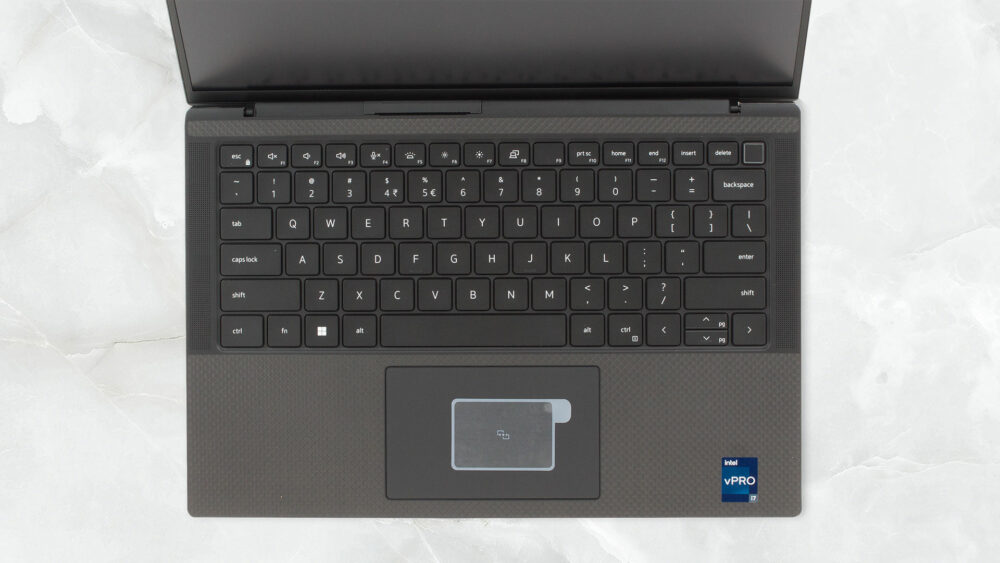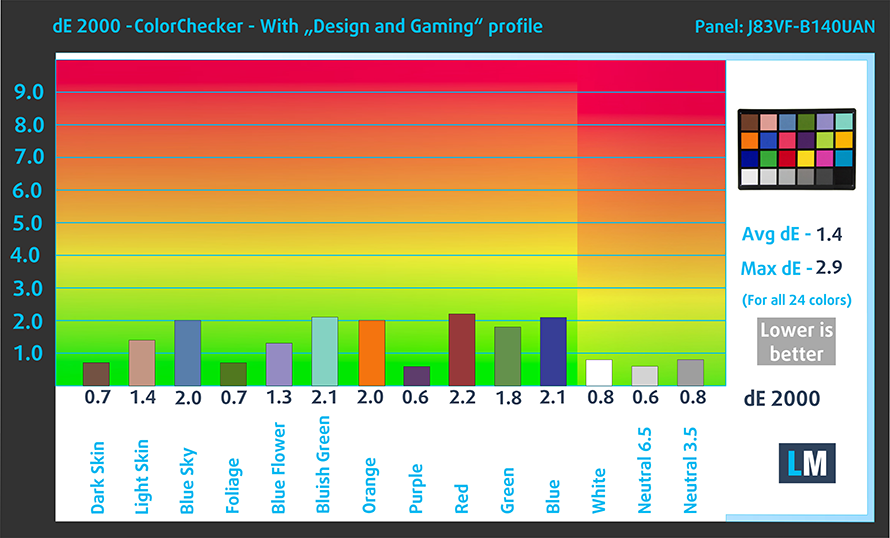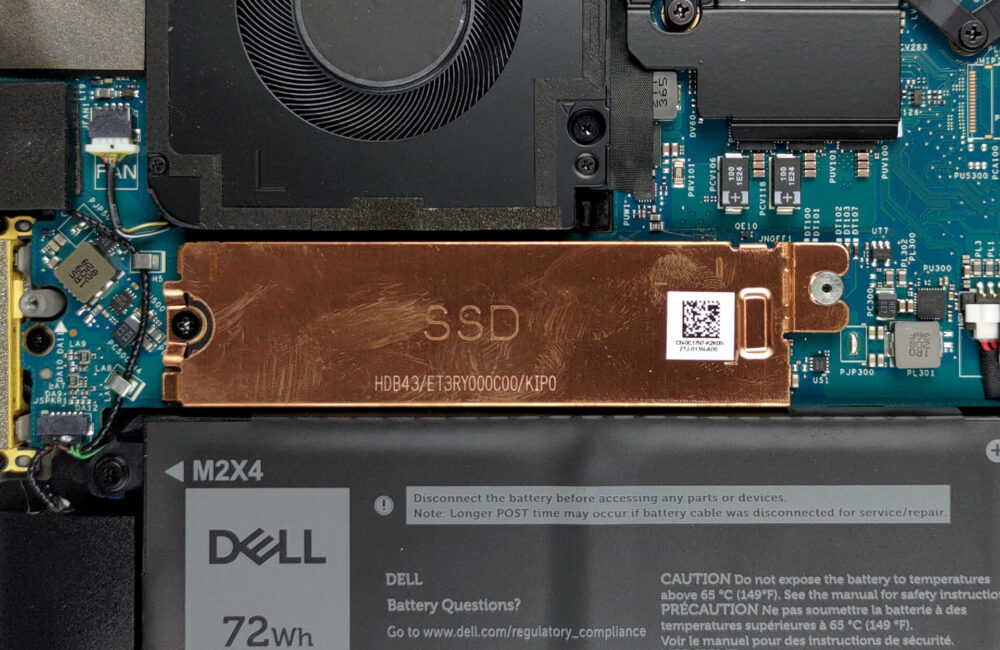Dell Precision 14 5470 – Top 5 Pros and Cons
 Seeing the spec sheet of the Dell Precision 14 5470 really puts into perspective how far the laptop space has developed, as we can now have portable 14-inch machines with tons of CPU and GPU performance. The laptop sports last year’s Alder Lake H-series processors, which are still going strong, offering up to a Core i7-12800HX, a 16-core, 24-thread beast with a very high 55W TDP, as well as an optional RTX A1000. While there are definitely some setbacks with the device, Dell has found ways to remedy them.
Seeing the spec sheet of the Dell Precision 14 5470 really puts into perspective how far the laptop space has developed, as we can now have portable 14-inch machines with tons of CPU and GPU performance. The laptop sports last year’s Alder Lake H-series processors, which are still going strong, offering up to a Core i7-12800HX, a 16-core, 24-thread beast with a very high 55W TDP, as well as an optional RTX A1000. While there are definitely some setbacks with the device, Dell has found ways to remedy them.
Today we’re presenting you with LaptopMedia’s top 5 picks about the Dell Precision 14 5470.
Dell Precision 14 5470: Full Specs / In-depth Review
3 reasons to BUY the Dell Precision 14 5470
1. Design and build quality
The laptop is among the best-built devices that we’ve seen, coming with an aluminum lid and bottom panel, while the base is made of carbon fiber. The carbon fiber is weaved in a pattern, giving it texture. It’s also rubberized, so it’s grippy, meaning that your palms won’t be sliding around all over the place. Durability is fantastic, as the structure is solid with no flex from the lid or the base. In terms of dimensions, it weighs only 1.48 kg and has a profile of 11.48 mm, which is one of the lightest that we’ve seen, considering the level of hardware.
The lid opens with one hand, showing off the keyboard and touchpad. The board lacks a NumPad, however, it does have a fingerprint reader inside the power button. Typing on it is great, thanks to Dell squeezing as much key travel as possible while keeping the feedback clicky. There’s also a backlight, which means that even at night owls can get their work done as comfortably as possible. The touchpad comes with a glass surface, which makes gliding smooth. Behind it, there’s an NFC coil for device connection.
2. Display quality
Since the laptop is a workstation, it would be in poor taste to not include a 16:10 panel, especially at this price point. We get a Full HD+ IPS display with excellent viewing angles, a peak brightness of 452 nits, and a contrast ratio of 1800:1. It covers 99% of the sRGB gamut, as well as 83% of the DCI-P3 gamut.
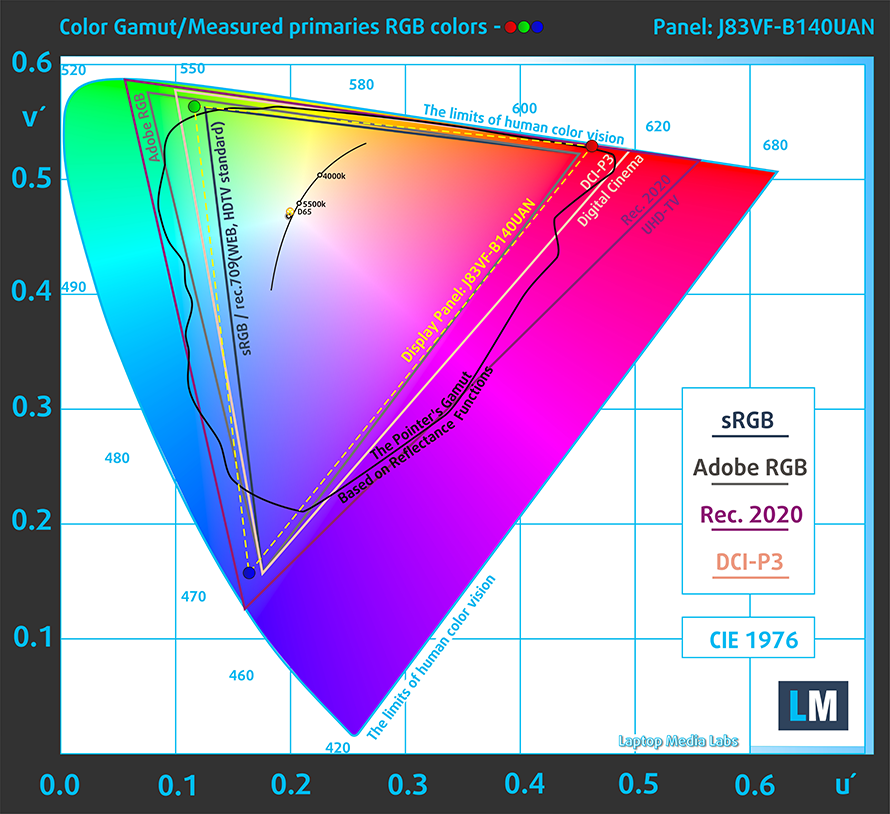
Pairing it with our Design and Gaming profile also gives it very accurate colors, with a dE value of 1.4, much better than the 2.8 that you get with the stock settings. Here you can compare the results of the test color by color, in the factory condition (left) and with our profile applied (right).
Buy our profiles
Since our profiles are tailored for each individual display model, this article and its respective profile package are meant for Dell Precision 14 5470 configurations with 14.0″ AUO J83VF-B140UAN (AUOF99A) (1920 x 1200) IPS.
*Should you have problems with downloading the purchased file, try using a different browser to open the link you’ll receive via e-mail. If the download target is a .php file instead of an archive, change the file extension to .zip or contact us at [email protected].
Read more about the profiles HERE.
Genom att köpa LaptopMedias produkter stödjer du inte bara effektiva och hälsovänliga profiler utan även utvecklingen av våra laboratorier, där vi testar enheter för att kunna göra så objektiva recensioner som möjligt.

Kontorsarbete
Office Work bör främst användas av användare som tillbringar den mesta tiden med att titta på textstycken, tabeller eller bara surfa. Den här profilen syftar till att ge bättre tydlighet och klarhet genom att behålla en platt gammakurva (2,20), ursprunglig färgtemperatur och perceptuellt korrekta färger.

Design och spel
Den här profilen riktar sig till designers som arbetar professionellt med färger, även för spel och filmer. Design and Gaming tar skärmpaneler till sina gränser och gör dem så exakta som möjligt i sRGB IEC61966-2-1-standarden för webb och HDTV, vid vitpunkt D65.

Health-Guard
Health-Guard eliminerar skadlig pulsbreddsmodulering (PWM) och minskar negativt blått ljus som påverkar våra ögon och vår kropp. Eftersom den är skräddarsydd för varje panel lyckas den hålla färgerna perceptuellt korrekta. Health-Guard simulerar papper så att trycket på ögonen minskas kraftigt.
Få alla 3 profiler med 33 % rabatt
3. I/O
The port selection of the Precision 14 includes a total of four Thunderbolt 4 ports, an audio jack, and a MicroSD card slot. You can configure the laptop with additional ports, including a SmartCard reader. Inside the box, you also get a dongle, with Type-A and HDMI connectors.
2 reasons NOT to buy the Dell Precision 14 5470
1. Upgradeability
The upgradeability of the laptop suffers a bit, due to its smaller size and the sheer lack of space inside. The RAM is soldered onto the motherboard, but you can at least get up to 64GB of LPDDR5 memory. For storage, there’s one M.2 PCIe x4 slot for Gen 4 SSDs.
Here’s our teardown video which shows how to get inside the Precision 14, for upgrades, cleaning, and everything else.
2. GPU utilization
The RTX A1000 isn’t the most popular GPU out there, however, from our little time spent with it, we know that it can perform better than what the Precision 14 shows us. In the GPU stress tests that we run, the larger Precision 16 offers much higher clock speeds, as well as double the TGP.
| VIDIA RTX A1000 | GPU frequency/ Core temp (after 2 min) | GPU frequency/ Core temp (after 30 min) |
|---|---|---|
| Dell Precision 14 5470 | 1138 MHz @ 73°C @ 35W | 1154 MHz @ 72°C @ 35W |
| Dell Precision 16 7670 | 1658 MHz @ 79°C @ 72W | 1652 MHz @ 80°C @ 72W |