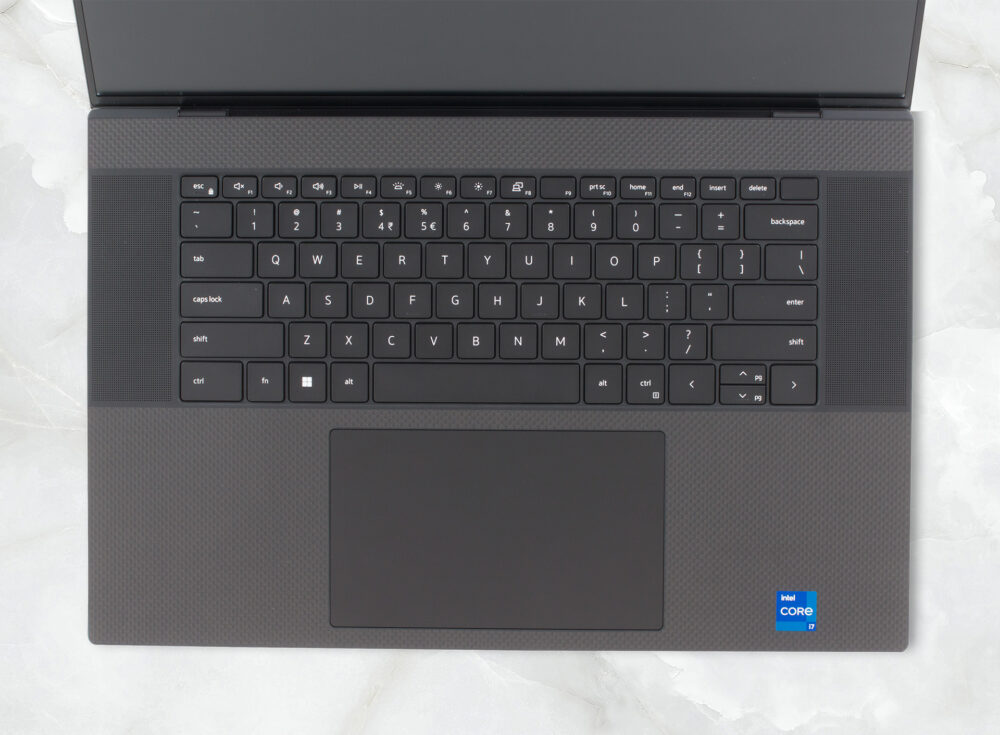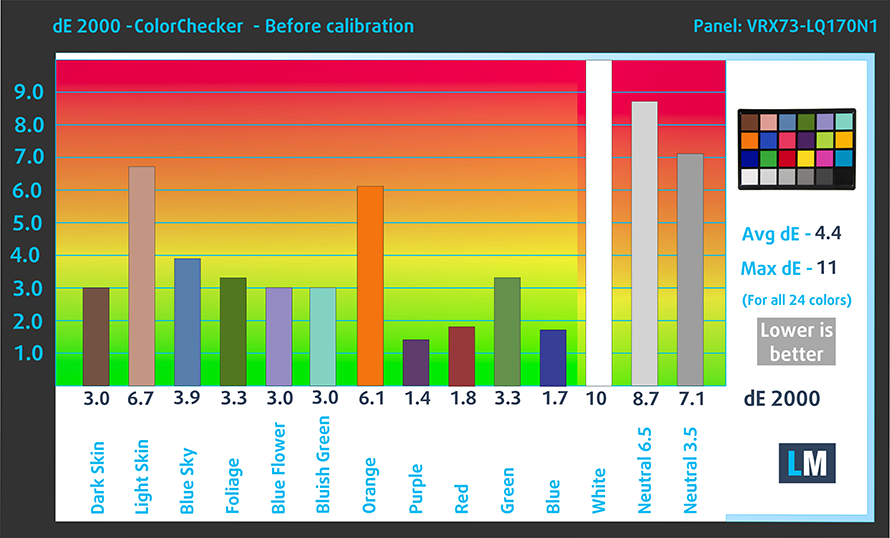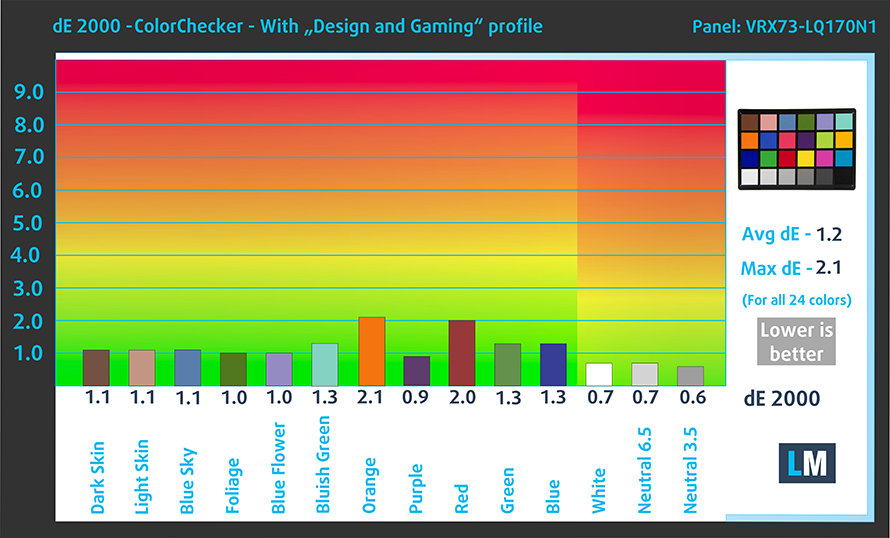Dell XPS 17 9720 – Top 5 Pros and Cons
 XPS devices are thought of as the main MacBook competitor, offering laptops with the same attention to detail, build quality, and features. Factor in the customizability of Windows, and you get something fairly powerful and a true option to the MacBook Pro. Today we have the latest member of the family, which arrives with a big 17-inch display, Alder Lake H-series hardware, and a body that is for the cover pages of a magazine.
XPS devices are thought of as the main MacBook competitor, offering laptops with the same attention to detail, build quality, and features. Factor in the customizability of Windows, and you get something fairly powerful and a true option to the MacBook Pro. Today we have the latest member of the family, which arrives with a big 17-inch display, Alder Lake H-series hardware, and a body that is for the cover pages of a magazine.
Today we present you with LaptopMedia’s top 5 picks about the Dell XPS 17 9720.
Dell XPS 17 9720: Full Specs / In-depth Review
4 reasons to BUY the Dell XPS 17 9720
1. Design and build quality
Dell has kept the same design from past years, using a combination of aluminum and carbon fiber. However, the appearance is still top-notch, with an almost bezel-less display, sharp edges, and rounded corners. In terms of dimensions, the laptop does have a significant weight behind it, stopping the scales at 2.57 kg and having a profile of around 19.5 mm. The laptop can weigh significantly less if you opt in for a model without a discrete GPU. Then the weight drops to 2.17 kg.
The base is covered in carbon fiber and houses the keyboard, touchpad, and speaker setup. The keyboard lacks a NumPad but has clicky feedback and long key travel. The touchpad has a large surface area, along with a very smooth cover.
2. Upgradeability
The laptop offers a lot of upgradeability, with two SODIMM RAM slots that fit DDR5 memory, along with two M.2 PCIe x4 slots that can each fit Gen 4 SSDs.
Here is our teardown video, which shows how to access both the RAM and the storage slots.
3. Display quality
There are two 17.0- inch display options, both with a 16:10 aspect ratio, and either FHD+ or UHD+ resolution. We decided to go for the FHD panel since we believe most people would want that one and the GPUs of choice are really better suited for 1080p work. The panel has comfortable viewing angles, a max brightness of 620 nits in the middle of the screen, 568 nits as an average for the whole panel, and a deviation of 16%, which is a bit high, something that you generally don’t want. The panel fully covers the sRGB color gamut.
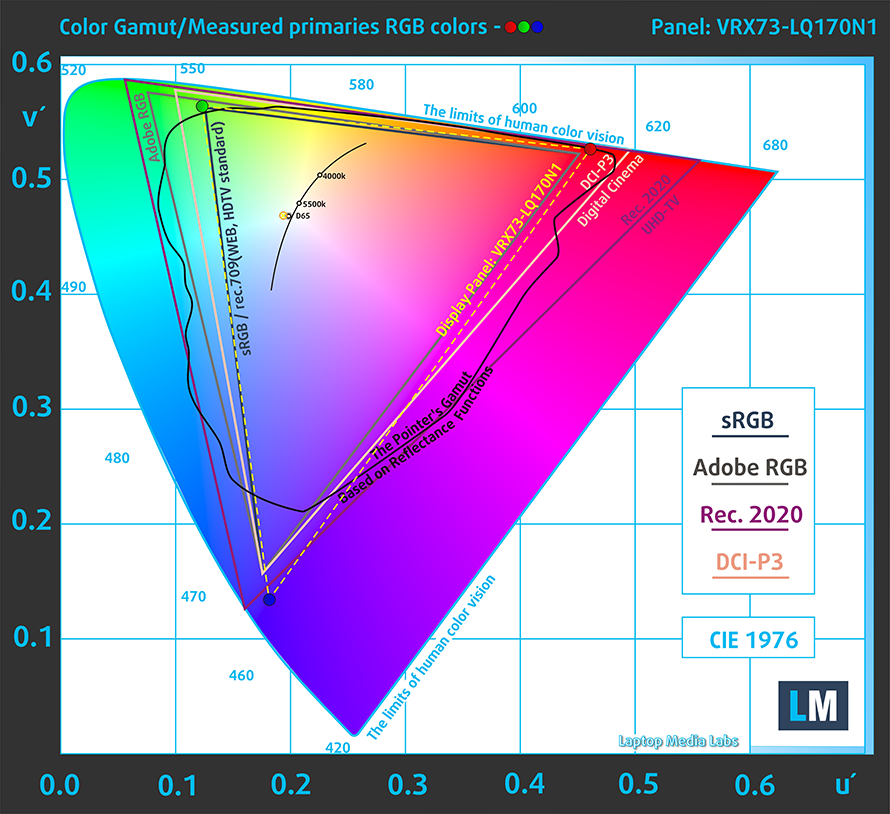
In terms of accuracy, our Design and Gaming profile managed to do a pretty good job at calibrating the panel. After application, the dE value went down to 1.2 from 4.4, which is a massive improvement. Here are the results of our test with the stock settings (left) and with our profile applied (right).
Buy our profiles
Since our profiles are tailored for each individual display model, this article and its respective profile package are meant for Dell XPS 17 9720 configurations with 17″ Sharp VRX73-LQ170N1 (SHP1518) (FHD+, 1920 × 1200) IPS.
*Should you have problems with downloading the purchased file, try using a different browser to open the link you’ll receive via e-mail. If the download target is a .php file instead of an archive, change the file extension to .zip or contact us at [email protected].
Read more about the profiles HERE.
Genom att köpa LaptopMedias produkter stödjer du inte bara effektiva och hälsovänliga profiler utan även utvecklingen av våra laboratorier, där vi testar enheter för att kunna göra så objektiva recensioner som möjligt.

Kontorsarbete
Office Work bör främst användas av användare som tillbringar den mesta tiden med att titta på textstycken, tabeller eller bara surfa. Den här profilen syftar till att ge bättre tydlighet och klarhet genom att behålla en platt gammakurva (2,20), ursprunglig färgtemperatur och perceptuellt korrekta färger.

Design och spel
Den här profilen riktar sig till designers som arbetar professionellt med färger, även för spel och filmer. Design and Gaming tar skärmpaneler till sina gränser och gör dem så exakta som möjligt i sRGB IEC61966-2-1-standarden för webb och HDTV, vid vitpunkt D65.

Health-Guard
Health-Guard eliminerar skadlig pulsbreddsmodulering (PWM) och minskar negativt blått ljus som påverkar våra ögon och vår kropp. Eftersom den är skräddarsydd för varje panel lyckas den hålla färgerna perceptuellt korrekta. Health-Guard simulerar papper så att trycket på ögonen minskas kraftigt.
Få alla 3 profiler med 33 % rabatt
4. I/O
The I/O is armed to the teeth, coming with a total of 4 Thunderbolt 4 ports, an SD card reader, and a 3.5 mm audio jack. You will probably need dongles, but Dell has you covered, placing a Type-C to Type-A and a Type-C to HDMI adapters in the box.
1 reason NOT to buy the Dell XPS 17 9720
1. Cooling
The setup here consists of a vapor chamber with a large surface area, but a rather thin profile. In addition to it, we have two fans and two heatsinks.
Max CPU load
| Intel Core i7-12700H (45W TDP) | 0:02 – 0:10 sec | 0:15 – 0:30 sec | 10:00 – 15:00 min |
|---|---|---|---|
| Dell XPS 17 9720 | 3.37 GHz @ 2.85 GHz @ 75°C @ 98W | 3.26 GHz @ 2.78 GHz @ 86°C @ 92W | 2.49 GHz @ 2.29 GHz @ 70°C @ 55W |
The cooling can’t sustain the i7-12700H, which shows large drops in clock speeds.
Real-life gaming
| NVIDIA GeForce RTX 3050 | GPU frequency/ Core temp (after 2 min) | GPU frequency/ Core temp (after 30 min) | GPU frequency/ Core temp (Max Fan) |
|---|---|---|---|
| Dell XPS 17 9720 | 1756 MHz @ 71°C @ 64W | 1758 MHz @ 70°C @ 64W | – |
The GPU is another story, with the 65W RTX 3050 running at a stable clock speed that is decently high and a low temperature of 70°C.
Gaming comfort
The hotspot of the laptop is situated over the middle of the keyboard and has a max temperature of 44°C. There’s also a weird lack of noise, which we find especially calming.