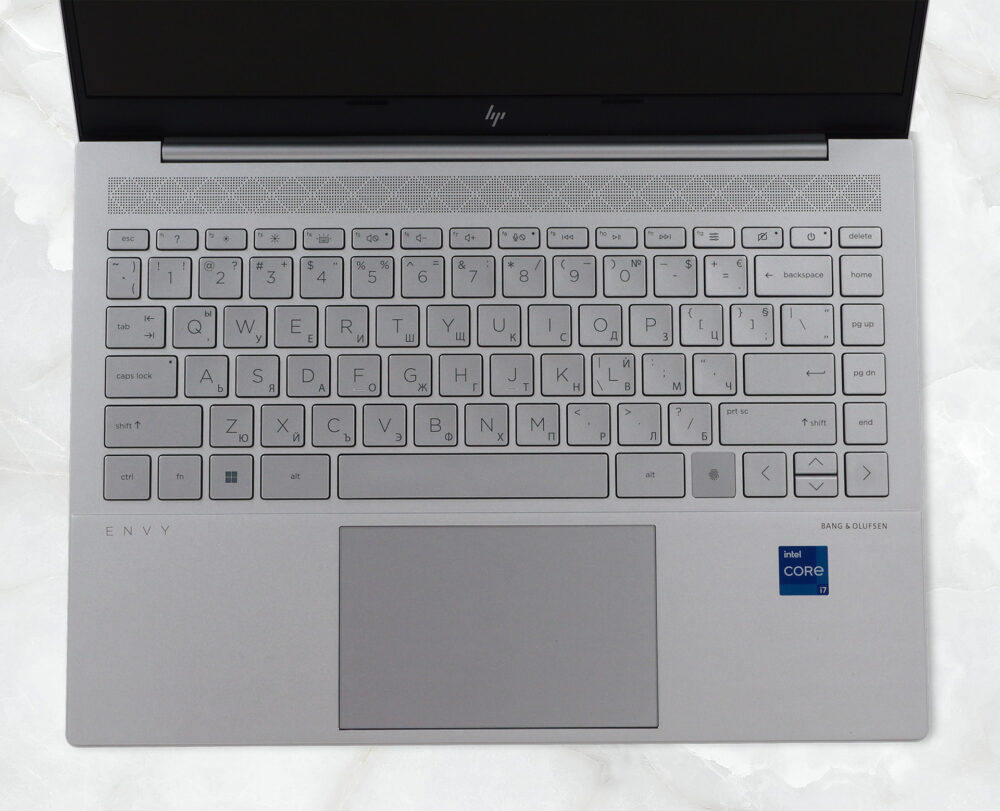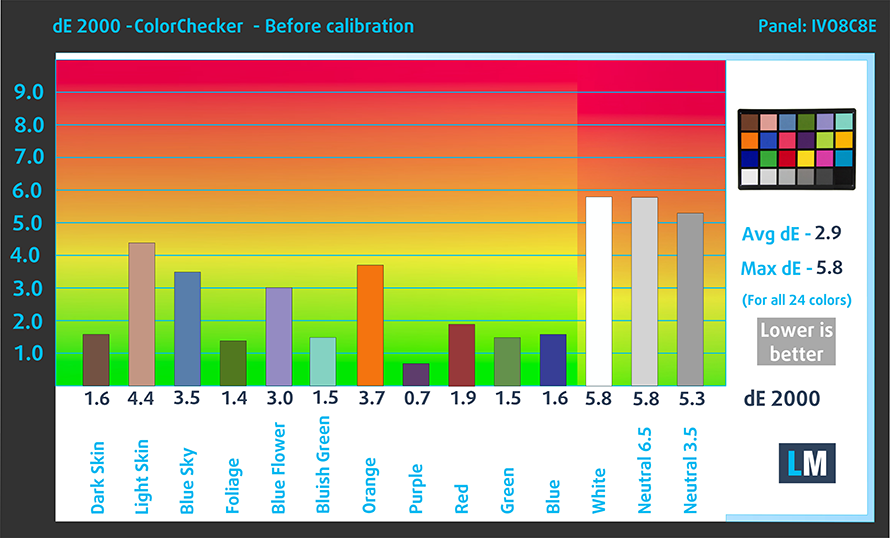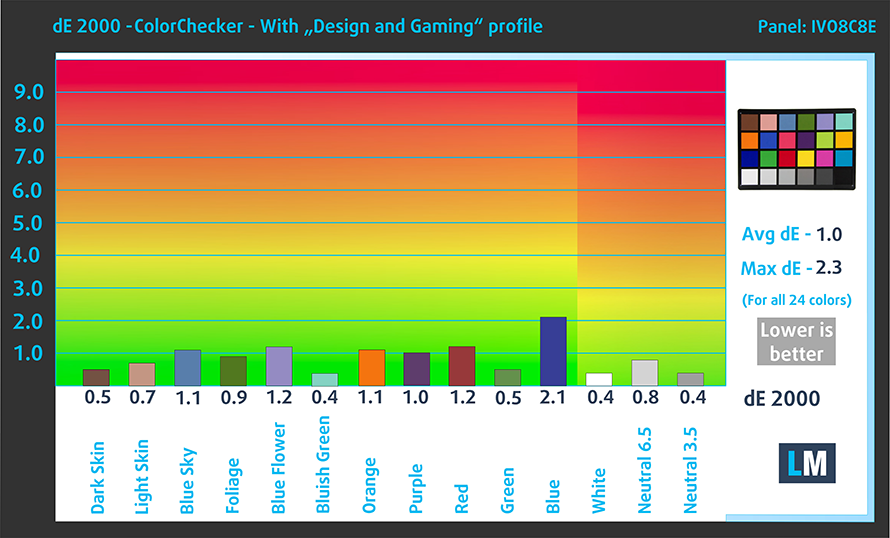HP Envy 14 (14-eb1000) – Top 5 Pros and Cons
 Small business laptops will always have a place in the market, either for people who travel frequently and need a capable device for their work that won’t slow them down. Even if you’re working from home, smaller devices have a certain appeal, which consumers gobble up immediately.
Small business laptops will always have a place in the market, either for people who travel frequently and need a capable device for their work that won’t slow them down. Even if you’re working from home, smaller devices have a certain appeal, which consumers gobble up immediately.
The HP Envy 14 (14-eb1000) gives you that portable exterior but pairs it up with a Tiger Lake H35 processor and decent GPU options, which ensures that power is delivered.
Today we are presenting you with LaptopMedia’s top 5 picks about the HP Envy 14 (14-eb1000).
HP Envy 14 (14-eb1000): Full Specs / In-depth Review
4 reasons to BUY the HP Envy 14 (14-eb1000)
1. Design and build quality
Being a part of the more premium Envy brand, the laptop receives an aluminum chassis, which is quite durable and looks great. The new HP logo, which is sharper and more elegant, sits in the middle of the lid. The body has sharp edges, rounded corners, and a flat lid and base. The bottom panel is shaped so the fans can suck up as much air as possible since the lid mechanism cannot lift up the rear end of the device.
The lid opens easily with one hand, which reveals a grill for ventilation, slim bezels, and a webcam on top, which comes with an electronically operated privacy shutter. The keyboard and touchpad are of decent quality, with the keyboard especially providing long enough key travel and clicky feedback. The unit is comfortable to type on for longer periods of time. The touchpad uses a glass cover and works well, but there seems to be an issue which we have seen on other HP devices as well, where the touchpad stops responding accordingly. We are pretty certain that it is due to drivers and will be solved in the future.
2. I/O
There is a good amount of ports, with two USB Type-A 3.2 (Gen. 1) ports, a Thunderbolt 4 port, an HDMI 2.0 connector, a 3.5 mm audio jack, and a MicroSD card reader.
3. Display quality
The device uses two 14-inch 16:10 IPS displays with either an FHD+ or 2.2K resolution. We tested the latter version, which comes with comfortable viewing angles, a max brightness of 300 nits (cd/m2) in the middle of the screen, and 301 nits (cd/m2) average across the surface with a maximum deviation of 6%. The contrast ratio is exceptionally high – 2030:1.
The color reproduction is also quite good, with the panel covering 93% of the sRGB color gamut.
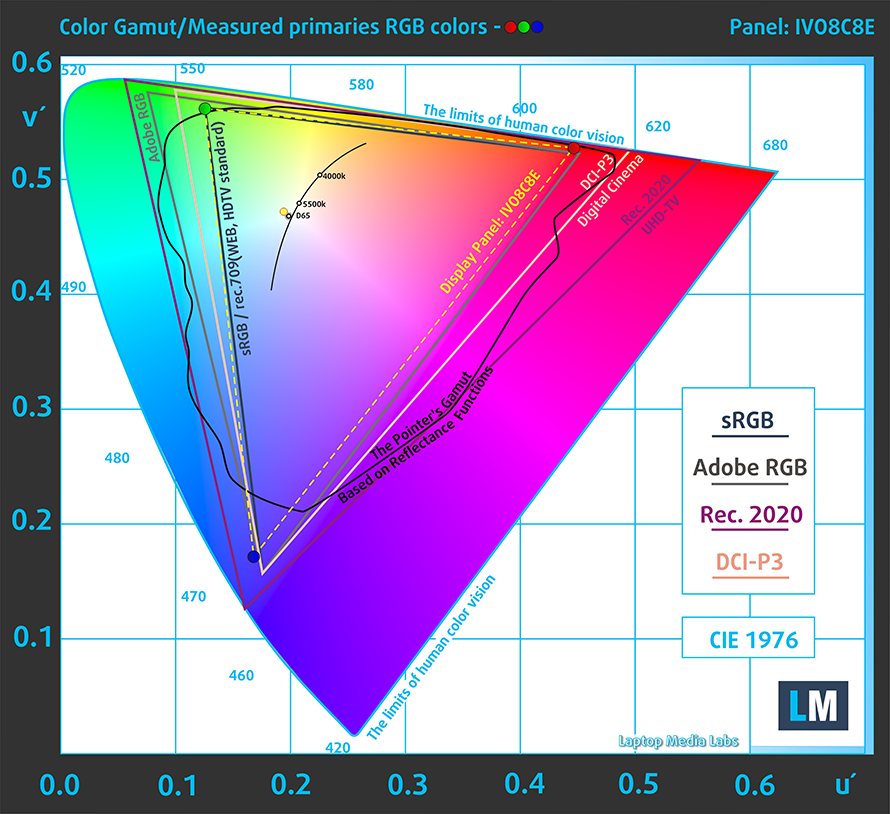
The accuracy is a bit off with the stock settings (left), resulting in a dE value of 2.9. Once we applied our Design and Gaming profile (right), the dE value went down to 1.0, which is spot on if you want to use the device for color-sensitive work.
Buy our profiles
Since our profiles are tailored for each display model, this article and its respective profile package are meant for HP Envy 14 (14-eb1000) configurations with 14.0″ IVO8C8E (2.2K, 2240 x 1400) IPS panel.
*Should you have problems with downloading the purchased file, try using a different browser to open the link you’ll receive via e-mail. If the download target is a .php file instead of an archive, change the file extension to .zip or contact us at [email protected].
Read more about the profiles HERE.
Genom att köpa LaptopMedias produkter stödjer du inte bara effektiva och hälsovänliga profiler utan även utvecklingen av våra laboratorier, där vi testar enheter för att kunna göra så objektiva recensioner som möjligt.

Kontorsarbete
Office Work bör främst användas av användare som tillbringar den mesta tiden med att titta på textstycken, tabeller eller bara surfa. Den här profilen syftar till att ge bättre tydlighet och klarhet genom att behålla en platt gammakurva (2,20), ursprunglig färgtemperatur och perceptuellt korrekta färger.

Design och spel
Den här profilen riktar sig till designers som arbetar professionellt med färger, även för spel och filmer. Design and Gaming tar skärmpaneler till sina gränser och gör dem så exakta som möjligt i sRGB IEC61966-2-1-standarden för webb och HDTV, vid vitpunkt D65.

Health-Guard
Health-Guard eliminerar skadlig pulsbreddsmodulering (PWM) och minskar negativt blått ljus som påverkar våra ögon och vår kropp. Eftersom den är skräddarsydd för varje panel lyckas den hålla färgerna perceptuellt korrekta. Health-Guard simulerar papper så att trycket på ögonen minskas kraftigt.
Få alla 3 profiler med 33 % rabatt
4. Battery life
The laptop arrives with a 63.3Wh battery pack, which is a decent size for the level of hardware that is available. The laptop lasts for 10 hours of Web browsing, or 8 hours and 58 minutes of video playback. Now, we conduct the battery tests with Windows Better performance setting turned on, screen brightness adjusted to 120 nits, and all other programs turned off except for the one we are testing the notebook with.
1 reason NOT to buy the HP Envy 14 (14-eb1000)
1. Upgradeability
Sadly, with smaller notebooks, the first thing to go is upgradeability. The laptop uses soldered RAM working at 3200MHz in dual-channel mode, along with a single M.2 PCIe x4 slot.
Here is our teardown video, which shows how to take the device apart, including access to the single SSD slot.