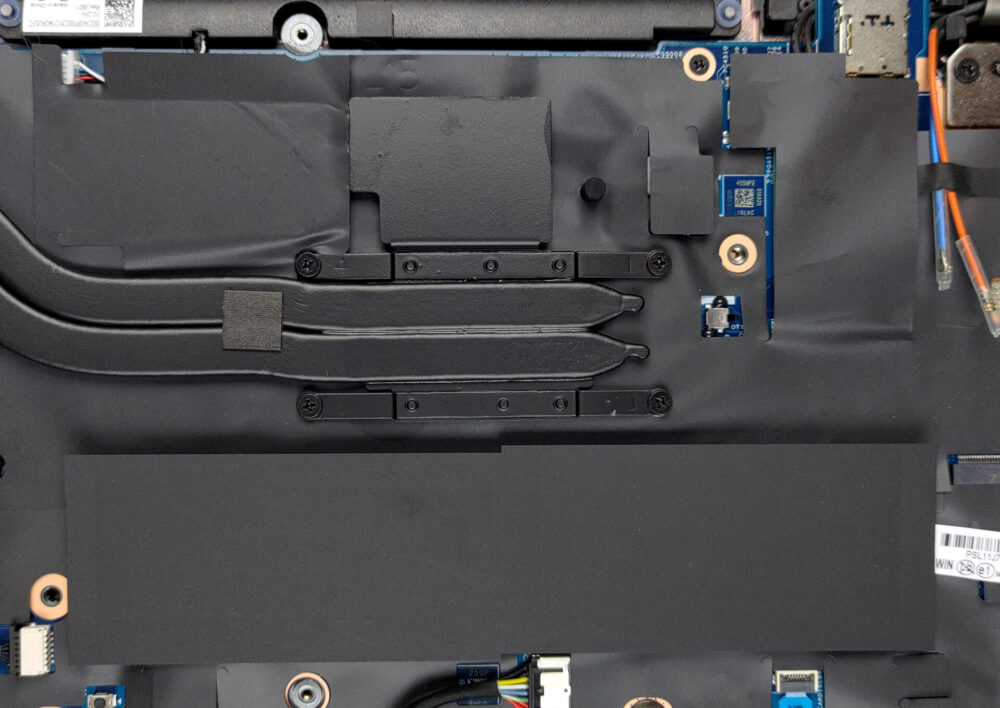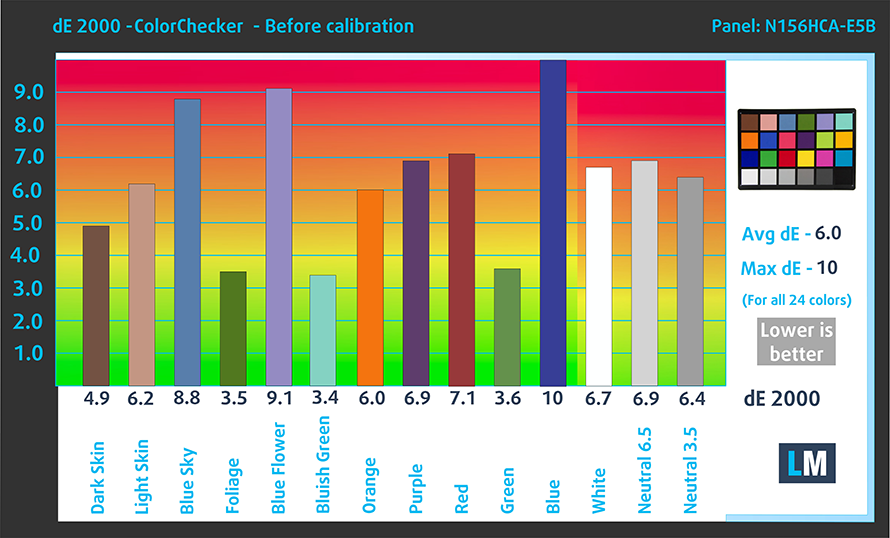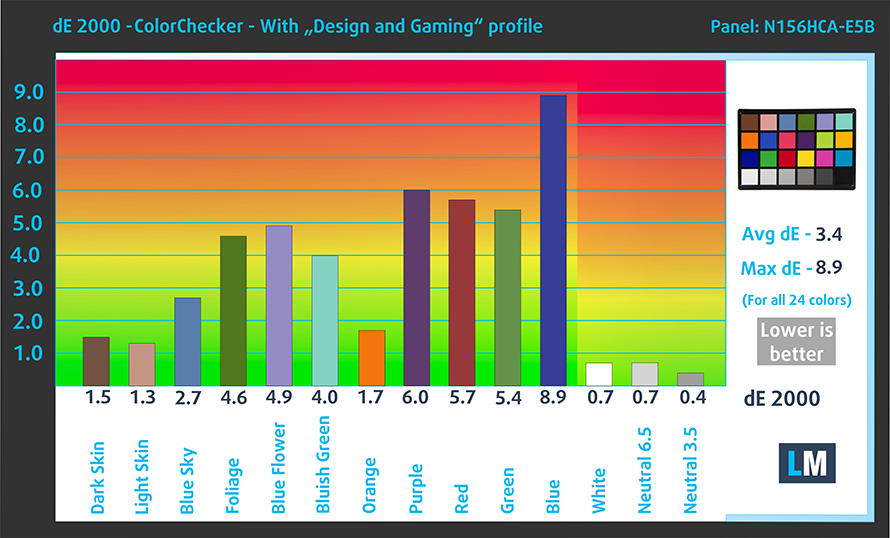Lenovo ThinkPad L15 Gen 3 – Top 5 Pros and Cons
 Lenovo’s ThinkPad L15 Gen 3 has some pretty good specs and features, but also comes at a price point that’s dangerously close to the Fujitsu LifeBook U7512. The LifeBook is a device that surprised us as much as it will surprise you, having a premium design, great display, and good upgradeability. Today, however, it’s all about the ThinkPad L15 and what it does, both good and bad. You have a variety of hardware to pick from, which means a lot of flexibility when it comes to performance and efficiency. However, not everything is about raw power, as we’re talking about enterprise solutions, where security and stability can make or break a device.
Lenovo’s ThinkPad L15 Gen 3 has some pretty good specs and features, but also comes at a price point that’s dangerously close to the Fujitsu LifeBook U7512. The LifeBook is a device that surprised us as much as it will surprise you, having a premium design, great display, and good upgradeability. Today, however, it’s all about the ThinkPad L15 and what it does, both good and bad. You have a variety of hardware to pick from, which means a lot of flexibility when it comes to performance and efficiency. However, not everything is about raw power, as we’re talking about enterprise solutions, where security and stability can make or break a device.
Today we’re presenting you with LaptopMedia’s top 5 picks about the Lenovo ThinkPad L15 Gen 3.
Lenovo ThinkPad L15 Gen 3: Full Specs / In-depth Review
4 reasons to BUY the Lenovo ThinkPad L15 Gen 3
1. Design and build quality
ThinkPads aren’t shy about using plastic, and the ThinkPad L15 keeps the trend going. The laptop is fully made of the material, however, you wouldn’t be able to feel it, as Lenovo has made it pretty tough. There’s little to no flex from both the lid and the base, and the black finish on the laptop feels good. It’s not the lightest 15-inch business machine, coming in at 1.76 kg and with a profile of 19.9 mm.
2. Input devices
ThinkPads have always been quality when it comes to the keyboard, which is quite important since it’s something that you’ll always use and needs to be reliable and good. On the ThinkPad L15, we have a spill-resistant backlit unit with long key travel and clicky feedback. The touchpad, however, isn’t as exciting. The Mylar surface is smooth, however, we feel like the responsiveness could use some work.
3. I/O
The port selection of the ThinkPad is pretty well filled out. There are two USB Type-A 3.2 (Gen. 1) ports, two Thunderbolt 4 ports, an HDMI 2.0 port, a MicroSD card slot, a LAN port, and a 3.5 mm combo jack.
4. Upgradeability
Lastly, Lenovo is allowing you to stick in more memory when needed, thanks to two SODIMM slots. They can fit up to 64GB of DDR4 RAM. Storage-wise, there’s only one M.2 slot. It fits Gen 4 SSDs, however, you do have to get the smaller 42 mm drives.
Here is our detailed teardown video which shows how to access the RAM and SSD slots onside the ThinkPad L15 Gen 3.
1 reason NOT to buy the Lenovo ThinkPad L15 Gen 3
1. Display quality
Lastly, the Full HD IPS panel could have been better. For pure business and daily work, it will serve you just fine, as the viewing angles are fine. It could have been brighter, as it maxes out at just 256 nits, so outdoor use might not be the best. On the other hand, the contract ratio is high, at 1480:1, which should give you deep blacks. In terms of color reproduction, the panel comes with just 54% sRGB coverage.
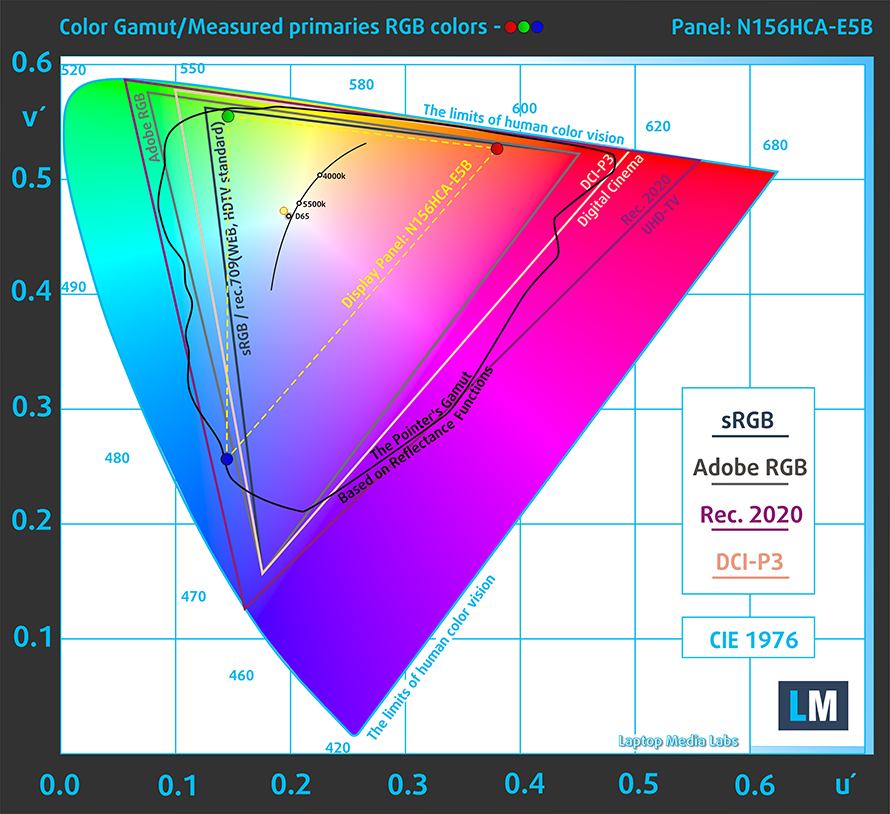
The accuracy isn’t great as well, as both with the stock settings (left) and with our Design and Gaming profile (right), the dE value doesn’t go below 2. Here are the results of our test.
Buy our profiles
Since our profiles are tailored for each individual display model, this article and its respective profile package are meant for Lenovo ThinkPad L15 Gen 3 configurations with 15.6″ Innolux N156HCA-E5B (LEN40BA) (1920 x 1080) IPS.
*Should you have problems with downloading the purchased file, try using a different browser to open the link you’ll receive via e-mail. If the download target is a .php file instead of an archive, change the file extension to .zip or contact us at [email protected].
Read more about the profiles HERE.
Genom att köpa LaptopMedias produkter stödjer du inte bara effektiva och hälsovänliga profiler utan även utvecklingen av våra laboratorier, där vi testar enheter för att kunna göra så objektiva recensioner som möjligt.

Kontorsarbete
Office Work bör främst användas av användare som tillbringar den mesta tiden med att titta på textstycken, tabeller eller bara surfa. Den här profilen syftar till att ge bättre tydlighet och klarhet genom att behålla en platt gammakurva (2,20), ursprunglig färgtemperatur och perceptuellt korrekta färger.

Design och spel
Den här profilen riktar sig till designers som arbetar professionellt med färger, även för spel och filmer. Design and Gaming tar skärmpaneler till sina gränser och gör dem så exakta som möjligt i sRGB IEC61966-2-1-standarden för webb och HDTV, vid vitpunkt D65.

Health-Guard
Health-Guard eliminerar skadlig pulsbreddsmodulering (PWM) och minskar negativt blått ljus som påverkar våra ögon och vår kropp. Eftersom den är skräddarsydd för varje panel lyckas den hålla färgerna perceptuellt korrekta. Health-Guard simulerar papper så att trycket på ögonen minskas kraftigt.