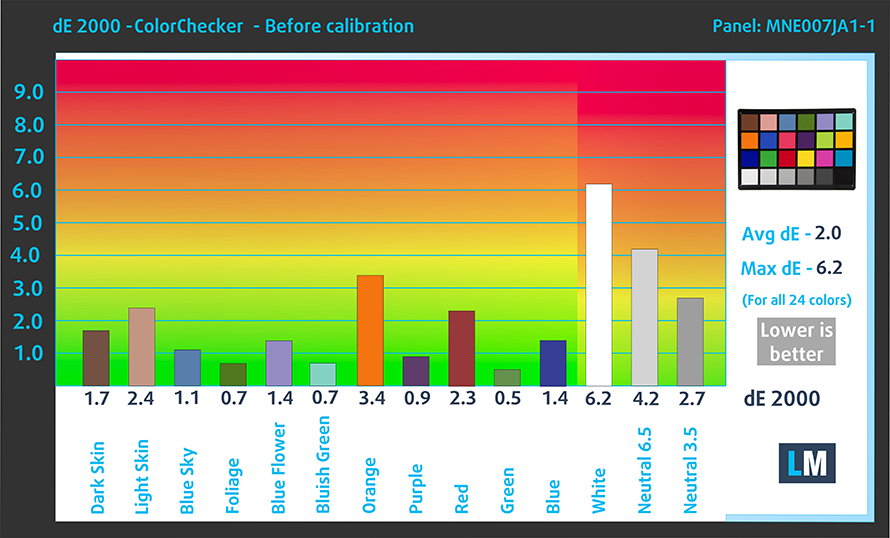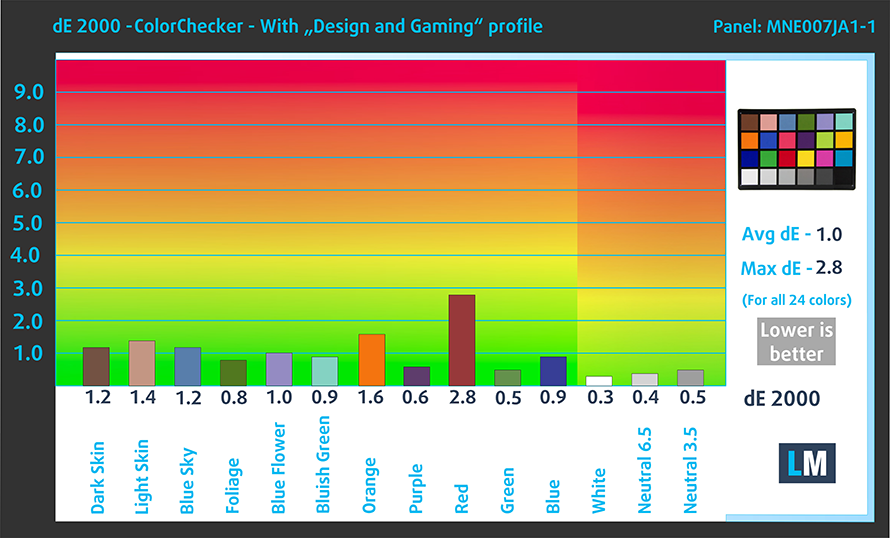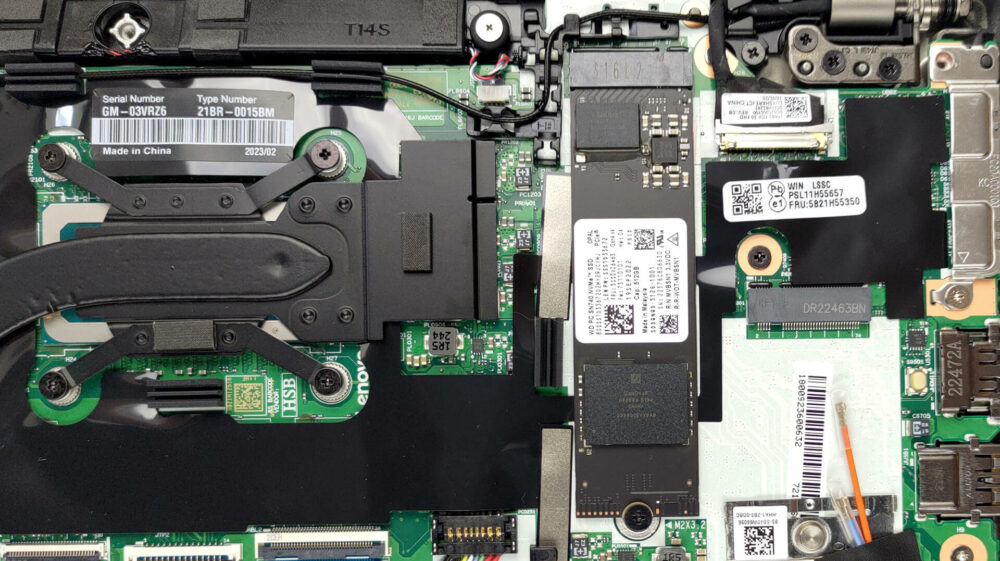Lenovo ThinkPad T14s Gen 3 – Top 5 Pros and Cons
 ThinkPads by themselves might be more popular than Lenovo, with popularity all around the world. Corporations and large companies certainly know where to put their trust when outfitting their workforce. However, today’s ThinkPad T14s Gen 3 offers more than the business computing experience, as its higher position in the Lenovo totem pole allows it to have a great display, which on-the-go creators and designers will love. It’s also very secure, with a plethora of scanners and sensors so your data and work are safe.
ThinkPads by themselves might be more popular than Lenovo, with popularity all around the world. Corporations and large companies certainly know where to put their trust when outfitting their workforce. However, today’s ThinkPad T14s Gen 3 offers more than the business computing experience, as its higher position in the Lenovo totem pole allows it to have a great display, which on-the-go creators and designers will love. It’s also very secure, with a plethora of scanners and sensors so your data and work are safe.
Today we’re presenting you with LaptopMedia’s top 5 picks about the Lenovo ThinkPad T14s Gen 3.
Lenovo ThinkPad T14s Gen 3: Full Specs / In-depth Review
4 reasons to BUY the Lenovo ThinkPad T14s Gen 3
1. Display quality
The ThinkPad T14s Gen 3 offers several displays, and here we have the FHD+ IPS panel. It’s got excellent viewing angles and reaches a peak brightness of 395 nits, which is enough even for outdoor use. The contrast ratio is very high as well, at 1700:1, which means deep and dark blacks. The colors appear really nice on the display, thanks to the 97% sRGB coverage.
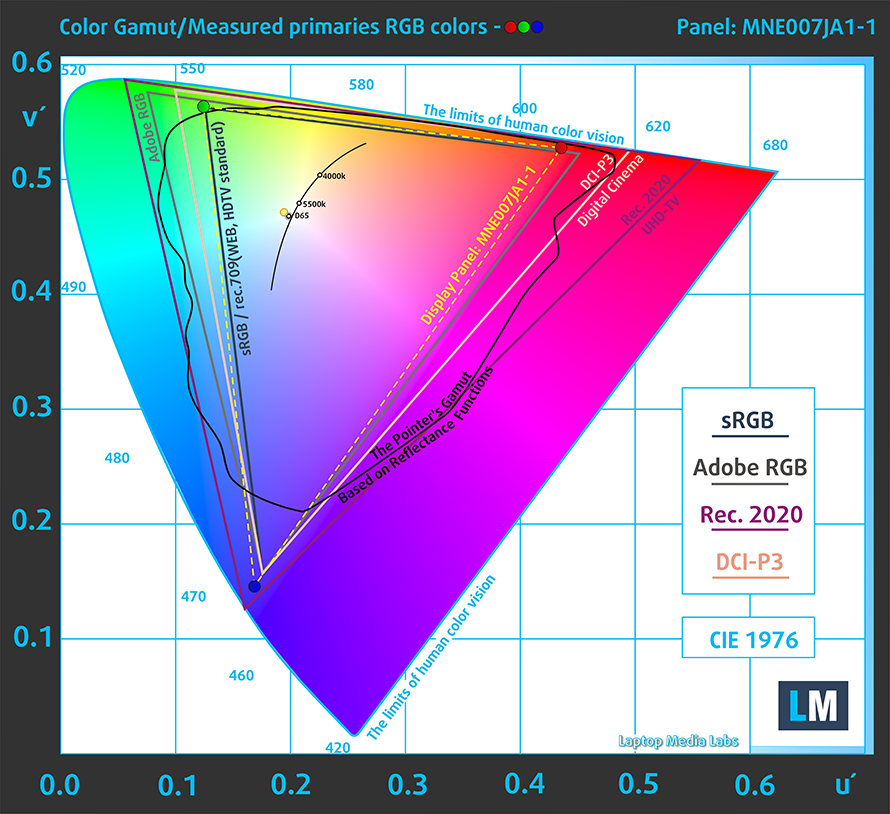
They are also quite accurate, even with the stock settings, which give us a dE value of 2.0. Still, we applied our Design and Gaming profile, which lowers it down to 1.0. This means that the accuracy is as good as it gets and the laptop is ready for professional work.
Buy our profiles
Since our profiles are tailored for each individual display model, this article and its respective profile package are meant for Lenovo ThinkPad T14s Gen 3 configurations with 14.0″ CSOT MNE007JA1-1 (LEN403A) (1920 x 1200) IPS.
*Should you have problems with downloading the purchased file, try using a different browser to open the link you’ll receive via e-mail. If the download target is a .php file instead of an archive, change the file extension to .zip or contact us at [email protected].
Read more about the profiles HERE.
Genom att köpa LaptopMedias produkter stödjer du inte bara effektiva och hälsovänliga profiler utan även utvecklingen av våra laboratorier, där vi testar enheter för att kunna göra så objektiva recensioner som möjligt.

Kontorsarbete
Office Work bör främst användas av användare som tillbringar den mesta tiden med att titta på textstycken, tabeller eller bara surfa. Den här profilen syftar till att ge bättre tydlighet och klarhet genom att behålla en platt gammakurva (2,20), ursprunglig färgtemperatur och perceptuellt korrekta färger.

Design och spel
Den här profilen riktar sig till designers som arbetar professionellt med färger, även för spel och filmer. Design and Gaming tar skärmpaneler till sina gränser och gör dem så exakta som möjligt i sRGB IEC61966-2-1-standarden för webb och HDTV, vid vitpunkt D65.

Health-Guard
Health-Guard eliminerar skadlig pulsbreddsmodulering (PWM) och minskar negativt blått ljus som påverkar våra ögon och vår kropp. Eftersom den är skräddarsydd för varje panel lyckas den hålla färgerna perceptuellt korrekta. Health-Guard simulerar papper så att trycket på ögonen minskas kraftigt.
Få alla 3 profiler med 33 % rabatt
2. Battery life
With a P-series CPU and a 57Wh battery, the ThinkPad T14s Gen 3 lasts for 10 hours and 57 minutes of Web browsing, or 8 hours and 20 minutes of video playback, which is a fine result. However, if you put the device through more strenuous work, you can expect worse results. Now, we conduct the battery tests with Windows Better performance setting turned on, screen brightness adjusted to 120 nits and all other programs turned off except for the one we are testing the notebook with.
3. Security
ThinkPads and all other business laptops focus a lot on security. Corporate espionage might only be heard about in movies, but it happens, so having the best possible protection for your data is important. The laptop here has several ways of being secure. First is the fingerprint reader that’s embedded in the power button. The top bezel also houses an optional FHD webcam and an IR scanner for facial recognition. Last but not least, there’s an optional SmartCard reader, which can be used for further authentication.
4. I/O
The rest of the port selection includes two Thunderbolt 4 ports, an HDMI 2.0 port, two USB Type-A 3.2 (Gen. 1) ports, and a 3.5 mm audio jack.
1 reason NOT to buy the Lenovo ThinkPad T14s Gen 3
1. Upgradeability
On the other hand, upgradeability is a bit poor. All of the RAM is soldered to the board, offering up to 32GB of LPDDR5 memory. For storage, there’s one M.2 PCIe x4 slot for Gen 4 SSDs.
Here’s our teardown video, which shows how to access the SSD slot of the ThinkPad T14s Gen 3.