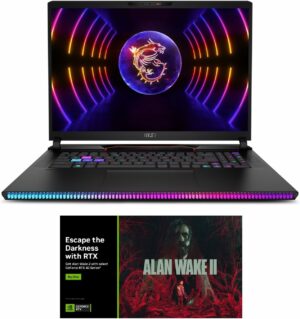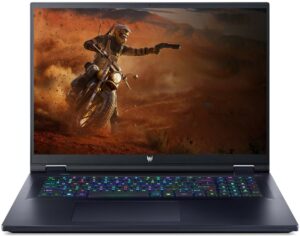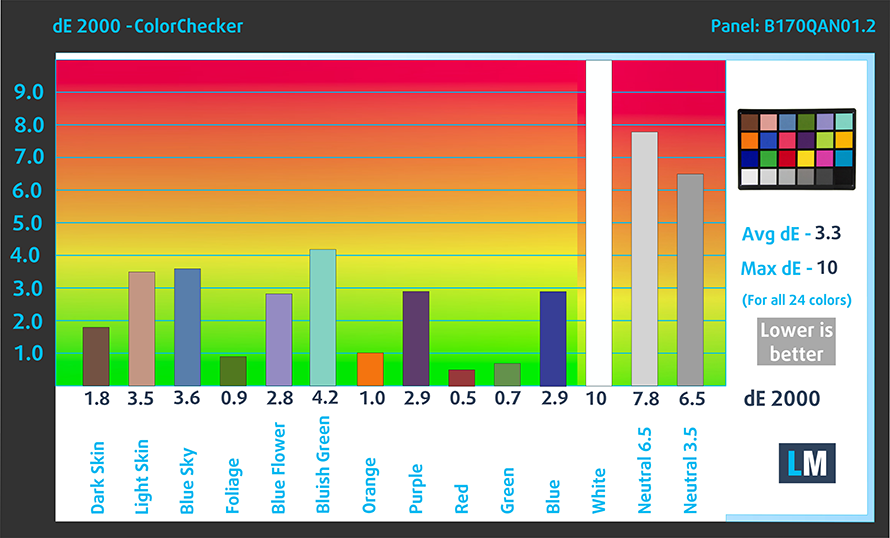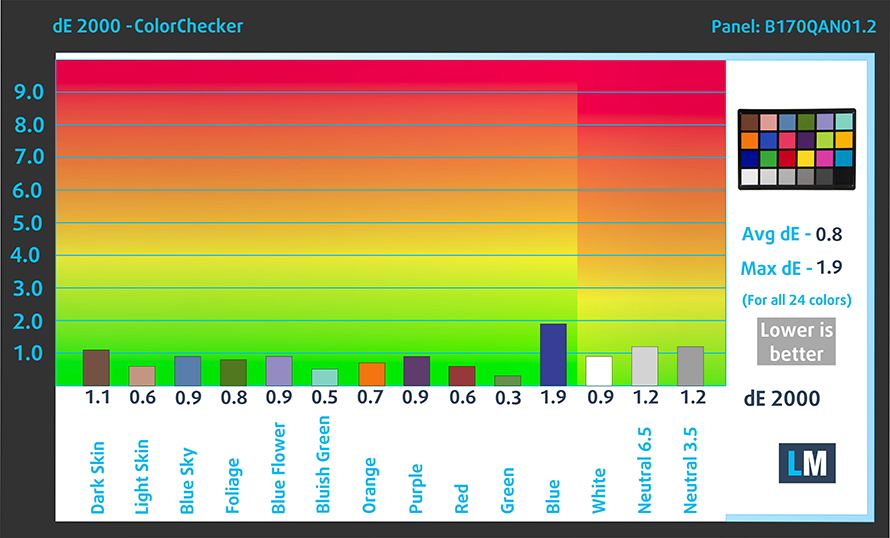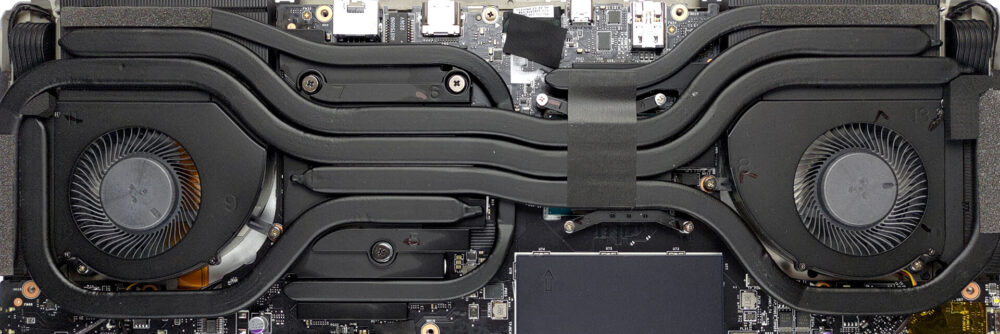MSI Raider GE78 HX (13VX) – Top 5 Pros and Cons
 If you’ve recently come into a lot of money, the MSI Raider GE78 HX (13VX) might be a very good option for spending some of it. It is pricey, but it makes up for it with beastly performance and so many lights that it might get mistaken for a mid-2000s JDM tuner from Fast and Furious. MSI is going back to its past, with bold designs amid all the modernity and sleekness in the gaming market, delivering a powerful product with a costly price tag that’s totally justified.
If you’ve recently come into a lot of money, the MSI Raider GE78 HX (13VX) might be a very good option for spending some of it. It is pricey, but it makes up for it with beastly performance and so many lights that it might get mistaken for a mid-2000s JDM tuner from Fast and Furious. MSI is going back to its past, with bold designs amid all the modernity and sleekness in the gaming market, delivering a powerful product with a costly price tag that’s totally justified.
Today we’re presenting you with LaptopMedia’s top 5 picks about the MSI Raider GE78 HX (13VX).
MSI Raider GE78 HX (13VX): Full Specs / In-depth Review
4 reasons to BUY the MSI Raider GE78 HX (13VX)
1. Performance
The laptop comes powered by the Core i9-13950HX, a chip with 24 cores, 32 threads, and a base TDP of 55W. Compared to the Core i9-13980HX inside the ROG Strix SCAR 18 and the Core i9-13900HX inside the Predator Helios 18, the MSI laptop is faster in Cinebench R23. In fact, the i9-13950HX captures first place in our Top Laptop GPU Ranking, with a Cinebench R23 score of 31692.
Resultaten är från Cinebench R23 CPU-testet (ju högre poäng, desto bättre)
Resultaten är från vårt Photoshop-jämförelsetest (ju lägre poäng, desto bättre).
As for the 175W RTX 4080 GPU, it’s not as quick as the RTX 4090 inside the Strix 18, while the RTX 4080 inside the Helios 18 offers slightly higher scores as well.
Resultaten är från 3DMark: Time Spy (Graphics) benchmark (ju högre poäng desto bättre)
Resultaten är från 3DMark: Fire Strike (Graphics) benchmark (högre poäng, desto bättre)
Resultaten är från 3DMark: Wild Life benchmark (ju högre poäng desto bättre)
Resultaten är från Unigine Superposition benchmark (ju högre poäng desto bättre).
2. Display quality
The laptop comes with two 17-inch display options, both with a 16:10 aspect ratio. You can either get a FHD+ IPS 165Hz display or a QHD+ IPS panel with a 240Hz refresh rate. We tested the latter version, which has excellent viewing angles. It also gets pretty bright, at 507 nits at peak. It covers 100% of the sRGB gamut and 99.4% of the DCI-P3 gamut.
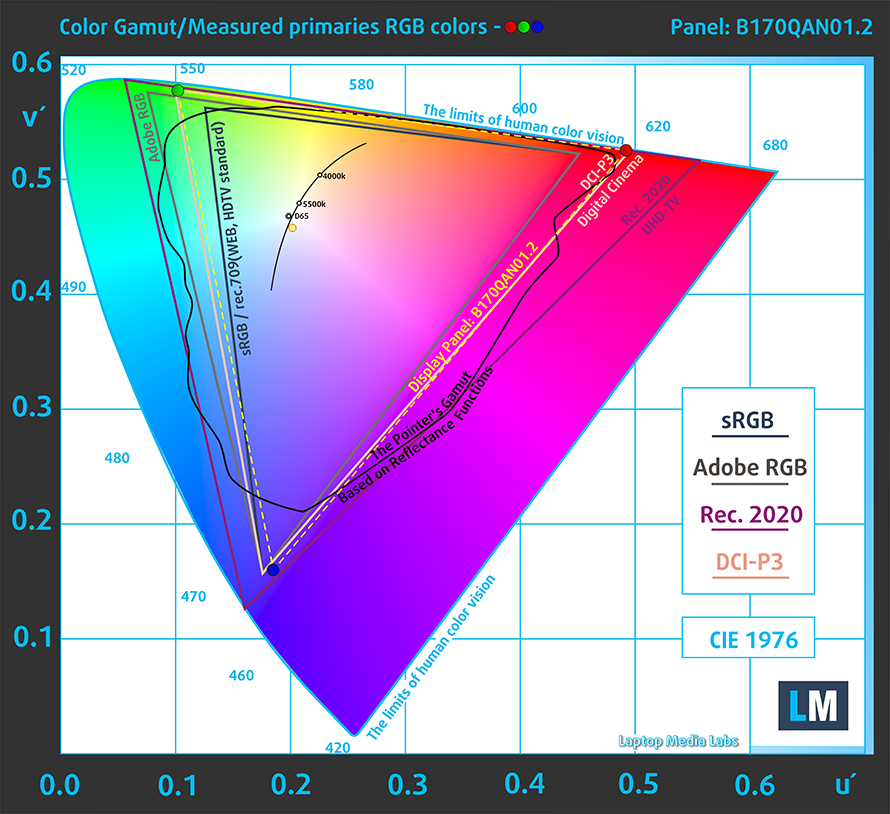
The panel is accurate out of the box, however, you’d have to make some adjustments in the MSI True Color software in order to achieve the dE value of 0.8. Without it, the panel sits at a dE value of 3.3, which isn’t good for professional color work.
Buy our profiles
Since our profiles are tailored for each individual display model, this article and its respective profile package are meant for MSI Raider GE78 HX (13VX) configuration with 17.0″ AUO B170QAN01.2 (AUO04A6) (2560×1600) IPS.
*Should you have problems with downloading the purchased file, try using a different browser to open the link you’ll receive via e-mail. If the download target is a .php file instead of an archive, change the file extension to .zip or contact us at [email protected].
Read more about the profiles HERE.
Genom att köpa LaptopMedias produkter stödjer du inte bara effektiva och hälsovänliga profiler utan även utvecklingen av våra laboratorier, där vi testar enheter för att kunna göra så objektiva recensioner som möjligt.

Kontorsarbete
Office Work bör främst användas av användare som tillbringar den mesta tiden med att titta på textstycken, tabeller eller bara surfa. Den här profilen syftar till att ge bättre tydlighet och klarhet genom att behålla en platt gammakurva (2,20), ursprunglig färgtemperatur och perceptuellt korrekta färger.

Design och spel
Den här profilen riktar sig till designers som arbetar professionellt med färger, även för spel och filmer. Design and Gaming tar skärmpaneler till sina gränser och gör dem så exakta som möjligt i sRGB IEC61966-2-1-standarden för webb och HDTV, vid vitpunkt D65.

Health-Guard
Health-Guard eliminerar skadlig pulsbreddsmodulering (PWM) och minskar negativt blått ljus som påverkar våra ögon och vår kropp. Eftersom den är skräddarsydd för varje panel lyckas den hålla färgerna perceptuellt korrekta. Health-Guard simulerar papper så att trycket på ögonen minskas kraftigt.
Få alla 3 profiler med 33 % rabatt
3. Input devices
As this is a 17-inch machine, the base has enough space for a full-sized keyboard with a NumPad and large arrow keys. Typing and gaming on it is great, thanks to the long key travel and clicky feedback. There’s a per-key RGB backlighting, which can be controlled through the SteelSeries app. The touchpad is perfectly centered, while the surface is super smooth. Tracking and responsiveness are amazing and blazingly quick, leading to a great experience.
4. Upgradeability
The Raider doesn’t forget to bring great upgradeability to the table, with two SODIMM slots for DDR5 memory as well as two M.2 PCIe x4 slots, one of which even supports Gen 5 SSDs.
Here is our detailed teardown video, which shows how to access the RAM and SSD slots of the MSI Raider GE78 HX (13VX).
1 reason NOT to buy the MSI Raider GE78 HX (13VX)
1. Noise
The only complaint we have about the laptop is the amount of noise that it generates under full load. The two fans are screamers, however, there’s a perfectly good reason for it, as they manage to push the COre i9-13950HX and the 175W RTX 4080 to their respective limits.