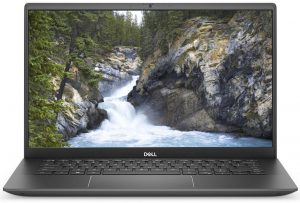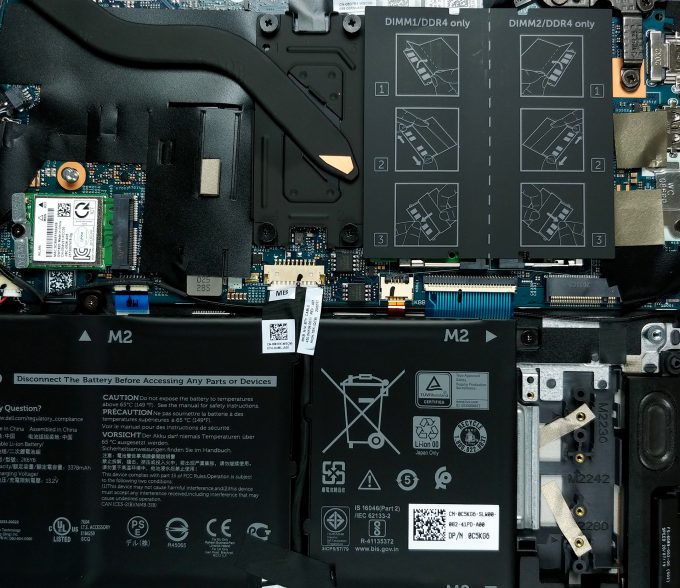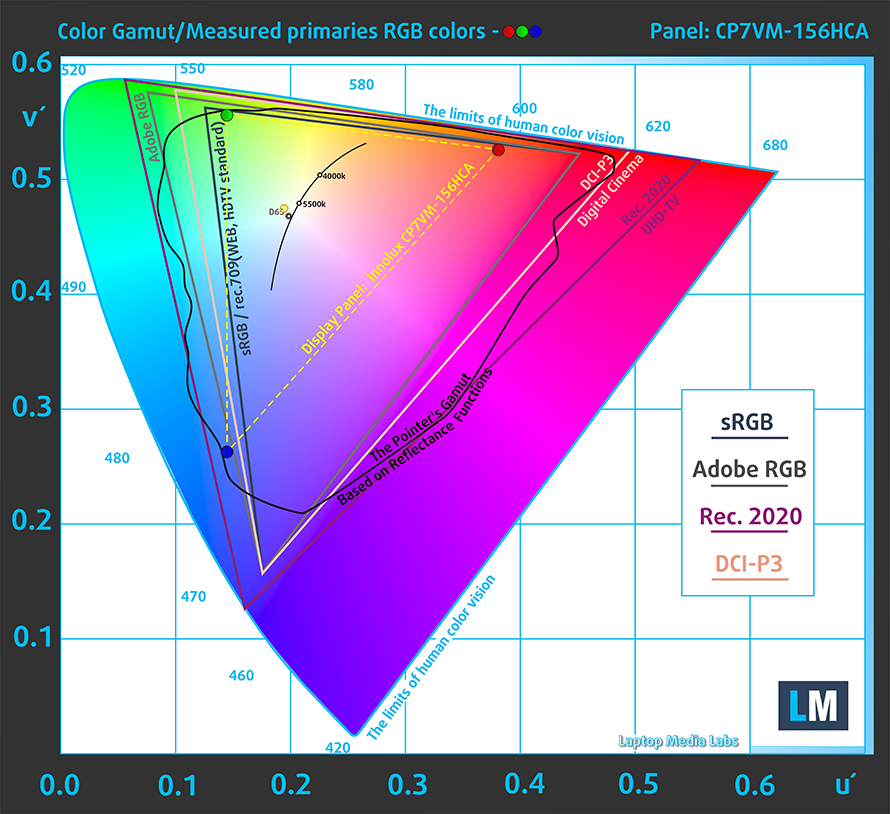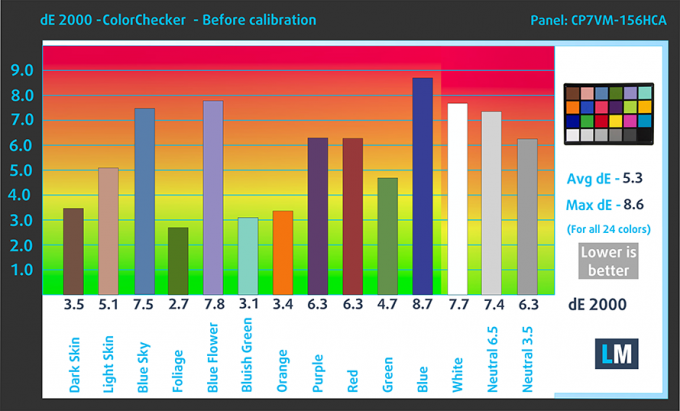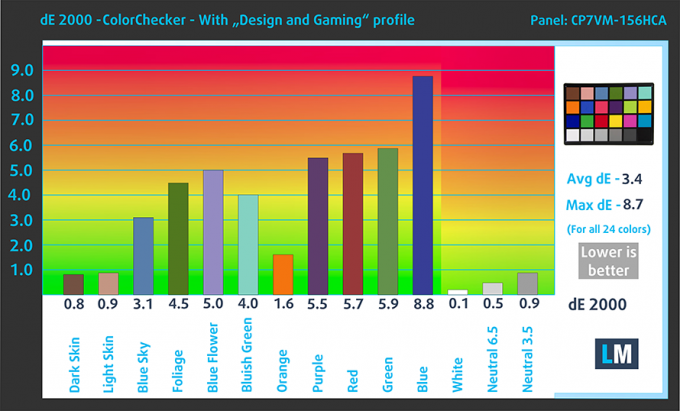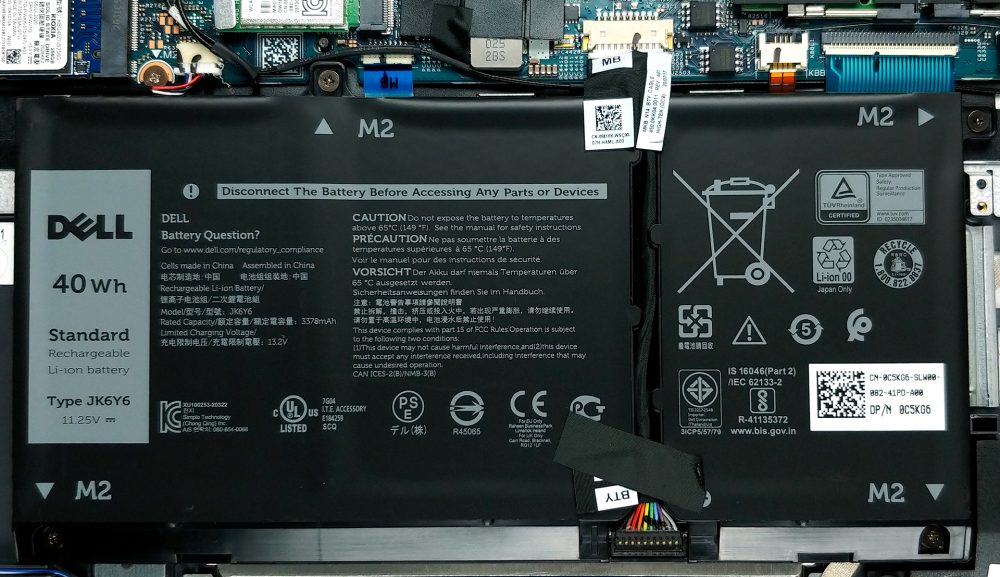Top 5 reasons to BUY or NOT to buy the Dell Vostro 15 5501
 The Dell Vostro 15 5501 is described as a laptop oriented towards the small business. While Tiger Lake laptops have already hit the market, this laptop comes with the older Ice Lake CPUs which still offer enough performance for your daily office tasks. Furthermore, it has a TPM 2.0 chip, which ensures a secure platform, to which you can safely entrust your secrets. With laptop stock running short, due to the worldwide lockdowns, these slightly older models are still getting quite a bit of attention.
The Dell Vostro 15 5501 is described as a laptop oriented towards the small business. While Tiger Lake laptops have already hit the market, this laptop comes with the older Ice Lake CPUs which still offer enough performance for your daily office tasks. Furthermore, it has a TPM 2.0 chip, which ensures a secure platform, to which you can safely entrust your secrets. With laptop stock running short, due to the worldwide lockdowns, these slightly older models are still getting quite a bit of attention.
Today we are presenting you with LaptopMedia’s top 5 picks about the Dell Vostro 15 5501.
Dell Vostro 15 5501: Full Specs / In-depth Review
4 reasons to BUY the Dell Vostro 15 5501
1. The Upgradeability
It’s always great to see laptops offering good upgradability, and this Dell makes no exception. It has two SODIMM RAM slots, which support up to 32GB of DDR4 memory running at 3200MHz. The storage is also available for expansion, thanks to two M.2 PCIe x4 drives.
In order to get to the slots, you have to remove the 9 Phillips-head screws and pop the bottom panel with a pry tool (preferably a plastic one so you don’t scratch it). The SODIMM slots are hidden behind a shroud, which you can see in the photo. We will leave our teardown video, in case you want a thorough explanation.
2. The I/O
The laptop has a very generous I/O which consists of an HDMI connector, and two USB 3.2 Gen.1 ports (one Type-A and one Type-C) on the left side, and an RJ-45 connector, one more USB Type-A 3.2 Gen.1 port, along with a 3.5mm audio jack and a MicroSD card reader on the right side.
3. The Display
The display on the Dell Vostro 15 5501 has a diagonal of 15.6-inches, a Full HD resolution, and an IPS panel. Furthermore, it has comfortable viewing angles and a good contrast ratio of 1250:1. The color coverage sits at 53% of the sRGB color gamut, which is on the low-end, but this is not a device for creators, so it passes. What is more important, is the lack of PWM, which goes a long way in making the laptop suitable for prolonged working sessions.
The color accuracy got a bit better when we applied our Gaming and web design profile but still didn’t match the standard. You can see the results of our color accuracy test with both the factory settings (left) and with our Gaming and web design profile applied (right).
Buy our profiles
Since our profiles are tailored for each individual display model, this article and its respective profile package are meant for Dell Vostro 15 5501 configurations with 15.6″ Innolux N156HCA-EAA (CMN15E5) (FHD, 1920 × 1080) IPS.
*Should you have problems with downloading the purchased file, try using a different browser to open the link you’ll receive via e-mail. If the download target is a .php file instead of an archive, change the file extension to .zip or contact us at [email protected].
Read more about the profiles HERE.
Genom att köpa LaptopMedias produkter stödjer du inte bara effektiva och hälsovänliga profiler utan även utvecklingen av våra laboratorier, där vi testar enheter för att kunna göra så objektiva recensioner som möjligt.

Kontorsarbete
Office Work bör främst användas av användare som tillbringar den mesta tiden med att titta på textstycken, tabeller eller bara surfa. Den här profilen syftar till att ge bättre tydlighet och klarhet genom att behålla en platt gammakurva (2,20), ursprunglig färgtemperatur och perceptuellt korrekta färger.

Design och spel
Den här profilen riktar sig till designers som arbetar professionellt med färger, även för spel och filmer. Design and Gaming tar skärmpaneler till sina gränser och gör dem så exakta som möjligt i sRGB IEC61966-2-1-standarden för webb och HDTV, vid vitpunkt D65.

Health-Guard
Health-Guard eliminerar skadlig pulsbreddsmodulering (PWM) och minskar negativt blått ljus som påverkar våra ögon och vår kropp. Eftersom den är skräddarsydd för varje panel lyckas den hålla färgerna perceptuellt korrekta. Health-Guard simulerar papper så att trycket på ögonen minskas kraftigt.
Få alla 3 profiler med 33 % rabatt
4. Battery life
In terms of battery, the laptop comes with two choices, either a 4-cell 53Wh unit or a 3-cell 40Wh unit, which we had at our disposal. It lasted for 8 hours and 26 minutes of web browsing and 7 hours and 11 minutes of video playback. While the battery isn’t the best that we have seen, it’s not bad at all, and with a plug during your lunch break, it will last a whole day of work and then some.
1 reason NOT to buy the Dell Vostro 15 5501
1. The Build quality
While the device has great looks with its matte finish on the aluminum lid, the base is 100% plastic. Because of this, the structural integrity of the laptop is compromised. While it doesn’t flex severely, the material takes the shape that you wish it to, which is a red flag. If you carry your laptop carefully, it will be fine, but be wary not to throw your backpack around when the laptop is in it, or what comes out of your bag might not look like a laptop at all.