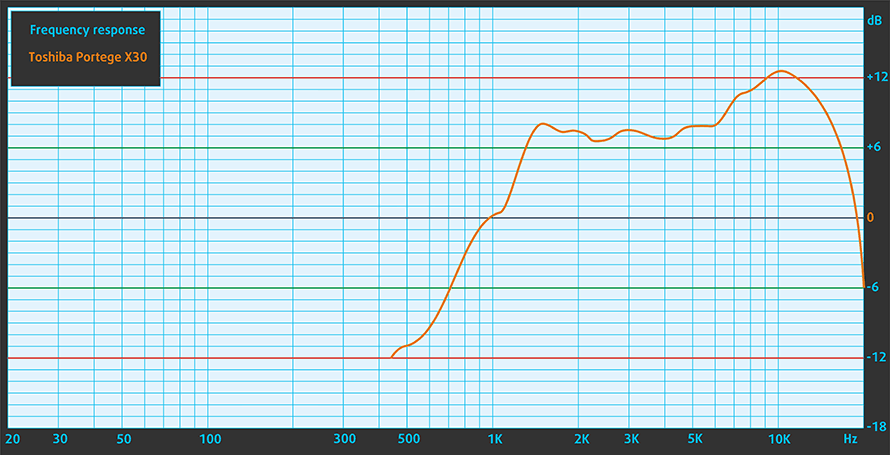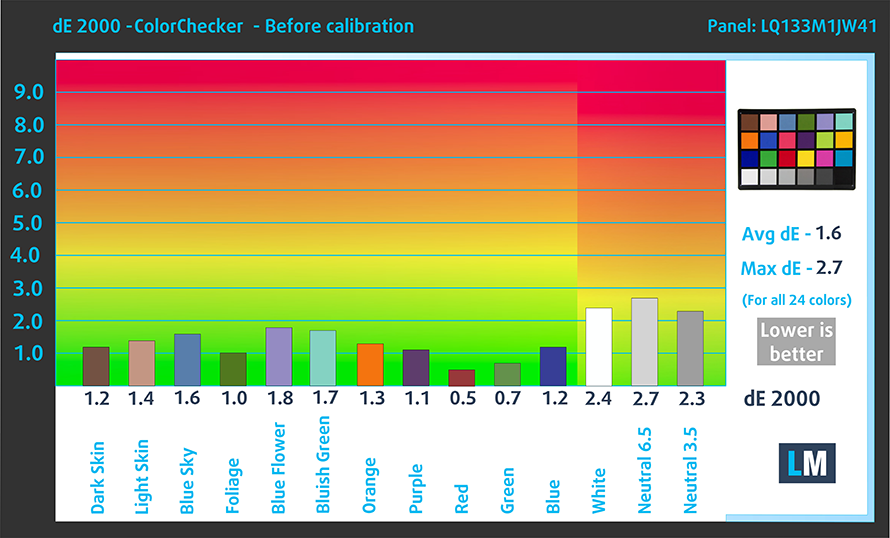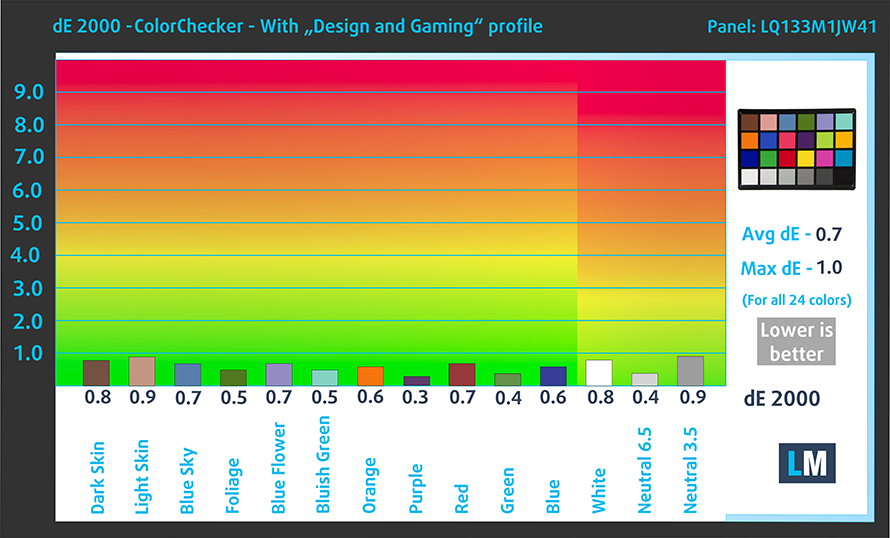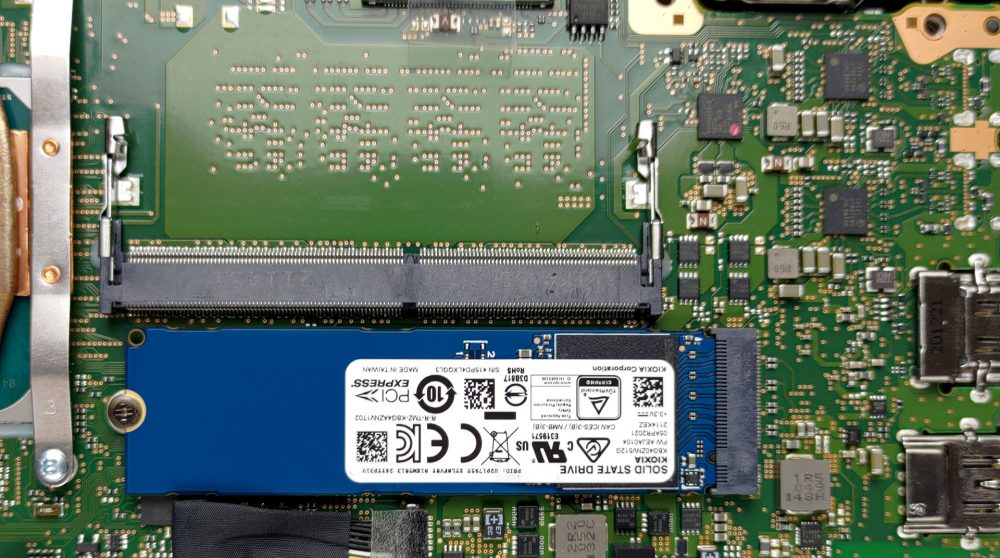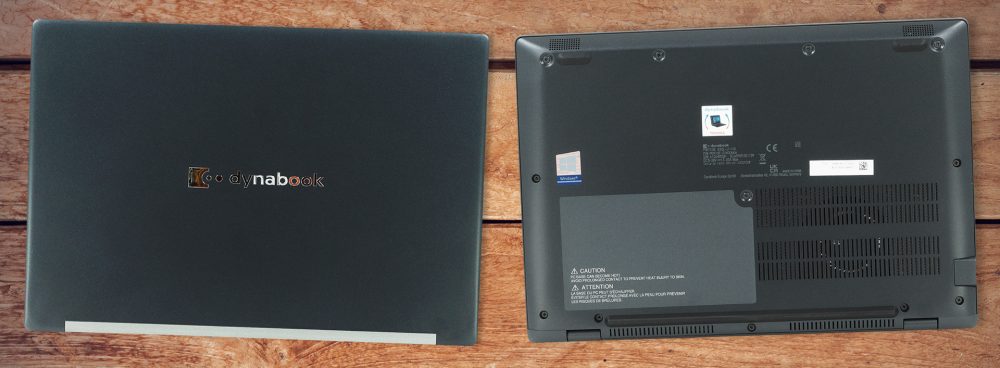Top 5 reasons to BUY or NOT to buy the Dynabook Portege X30L-J
 Dynabook sounds like a new kid on the block, but it is actually the spiritual successor of the Toshiba brand. After being fully acquired by Sharp in 2018, the name of the company was completely changed to Dynabook, to give it a new fresh name, while keeping the history and experience of Toshiba.
Dynabook sounds like a new kid on the block, but it is actually the spiritual successor of the Toshiba brand. After being fully acquired by Sharp in 2018, the name of the company was completely changed to Dynabook, to give it a new fresh name, while keeping the history and experience of Toshiba.
Today we have one of their devices, named the Portege X30L-J. No, it’s not Protege, we double-checked. A spelling mistake or not, this might be the lightest device on the market, weighing a little over 900 grams, despite packing up to a Core i7-1165G7.
Today we present you with LaptopMedia’s top 5 picks about the Dynabook Portege X30L-J.
Dynabook Portege X30L-J: Full Specs / In-depth Review
4 reasons to BUY the Dynabook Portege X30L-J
1. Design and build quality
The magnesium unibody makes for an incredibly thin and lightweight device, with a weight of 907 grams and a profile of 17.78 mm. The body feels extremely light, almost like you’re holding a feather in hand. The magnesium alloy also gives the laptop some much-needed sturdiness, as it offered decent resistance when we tried to flex it. The lid, on the other hand, bends a lot. Overall, the laptop is fragile, so you would have to be careful with it.
The lid doesn’t open with one hand, despite the hinges feeling well balanced. Opening the lid reveals relatively thin bezels and a set of great peripherals. The keyboard has quite the long key travel, clicky feedback, a Pointer stick, and some shortcut buttons. The touchpad does have its own clicking mechanism, while the dedicated buttons are for the pointer stick.
2. Display quality
The 13.3-inch Full HD IPS panel here offers comfortable viewing angles, a maximum brightness of 468 nits in the middle of the screen, 435 nits as an average for the entire display area, and a maximum deviation of 13%. The contrast ratio is great – 1330:1. The display covers 97% of the sRGB color gamut.
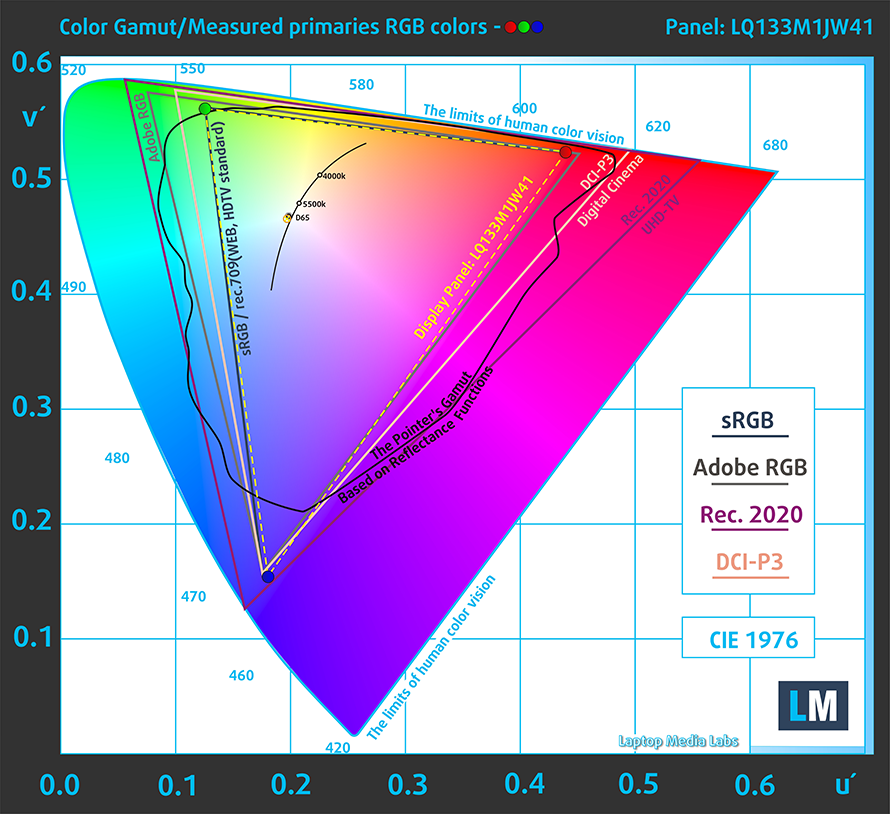
In terms of color accuracy, the panel was already accurate enough even before we applied our Design and Gaming profile, which brought down the dE value to 0.7. Here are the results from the test with both the factory settings (left) and with our profile applied (right).
Buy our profiles
Since our profiles are tailored for each display model, this article and its respective profile package are meant for Dynabook Portege X30L-J configurations with 13.3″ Sharp JQ133M1JW41 (SHP1488) (FHD, 1920 × 1080) IPS panel.
*Should you have problems with downloading the purchased file, try using a different browser to open the link you’ll receive via e-mail. If the download target is a .php file instead of an archive, change the file extension to .zip or contact us at [email protected].
Read more about the profiles HERE.
Genom att köpa LaptopMedias produkter stödjer du inte bara effektiva och hälsovänliga profiler utan även utvecklingen av våra laboratorier, där vi testar enheter för att kunna göra så objektiva recensioner som möjligt.

Kontorsarbete
Office Work bör främst användas av användare som tillbringar den mesta tiden med att titta på textstycken, tabeller eller bara surfa. Den här profilen syftar till att ge bättre tydlighet och klarhet genom att behålla en platt gammakurva (2,20), ursprunglig färgtemperatur och perceptuellt korrekta färger.

Design och spel
Den här profilen riktar sig till designers som arbetar professionellt med färger, även för spel och filmer. Design and Gaming tar skärmpaneler till sina gränser och gör dem så exakta som möjligt i sRGB IEC61966-2-1-standarden för webb och HDTV, vid vitpunkt D65.

Health-Guard
Health-Guard eliminerar skadlig pulsbreddsmodulering (PWM) och minskar negativt blått ljus som påverkar våra ögon och vår kropp. Eftersom den är skräddarsydd för varje panel lyckas den hålla färgerna perceptuellt korrekta. Health-Guard simulerar papper så att trycket på ögonen minskas kraftigt.
Få alla 3 profiler med 33 % rabatt
3. I/O
The laptop offers incredibly wide I/O, despite being so thin and light. You get a total of two USB Type-A 3.2 (Gen. 1) ports, two Thunderbolt 4 ports, an HDMI connector, a MicroSD card reader, an Ethernet port, and a 3.5 mm audio jack.
4. Upgradeability
Despite being such a small device, it offers decent, but not perfect upgradeability. There are either 8GB or 16GB of soldered memory, while there is also a single SODIMM slot. Storage-wise, there is one M.2 PCIe x4 slot.
Here is our detailed teardown video, which shows how to get access to both the SODIMM and SSD slots.
1 reason NOT to buy the Dynabook Portege X30L-J
1. Speakers
The speakers on the laptop are positioned on the bottom, with two small speaker cutouts.
The speaker setup also didn’t fare well in our test, delivering quiet audio with unimpressive quality, along with deviations across the entire frequency range.