Top 5 reasons to BUY or NOT to buy the Lenovo ThinkPad E15 Gen 2
 With the barrage of new laptops that got released around the time of CES 2021, with most of them being gaming-oriented devices, we kind of lost track of the other great additions to the laptop market.
With the barrage of new laptops that got released around the time of CES 2021, with most of them being gaming-oriented devices, we kind of lost track of the other great additions to the laptop market.
The budget category is becoming more interesting with every passing year, with hardware becoming more powerful, there are great options that can punch above their weight. One such device is the Lenovo ThinkPad E15 Gen 2, which comes with the latest Tiger Lake chips from Intel, which bring with them the best iGPUs that you can find right now.
Without further ado, here are LaptopMedia’s top 5 picks about the Lenovo ThinkPad E15 Gen 2.
Lenovo ThinkPad E15 Gen 2: Full Specs / In-depth Review
3 reasons to BUY the Lenovo ThinkPad E15 Gen 2
1. The Design and build quality
While the base is made out of plastic, we didn’t notice flexing that is outside the boundaries. The lid, however, is 100% aluminum, and it has the cool to the touch feeling, that is unanimous with aluminum. Dimensions-wise, the laptop retains the 18.9 mm profile, but somehow it has managed to shave off 200 grams off of the weight, bringing it down to 1.70 kg. Also, the laptop has passed the MIL-STD-810H strength tests from the US military.
2. The Upgradeability
What happens with most budget laptops is that to make the production costs low, the manufacturers utilize soldered memory, leaving the option to expand it down the line in the dust. The ThinkPad E15 Gen 2, has one SODIMM slot for future RAM expansion, that supports up to 32GB of DDR4 memory, working at 3200MHz, and two M.2 PCIe x4 slots, one for 42mm, and one for 80mm drives.
In case you’re afraid to open up your laptop or are just inexperienced, we will have our detailed teardown video, which shows a step-by-step way of safely getting access to both the SODIMM RAM and SSD storage slots.
3. The I/O and features
The I/O is great, considering the price point. You get a Thunderbolt 4 connector, but there is a caveat, the same port doubles as the charging port, and as you’ll see in the battery life section of the article, you’ll need the port a lot. Other than that, you get two more USB Type-A ports, a 3.5 mm audio jack, and an HDMI connector.
One great feature of the ThinkPad E15 Gen 2 is the spill-resistant keyboard, which is great for the clumsier of us. The keyboard, even without the spill-resistant aspect, is one of the best keyboards ever. It has a long key travel, making for a great typing experience. The feedback from it is clicky and quiet. It has a dedicated NumPad, as well as a backlight and the infamous Red Nipple.
2 reasons NOT to buy the Lenovo ThinkPad E15 Gen 2
1. The Battery life
The battery life here isn’t great, even with the already very power-efficient Tiger Lake processors. The laptop’s relatively small 45Wh unit managed to last through 6 hours and 57 minutes of web browsing and 6 hours and 54 minutes of video playback. The way we do our battery tests is with the Windows Better performance setting turned on, screen brightness adjusted to 120 nits, and all other programs turned off except for the one we are testing the notebook with.
2. The Display
The Lenovo ThinkPad E15 Gen 2 comes with a 15.6-inch Full HD IPS panel that has comfortable viewing angles, a good contrast ratio, and a decent pixel response time. Additionally, the screen doesn’t use PWM to adjust its brightness, making it safe for prolonged periods of time. Unfortunately, its budget nature showed itself quite prominently, when we tested the color coverage and color accuracy. It covers only 51% of the sRGB color gamut.
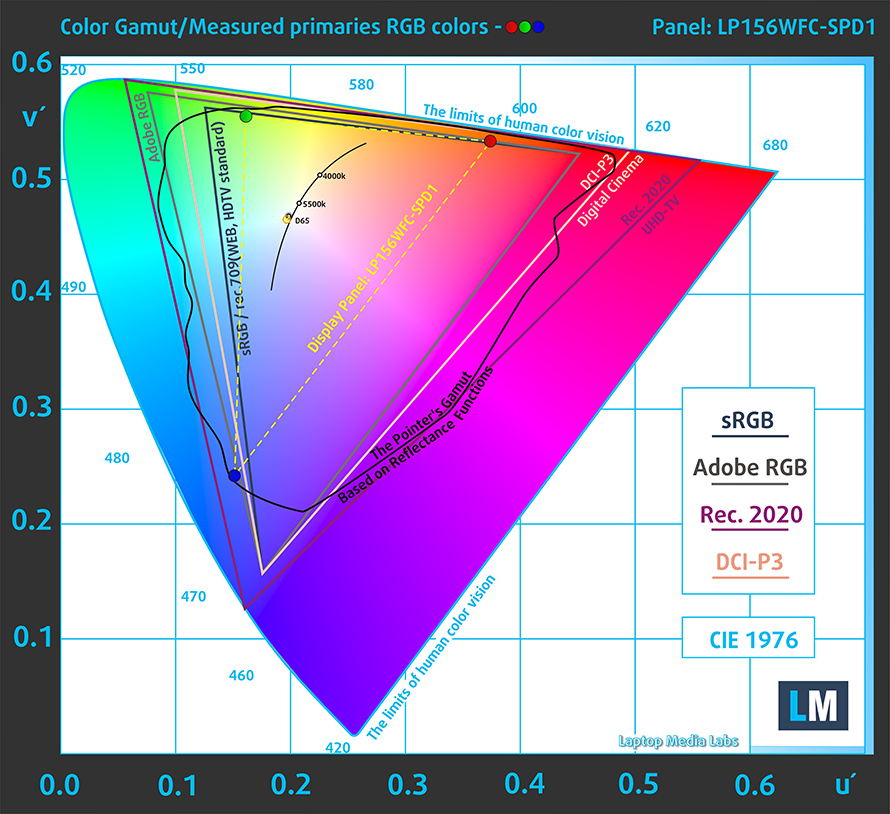
Below you can see the results from our color coverage test, which uses the 24 most commonly used colors. The results are both with the factory settings (left) and with our “Gaming and web design” profile applied (right).
Buy our profiles
Since our profiles are tailored for each individual display model, this article and its respective profile package are meant for Lenovo ThinkPad E15 Gen 2 configurations with 15.6″ LG LP156WFC-SPD1 (FHD, 1920 × 1080) IPS.
*Should you have problems with downloading the purchased file, try using a different browser to open the link you’ll receive via e-mail. If the download target is a .php file instead of an archive, change the file extension to .zip or contact us at [email protected].
Read more about the profiles HERE.
Genom att köpa LaptopMedias produkter stödjer du inte bara effektiva och hälsovänliga profiler utan även utvecklingen av våra laboratorier, där vi testar enheter för att kunna göra så objektiva recensioner som möjligt.

Kontorsarbete
Office Work bör främst användas av användare som tillbringar den mesta tiden med att titta på textstycken, tabeller eller bara surfa. Den här profilen syftar till att ge bättre tydlighet och klarhet genom att behålla en platt gammakurva (2,20), ursprunglig färgtemperatur och perceptuellt korrekta färger.

Design och spel
Den här profilen riktar sig till designers som arbetar professionellt med färger, även för spel och filmer. Design and Gaming tar skärmpaneler till sina gränser och gör dem så exakta som möjligt i sRGB IEC61966-2-1-standarden för webb och HDTV, vid vitpunkt D65.

Health-Guard
Health-Guard eliminerar skadlig pulsbreddsmodulering (PWM) och minskar negativt blått ljus som påverkar våra ögon och vår kropp. Eftersom den är skräddarsydd för varje panel lyckas den hålla färgerna perceptuellt korrekta. Health-Guard simulerar papper så att trycket på ögonen minskas kraftigt.









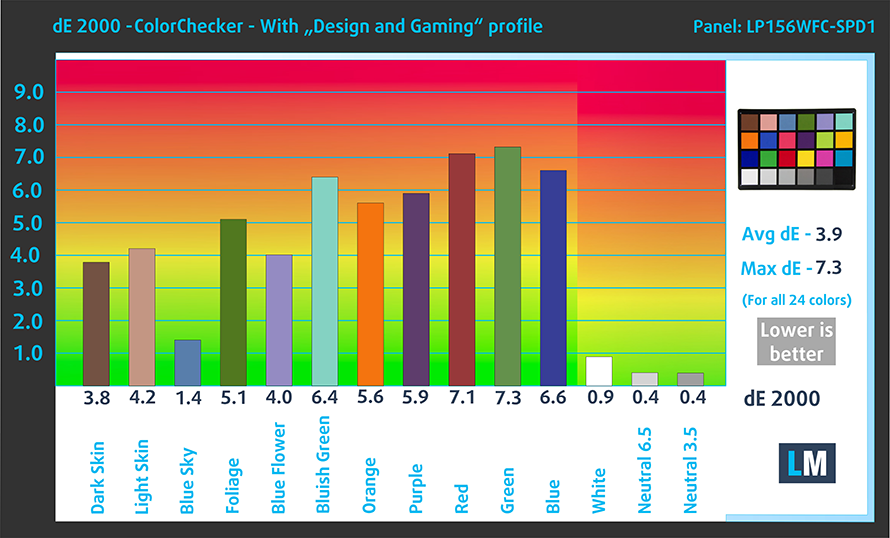









Opened VSCode 30mins running a small React project, battery finished!
mine has an AMD Ryzen 4700u processor.
how’s the battery life of the AMD variant?