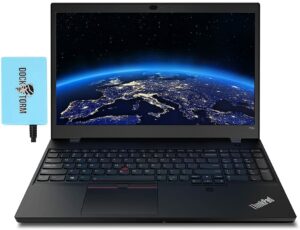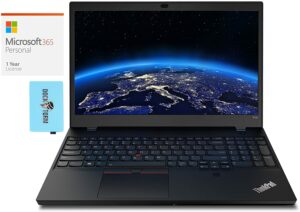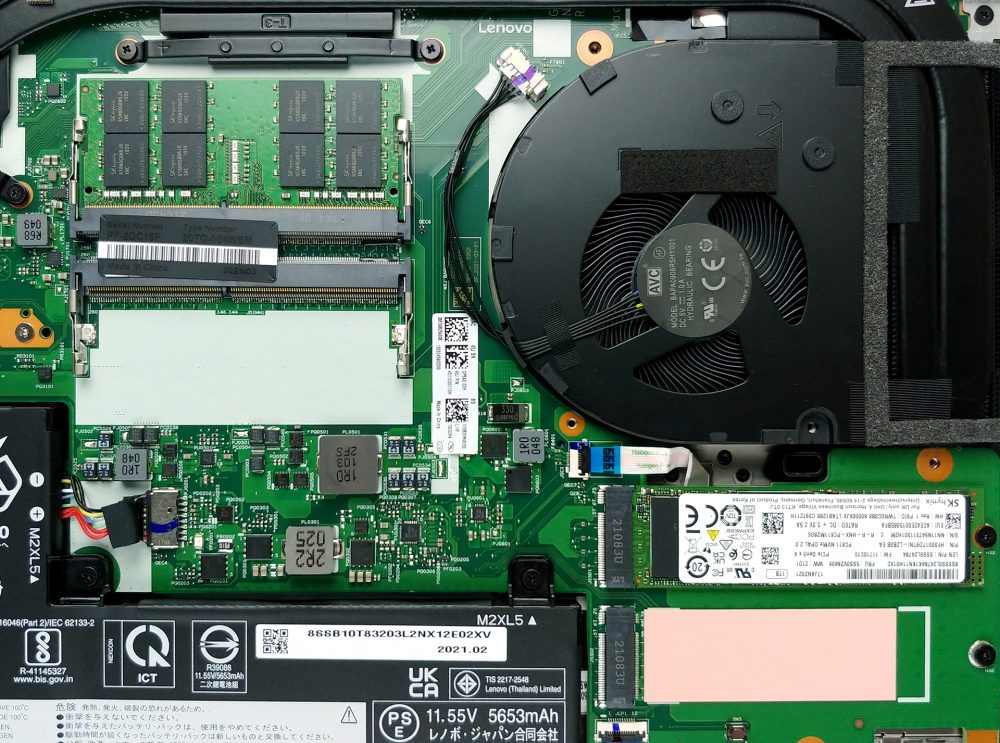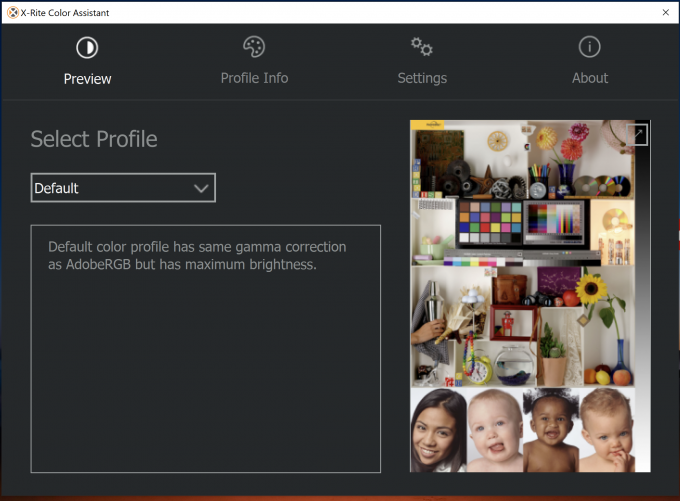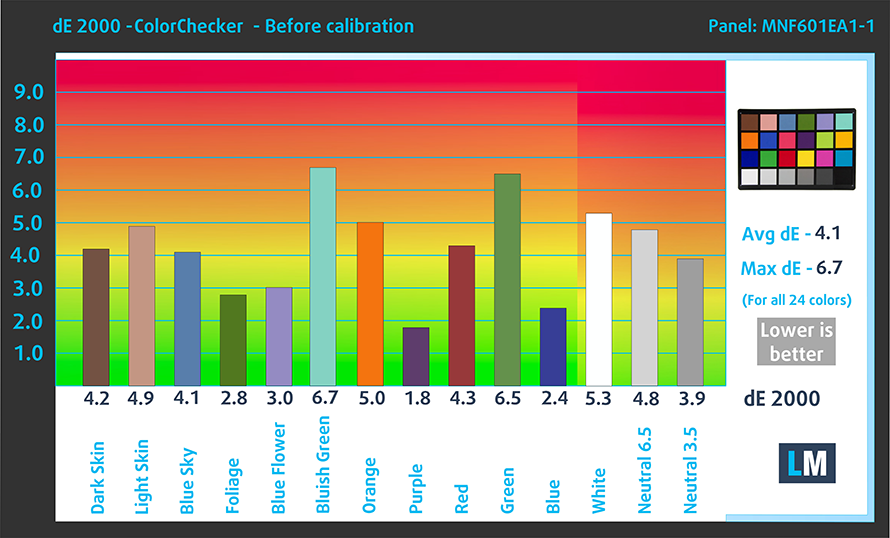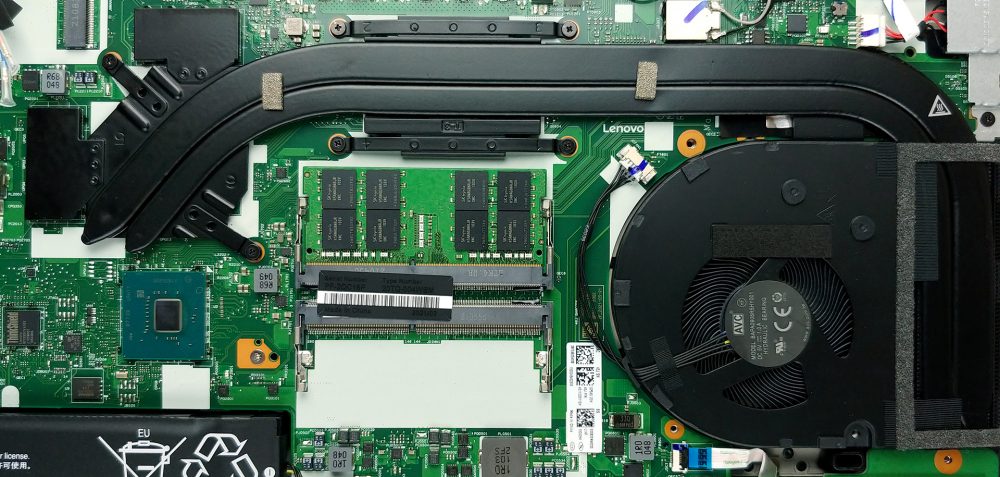Top 5 reasons to BUY or NOT to buy the Lenovo ThinkPad P15v
 Usually, we review fewer workstation laptops as they come out less often than business or gaming ones. Now, our review of the Lenovo ThinkPad P15v was the fourth one in the span of a month, which is borderline crazy, as it has never been the case before. Thankfully, this can serve a purpose, as we were able to put it against some of its competitors, such as the ZBook Fury and Power G8.
Usually, we review fewer workstation laptops as they come out less often than business or gaming ones. Now, our review of the Lenovo ThinkPad P15v was the fourth one in the span of a month, which is borderline crazy, as it has never been the case before. Thankfully, this can serve a purpose, as we were able to put it against some of its competitors, such as the ZBook Fury and Power G8.
Similar to them, the ThinkPad comes with an analogous CPU selection, giving you the option of up to the Core i7-10875H. You can also get a Xeon CPU, which is on a whole other level, being part of the Intel vPro platform and supporting ECC memory – all crucial stuff for a workstation.
Without further ado, today we are presenting you with LaptopMedia’s top 5 picks about the Lenovo ThinkPad P15v.
Lenovo ThinkPad P15v: Full Specs / In-depth Review
4 reasons to BUY the Lenovo ThinkPad P15v
1. Design and build quality
Like other ThinkPads, you get a rigid and sturdy laptop with the industrial design that we all know and appreciate. You get rugged edges and a rough finish. While the entire laptop is made using hard plastic, it doesn’t feel cheap at all, even going as far as passing the MIL-SPEC testing. It is also surprisingly hassle-free to carry around for a workstation, weighing only 2.07 kg and having a profile of around 24 mm.
The lid opens easily with a single hand and doing so reveals a matte display with relatively thin bezels, an HD Webcam on top with a ThinkShutter and an optional IR sensor with Windows Hello face recognition. The lid is also quite bendy, which is an unpleasant thing to see from a laptop at this price point.
2. Upgradeability
The laptop offers two SODIMM RAM slots, which support up to 64GB of memory, but that’s not all, since if you pick a Xeon option, you can take advantage of ECC RAM. Storage-wise, there are two M.2 PCIe x4 drives, which come with RAID support.
Here is our teardown video, which shows exactly how to safely access both the SODIMM and SSD slots.
3. Display quality
The laptop comes with two IPS display options, both with a size of 15.6 inches. The first one has a Full HD resolution, while the second one has a 4K resolution. We chose the latter option, and needless to say, we were excited to test it and use it. The panel had excellent viewing angles, a maximum brightness of 545 nits in the middle of the screen, and 575 nits as an average for the entire area of the display, calculating a deviation of 15%, and a pretty high contrast ratio of 1500:1. This notebook uses the X-Rite Color Assistant app, which comes with several presets to pick from.
The display covers 99% of the sRGB color gamut, 98% of the AdobeRGB gamut, and 90% of the DCI-P3 gamut.
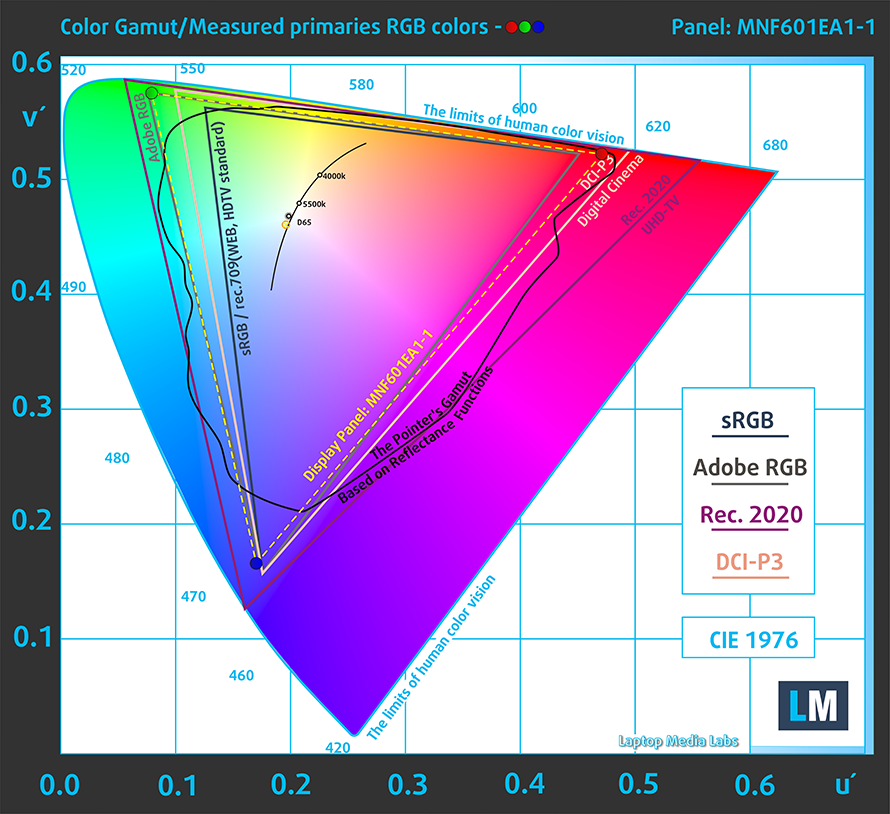
The color accuracy isn’t as great as we hoped it would be, as even with our Design and Gaming profile, we couldn’t bring down the dE value to match the standard. Here are the rest results with both the default settings and sRGB profile enabled from the X-Rite Color Assistant (left), and with the “Gaming and Web design” profile (right).
Buy our profiles
Since our profiles are tailored for each display model, this article and its respective profile package are meant for Lenovo ThinkPad P15v configurations with 15.6″ UHD IPS MNF601EA1-1.
*Should you have problems with downloading the purchased file, try using a different browser to open the link you’ll receive via e-mail. If the download target is a .php file instead of an archive, change the file extension to .zip or contact us at [email protected].
Read more about the profiles HERE.
Genom att köpa LaptopMedias produkter stödjer du inte bara effektiva och hälsovänliga profiler utan även utvecklingen av våra laboratorier, där vi testar enheter för att kunna göra så objektiva recensioner som möjligt.

Kontorsarbete
Office Work bör främst användas av användare som tillbringar den mesta tiden med att titta på textstycken, tabeller eller bara surfa. Den här profilen syftar till att ge bättre tydlighet och klarhet genom att behålla en platt gammakurva (2,20), ursprunglig färgtemperatur och perceptuellt korrekta färger.

Design och spel
Den här profilen riktar sig till designers som arbetar professionellt med färger, även för spel och filmer. Design and Gaming tar skärmpaneler till sina gränser och gör dem så exakta som möjligt i sRGB IEC61966-2-1-standarden för webb och HDTV, vid vitpunkt D65.

Health-Guard
Health-Guard eliminerar skadlig pulsbreddsmodulering (PWM) och minskar negativt blått ljus som påverkar våra ögon och vår kropp. Eftersom den är skräddarsydd för varje panel lyckas den hålla färgerna perceptuellt korrekta. Health-Guard simulerar papper så att trycket på ögonen minskas kraftigt.
Få alla 3 profiler med 33 % rabatt
4. Features
The laptop has many software goodies, but we’ll mainly mention the ThinkShield suite, which brings the security of this laptop to a standard above the rest. ThinkShield has several components, with software being one of them. Lenovo has designed a whole system, with certified supply chains, so that quality hardware isn’t tampered with, security stickers on every batch of products, and good care of devices after their lives have ended.
Hardware-wise, you get a great backlit keyboard with long key travel and clicky feedback. You get a full-sized NumPad and small arrow keys, which are a bit of a letdown. The touchpad is also amazing, coming with the infamous Mylar surface cover, providing smooth gliding and accurate tracking.
The I/O is also quite wide, as it is split between the left and right sides. You get a power plug, a Thunderbolt 3 connector, and a SmartCard reader, all on the left. On the right, you can find a security slot, an RJ-45 connector, two USB Type-A 3.2 (Gen. 1) ports, an HDMI 2.0 connector, an SD card reader, and an аudio jack. Also, there is a SIM card tray on the back.
1 reason NOT to buy the Lenovo ThinkPad P15v
1. Cooling
The cooling solution consists of a total of two heat pipes, which doesn’t seem to be enough for a Xeon CPU and a Quadro GPU.
Max CPU load
| Intel Core i7-10750H (45W TDP) | 0:02 – 0:10 sec | 0:15 – 0:30 sec | 10:00 – 15:00 min |
|---|---|---|---|
| Lenovo ThinkPad P15v | 3.88 GHz (B+49%) @ 99°C | 3.73 GHz (B+43%) @ 99°C | 3.19 GHz (B+23%) @ 99°C |
The CPU reaches 99°C in the first seconds of our stress test, and maintains it throughout the entire test, while the clock speed slowly diminishes, ending the test running at 3.19 GHz.
Max GPU load
| NVIDIA Quadro P620 (4GB, GDDR5) | GPU frequency/ Core temp (after 2 min) | GPU frequency/ Core temp (after 30 min) |
|---|---|---|
| Lenovo ThinkPad P15v | 1455 MHz @ 72°C | 1455 MHz @ 70°C |
The 40W GPU is pretty easy for the cooling to handle even after 30 minutes of testing. The Quadro P620 maintained a steady temperature of 70°C.
Comfort during combined load
Even though the laptop has a single fan, it can become quite noisy once you apply a heavy load to the system. Also, image rendering or gaming will leave the keyboard pretty warm, as we recorded an outside temperature of 46.7°C.