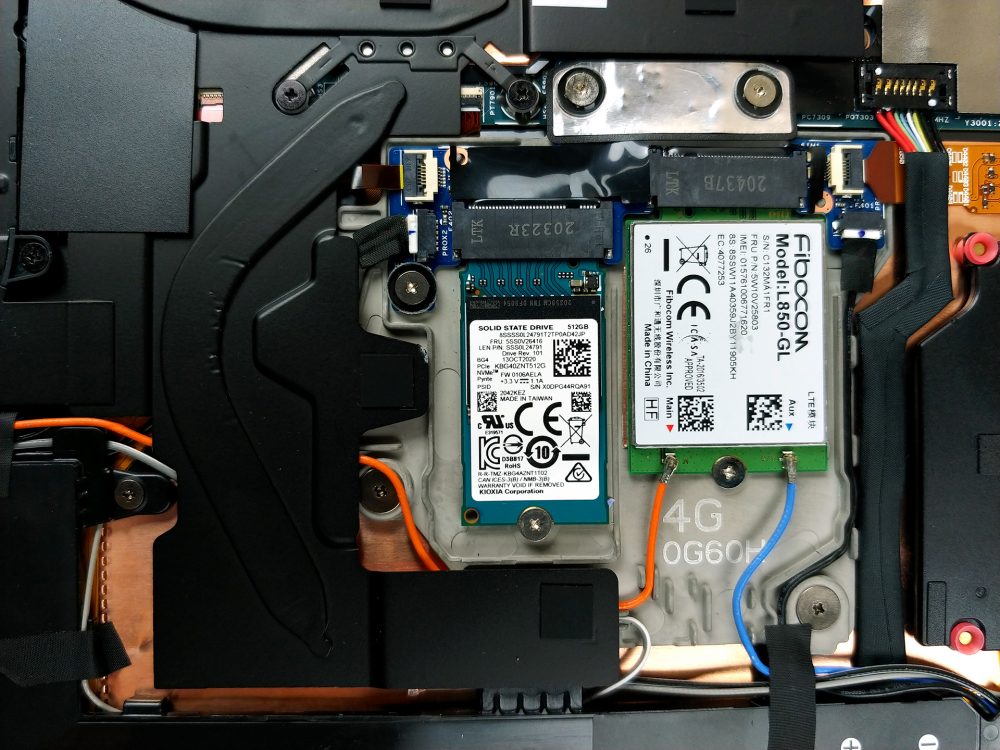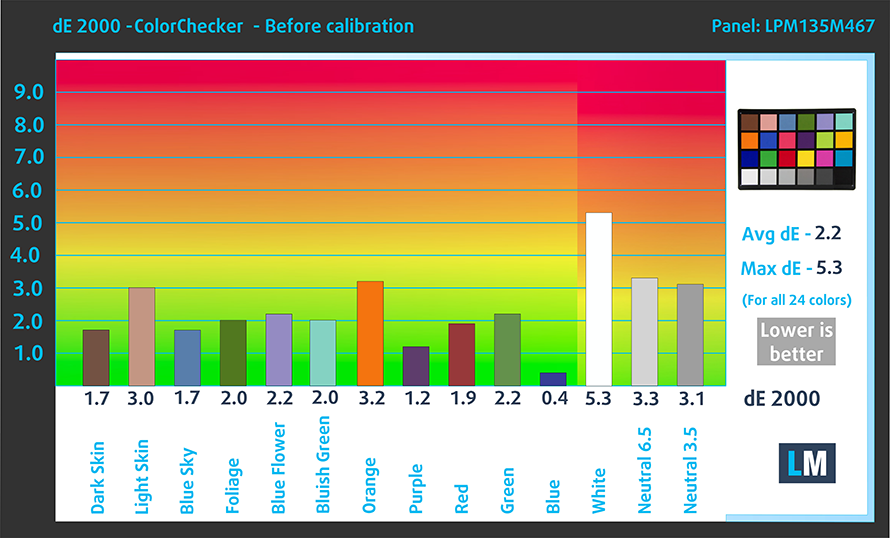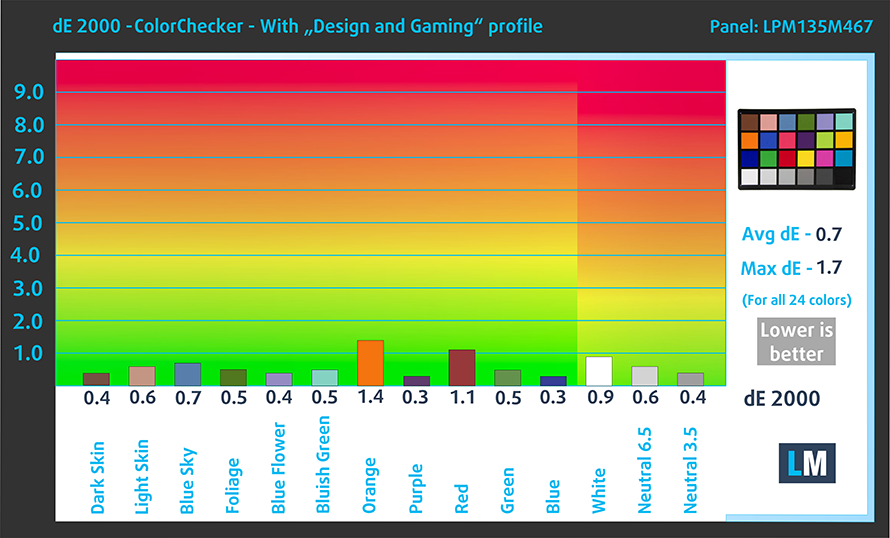Top 5 reasons to BUY or NOT to buy the Lenovo ThinkPad X1 Titanium Yoga Gen 1
 The X1 series is the flagship series of the ThinkPad brand from Lenovo. They like to experiment with these laptops offering different build materials, which attract extravagant consumers. The X1 Titanium, if you can’t tell by the name, actually uses titanium for some of its body.
The X1 series is the flagship series of the ThinkPad brand from Lenovo. They like to experiment with these laptops offering different build materials, which attract extravagant consumers. The X1 Titanium, if you can’t tell by the name, actually uses titanium for some of its body.
While it’s not stated which part of the laptop is actually made from this super-strong metal, whatever it is, it has a big impact on the weight and the thickness. It also has a 360-degree hinge, hence the Yoga in its name.
Today we are presenting you with LaptopMedia’s top 5 picks about the Lenovo ThinkPad X1 Titanium Yoga Gen 1.
Lenovo ThinkPad X1 Titanium Yoga Gen 1: Full Specs / In-depth Review
3 reasons to BUY the Lenovo ThinkPad X1 Titanium Yoga Gen 1
1. Design and build quality
The laptop is built using premium materials such as magnesium, carbon fiber, and titanium. The lid is made using titanium and carbon fiber, which are two of the lightest materials, which provide a great deal of rigidity and structural support. The base is made from magnesium alloy, which is also quite strong while being very light. The laptop is extremely lightweight, weighing only 1.15 kg while being 11.5 mm thick, entering tablet territory. Branding-wise, you get the ThinkPad X1 logo on the lid and the base, along with a debossed Lenovo logo on the edge.
The lid doesn’t open with one hand, due to the strength of the hinge, which has 360-degrees of rotation and allows it to lay almost flat on the back of the keyboard, without any movement. You can also see the almost square-ish display, which has a 3:2 aspect ratio, and a glass cover.
2. Input devices
The keyboard and touchpad combo is on a great level. Starting with the keyboard it has a surprisingly long key travel, despite the thin profile of the laptop. The feedback is also very tactile, with only the spacebar feeling a bit mushy. The unit is also spill-resistant and has an LED backlight. As for the touchpad, it has a Mylar surface, giving you smooth gliding and accurate tracking. Its buttons mimic physical keys but actually use a haptic motor, giving you the impression of a click.
2 reasons NOT to buy the Lenovo ThinkPad X1 Titanium Yoga Gen 1
1. Upgradeability
The laptop lacks RAM upgradeability, with all of the memory being soldered onto the motherboard. The laptop comes with either 8 or 16GB of LPDDR4x RAM, which works in dual-channel. The storage upgradeability is also unfortunately small, with only one M.2 2242 PCIe x4 slot.
Here is our detailed teardown, which shows exactly how to get access to the SSD slot.
2. I/O
The I/O is really narrow, consisting of two Thunderbolt 4 ports and a SIM card tray on the left, while the right houses a security slot, the power plug, and a 3.5 mm audio jack.
3. Display
The laptop has a 2K display with a 3:2 aspect ratio, resulting in a resolution of 2256 x 1504p. Furthermore, the laptop has comfortable viewing angles, a maximum brightness of 467 nits in the middle of the screen, and 439 nits as an average for the entire area of the display. The maximum deviation is 17%. In terms of uniformity, the laptop performs pretty poorly, with the whole left side exceeding the nominal tolerance. The contract ratio is really good, sitting at 1670:1. The laptop covers 99% of the sRGB color gamut. Sadly, the poor uniformity makes it non-usable for color-sensitive work.
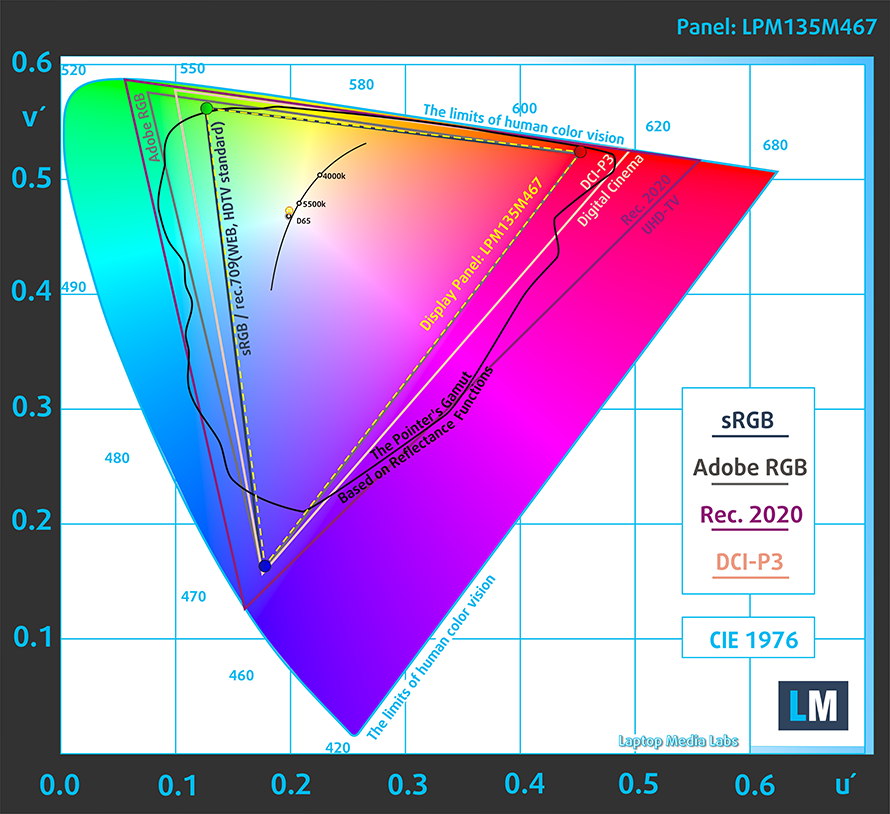
The color accuracy reached a standard-setting dE value of 0.7, once we applied our Desing and Gaming profile. Here are the results of our color accuracy test both with the factory settings (left) and with our Design and Gaming profile applied (right).
Buy our profiles
Since our profiles are tailored for each display model, this article and its respective profile package are meant for Lenovo ThinkPad X1 Titanium Yoga Gen 1 configurations with 14.0″ LPM135M467 (LEN4171) (QHD, 2256 x 1504) IPS panel.
*Should you have problems with downloading the purchased file, try using a different browser to open the link you’ll receive via e-mail. If the download target is a .php file instead of an archive, change the file extension to .zip or contact us at [email protected].
Read more about the profiles HERE.
Genom att köpa LaptopMedias produkter stödjer du inte bara effektiva och hälsovänliga profiler utan även utvecklingen av våra laboratorier, där vi testar enheter för att kunna göra så objektiva recensioner som möjligt.

Kontorsarbete
Office Work bör främst användas av användare som tillbringar den mesta tiden med att titta på textstycken, tabeller eller bara surfa. Den här profilen syftar till att ge bättre tydlighet och klarhet genom att behålla en platt gammakurva (2,20), ursprunglig färgtemperatur och perceptuellt korrekta färger.

Design och spel
Den här profilen riktar sig till designers som arbetar professionellt med färger, även för spel och filmer. Design and Gaming tar skärmpaneler till sina gränser och gör dem så exakta som möjligt i sRGB IEC61966-2-1-standarden för webb och HDTV, vid vitpunkt D65.

Health-Guard
Health-Guard eliminerar skadlig pulsbreddsmodulering (PWM) och minskar negativt blått ljus som påverkar våra ögon och vår kropp. Eftersom den är skräddarsydd för varje panel lyckas den hålla färgerna perceptuellt korrekta. Health-Guard simulerar papper så att trycket på ögonen minskas kraftigt.