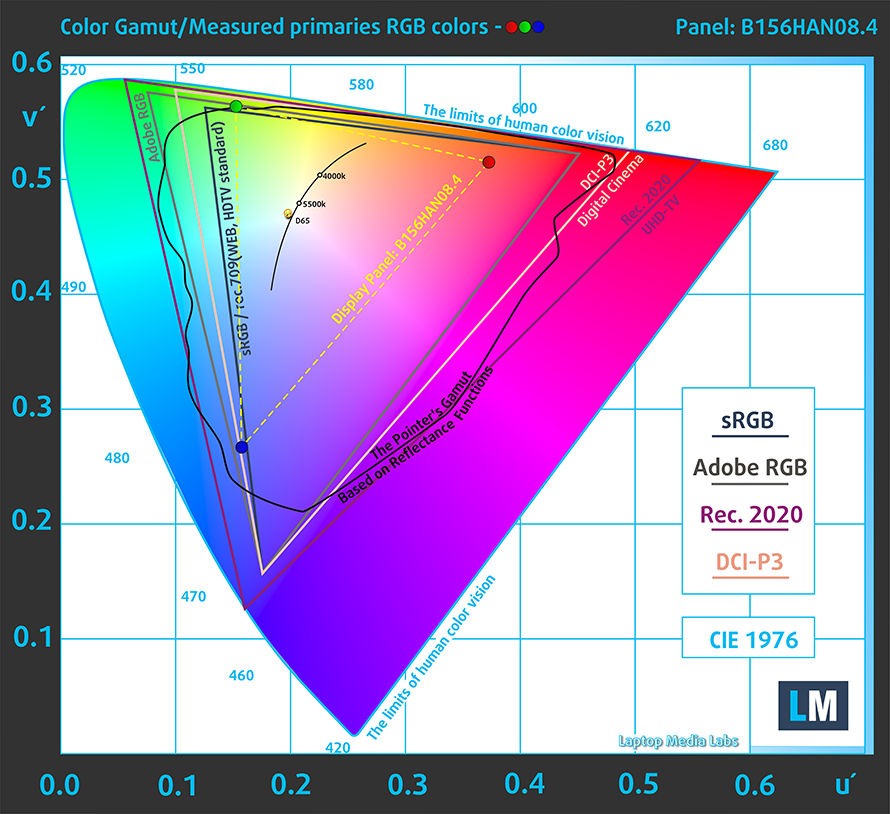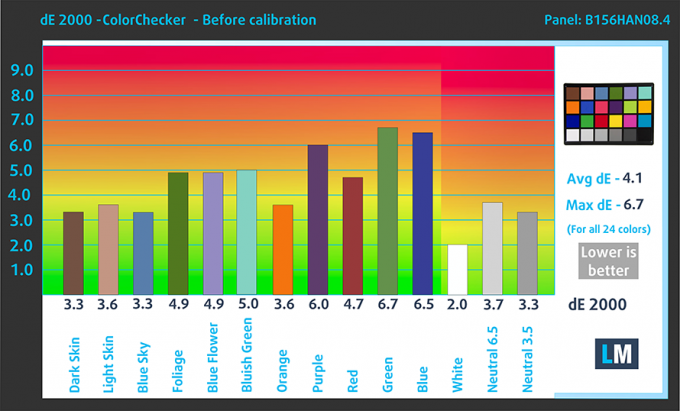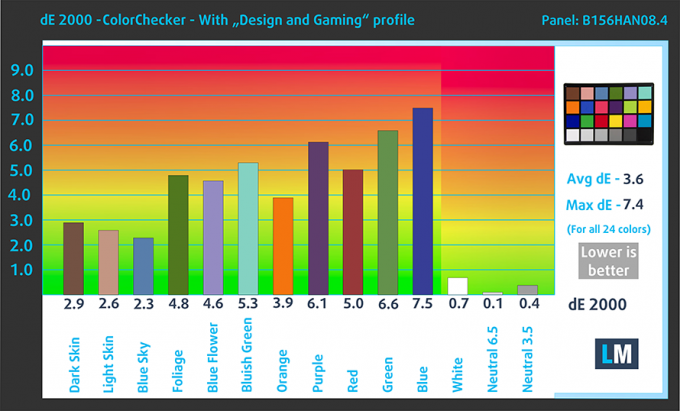Top 5 reasons to BUY or NOT to buy the MSI Bravo 15
 The MSI Bravo 15 is one of the only devices to feature hardware only from AMD. Yes, this laptop has the RDNA based RX 5300M that we have done multiple comparisons against other GPUs in its class. For the processor, you have multiple Ryzen 4000-series options to choose from, topping off with the Ryzen 7 4800H.
The MSI Bravo 15 is one of the only devices to feature hardware only from AMD. Yes, this laptop has the RDNA based RX 5300M that we have done multiple comparisons against other GPUs in its class. For the processor, you have multiple Ryzen 4000-series options to choose from, topping off with the Ryzen 7 4800H.
MSI has bragged about this laptop featuring 7nm technology, but this is just “clever” marketing and nothing else. Let’s see how good this laptop actually is and what its best features are.
Today we are presenting you with LaptopMedia’s Top 5 picks about the MSI Bravo 15.
MSI Bravo 15: Full Specs / In-depth Review
3 reasons to BUY the MSI Bravo 15
1. The Battery life
For a gaming laptop, and a battery size of 51Wh, which is relatively small, the MSI Bravo 15 has pretty good battery life. In our tests, the unit managed to last through 9 hours and 10 minutes of Web browsing and 8 hours and 25 minutes of video playback. That was with the Windows Better Performance option turned on and the screen brightness set to 120 nits, along with all the applications closed, except for the one that we do the test with.
För att simulera verkliga förhållanden använde vi vårt eget skript för automatisk surfning på över 70 webbplatser.


För varje test som detta använder vi samma video i HD.


2. The Input devices
The keyboard is one of the few saving graces of this notebook, as it provides a good typing and gaming experience. It lacks a Numpad, but it has clicky feedback and big enough keycaps, something that is great for typing. The key travel is a bit short though, which hurts the gaming experience. The Touchpad, however, has a big dead zone, in which clicking and gliding don’t register. This has happened before, on other MSI laptops and is something that they should definitely look into.
3. The I/O and the features
While there is a missing piece on the I/O (a MicroSD card reader), overall you get a pretty good setup, which consists of 2 USB 3.2 Type-A ports (Gen. 1), 2 USB 3.2 Type-C ports (Gen. 1), an HDMI connector, the mandatory 3.5 mm audio jack, and an RJ-45 connector. Along with that, you get support for Bluetooth 5 and Wi-Fi 6, which is should be the norm in 2021.
2 reasons NOT to buy the MSI Bravo 15
1. The Cooling
While on the inside of the device, temps are within reason, both for the processor and the graphics card, on the outside, the shell temperature gets quite hot, something that contributes to “sausage fingers”. In our stress test, where we test the CPU in simulated heavy load for both short and long periods of time. The Ryzen 5 4500H retained a frequency of above 3.00 GHz and nearly 3.50 GHz even after 15 minutes of a heavy workload. However, the temperatures were considerably higher than its competitors that feature the same CPU.
| AMD Ryzen 5 4500H (45W TDP) | 0:02 – 0:10 sec | 0:15 – 0:30 sec | 10:00 – 15:00 min |
|---|---|---|---|
| MSI Bravo 15 | 3.66 GHz (B+22%) @ 86°C | 3.48 GHz (B+16%) @ 83°C | 3.30 GHz (B+10%) @ 85°C |
| Acer Nitro 5 (AN515-44) | 3.40 GHz (B+13%) @ 86°C | 3.22 GHz (B+7%) @ 85°C | 3.07 GHz (B+2%) @ 80°C |
| Lenovo Legion 5 (15) | 3.71 GHz (B+24%) @ 86°C | 3.55 GHz (B+18%) @ 85°C | 3.44 GHz (B+15%) @ 80°C |
AMD has decided to put two temperature sensors in the RX 5300M, with one in the core and one in the so-called “Hot Spot”. The GPU didn’t overheat and had a considerably high frequency.
| AMD Radeon RX 5300M | GPU frequency/ Core temp/ Hot Spot (after 2 min) | GPU frequency/ Core temp/ Hot Spot (after 30 min) |
|---|---|---|
| MSI Bravo 15 | 1462 MHz @ 69°C @ 74°C | 1463 MHz @ 71°C @ 78°C |
2. The Display
The 15.6-inch Full HD IPS panel on the MSI Bravo 15 has comfortable viewing angles and a good contrast ratio. Where it absolutely falls short, is in its color coverage and color accuracy, where it only covers 51% of the sRGB color gamut.
For the color accuracy, even our “Gaming and web design” profile couldn’t manage to put the dE value within standards. Below are the results of our color accuracy test with both the factory settings (left) and with our “Gaming and web design profile” applied (right).
Buy our profiles
Since our profiles are tailored for each individual display model, this article and its respective profile package are meant for MSI Bravo 15 configurations with 15.6″ FHD IPS AUO B156HAN08.4 (AUOAF90).
*Should you have problems with downloading the purchased file, try using a different browser to open the link you’ll receive via e-mail. If the download target is a .php file instead of an archive, change the file extension to .zip or contact us at [email protected].
Read more about the profiles HERE.
Genom att köpa LaptopMedias produkter stödjer du inte bara effektiva och hälsovänliga profiler utan även utvecklingen av våra laboratorier, där vi testar enheter för att kunna göra så objektiva recensioner som möjligt.

Kontorsarbete
Office Work bör främst användas av användare som tillbringar den mesta tiden med att titta på textstycken, tabeller eller bara surfa. Den här profilen syftar till att ge bättre tydlighet och klarhet genom att behålla en platt gammakurva (2,20), ursprunglig färgtemperatur och perceptuellt korrekta färger.

Design och spel
Den här profilen riktar sig till designers som arbetar professionellt med färger, även för spel och filmer. Design and Gaming tar skärmpaneler till sina gränser och gör dem så exakta som möjligt i sRGB IEC61966-2-1-standarden för webb och HDTV, vid vitpunkt D65.

Health-Guard
Health-Guard eliminerar skadlig pulsbreddsmodulering (PWM) och minskar negativt blått ljus som påverkar våra ögon och vår kropp. Eftersom den är skräddarsydd för varje panel lyckas den hålla färgerna perceptuellt korrekta. Health-Guard simulerar papper så att trycket på ögonen minskas kraftigt.