ASUS TUF Gaming A15 FA507 review – unprecedented battery life
 ASUS was the first brand brave enough to embrace AMD as its major CPU supplier for its gaming series of notebooks. Apparently, it proved to be a successful marriage, and now they are doing it again. This time, it is the Ryzen 6000H CPUs that make a shared debut.
ASUS was the first brand brave enough to embrace AMD as its major CPU supplier for its gaming series of notebooks. Apparently, it proved to be a successful marriage, and now they are doing it again. This time, it is the Ryzen 6000H CPUs that make a shared debut.
The TUF Gaming A15 FA507 is the star of today’s review, and it has a lot to prove. It has made a lowkey transition from a low-end gaming device, to a proper midranger. The major proof of that is the bump in the GPU power limit. The RTX 3070 gets a healthy boost from 95W up to 140W, which is as significant, as going to the next step in the SKUs.
In addition to that, the laptop now comes with DDR5 memory and accommodates a MUX switch – something unseen at this price point. Keep in mind that although it has a positive effect on the performance, it will result in significantly lower battery life. This is why the Armoury Crate lets you toggle between the dGPU and automatically chosen graphics card, depending on the load.
Obviously, we can’t mention everything in the intro, so let’s pop the box open, and take the laptop out of its cardboard contraption.
You can check the prices and configurations in our Specs System: https://laptopmedia.com/series/asus-tuf-gaming-a15-fa507/
Contents
Specs Sheet
- GPU
- NVIDIA GeForce RTX 3070 (Laptop, 140W) #44 i Topp GPU:er NVIDIA GeForce RTX 3070 (Laptop) #74 i Topp GPU:er NVIDIA GeForce RTX 3060 (Laptop) #116 i Topp GPU:er NVIDIA GeForce RTX 3050 Ti (Laptop, 95W) #149 i Topp GPU:er NVIDIA GeForce RTX 3050 (Laptop, 95W) #157 i Topp GPU:er NVIDIA GeForce RTX 2050 #186 i Topp GPU:er
- HDD/SSD
- upp till 16000GB SSD
- M.2-kortplats
- 2x 2280 PCIe NVMe 4.0 x4 Se foto
- RAM
- up to 64GB
- OS
- Windows 11 Home, No OS, Windows 11 Pro, Windows 10 Pro
- Batteri
- 90Wh, 4-cell, 56Wh, 4-cell
- Material för kroppen
- Plastic / Polycarbonate, Aluminum
- Mått
- 354 x 251 x 22.4 - 24.9 mm (13.94" x 9.88" x 0.88")
- Vikt
- 2.20 kg (4.9 lbs)
- Portar och anslutningsmöjligheter
- 2x USB Type-A
- 3.2 Gen 1 (5 Gbps)
- 1x USB Type-C
- 3.2 Gen 2 (10 Gbps)
- 1x USB Type-C
- 3.2 Gen 2 (10 Gbps), DisplayPort
- HDMI
- 2.0b
- Kortläsare
- Ethernet LAN
- Wi-Fi
- 802.11ax
- Bluetooth
- 5.2
- Ljuduttag
- 3.5mm Combo Jack
- Funktioner
- Fingeravtrycksläsare
- Webbkamera
- HD
- Bakgrundsbelyst tangentbord
- Mikrofon
- Array Microphone with AI Noise Cancelling
- Högtalare
- 2x Speakers, Dolby Atmos
- Optisk enhet
- Slits för säkerhetslås
- Kensington Lock
Alla ASUS TUF Gaming A15 FA507 konfigurationer
What’s in the box?
Inside the package of this device, we found some paperwork, a 240W power adapter, as well as a bunch of stickers.
Design and construction
Most of the body panels on this device are made from plastic. With that said, the only exception is the lid. It sports an aluminum cover, which makes it really rigid. This doesn’t mean that the body is too flexy, though. In fact, the laptop is pretty tough, and it’s able to withstand a series of durability tests called the MIL-STD-810H.
In terms of dimensions, the laptop weighs 2.20 kilos and has a profile of 22.4-24.9mm. This makes it relatively light, but generally in the
middle of the imaginary portability chart.
Thankfully, the lid opens easily with a single hand. This machine comes with very thin top and side bezels, and a rather bulky chin. Interestingly, the top bezel features a protrusion, which helps with the opening process, and houses the HD Web camera, and the microphone pair.
Moving to the base, we see quite a familiar keyboard, which features an RGB backlight, four media key shortcuts, and a separated power button. The key travel is good, while the feedback is clicky, which makes the unit pretty good for gaming. As you can see the WASD buttons are transparent, and you get a NumberPad. Our only concern is with the size of the Arrow keys.
Moving to the touchpad, we see a huge unit (26% bigger than last year, according to ASUS). It is extremely responsive and offers a satisfying click.
Here, the bottom panel houses the speaker cutouts, as well as the significantly bigger ventilation grill. The more eagle-eyed of you might notice that it resembles the TUF logo. Hot air, respectively, gets exhausted through four vents – two on the back, and one on each side.
Ports
On the left side, you will find the power plug, a LAN port, an HDMI 2.0b connector, two USB Type-C 3.2 (Gen. 1) ports (one of which supports DisplayPort output with G-Sync), a USB Type-A 3.2 (Gen. 1) port, and an audio jack. Then, on the right, there is a Kensington lock slot and another USB Type-A 3.2 (Gen. 1) port.
Disassembly, upgrade options and maintenance
To take this laptop apart, you need to undo 12 Phillips-head screws. The one on the bottom right corner remains attached and provides a slight gap where you can start the prying process.
Inside, we see a rather big 90Wh battery pack. It lasted us more than 14 hours of Web browsing or about 11 hours of video playback. To continue the disassembly process, unplug the battery connector from the motherboard, and undo all three Phillips-head screws that hold the unit to the chassis.
To access upgrade options, you need to remove the insulation strip. Underneath, you will find a couple of SODIMM slots, which fit DDR5 RAM modules. Storage-wise, there are two M.2 PCIe x4 slots, which support Gen 4 drives.
In terms of cooling, there are two heat pipes shared between the CPU and the GPU with one more dedicated to each of them. A fifth one takes care of the graphics memory and the VRMs.
Display quality
ASUS TUF Gaming A15 FA507 has an IPS panel, model number Innolux N156HME-GAK (CMN153C). Its diagonal is 15.6″ (39.62 cm), and the resolution – 1920 х 1080 pixels. The screen ratio is 16:9, and we are looking at a pixel density of – 142 ppi, and a pitch of 0.18 х 0.18 mm. The screen turns into Retina when viewed at distance equal to or greater than 60cm (24″) (from this distance one’s eye stops differentiating the separate pixels, and it is normal for looking at a laptop).
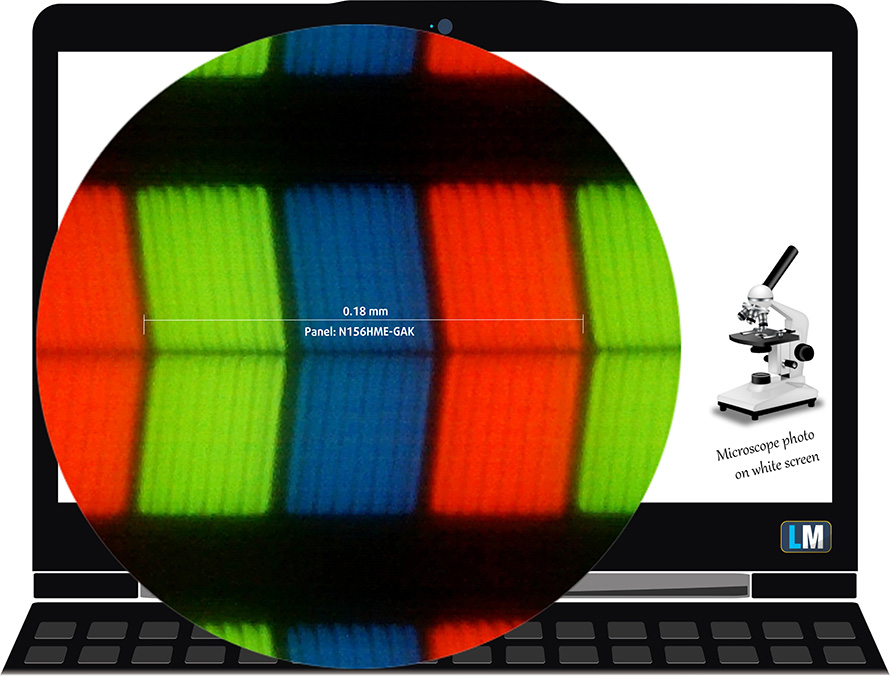
It has comfortable viewing angles. We offer images at 45° to evaluate image quality.

Also, a video with locked focus and exposure.
The measured maximum brightness of 296 nits in the middle of the screen and 285 nits as an average for the whole area, with a maximum deviation of 8%.
The Correlated Color Temperature on a white screen is 6900K – slightly colder than the optimal for the sRGB standard of 6500K.
In the illustration below you can see how the display performs from a uniformity perspective. In other words, the leakage of light from the light source.
Values of dE2000 over 4.0 should not occur, and this parameter is one of the first you should check if you intend to use the laptop for color-sensitive work. The contrast ratio is good – 1130:1.
To make sure we are on the same page, we would like to give you a little introduction to the sRGB color gamut and the Adobe RGB. To start, there’s the CIE 1976 Uniform Chromaticity Diagram that represents the visible specter of colors by the human eye, giving you a better perception of the color gamut coverage and the color accuracy.
Inside the black triangle, you will see the standard color gamut (sRGB) that is being used by millions of people on HDTV and on the web. As for the Adobe RGB, this is used in professional cameras, monitors, etc for printing. Basically, colors inside the black triangle are used by everyone and this is the essential part of the color quality and color accuracy of a mainstream notebook.
Still, we’ve included other color spaces like the famous DCI-P3 standard used by movie studios, as well as the digital UHD Rec.2020 standard. Rec.2020, however, is still a thing of the future and it’s difficult for today’s displays to cover that well. We’ve also included the so-called Michael Pointer gamut, or Pointer’s gamut, which represents the colors that naturally occur around us every day.
The yellow dotted line shows ASUS TUF Gaming A15 FA507’s color gamut coverage.
Its display covers 53% of the sRGB/ITU-R BT.709 (web/HDTV standard) in CIE1976.
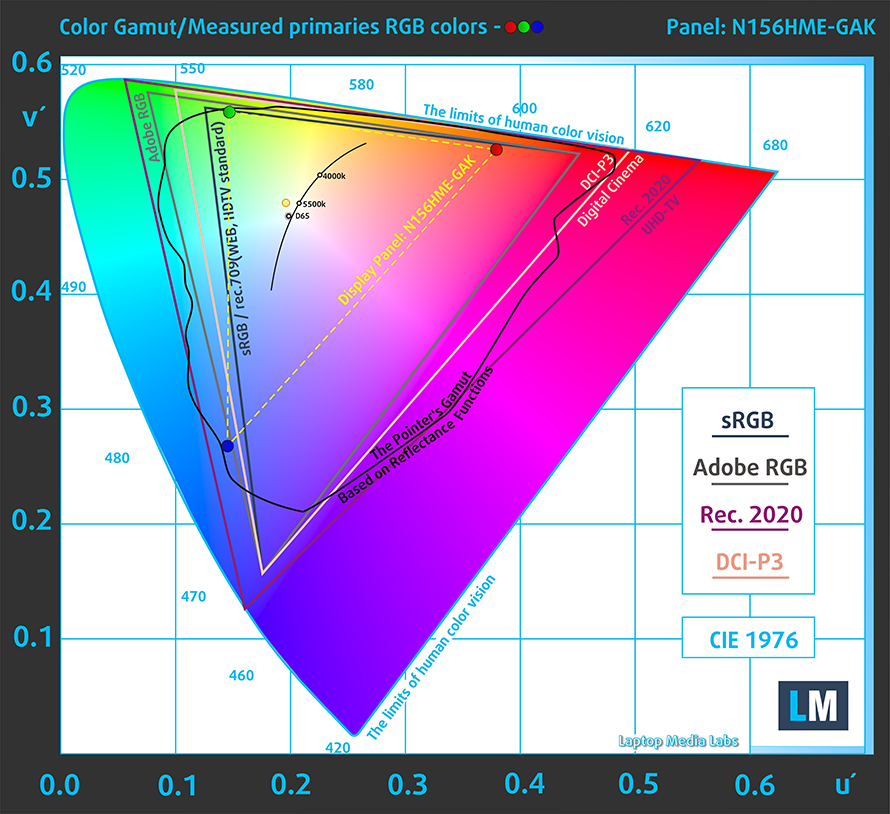
Our “Design and Gaming” profile delivers optimal color temperature (6500K) at 140 cd/m2 luminance and sRGB gamma mode.
We tested the accuracy of the display with 24 commonly used colors like light and dark human skin, blue sky, green grass, orange, etc. You can check out the results at factory condition and also, with the “Design and Gaming” profile.
Below you can compare the scores of ASUS TUF Gaming A15 FA507 with the default settings (left), and with the “Gaming and Web design” profile (right).
The next figure shows how well the display is able to reproduce really dark parts of an image, which is essential when watching movies or playing games in low ambient light.
The left side of the image represents the display with stock settings, while the right one is with the “Gaming and Web Design” profile activated. On the horizontal axis, you will find the grayscale, and on the vertical axis – the luminance of the display. On the two graphs below you can easily check for yourself how your display handles the darkest nuances but keep in mind that this also depends on the settings of your current display, the calibration, the viewing angle, and the surrounding light conditions.
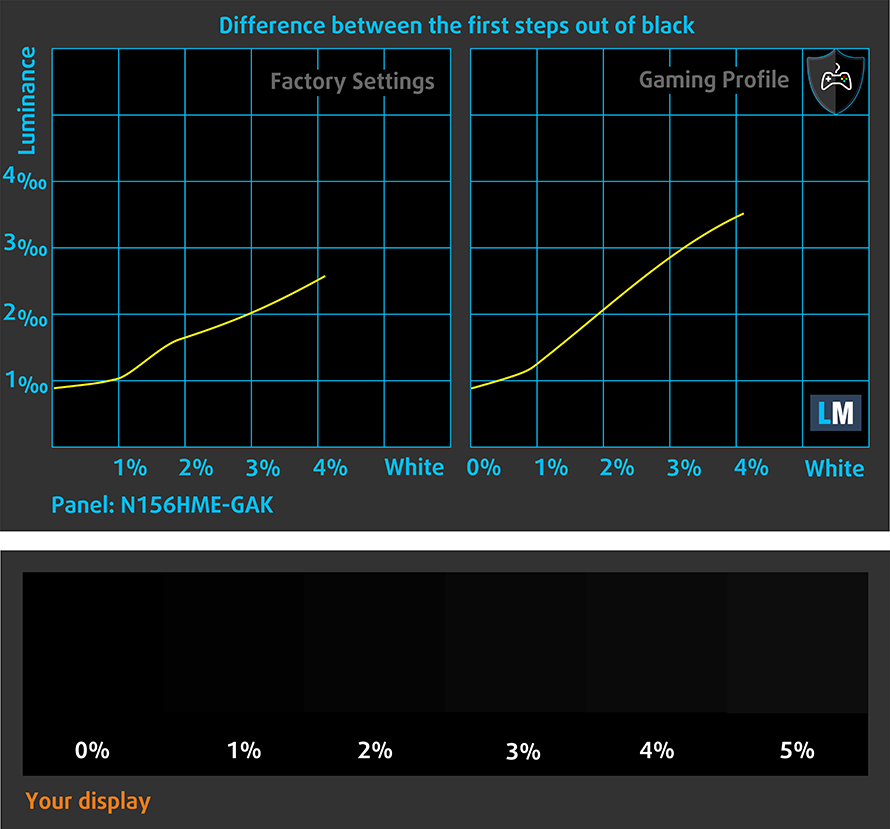
Response time (Gaming capabilities)
We test the reaction time of the pixels with the usual “black-to-white” and “white-to-black” method from 10% to 90% and vice versa.
We recorded Fall Time + Rise Time = 23 ms.
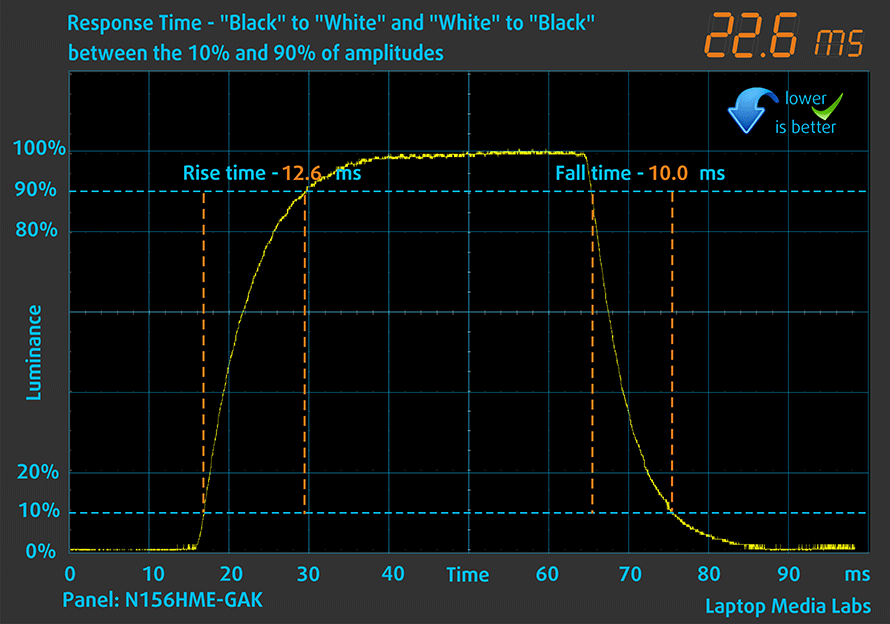
After that, we test the reaction time of the pixels with the usual “Gray-to-Gray” method from 50% White to 80% White and vice versa between 10% and 90% of the amplitude.
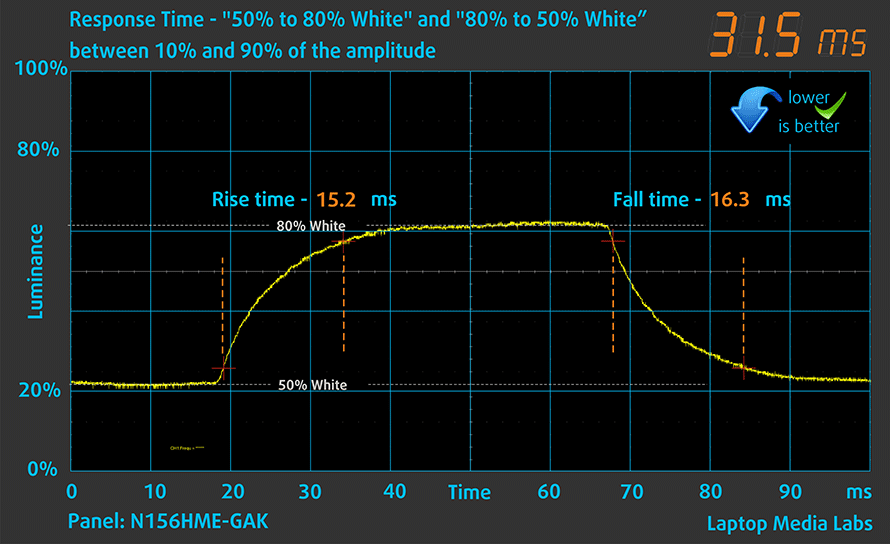
PWM (Screen flickering)
Pulse-width modulation (PWM) is an easy way to control monitor brightness. When you lower the brightness, the light intensity of the backlight is not lowered, but instead turned off and on by the electronics with a frequency indistinguishable to the human eye. In these light impulses, the light/no-light time ratio varies, while brightness remains unchanged, which is harmful to your eyes. You can read more about that in our dedicated article on PWM.
ASUS TUF Gaming A15 FA507’s screen doesn’t flicker at any brightness level. Thankfully, this enables you to work for extended periods of time, without the risk of further damaging your eyes and brain.
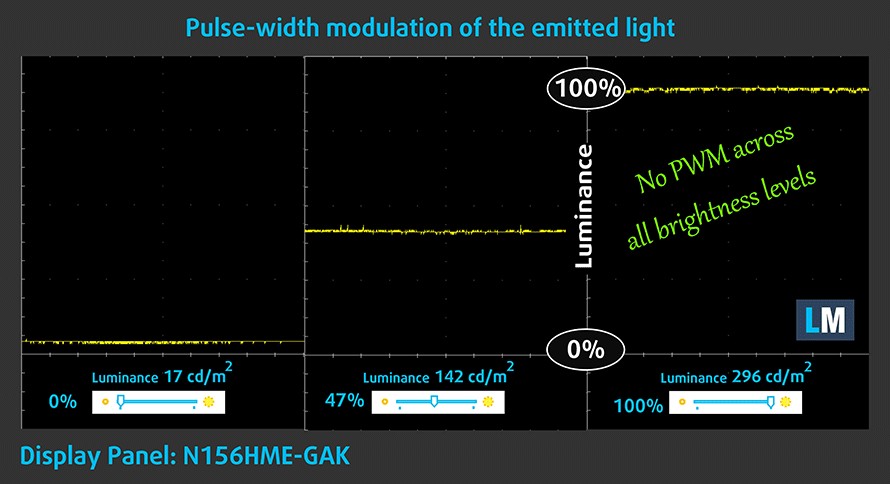
Blue light emissions
Installing our Health-Guard profile not only eliminates PWM but also reduces the harmful Blue Light emissions while keeping the colors of the screen perceptually accurate. If you’re not familiar with the Blue light, the TL;DR version is – emissions that negatively affect your eyes, skin, and your whole body. You can find more information about that in our dedicated article on Blue Light.
Buy our profiles
Since our profiles are tailored for each individual display model, this article and its respective profile package are meant for ASUS TUF Gaming A15 FA507 configurations with 15.6″ FHD IPS Innolux N156HME-GAK (CMN153C).
*Should you have problems with downloading the purchased file, try using a different browser to open the link you’ll receive via e-mail. If the download target is a .php file instead of an archive, change the file extension to .zip or contact us at [email protected].
Read more about the profiles HERE.
Genom att köpa LaptopMedias produkter stödjer du inte bara effektiva och hälsovänliga profiler utan även utvecklingen av våra laboratorier, där vi testar enheter för att kunna göra så objektiva recensioner som möjligt.

Kontorsarbete
Office Work bör främst användas av användare som tillbringar den mesta tiden med att titta på textstycken, tabeller eller bara surfa. Den här profilen syftar till att ge bättre tydlighet och klarhet genom att behålla en platt gammakurva (2,20), ursprunglig färgtemperatur och perceptuellt korrekta färger.

Design och spel
Den här profilen riktar sig till designers som arbetar professionellt med färger, även för spel och filmer. Design and Gaming tar skärmpaneler till sina gränser och gör dem så exakta som möjligt i sRGB IEC61966-2-1-standarden för webb och HDTV, vid vitpunkt D65.

Health-Guard
Health-Guard eliminerar skadlig pulsbreddsmodulering (PWM) och minskar negativt blått ljus som påverkar våra ögon och vår kropp. Eftersom den är skräddarsydd för varje panel lyckas den hålla färgerna perceptuellt korrekta. Health-Guard simulerar papper så att trycket på ögonen minskas kraftigt.
Få alla 3 profiler med 33 % rabatt
Sound
ASUS TUF Gaming A15 FA507’s speakers produce a sound of very good quality. Its low, mid, and high tones are clear of deviations.

Drivers
All drivers and utilities for this notebook can be found here: https://www.asus.com/Laptops/For-Gaming/TUF-Gaming/ASUS-TUF-Gaming-A15-2022/HelpDesk_Download/
Battery
Now, we conduct the battery tests with the Windows Better performance setting turned on, screen brightness adjusted to 120 nits, and all other programs turned off except for the one we are testing the notebook with. Our unit was equipped with a 90Wh battery, which lasted for 14 hours and 10 minutes of Web browsing, or 10 hours and 50 minutes of video playback.
För att simulera verkliga förhållanden använde vi vårt eget skript för automatisk surfning på över 70 webbplatser.


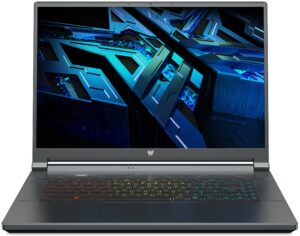
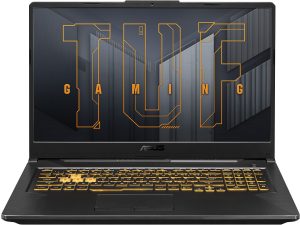
För varje test som detta använder vi samma video i HD.


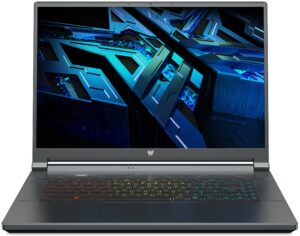
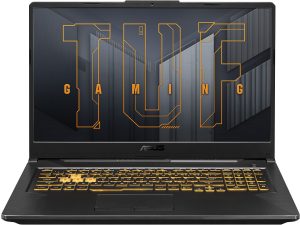
CPU options
Currently, the laptop is offered with the AMD Ryzen 7 6800H. This is an 8-core, 16-thread processor, based on the Zen 3+ architecture. The main difference from its predecessor lies in a smaller node – 6nm vs 7nm, and the use of RDNA2 integrated graphics. AMD is also able to push a slightly higher boost clock of 4.70 GHz, compared to the 4.40 GHz of the Ryzen 7 5800H.
Resultaten är från Cinebench R23 CPU-testet (ju högre poäng, desto bättre)
Resultaten är från vårt Photoshop-jämförelsetest (ju lägre poäng, desto bättre).
GPU options
On the other hand, you can pick between 4 dGPU options. This includes the RTX 3050 and RTX 3050 Ti, which come with 95W TGPs, as well as the RTX 3060, and RTX 3070, which feature much beefier 140W TGP limits.
Resultaten är från 3DMark: Time Spy (Graphics) benchmark (ju högre poäng desto bättre)
Resultaten är från 3DMark: Fire Strike (Graphics) benchmark (högre poäng, desto bättre)
Resultaten är från 3DMark: Wild Life benchmark (ju högre poäng desto bättre)
Resultaten är från Unigine Superposition benchmark (ju högre poäng desto bättre).
Gaming tests
| Metro Exodus | Full HD, Low (Check settings) | Full HD, High (Check settings) | Full HD, Extreme (Check settings) |
|---|---|---|---|
| Average FPS | 139 fps | 89 fps | 46 fps |
| Borderlands 3 | Full HD, Medium (Check settings) | Full HD, High (Check settings) | Full HD, Badass (Check settings) |
|---|---|---|---|
| Average fps | 119 fps | 103 fps | 86 fps |

| Tom Clancy’s Ghost Recon Wildlands | Full HD, High (Check settings) | Full HD, Very High (Check settings) | Full HD, Ultra (Check settings) |
|---|---|---|---|
| Average | 106 fps | 100 fps | 74 fps |

| Shadow of the Tomb Raider (2018) | Full HD, Medium (Check settings) | Full HD, High (Check settings) | Full HD, Highest (Check settings) |
|---|---|---|---|
| Average | 134 fps | 132 fps | 96 fps |
Temperatures and comfort
Max CPU load
In this test we use 100% on the CPU cores, monitoring their frequencies and chip temperature. The first column shows a computer’s reaction to a short load (2-10 seconds), the second column simulates a serious task (between 15 and 30 seconds), and the third column is a good indicator of how good the laptop is for long loads such as video rendering.
Average core frequency (base frequency + X); CPU temp.
| AMD Ryzen 7 6800H (45W TDP) | 0:02 – 0:10 sec | 0:15 – 0:30 sec | 10:00 – 15:00 min |
|---|---|---|---|
| ASUS TUF Gaming A15 FA507 | 3.74 GHz (B+17%) @ 72°C @ 77W | 3.71 GHz (B+16%) @ 79°C @ 77W | 3.74 GHz (B+17%) @ 87°C @ 78W |
| ASUS TUF Gaming A17 FA707 | 3.79 GHz (B+18%) @ 74°C @ 78W | 3.76 GHz (B+18%) @ 81°C @ 77W | 3.75 GHz (B+17%) @ 86°C @ 78W |
| ASUS ROG Strix G17 G713R (2022) | 3.77 GHz (B+18%) @ 77°C @ 78W | 3.74 GHz (B+17%) @ 82°C @ 78W | 3.76 GHz (B+18%) @ 80°C @ 79W |
| ASUS ROG Strix G15 G513R (2022) | 3.80 GHz (B+19%) @ 78°C @ 79W | 3.76 GHz (B+18%) @ 84°C @ 78W | 3.78 GHz (B+18%) @ 82°C @ 78W |
The TUF Gaming A15 is not too far from its ROG Strix cousins in terms of clock speed under extreme circumstances. However, it lags a bit behind both of the ROG laptops, as well as the 17-inch TUF.
Real-life gaming
| NVIDIA GeForce RTX 3070 | GPU frequency/ Core temp (after 2 min) | GPU frequency/ Core temp (after 30 min) | GPU frequency/ Core temp (Max fans) |
|---|---|---|---|
| ASUS TUF Gaming A15 FA507 | 1701 MHz @ 75°C @ 139W | 1688 MHz @ 80°C @ 140W | – |
| ASUS TUF Gaming A17 FA707 | 1656 MHz @ 77°C @ 139W | 1646 MHz @ 79°C @ 140W | – |
| Acer Predator Helios 300 (PH317-55) | 1600 MHz @ 78°C @ 139W | 1574 MHz @ 84°C @ 140W | 1640 MHz @ 82°C @ 139W |
| ASUS ROG Zephyrus M16 GU603 | 1545 MHz @ 75°C @ 100W | 1520 MHz @ 81°C @ 100W | – |
| HP Omen 15 (2021, 15-en1000) | 1285 MHz @ 70°C @ 80W | 1288 MHz @ 70°C @ 80W | – |
| ASUS ROG Zephyrus Duo 15 SE (GX551) | 1689 MHz @ 71°C @ 131W | 1676 MHz @ 72°C @ 129W | – |
| ASUS ROG Strix G17 G713 | 1649 MHz @ 83°C @ 130W | 1646 MHz @ 84°C @ 130W | – |
| ASUS TUF A17 (FA706) 2021 | 1440 MHz @ 74°C @ 95W | 1465 MHz @ 77°C @ 95W | – |
| ASUS TUF Dash F15 (FX516) | 1389 MHz @ 69°C @ 84W | 1377 MHz @ 74°C @ 84W | – |
The situation on the GPU front is quite the contrary. You get higher clocks with the 15-inch model, albeit it runs at 1°C warmer in long runs.
Gaming comfort
You have to keep in mind that we tested this laptop’s comfort with the Turbo preset. While it provides more performance, it definitely has a negative impact on the noise levels. Also, the warmest spot of the keyboard was located in the middle and was nearly 48°C.

Verdict
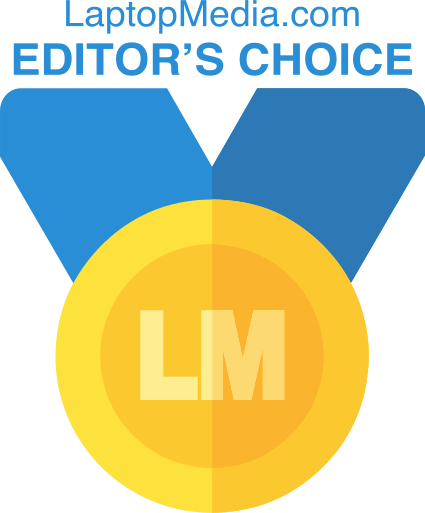 One of the worst things about this machine is that it is no longer a go-to entry-level gaming notebook. The only reason for that is that it’s actually not an entry-level device anymore. On the bright side, it has the power to battle with the Legion 5s and the Omens of the world.
One of the worst things about this machine is that it is no longer a go-to entry-level gaming notebook. The only reason for that is that it’s actually not an entry-level device anymore. On the bright side, it has the power to battle with the Legion 5s and the Omens of the world.
Surprisingly it is more suitable for the regular user than the ROG Strix G15 G513R (2022) because it sports an HD Web camera. Also, the insides are easy to access, and you get good upgrade options with two SODIMM slots, and two M.2 PCIe x4 storage slots, which fit Gen 4 drives.
ASUS TUF Gaming A15 FA507’s IPS panel has a Full HD resolution, comfortable viewing angles, and a good contrast ratio. Thankfully, its backlight doesn’t flicker at any brightness level. On the other hand, the color coverage is limited to just 53% of the sRGB gamut. Still, the gaming experience is great, thanks to the 144Hz refresh rate that comes with Adaptive Sync.
The adaptive sync allows it to have a variably refresh rate. It sounds cool, but how does it help you? In our view, it is one of the most important features of this laptop. Thanks to it, you get unprecedented battery life. Our tests reveal that the battery should last around 14 hours of Web browsing or 11 hours of video playback. Gaming devices are much more than that nowadays… No, the TUF Gaming A15 FA507 is much more than a gaming device.
We also have to mention the MUX switch that allows the dedicated GPU to communicate directly with the integrated display. This lets you squeeze every single drop of performance out of the RTX 3070. And it has a LOT of potential, thanks to its 140W TGP. We are really happy that the cooling manages to cope with the high power target, without leaving unexplored potential on the table.
Now, the keyboard doesn’t have a Per-Key RGB or big Arrow keys. However, compromises had to be made in order to fall into a decent price category. Despite that, we would definitely recommend buying this laptop. It has great execution, it’s built like a tank, and the software features of the Armoury Crate will further enhance your user experience.
You can check the prices and configurations in our Specs System: https://laptopmedia.com/series/asus-tuf-gaming-a15-fa507/
Pros
- Tough chassis
- 2x SODIMM + 2x M.2 PCIe x4 (both support Gen 4 SSDs)
- Fast display options
- No PWM (Innolux N156HME-GAK (CMN153C))
- HDMI 2.0b (G-Sync)
- Adaptive Sync support (Innolux N156HME-GAK (CMN153C))
- Up to 14 hours of battery life
- The Armoury Crate offers a lot of customization
Cons
- No SD card reader and Thunderbolt 4 connectivity
- Covers only 53% of sRGB (Innolux N156HME-GAK (CMN153C))






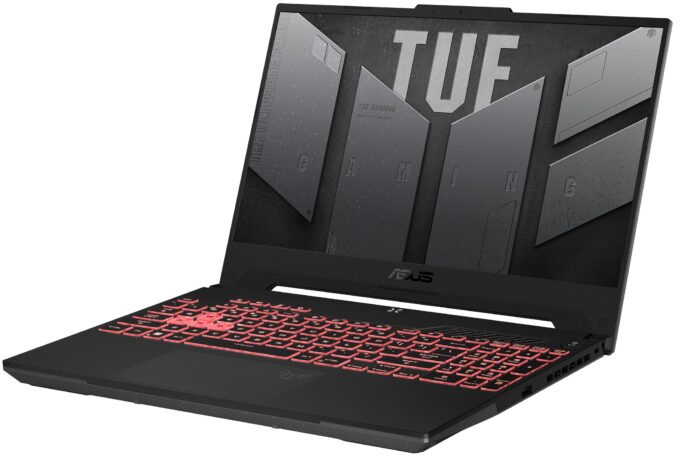

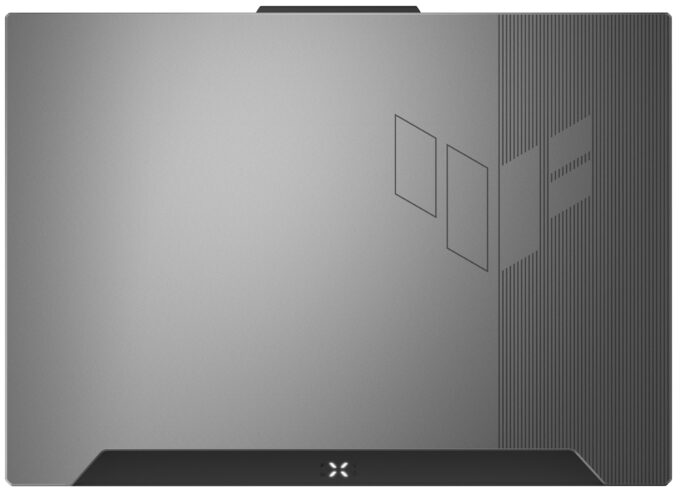












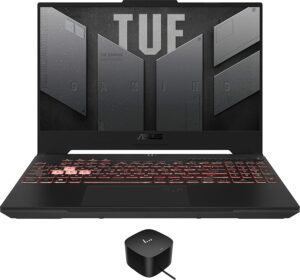




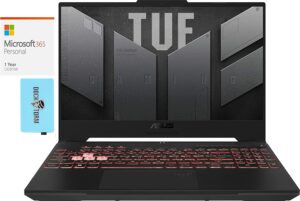

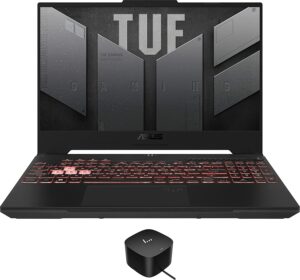
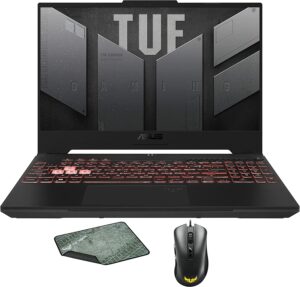

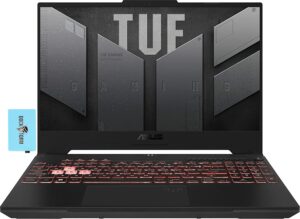











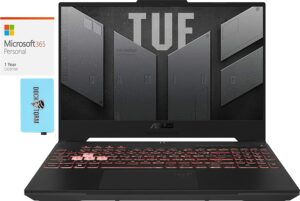


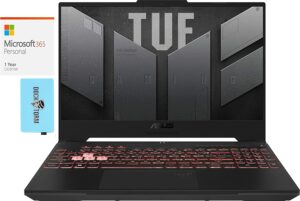

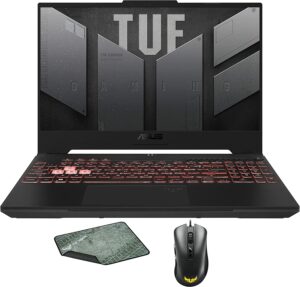
















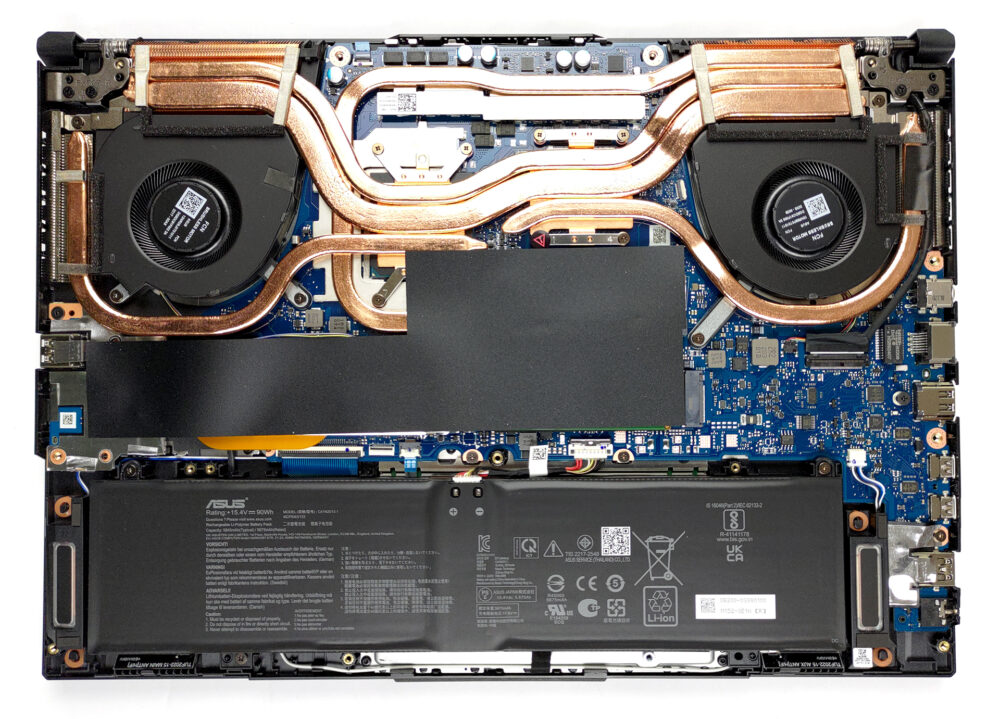
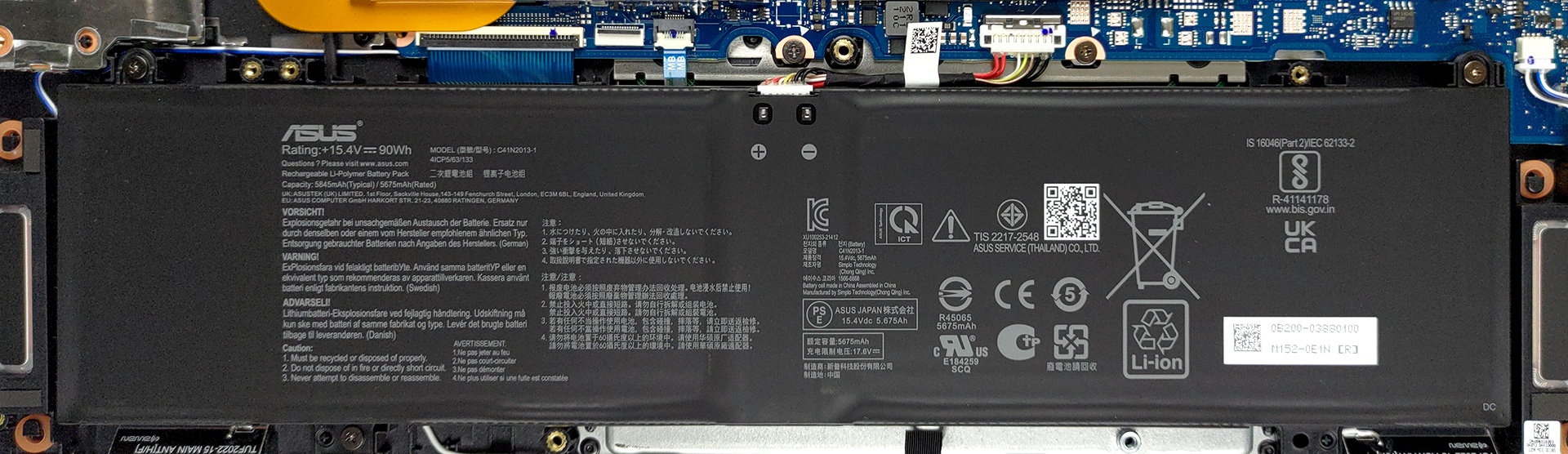
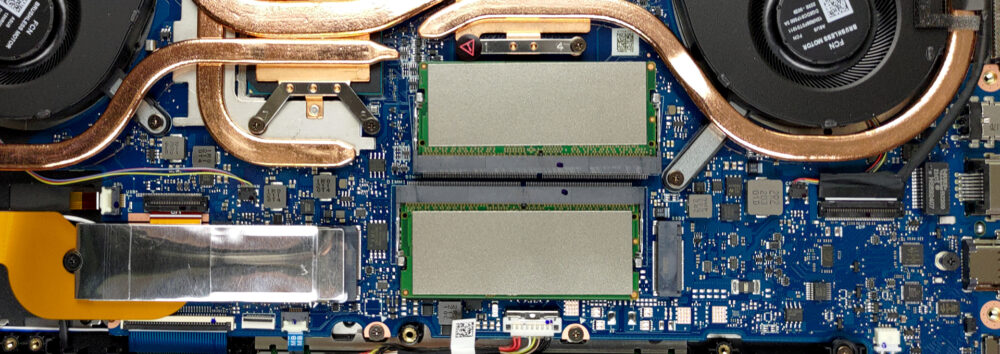
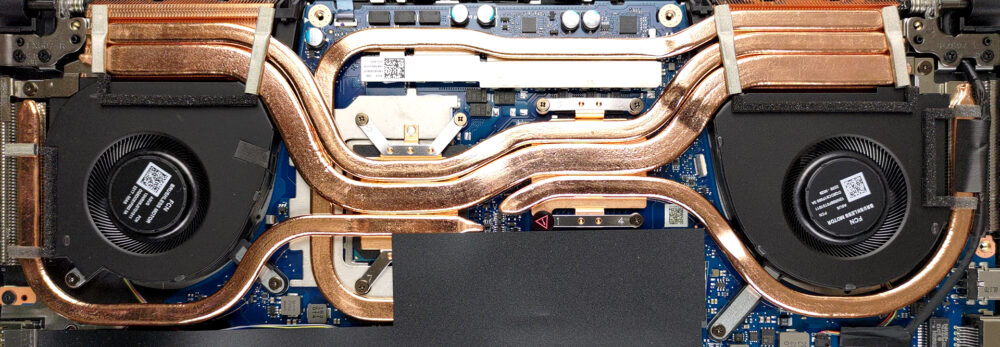
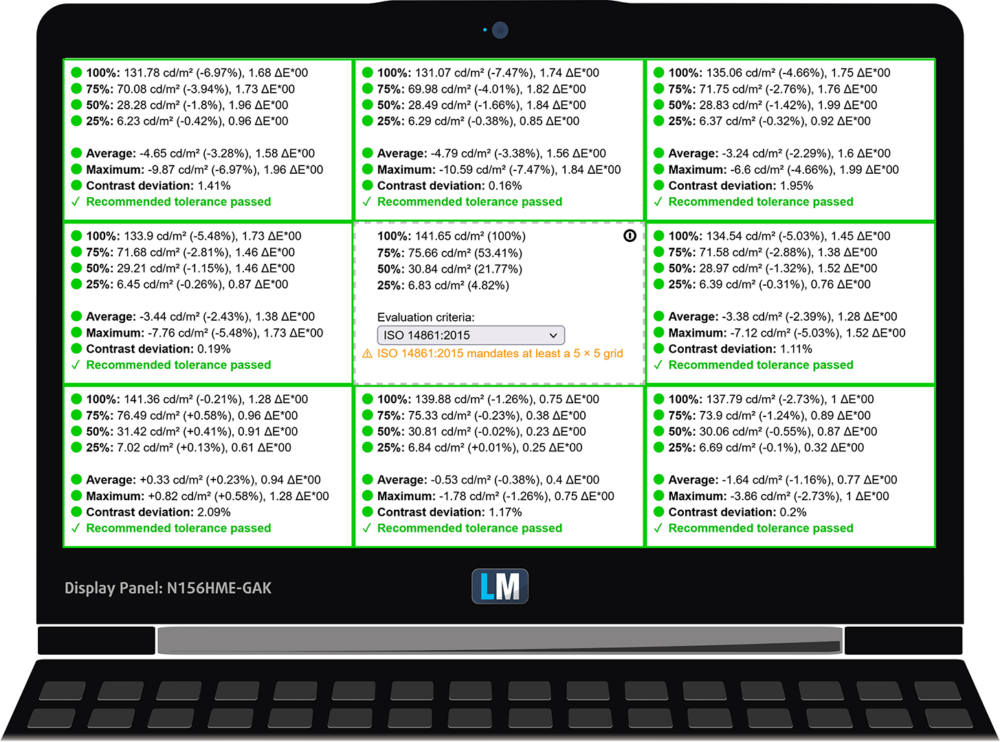

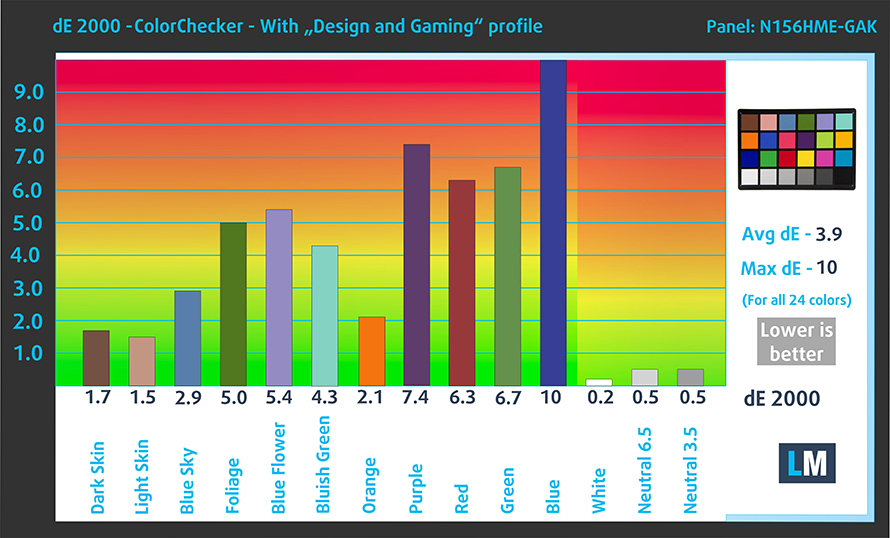



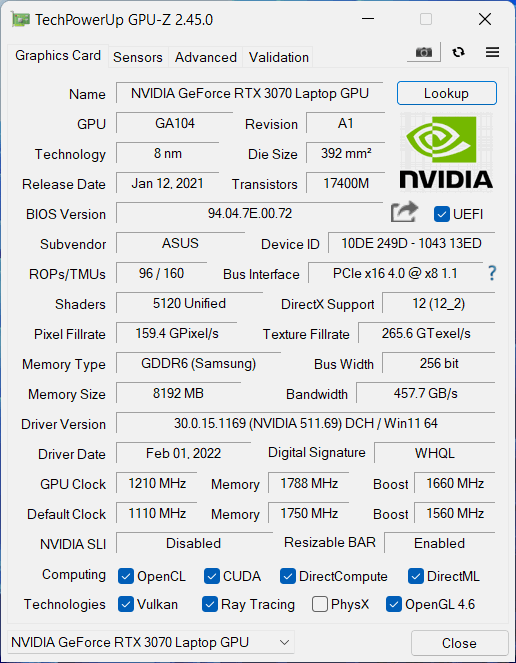

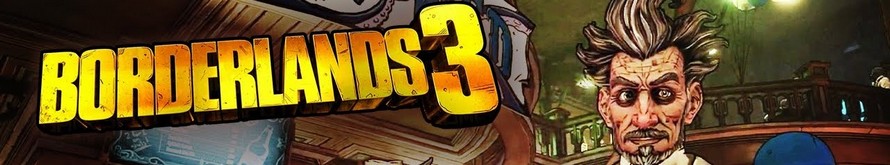








Increíble. Lo que me echa atrás es que la pantalla no sea brillante. He estado leyendo que recomiendan como mínimo 300nits y este lleva 250nits, no sé cuánto afecta esta diferencia mínima.
Es mi primer portátil.