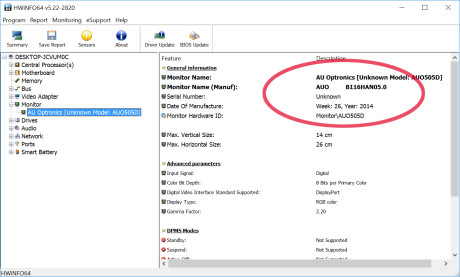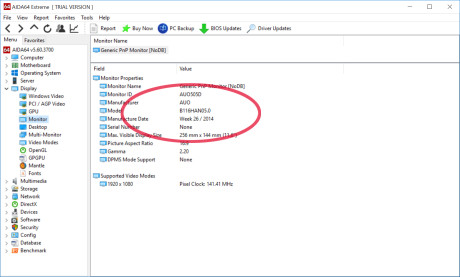BOE NT140WHM-N44
BOE NT140WHM-N44 - specs sheet
| Name | BOE NT140WHM-N44 |
|---|---|
| Diagonal | 14.0" |
| Pixel density | 111.94 ppi |
| Brightness | 219 cd/m2 |
| sRGB | 49%% |
| PWM frequency | 1000 Hz |
| Panel Type | TN |
|---|---|
| Resolution | 1366 x 768 |
| Becomes “Retina” from | 31 inches (78 cm) |
| Contrast | 300:1 |
| dE Color Checker | 9.6 -> 3.3 |
| PWM Rating | 2.3: (harmful) |
Buy our profiles
Since our profiles are tailored for each individual display model, this article and its respective profile package is meant for BOE NT140WHM-N44.
*Should you have problems with downloading the purchased file, try using a different browser to open the link you’ll receive via e-mail. If the download target is a .php file instead of an archive, change the file extension to .zip or contact us at [email protected].
Genom att köpa LaptopMedias produkter stödjer du inte bara effektiva och hälsovänliga profiler utan även utvecklingen av våra laboratorier, där vi testar enheter för att kunna göra så objektiva recensioner som möjligt.

Kontorsarbete
Office Work bör främst användas av användare som tillbringar den mesta tiden med att titta på textstycken, tabeller eller bara surfa. Den här profilen syftar till att ge bättre tydlighet och klarhet genom att behålla en platt gammakurva (2,20), ursprunglig färgtemperatur och perceptuellt korrekta färger.

Design och spel
Den här profilen riktar sig till designers som arbetar professionellt med färger, även för spel och filmer. Design and Gaming tar skärmpaneler till sina gränser och gör dem så exakta som möjligt i sRGB IEC61966-2-1-standarden för webb och HDTV, vid vitpunkt D65.

Health-Guard
Health-Guard eliminerar skadlig pulsbreddsmodulering (PWM) och minskar negativt blått ljus som påverkar våra ögon och vår kropp. Eftersom den är skräddarsydd för varje panel lyckas den hålla färgerna perceptuellt korrekta. Health-Guard simulerar papper så att trycket på ögonen minskas kraftigt.
Få alla 3 profiler med 33 % rabatt
Purchasing, installing and using the profiles
Purchasing the three profiles as a package gets you a major discount, and your investment will go to investing in our lab, so that we can expand and improve our reviews even further. We do this with only one goal in mind - we want our reviews to be as objective and as useful as possible for you, our audience.
The profiles require no installation. However, in order to use them, you should’ve downloaded our LM Profiles application. Just open it and drag & drop the profiles over the app. That’s it. Now you can quickly switch between the profiles and take advantage of all their features.
Since all of our profiles are created for certain display panels, please check whether your screen matches the model number described in our profile package. You can do that with software like HWiNFO (download) or AIDA64 (download).