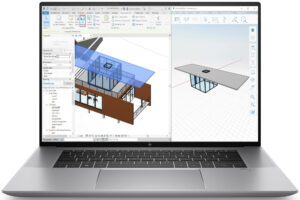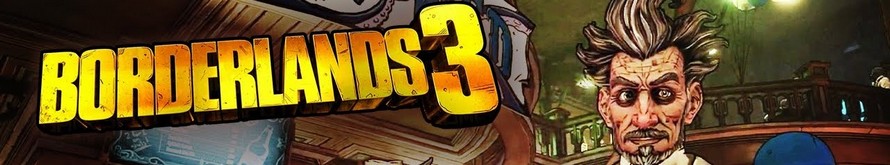Acer Nitro 16 (AN16-51) review – great display and performance in one place
Performance: CPU, GPU, Gaming Tests
CPU options
There are two CPU options – Intel Core i5-13500H and Core i7-13700H. We bought a machine with an i7 because it’s one of the best processors on the market for gaming and productivity.
Results are from the Cinebench R23 CPU test (the higher the score, the better)
Results are from our Photoshop benchmark test (the lower the score, the better)
GPU options
As for the graphics, you can choose from the GeForce RTX 3050 (Laptop) and GeForce RTX 4050 (140W). Our machine is equipped with the RTX 4050 since we want to see how good the cooling is when it has to deal with a maxed-out configuration like ours.
Results are from the 3DMark: Time Spy (Graphics) benchmark (higher the score, the better)
Results are from the 3DMark: Fire Strike (Graphics) benchmark (higher the score, the better)
Results are from the 3DMark: Wild Life benchmark (higher the score, the better)
Results are from the Unigine Superposition benchmark (higher the score, the better)
Gaming tests

| Assassin’s Creed Valhalla | Full HD, Low (Check settings) | Full HD, Medium (Check settings) | Full HD, High (Check settings) | Full HD, Ultra (Check settings) |
|---|---|---|---|---|
| Average FPS | 148 fps | 122 fps | 101 fps | 82 fps |
| Borderlands 3 | Full HD, V.Low (Check settings) | Full HD, Medium (Check settings) | Full HD, High (Check settings) | Full HD, Badass (Check settings) |
|---|---|---|---|---|
| Average FPS | 190 fps | 146 fps | 97 fps | 73 fps |
| Far Cry 6 | Full HD, Low (Check settings) | Full HD, High (Check settings) | Full HD, Ultra (Check settings) |
|---|---|---|---|
| Average FPS | 150 fps | 117 fps | 99 fps |
| Gears 5 | Full HD, Low (Check settings) | Full HD, Medium (Check settings) | Full HD, High (Check settings) | Full HD, Ultra (Check settings) |
|---|---|---|---|---|
| Average FPS | 252 fps | 165 fps | 137 fps | 107 fps |
Despite that the video card has just a 96-bit bus and 6GB of VRAM, the gaming benchmark scores are great. You can play heavy games with maxed-out visuals and high FPS thanks to this Acer machine.