ASUS ExpertBook B1 (B1502) review – business features on the budget
Disassembly, Upgrade options, and Maintenance
To access this notebook’s internals, you need to undo 10 Phillips-head screws. Then, pry the bottom panel, starting from one of the front corners.
Inside, we see a 42Wh battery pack. To remove it, unplug the battery connector and undo the 5 Phillips-head screws that hold the battery to the chassis.
Memory-wise, you can get either 4, 8, or 16GB of memory soldered to the motherboard with one DDR4 SODIMM slot for further expansion. As for storage, there is one M.2 PCIe x4 slot, which supports both Gen 3 and Gen 4 SSDs.
For cooling, there is one heat pipe, connected to two heat sinks, where one fan blows the heat away.
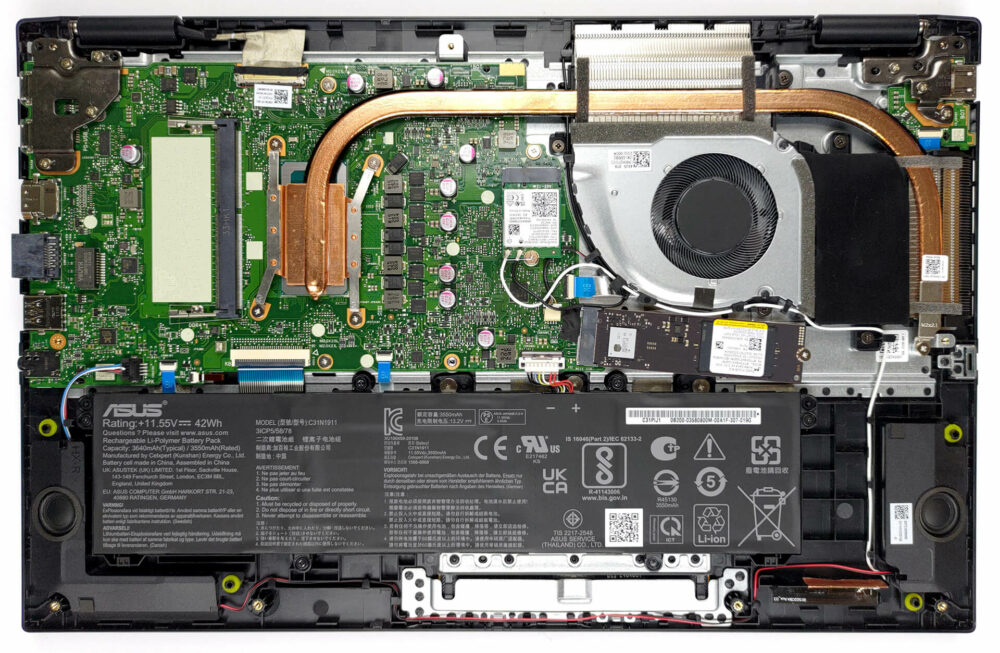


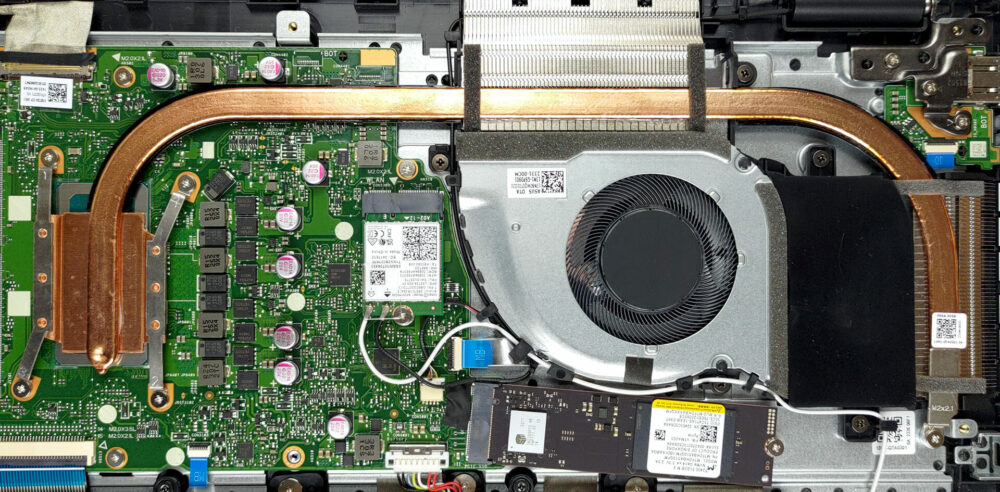








que voltaje tienen los altavoces? en la pagina oficial no aparecen