ASUS ROG Zephyrus G14 GA402 (2023) review – vapor chamber cooling combined with metal build and high performance
Disassembly, Upgrade options, and Maintenance
You have to undo 11 Phillips-head screws if you want to have a look at the internals of this notebook. The bottom right one is captive, and it will slightly raise the bottom panel so you can start to pop the plate from there. The three screws in the middle have a small rubber cap on the top so you have to remove it first with a flathead screwdriver.
Here’s how the bottom plate looks on the inside.
The battery is a 76Wh model. If you want to take it out, unplug the connector from the mainboard. One of the two screws that is fixing the unit in place is positioned below SSD so you have to remove it in order to detach the battery. The capacity is enough for 20 hours of Web browsing or 10 hours of video playback. The result is very good for a gaming laptop.
Part of the memory is soldered but there is one SODIMM slot for future upgrades. The maximum possible amount of RAM is 32GB DDR5-4800MHz in dual-channel mode. Luckily, the soldered memory also works in dual-channel as well even when the RAM slot isn’t occupied. So, there is just one M.2 slot for 2280 Gen 4 SSDs. There is a cooling pad beneath the NVMe.
Here, we have a vapor chamber cooling solution. Its components are hidden so let’s have a sneak peak. First, you have to remove the two protective stickers on the left and right heat sinks. Then, you have to unplug the connector on the left, and slightly lift the other one as well. The next step is to undo the 8 captive Phillips-head screws that are fixing the cooling to the base. With that out of the way, undo the two Phillips heads above the two heat pipes. Lastly, you have to remove the two fans as well, so you need to undo two pairs of Phillips-head screws.
Then, you have to carefully raise the lower part of the cooling and lift it away from the motherboard. There is liquid metal on the CPU die and thermal paste on the GPU chip. We can also see preapplied soft thermal interface material (also known as “Thermal Putty”) for the other components such as the memory chips.
The vapor chamber system is massive. It has a large cooling area in the middle, one heat pipe dedicated to each chip, and four big heat sinks.
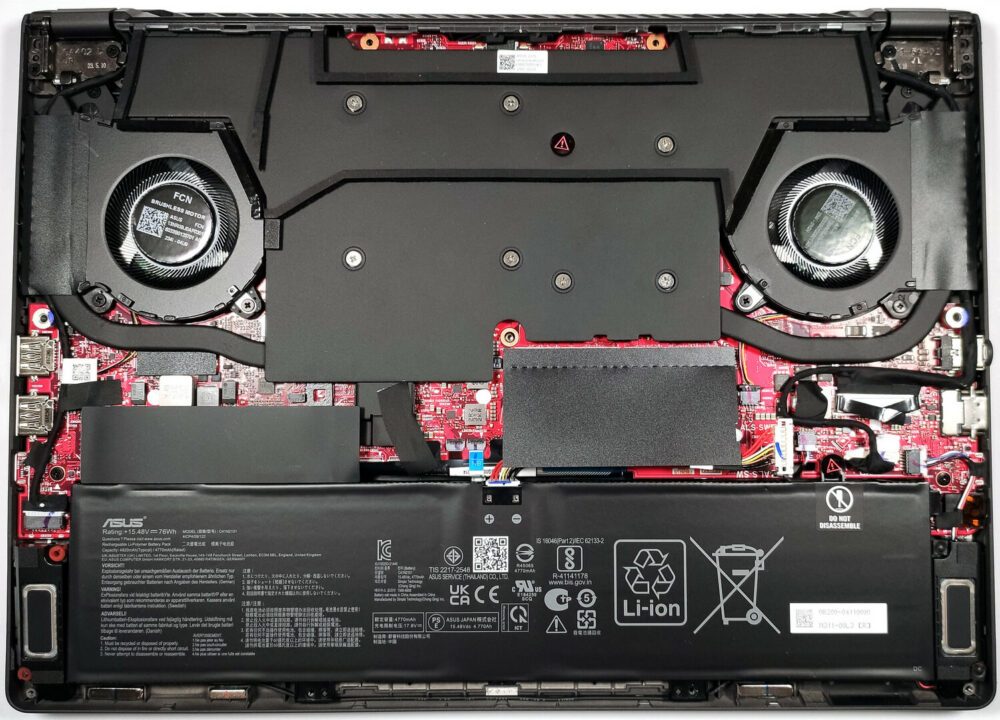
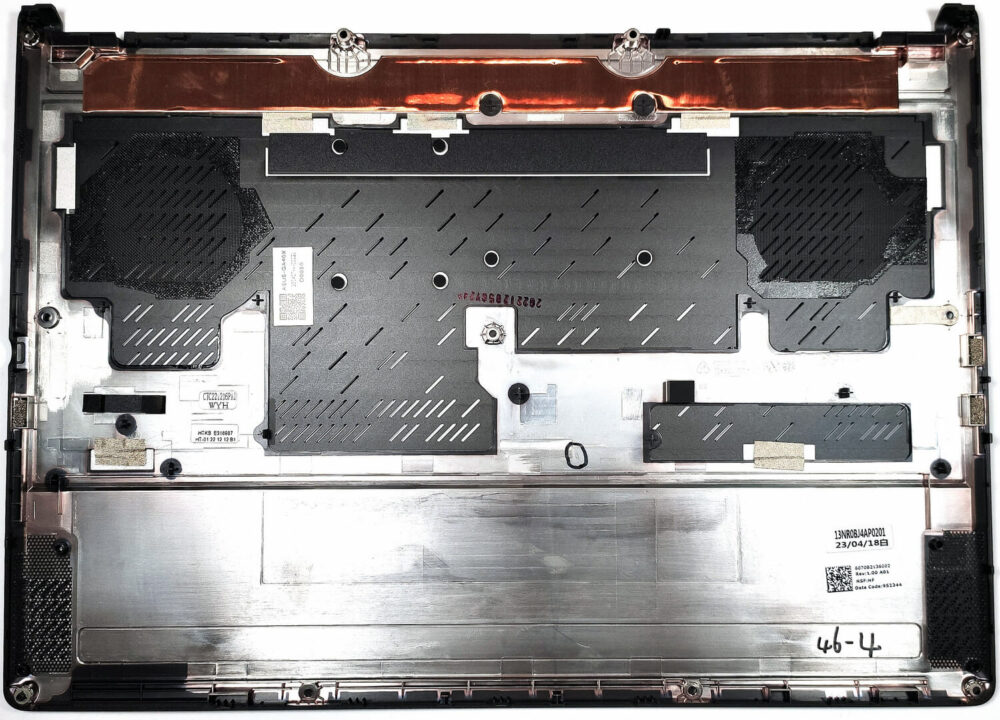





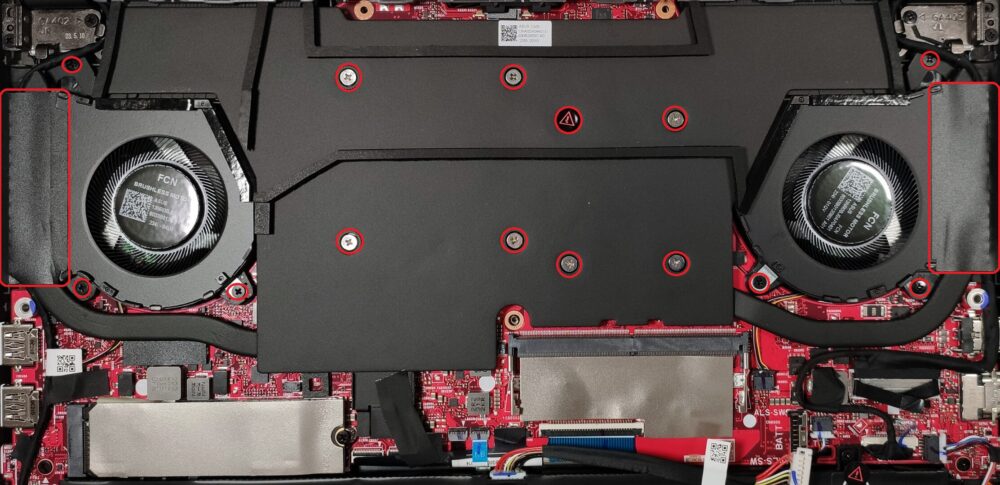
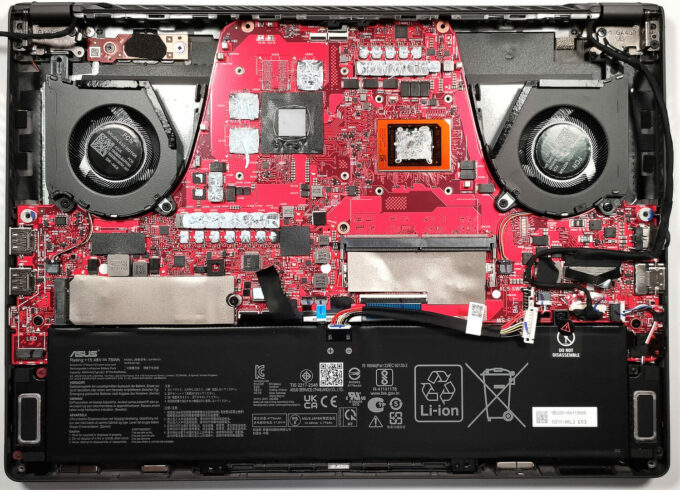
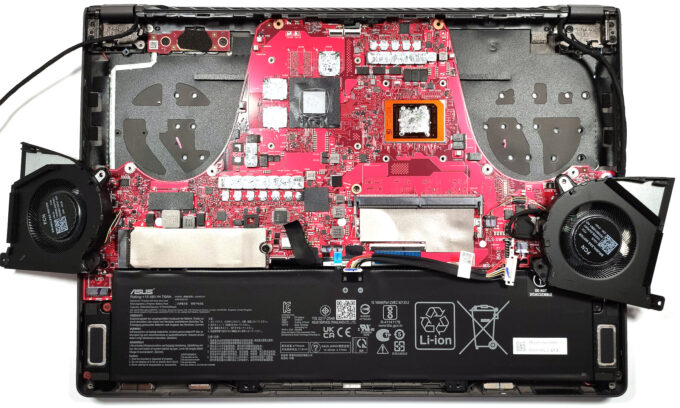
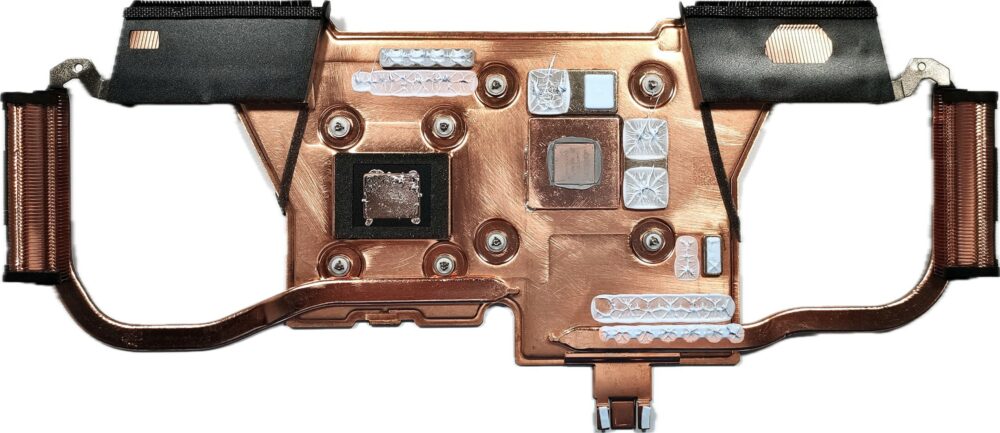








you are lieing. 10 hours battery life watching videos
We do the battery test at 120 nits brightness (rather low) and only VLC running, so if you are using the laptop with other programs and at higher brightness, you should expect less battery life.