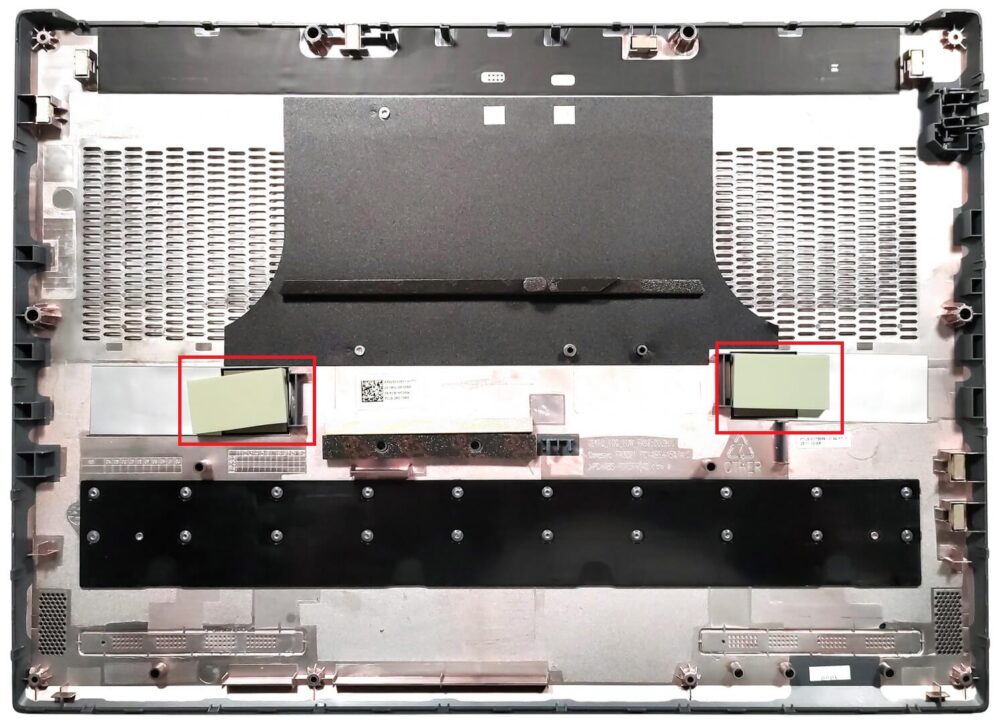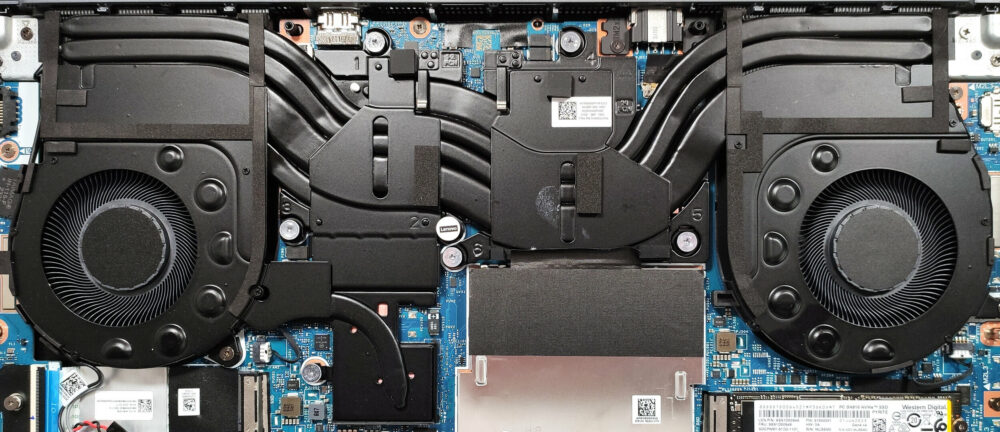Lenovo Legion 5i (16, Gen 9) review – It Crushes the Competition with a Record-Breaking Stress Test
Disassembly, Upgrade options, and Maintenance
To open this gaming laptop, you have to undo 10 Phillips-head screws. After that, you can pry the panel with a thin plastic tool starting from one of the bottom two corners. Pop the front and then you can work your way around the sides and the back.
There are two thermal pads on the inside of the bottom plate for cooling the SSDs.
The battery is an 80Wh model. If you want to take it out, pull out the connector from the mainboard and undo the 6 Phillips-head screws that fix the unit to the chassis. The capacity is enough for 8 hours and 20 minutes of Web browsing or 6 hours and 40 minutes of video playback.
The RAM section is protected by a metal plate that has two thermal pads on the inside for cooling the memory modules. The two SODIMMs fit up to 32GB of DDR5-4800MHz or 5600MHz RAM in dual-channel mode.
Storage-wise, you get two M.2 slots for 2280 Gen 4 SSDs. The slot on the right is also compatible with the shorter 2242 NVMes.
The cooling is massive. It comprises two fans and three heat pipes shared between the CPU and the GPU – the bottom pipe is extra thick. Two smaller heat pipes are solely dedicated to the video card. We can also spot two heat sinks and two huge metal plates.