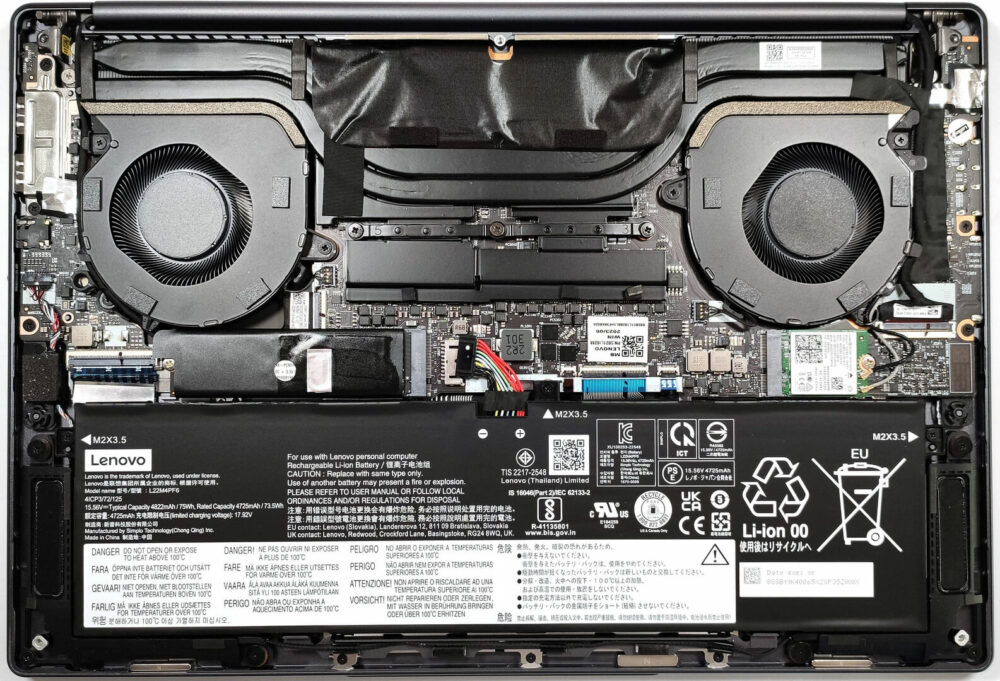Lenovo Yoga Pro 9i (14, Gen 8) review – top-tier machine with metal build and Mini LED display
Disassembly, Upgrade options, and Maintenance
To gain access to the internals of the laptop, you have to undo five Torx-head screws. Then, you can pry the bottom panel with a plastic tool or you can pop up the plate by carefully lifting it while holding firmly the central part of it.
The bottom panel has three thermal pads on the inside for cooling the SSD and some components on the mainboard.
This laptop is equipped with a 75Wh battery. The capacity is enough for 7 hours and 9 minutes of Web browsing, or 6 hours and 15 minutes of video playback. If you want to take out the unit, you have to pull out the connector from the motherboard. Then, undo the 3 Phillips-head screws that are fixing the battery to the base.
The memory here is soldered but the maximum amount of RAM is 64GB of LPDDR5x-6400MHz memory in dual-channel mode which seems future-proof. Storage-wise, there is just one M.2 slot, compatible with 2280 Gen 4 SSDs.
The cooling looks promising. It comprises two fans, two heatsinks, two heat pipes shared between the CPU and the GPU, and a bunch of heat spreaders.