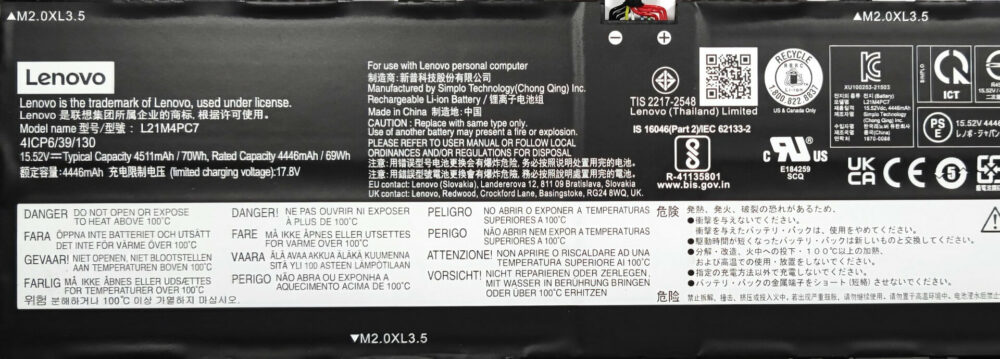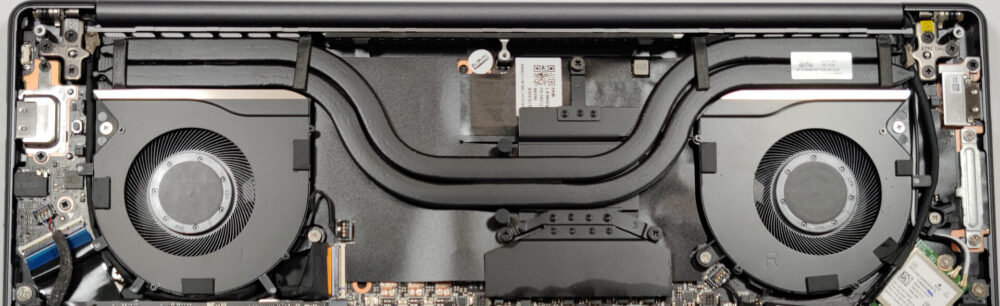Lenovo Yoga Slim 7 Pro X (14″, 2022) review – compact and surprisingly powerful
Disassembly, Upgrade options, and Maintenance
If you want to open this notebook, you have to undo 5 Torx-head screws. Then, you can pry the bottom panel with a plastic tool.
As you can see, the bottom plate has a dedicated thermal pad for the NVMe and that’s a nice touch.
The laptop relies on a 70Wh battery. It lasts for 9 hours and 5 minutes of Web browsing, or 10 hours of video playback. If you have to remove the battery, you need to unscrew 5 Phillips-head screws and then just unplug the connector from the motherboard. The next step is to carefully disentangle the speaker cables from the bottom of the battery housing.
Expectedly, the memory is soldered to the motherboard which is something normal for a modern thin device. The notebook can be configured with up to 32GB of LPDDR5 RAM. For storage, you can rely on a single M.2 PCIe x4 slot compatible with Gen 4 SSDs.
4. Cooling system
The cooling solution looks solid and it really is. The setup has two big heat pipes, two fans, and a heat spreader over the VRMs.