MSI Thin GF63 (12Vx) review – good budget gaming laptop with some flaws
Design and construction
The design hasn’t changed much since the MSI GF63 8RD which was released in 2018. Well, perhaps that’s another solution for the lower price. At least for us, the laptop still looks fresh in 2023. The well-known red dragon logo is placed on the lid. The latter is made of aluminum (with a brushed finish) as well as the top side of the base. The rest is plastic but the bottom plate seems very stable.
You can’t open the lid with a single hand which isn’t good. The unit is a bit flexible in the middle but overall it’s fine. On the base, we spot some amount of flex in the zone between the hinges and on the upper side of the right palm rest area but nothing too serious. The body of this machine is stable enough for the class. The laptop isn’t heavy – 1.86 kg sounds okay for a 15-incher. The profile is 21.7 mm.
MSI describes the bezels as a “thin bezel design”. Yeah, sure, if we don’t count the top and the bottom one. Above the panel, we can see a 720p Web camera.
The single backlit keyboard glows in a red color. It has large keycaps but it lacks a NumPad. The key travel is on the short side but the feedback is clicky. The board is quiet during typing. The Power button is separated in the top right part of the base.
The touchpad is kind of okay with its smooth surface but overall it feels clunky. It’s loud during usage and it also moves around which is so unusual.
On the bottom panel, we can see four rubber feet, two speaker cutouts, and three ventilation grilles different in size. You can’t spot the cooling fan because there is a plastic section above it – that’s a strange decision. The hot air is exhausted through two vents – one on the back and one on the left.
Ports
On the left side of the notebook, there is a power plug and a USB Type-A 3.2 (Gen. 1) port. On the back, we can spot a single HDMI connector for up to 4K 30Hz external displays. On the right side, we can see a Kensington Lock slot, a LAN port, followed by a USB Type-C 3.2 (Gen. 1) port with Display Port and charging capabilities, two USB Type-A 3.2 (Gen. 1) ports, and Audio jacks for headphones and microphone.


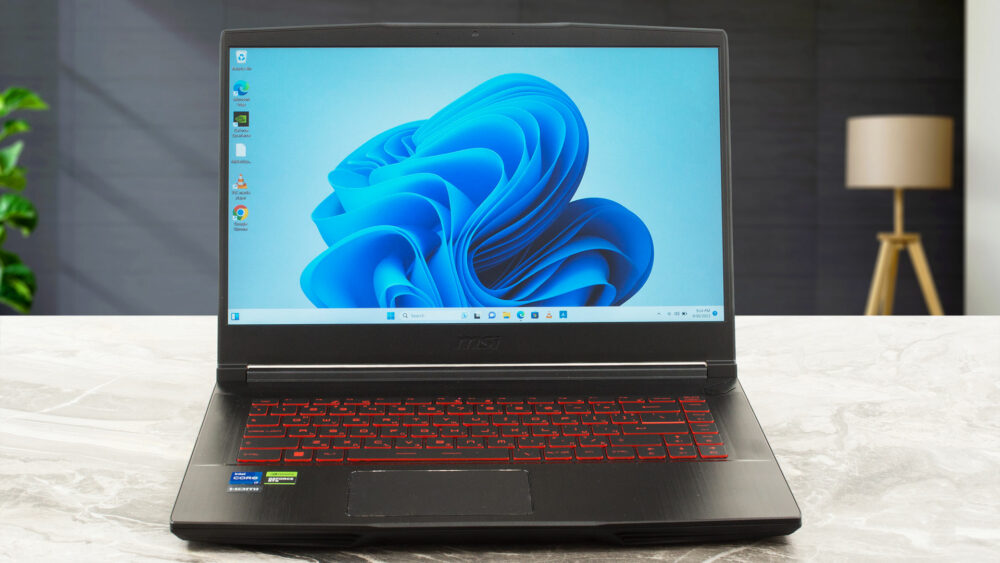















Slaby ten laptop. Malo wydajny i makabrycznie się przegrzewa. Przy przegladaniu neta 95 stopni. Juz raz odsylalem i nadal potrafi sie grzac. Odradzam. Aha ta karta graficzna rowniez za slaba do gier
Did you get a replacement for it? Because we’ve tested it under much heavier scenarios than web surfing, and it worked at 79°C for the CPU and 70°C for the GPU. Check this out: Temperatures and comfort Your unit could have been a faulty one? The GF63 has a lot of flaws, as we’ve stated in the Conclusion and Pros/Cons section. But 95°C while just surfing definitely shouldn’t happen. —— Czy otrzymałeś już zamiennik? Testowaliśmy go w znacznie cięższych warunkach niż przeglądanie internetu, i pracował przy 79°C dla CPU i 70°C dla GPU. Sprawdź to: Temperatures and comfort Czy twój… Read more »