MSI Thin GF63 (12Vx) review – good budget gaming laptop with some flaws
Disassembly, Upgrade options, and Maintenance
For removing the bottom plate, you have to undo 12 Phillips-head screws. That’s the easy part. You can start the prying process from the front of the device and you can leave the back side for the end.
Then, you have to flip the laptop and pop up the small cap behind the lid. After that, you can pry the last section with a plastic tool.
The 52.4Wh battery is glued to the chassis which is a bit of a nightmare if you want to take it out. Keep in mind that it’s really hard to pull out the connector from the mainboard if the battery isn’t removed. MSI uses double-sided tape for fixing the unit to the base. The tape is extra sticky and taking off the battery isn’t very effortless. The easiest way to ungluing the unit is to start from its left side.
From there on, you can work away around the battery but you have to be very careful. Note that we unglued the battery in advance for the purpose of this video above in order to avoid possible damage. That way in the disassembly footage the unit removal looks easier than it actually is. The touchpad is placed right below the battery so if you are working harshly you can break something.
The unit has enough juice for 6 hours and 40 minutes of Web browsing or 6 hours and 15 minutes of video playback. That’s an okay result considering the small capacity and the thirsty H-series CPU.
There are two SODIMMs for up to 64GB of DDR4-3200MHz memory in dual-channel. For storage, we can spot a single M.2 slot compatible with Gen 4 SSDs and a SATA slot for regular SSDs or HDDs. There are two thick thermal pads placed beneath the preinstalled NVMe for lowering the temperatures.
The cooling has a single fan, one heat pipe shared between the CPU and the GPU, and one more dedicated to each chip. The rest is two heat sinks, a metal plate above the graphics memory and the VRMs, and two heat spreaders.
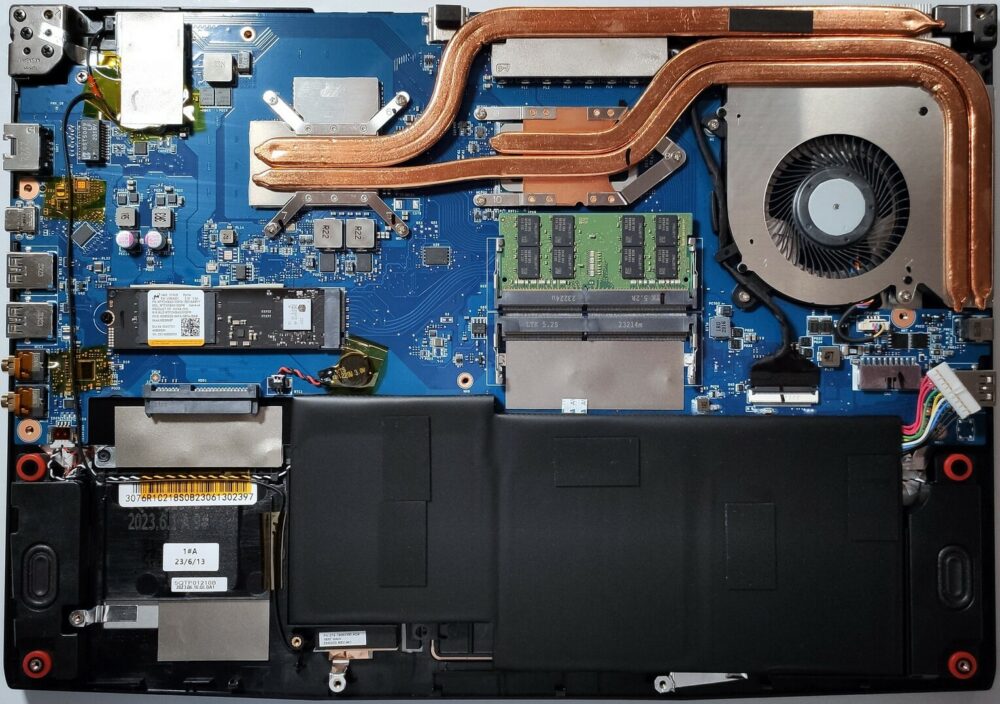

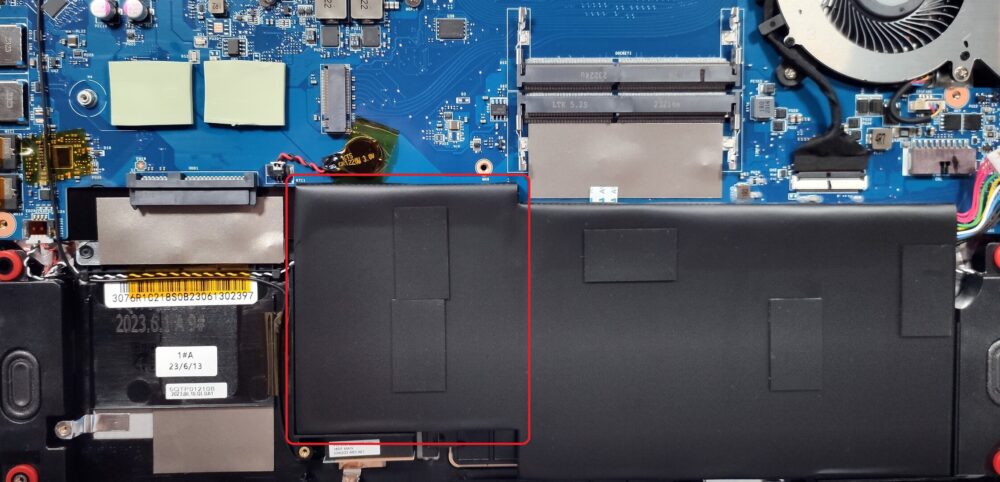
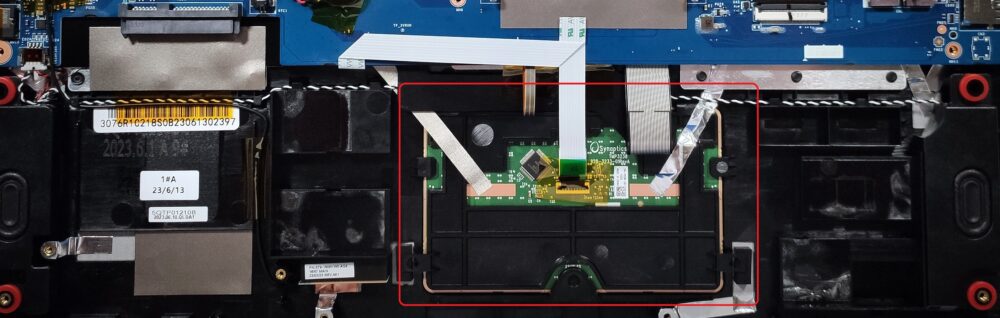
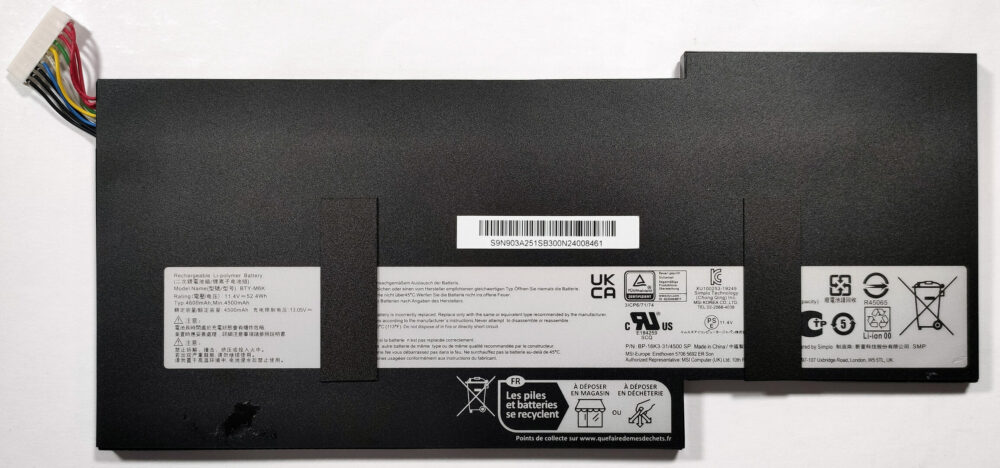




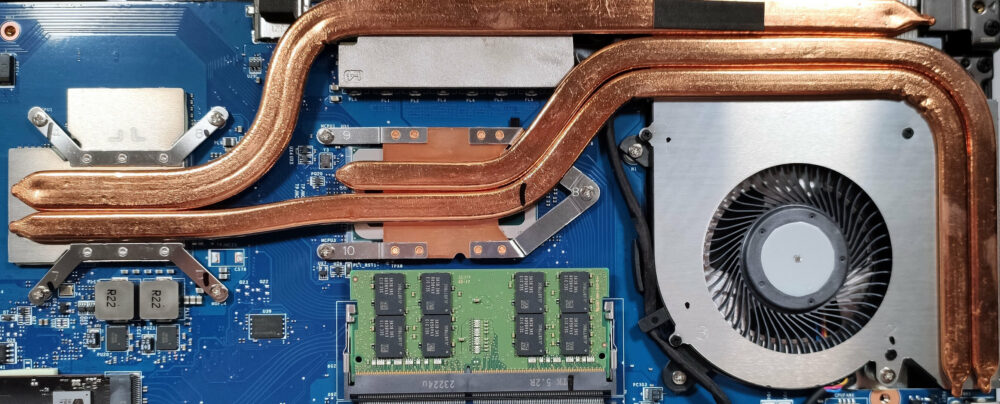








Slaby ten laptop. Malo wydajny i makabrycznie się przegrzewa. Przy przegladaniu neta 95 stopni. Juz raz odsylalem i nadal potrafi sie grzac. Odradzam. Aha ta karta graficzna rowniez za slaba do gier
Did you get a replacement for it? Because we’ve tested it under much heavier scenarios than web surfing, and it worked at 79°C for the CPU and 70°C for the GPU. Check this out: Temperatures and comfort Your unit could have been a faulty one? The GF63 has a lot of flaws, as we’ve stated in the Conclusion and Pros/Cons section. But 95°C while just surfing definitely shouldn’t happen. —— Czy otrzymałeś już zamiennik? Testowaliśmy go w znacznie cięższych warunkach niż przeglądanie internetu, i pracował przy 79°C dla CPU i 70°C dla GPU. Sprawdź to: Temperatures and comfort Czy twój… Read more »