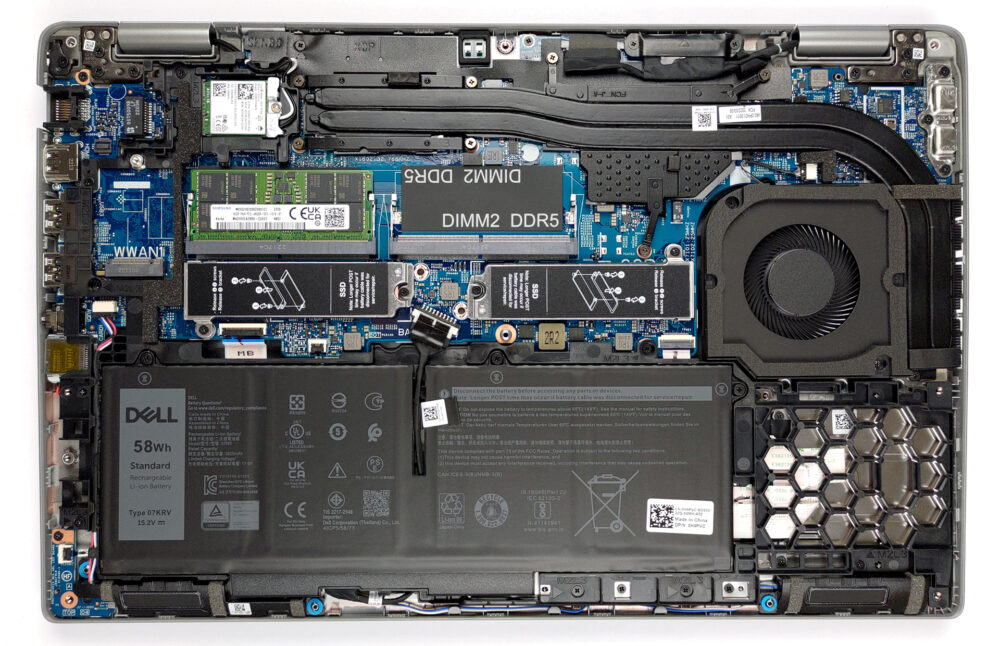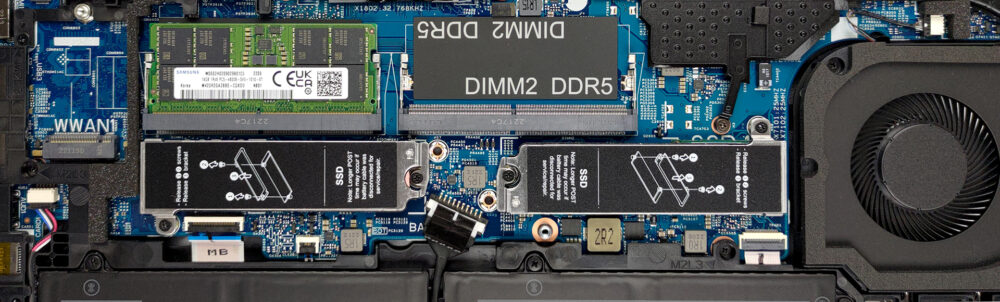Inside Dell Precision 15 3570 – disassembly and upgrade options
Not only do you get great upgradability with the Precision 15 3570, but you are treated to DDR5 memory and Gen 4 SSD support as well.
Check out all Dell Precision 15 3570 prices and configurations in our Specs System or read more in our In-Depth review.
1. Remove the bottom plate
To get inside this notebook, you need to undo 8 captive Phillips-head screws. Then, pry the bottom panel starting from the front corners.
2. Battery
Once inside, you can see the battery. We have the larger 58Wh option, which lasted us for 12 hours of Web browsing, or nearly 10 hours of video playback. Before you continue, unplug the battery connector from the motherboard. Then, undo all three captive Phillips-head screws, if you want to remove the battery itself.
3. Memory and storage
This device has two RAM SODIMM slots. They support up to 64GB of DDR5 memory in total and work in dual-channel mode. Storage-wise, there are two M.2 PCIe x4 slots. The slot located next to the fan supports Gen 4 drives.
4. Cooling system
Speaking of which, the cooling comprises two heat pipes, a single heat sink, and a fan. Also, the graphics memory sports a heat spreader.
Check out all Dell Precision 15 3570 prices and configurations in our Specs System or read more in our In-Depth review.
Dell Precision 15 3570 in-depth review
Together with HP and Lenovo, Dell is one of the most consistent manufacturers when it comes to the mobile workstation market. Their Precision series battles with the ThinkPads and ZBooks of their respective competitors. To be frank, the success of Dell has been limited, but the company continues to produce newer and arguably better machines.Today, we're going to show you the Precision 15 3570 that we bought. It's definitely not among the most expensive workstations out there, and to be frank - it looks very similar to the Latitude 15 5530. However, it is still not a budget device, so we h[...]

Pros
- Wide I/O, which includes a MicroSD card reader
- Two M.2 storage slots, one of which runs at 4.0 speeds + 2x DDR5 SODIMM slots
- Fingerprint reader embedded in the power button + optional IR face recognition
- Wi-Fi 6, Thunderbolt 4
- No PWM (LG PXGVC-156WFC (LGD0709))
- Comfortable keyboard with a backlight
- Good battery life
Cons
- Covers only 53% of sRGB (LG PXGVC-156WFC (LGD0709))
- There is still an archaic 768p TN display option