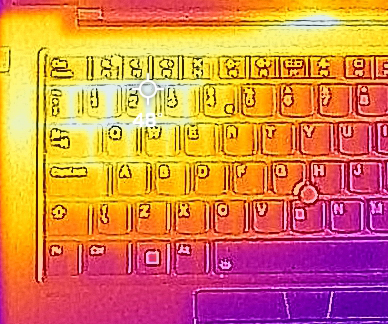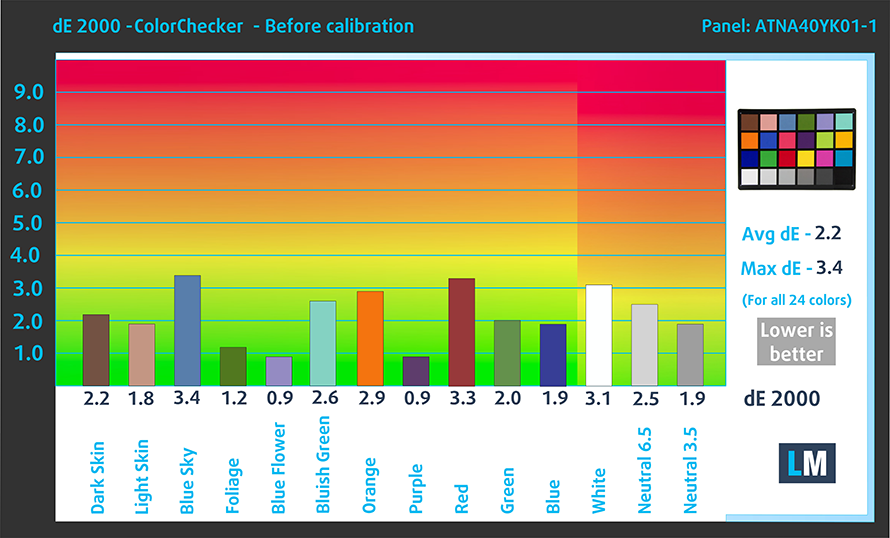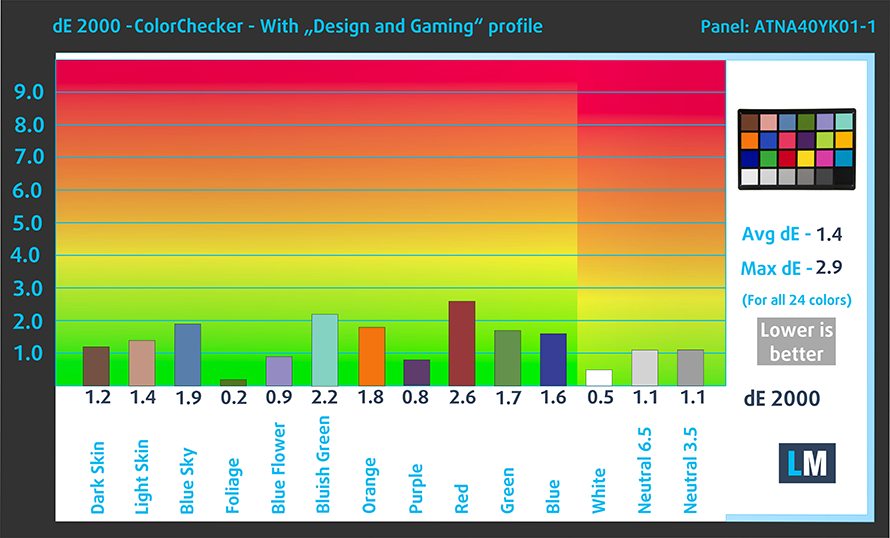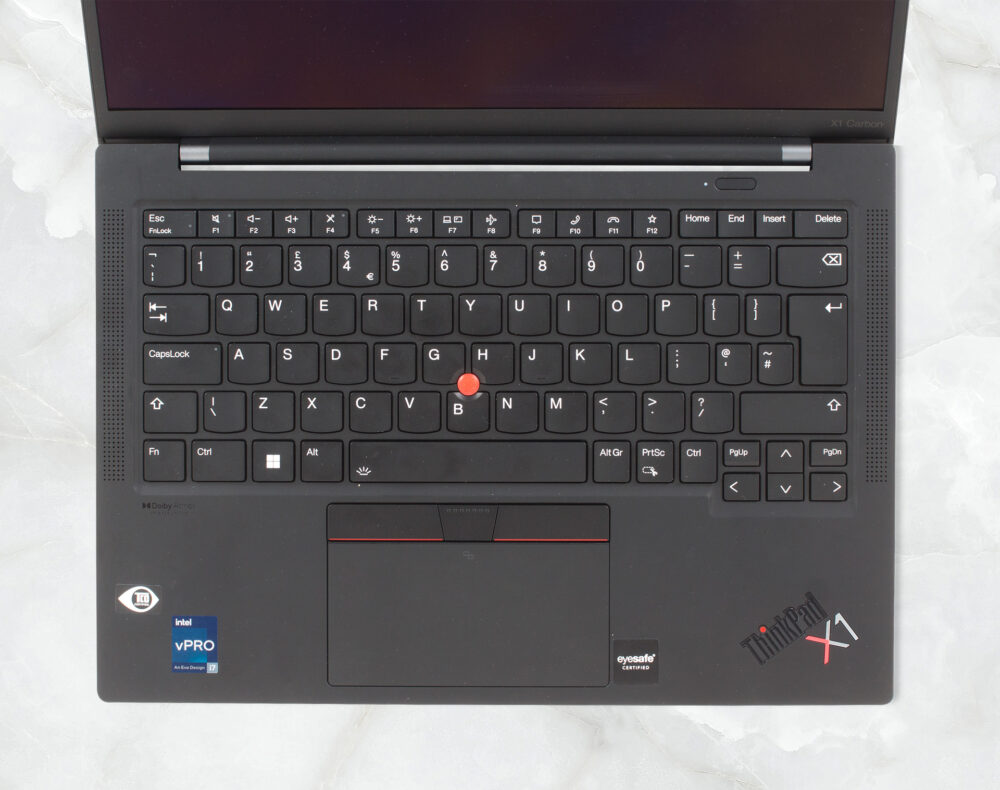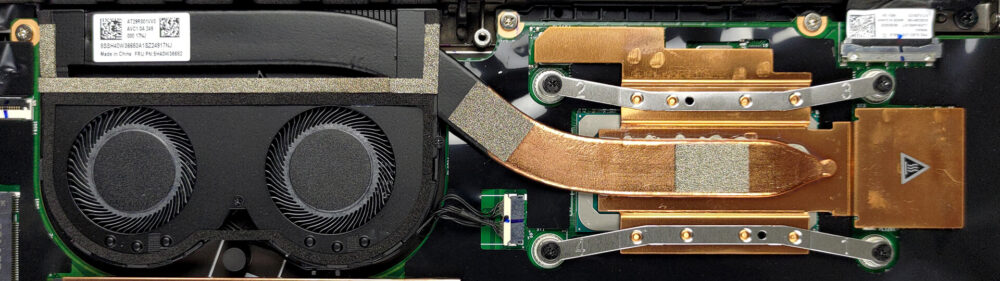Lenovo ThinkPad X1 Carbon Gen 10 – Top 5 Pros and Cons
 Can you believe it’s been 10 years since the first ThinkPad X1 Carbon? We certainly can’t but we’re happy nonetheless. The X1 series has been instrumental in the business field, providing premium notebooks for executives and higher-ups.
Can you believe it’s been 10 years since the first ThinkPad X1 Carbon? We certainly can’t but we’re happy nonetheless. The X1 series has been instrumental in the business field, providing premium notebooks for executives and higher-ups.
Today we have the latest X1 Carbon, which is in its 10th Generation. Overall, it’s a carbon copy (pun 100% intended) of its predecessor, however, we get Intel’s new Alder Lake processors, with options for both the U-series and the P-series.
Today we present you with LaptopMedia’s top 5 picks about the Lenovo ThinkPad X1 Carbon Gen 10.
Lenovo ThinkPad X1 Carbon Gen 10: Full Specs / In-depth Review
3 reasons to BUY the Lenovo ThinkPad X1 Carbon Gen 10
1. Display quality
The ThinkPad brings several displays to the table, but we settled for a 2.8K OLED panel. The display has a 16:10 aspect ratio, which is ripe for productivity. The OLED display comes with excellent viewing angles and reaches 435 nits of brightness. It fully covers the sRGB and DCI-P3 gamuts, providing an excellent base for Creator work.
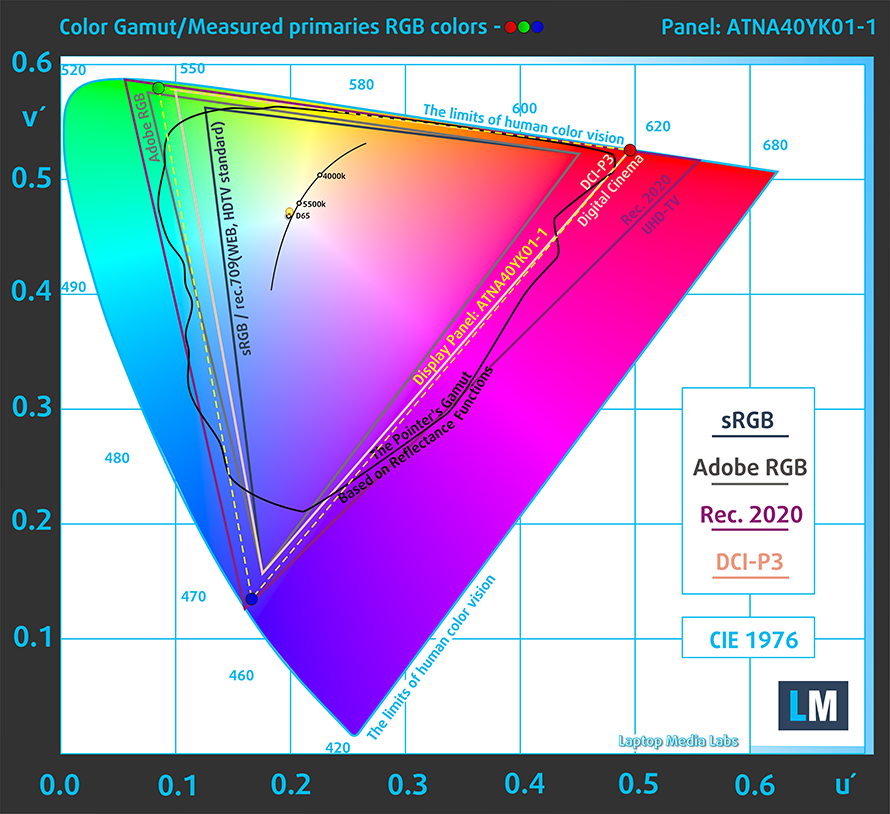
The display shows great color accuracy with the sRGB preset and our Design and Gaming profile, resulting in a dE value of 1.4. Here are the results of the test with the stock settings (left) and with our profile applied (right).
Buy our profiles
Since our profiles are tailored for each individual display model, this article and its respective profile package are meant for Lenovo ThinkPad X1 Carbon 10th Gen configurations with a 14.0″ Samsung ATNA40YK01-1 (2880 x 1800p) OLED panel.
*Should you have problems with downloading the purchased file, try using a different browser to open the link you’ll receive via e-mail. If the download target is a .php file instead of an archive, change the file extension to .zip or contact us at [email protected].
Read more about the profiles HERE.
In addition to receiving efficient and health-friendly profiles, by buying LaptopMedia's products you also support the development of our labs, where we test devices in order to produce the most objective reviews possible.

Office Work
Office Work should be used mostly by users who spend most of the time looking at pieces of text, tables or just surfing. This profile aims to deliver better distinctness and clarity by keeping a flat gamma curve (2.20), native color temperature and perceptually accurate colors.

Design and Gaming
This profile is aimed at designers who work with colors professionally, and for games and movies as well. Design and Gaming takes display panels to their limits, making them as accurate as possible in the sRGB IEC61966-2-1 standard for Web and HDTV, at white point D65.

Health-Guard
Health-Guard eliminates the harmful Pulse-Width Modulation (PWM) and reduces the negative Blue Light which affects our eyes and body. Since it’s custom tailored for every panel, it manages to keep the colors perceptually accurate. Health-Guard simulates paper so the pressure on the eyes is greatly reduced.
Get all 3 profiles with 33% discount
2. Input devices
The base comes with a fingerprint reader inside the power button. We also have the keyboard, which has a surprisingly long key travel and clicky feedback, despite the thin 15mm profile. We also see a TrackPoint, with dedicated physical buttons above the touchpad. Lastly, the touchpad is a bit smaller but at least it’s covered in glass. However, the clicking mechanism isn’t the best and the top portion can’t even be clicked.
3. I/O
The port selection on the device is decent, offering two USB Type-A 3.2 (Gen. 1) ports, two USB4 ports with Thunderbolt 4 support, an HDMI 2.0b port, and a 3.5 mm audio jack.
2 reasons NOT to buy the Lenovo ThinkPad X1 Carbon Gen 10
1. Upgradeability
The device doesn’t really offer a lot of possibilities for upgrades, bringing soldered LPDDR5 memory that works in quad-channel mode. Thankfully, you can get up to 32GB of it, so you can configure it with the future in mind and depending on your workload. In terms of storage, we have only one M.2 PCIe x4 slot which supports Gen 4 drives.
Here is our teardown video, which shows how to get access to the ThinkPad X1 Carbon Gen 10.
2. Power management
The cooling solution inside the ThinkPad is really simple, with one thick heat pipe and two fans.
Max CPU load
| Intel Core i7-1270P (28W TDP) | 0:02 – 0:10 sec | 0:15 – 0:30 sec | 10:00 – 15:00 min |
|---|---|---|---|
| Lenovo ThinkPad X1 Carbon 10th Gen | 1.46 GHz @ 1.37 GHz @ 65°C @ 24W | 2.23 GHz @ 1.87 GHz @ 88°C @ 34W | 1.59 GHz @ 1.29 GHz @ 76°C @ 20W |
The Core i7-1270P doesn’t really bother clocking up highly, as it runs at low clock speeds and low temperatures.
Comfort during full load
Lenovo probably wants to prioritize comfort, but the thin chassis isn’t able to isolate the heat inside, resulting in a base temperature of 48°C. On the other hand, noise levels were low.