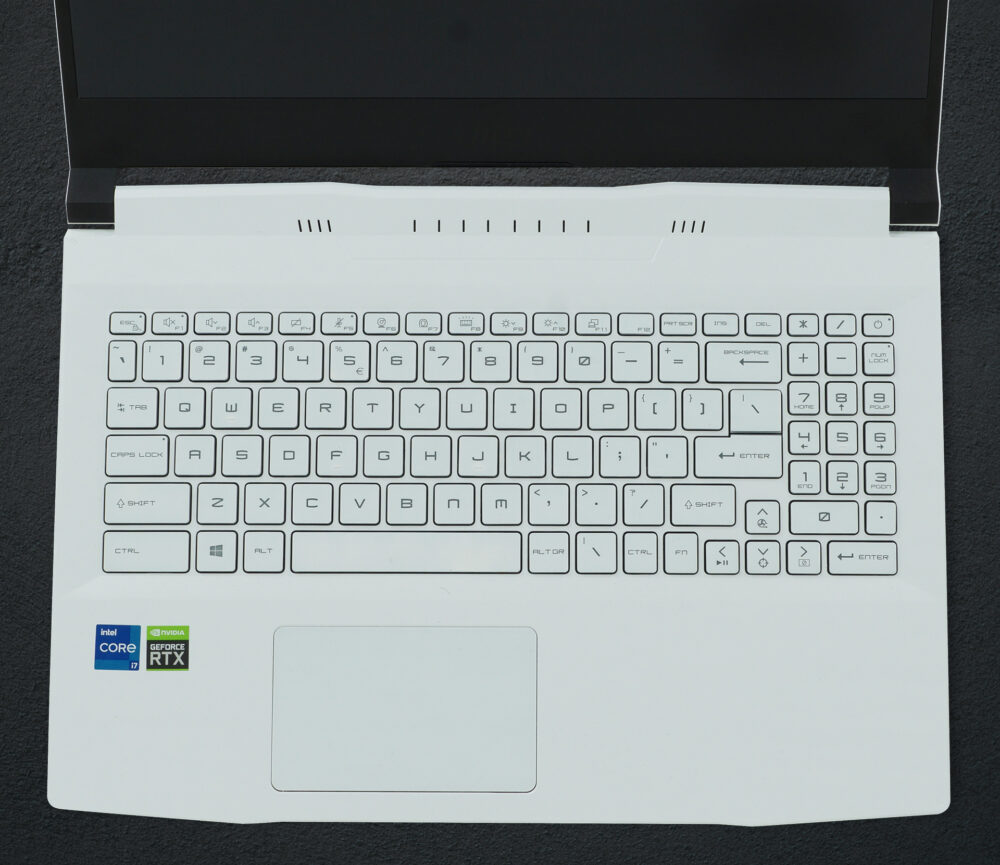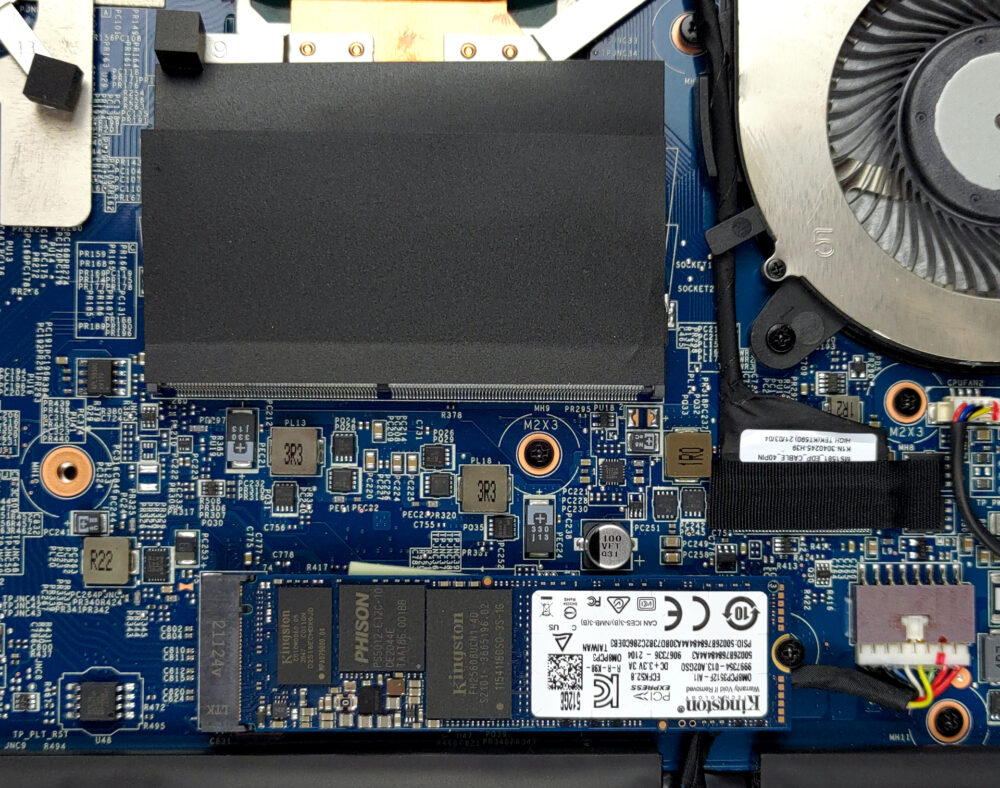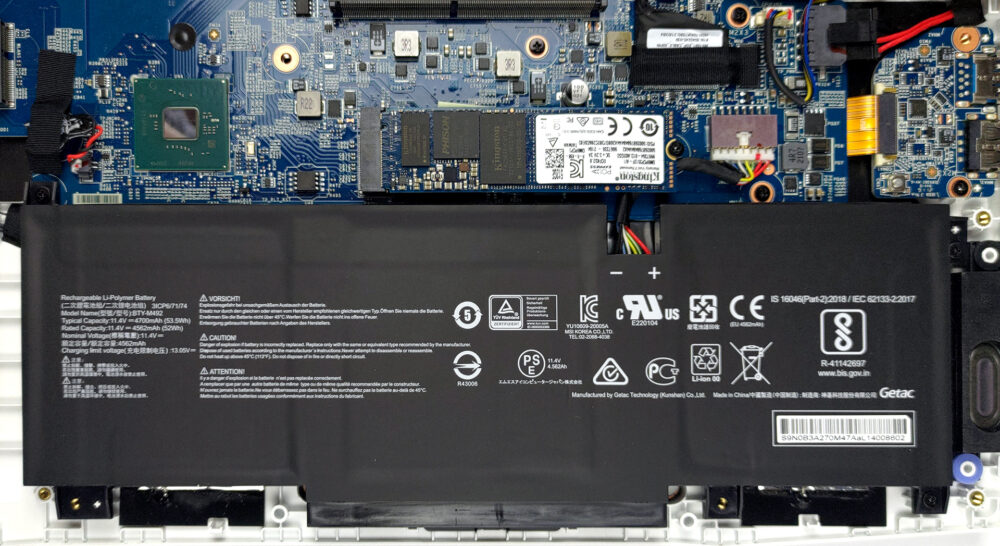MSI Sword 15 – Top 5 Pros and Cons
 Imagine your laptop as a warrior. This is what MSI has done with their latest notebooks, which take inspiration from weapons, both cold and hot. Today we take a look at the MSI Sword 15, which MSI was quick to transform into an actual character, hiring professional video game artist Nagano Tsuyoshi.
Imagine your laptop as a warrior. This is what MSI has done with their latest notebooks, which take inspiration from weapons, both cold and hot. Today we take a look at the MSI Sword 15, which MSI was quick to transform into an actual character, hiring professional video game artist Nagano Tsuyoshi.
While it is a new and quirky way to market a device, hats off to MSI for the effort and the out-of-the-box approach. The Sword 15 comes in a white exterior, with Blue being the accent color, which is refreshing amidst the Black + Red hegemony that we see nearly everywhere. Powered by the Intel Core i7-11800H and two RTX Ampere GPU options.
Today we are presenting you with LaptopMedia’s top 5 picks about the MSI Sword 15.
MSI Sword 15: Full Specs / In-depth Review
3 reasons to BUY the MSI Sword 15
1. Design and build quality
While the Sword 15 does come with a plastic shell, it is surprisingly durable thanks to the rectangular support structure inside and the metal space which surrounds the battery. In terms of looks, the laptop comes in a very bright white color, which we very much appreciate. The bottom panel and the bezels come in black, which is a nice contrast.
The lid opens easily with one hand, albeit it is more flexible than the base. The bezels are thin, except for the top and bottom ones. The keyboard has a Blue backlight, with no other colors being available. This gives it a very fresh appearance. The unit itself has long key travel, but the feedback is mediocre. The touchpad is quite small when compared to the rest of the device, but it offers smooth gliding and pretty accurate tracking.
2. Upgradeability
The upgradeability is on a great level, with two SODIMM slots, that can fit up to 64GB of dual-channel DDR4 RAM. In terms of storage, there is one M.2 PCIe x4 Gen 3 slot and space for a 2.5-inch SATA drive.
Here is our detailed teardown video, which shows how to access the RAM and SSD slots.
3. Display quality
The laptop offers a single display option, with a 15.6-inch diagonal, Full HD resolution, and an IPS panel. The display also offers a 144Hz refresh rate, which is fantastic for gaming, and great to see come as standard even in budget laptops. The panel has comfortable viewing angles, a max brightness of 261 nits in the middle of the screen and 254 nits as an average for the whole area, with a maximum deviation of only 3%, which is phenomenal and might be one of the most uniform displays that we have seen when it comes to brightness.
The display covers only 52% of the sRGB gamut.
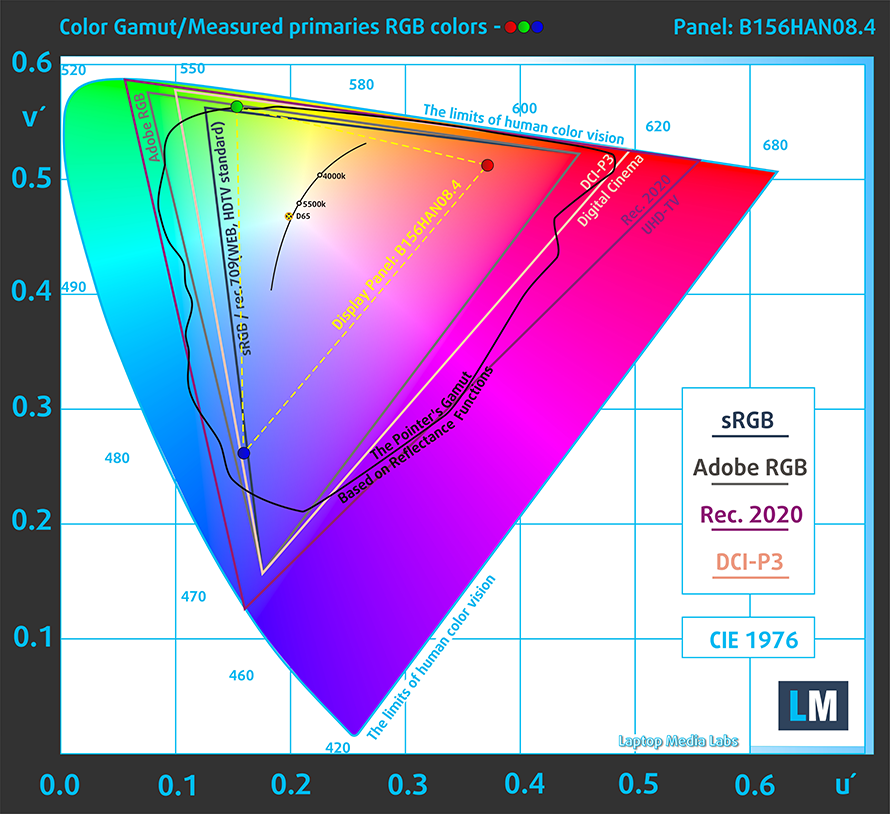
In terms of accuracy, the dE value didn’t improve much even after applying our Design and Gaming profile. Here you can compare the results with the stock settings (left) and with our profile applied (right).
Buy our profiles
Since our profiles are tailored for each individual display model, this article and its respective profile package are meant for MSI Sword 15 configurations with 15.6″ FHD IPS AUO B156HAN08.4 (AUOAF90).
*Should you have problems with downloading the purchased file, try using a different browser to open the link you’ll receive via e-mail. If the download target is a .php file instead of an archive, change the file extension to .zip or contact us at [email protected].
Read more about the profiles HERE.
In addition to receiving efficient and health-friendly profiles, by buying LaptopMedia's products you also support the development of our labs, where we test devices in order to produce the most objective reviews possible.

Office Work
Office Work should be used mostly by users who spend most of the time looking at pieces of text, tables or just surfing. This profile aims to deliver better distinctness and clarity by keeping a flat gamma curve (2.20), native color temperature and perceptually accurate colors.

Design and Gaming
This profile is aimed at designers who work with colors professionally, and for games and movies as well. Design and Gaming takes display panels to their limits, making them as accurate as possible in the sRGB IEC61966-2-1 standard for Web and HDTV, at white point D65.

Health-Guard
Health-Guard eliminates the harmful Pulse-Width Modulation (PWM) and reduces the negative Blue Light which affects our eyes and body. Since it’s custom tailored for every panel, it manages to keep the colors perceptually accurate. Health-Guard simulates paper so the pressure on the eyes is greatly reduced.
Get all 3 profiles with 33% discount
2 reasons NOT to buy the MSI Sword 15
1. Battery life
The battery here seems kind of small for such a laptop, and we would have loved a larger unit like other MSI devices have gotten. The 53.5Wh unit that we have here lasted for 6 hours and 43 minutes of Web browsing, or 4 hours and 29 minutes of video playback. The way we do our test is with the Windows Better performance setting turned on, screen brightness adjusted to 120 nits, and all other programs turned off except for the one we are testing the notebook with.
2. I/O
Despite offering the latest Tiger Lake H45-based, Core i7-11800H, the laptop doesn’t bring Thunderbolt 4 support, which wouldn’t have hurt to have. You also don’t get an SD card reader. What you get is a total of three USB Type-A ports, with one 2.0 port and two 3.2 (Gen. 1) ports, a USB Type-C 3.2 (Gen. 1) port, an HDMI connector, an Ethernet port, and a 3.5 mm audio jack.