MSI Stealth 16 Studio (A13V)’s display is vibrant and accurate
 While it’s no shock that a laptop named Studio would have a brilliant display, we still have to appreciate what we’ve got in front of us. The Stealth 16 Studio from MSI is a thin and light laptop with a great screen that captures the essence of both Gaming and Creator laptops. Today we’re here to focus on the display, as both the Full HD+, Quad HD+, and 4K displays have a high refresh rate that makes them more than suitable for gaming.
While it’s no shock that a laptop named Studio would have a brilliant display, we still have to appreciate what we’ve got in front of us. The Stealth 16 Studio from MSI is a thin and light laptop with a great screen that captures the essence of both Gaming and Creator laptops. Today we’re here to focus on the display, as both the Full HD+, Quad HD+, and 4K displays have a high refresh rate that makes them more than suitable for gaming.
For a more complete look at the MSI Stealth 16 Studio (A13V), we urge you to check out our In-depth Review, which covers the notebook from head to toe.
The laptop in the configuration that we’ve reviewed it, comes with a Quad HD+ IPS panel with a 240Hz refresh rate. It’s got excellent viewing angles, while reaching brightness of up to 557 nits. The contrast ratio could be higher, at 1260:1, however, it’s not that big of a deal. Not only that, but the panel covers both the sRGB and DCI-P3 color gamuts, which is plenty for all of your Creator needs.
 sRGB gamut
sRGB gamut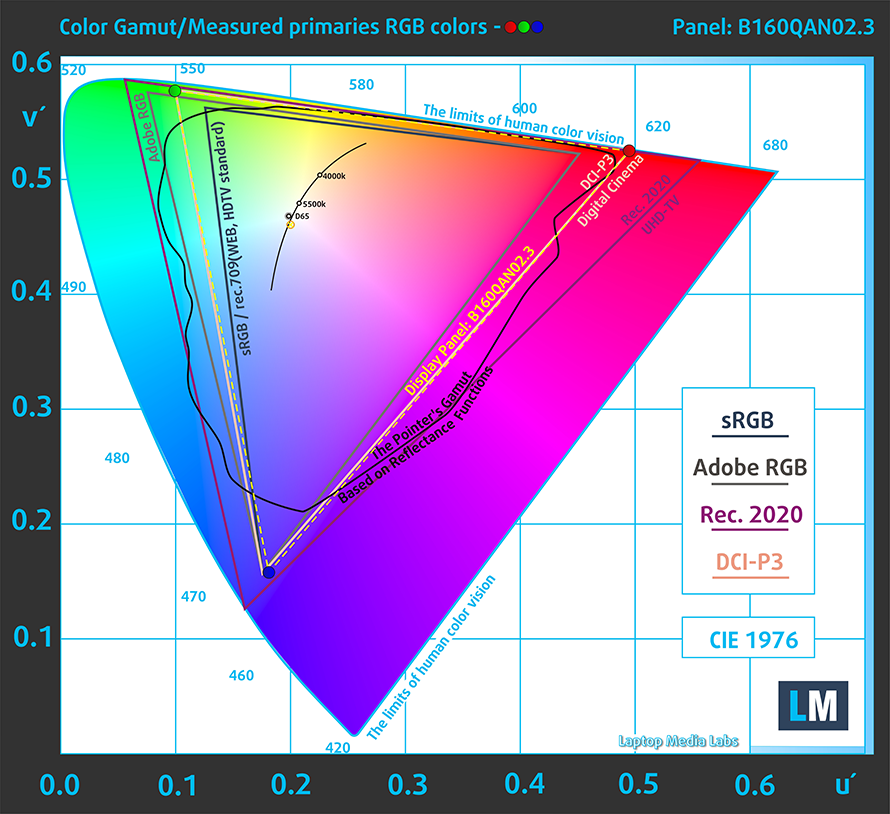 DCI-P3 gamut
DCI-P3 gamutNot only that but through the MSI Control Center, you can switch between them and emulate both gamuts, depending on what type of Design work you need to do. For example, if you’re working on a web-based design, like a User Interface or a Front End for a website, you can switch to the sRGB gamut, which is used for everything web-based. On the other hand, the DCI-P3 gamut is used for digital cinema and theatres, so it has richer and wider colors.
You can also go a step further to ensure better color accuracy, despite the True Color calibration that comes with the device from the factory. You see, with the standard DCI-P3 gamut, the white point is still a bit warmer so that bluish-white is missing. Our Design and Gaming profile adjusts the white point to a colder D65, which makes the white more neutral. With the profile, we get a dE value of 0.6, which is perfect and makes colors very accurate.
We tested the accuracy of the display with 24 commonly used colors like light and dark human skin, blue sky, green grass, orange, etc.
Below you can compare the scores of the MSI Stealth 16 Studio (A13V) (Display P3 in MSI True Color) with the P3-D65 (Display) color space.
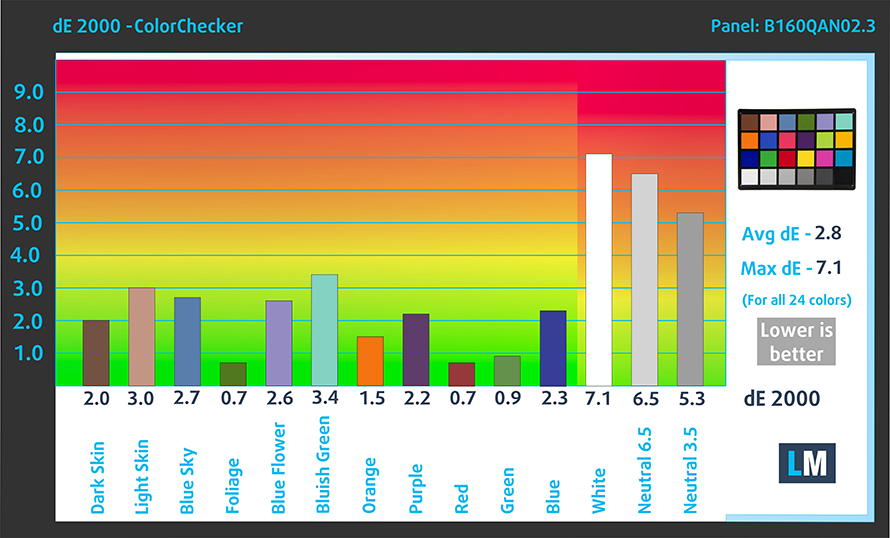
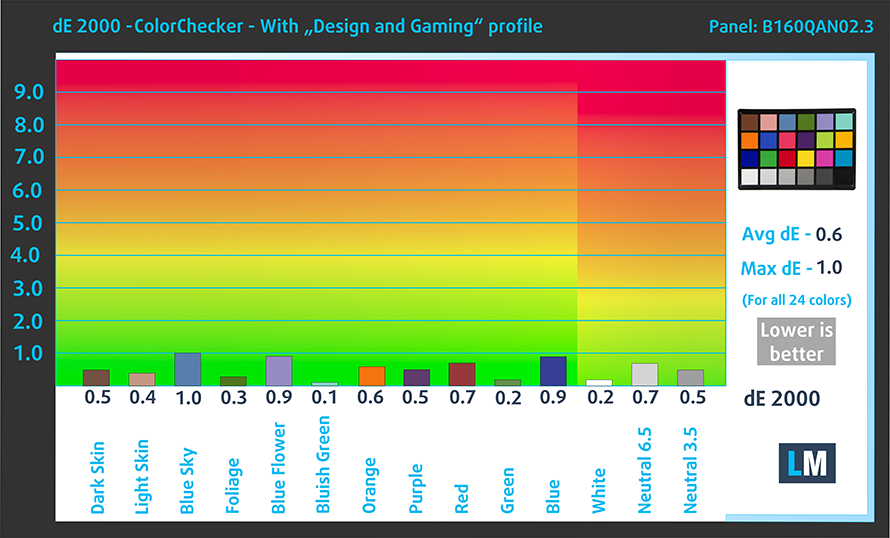
These colors also make games pop, so you can have a better visual experience when enjoying single-player Triple-A titles with breathtaking scenery. Just look at the difference between the colors with the standard settings and the colors once we apply our profile. While these are not images from the MSI Stealth 16 Studio, they are an estimate of how things look with it.


Buy our profiles
Since our profiles are tailored for each individual display model, this article and its respective profile package are meant for MSI Stealth 16 Studio (A13V) configuration with 16.0″ AUO B160QAN02.3 (AUO26A9) (2560×1600) IPS.
*Should you have problems with downloading the purchased file, try using a different browser to open the link you’ll receive via e-mail. If the download target is a .php file instead of an archive, change the file extension to .zip or contact us at [email protected].
Read more about the profiles HERE.
In addition to receiving efficient and health-friendly profiles, by buying LaptopMedia's products you also support the development of our labs, where we test devices in order to produce the most objective reviews possible.

Office Work
Office Work should be used mostly by users who spend most of the time looking at pieces of text, tables or just surfing. This profile aims to deliver better distinctness and clarity by keeping a flat gamma curve (2.20), native color temperature and perceptually accurate colors.

Design and Gaming
This profile is aimed at designers who work with colors professionally, and for games and movies as well. Design and Gaming takes display panels to their limits, making them as accurate as possible in the sRGB IEC61966-2-1 standard for Web and HDTV, at white point D65.

Health-Guard
Health-Guard eliminates the harmful Pulse-Width Modulation (PWM) and reduces the negative Blue Light which affects our eyes and body. Since it’s custom tailored for every panel, it manages to keep the colors perceptually accurate. Health-Guard simulates paper so the pressure on the eyes is greatly reduced.











