Apple MacBook Pro (14-inch, M3) Review – Nearing Perfection but we Have Some Remarks
Disassembly, upgrade options and maintenance
If you are curious to see the internals of this expensive device, you have to undo six Pentalobe screws. After that, you need to use a suction cup. Press and attach the cup to one of the two bottom corners.
Then, pull up very gently until you feel the release of one of the two internal clips. You have to do the same for the other corner. With that out of the way, you can use a pry tool to lift slightly the bottom side of the plate. The last step is to push carefully the panel forward – this will detach it from the top-placed hooks.
Finally, we can have a sneak peek at the hardware under the hood. Since the memory is integrated into the SoC and the NVMe is soldered, there is nothing you can do aside from watching the parts.
The battery has a capacity of 69.6Wh. It lasts for 16 hours and 40 minutes of Web browsing or 14 hours and 17 minutes of video playback. Yes, that’s a great result!
You can choose between a 512GB, a 1TB, or a 2TB storage version. The base model of the laptop has just 8GB of unified system memory but you can opt for a 16GB or even 24GB of RAM.
That’s the cooling system. Nothing fancy here, just one fan, a single heat pipe, one heat sink, and a heat spreader.
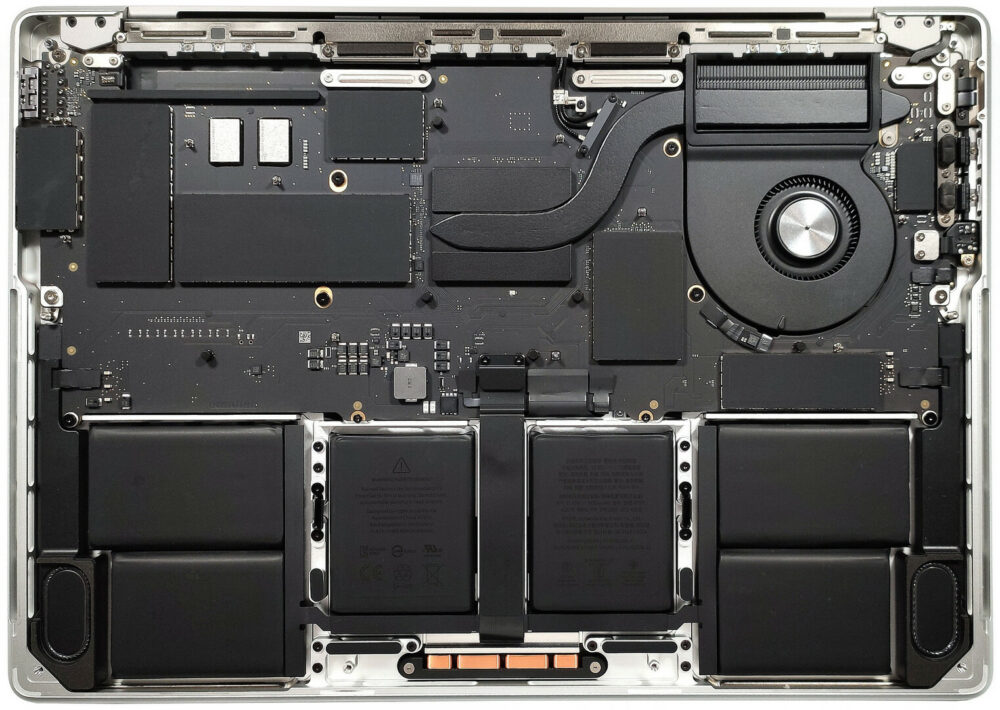
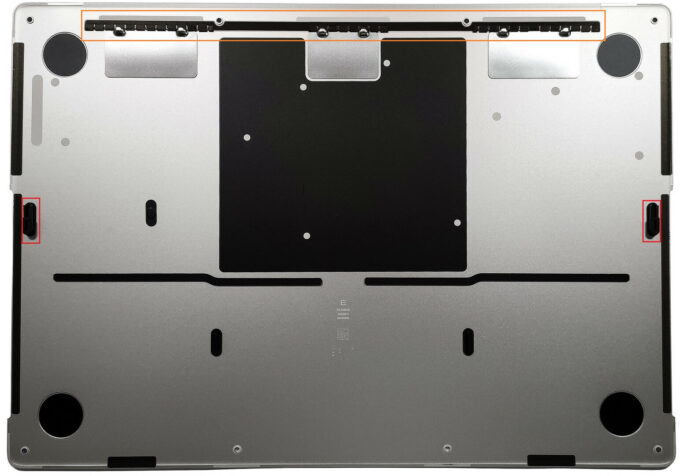
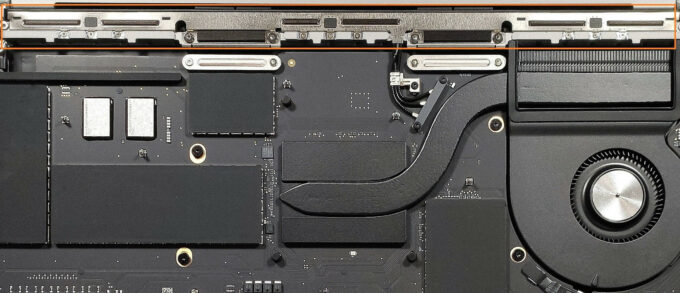

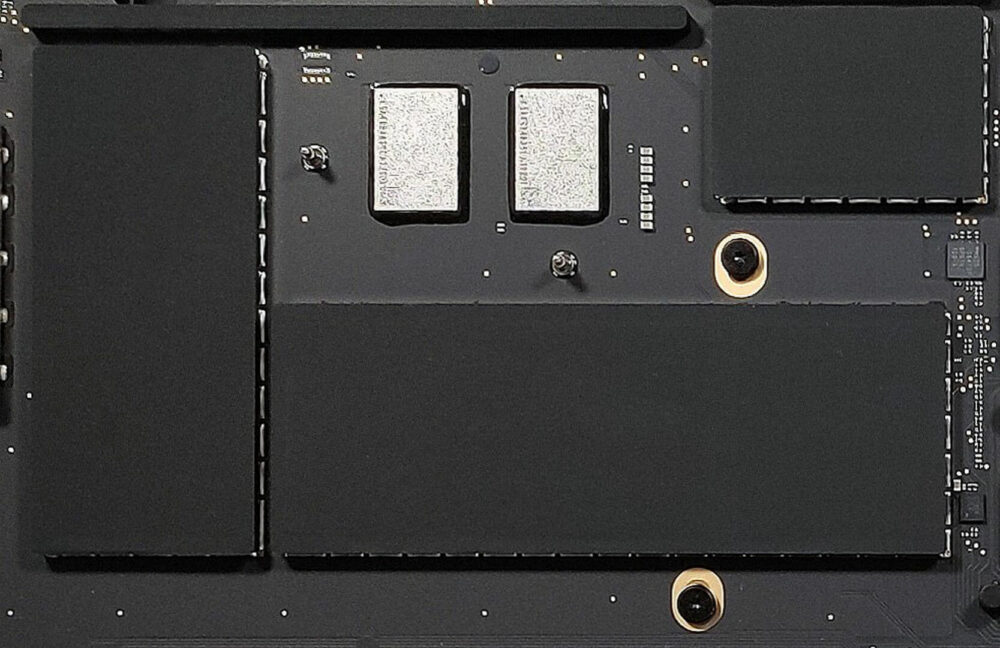
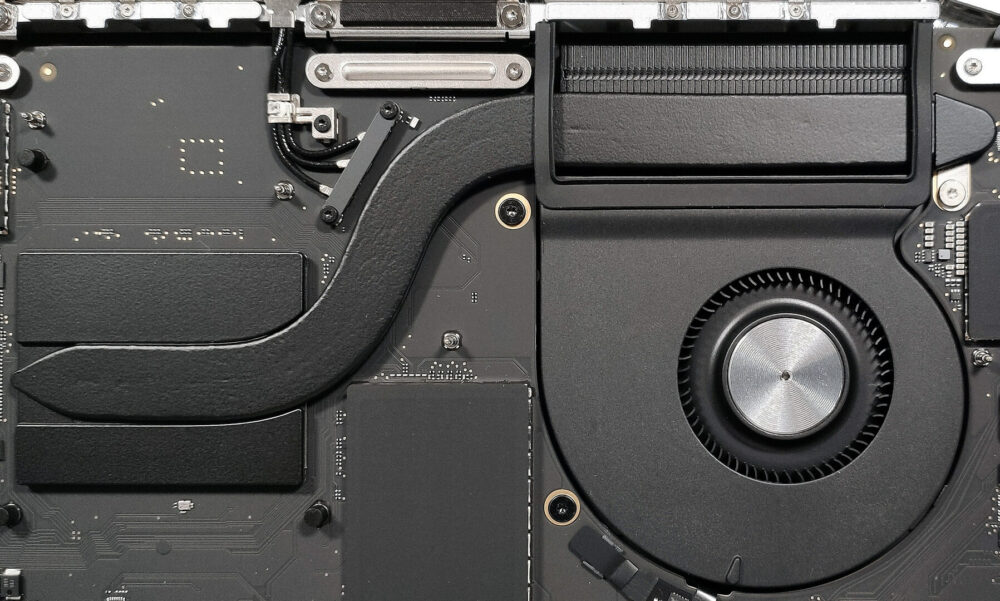








Gautam