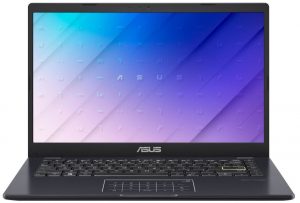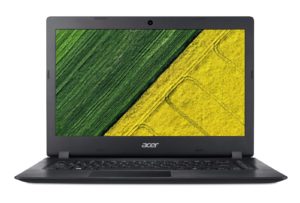ASUS E410 review – battles the impracticality of affordable notebooks
Temperatures and comfort, Battery Life
Max CPU load
In this test we use 100% on the CPU cores, monitoring their frequencies and chip temperature. The first column shows a computer’s reaction to a short load (2-10 seconds), the second column simulates a serious task (between 15 and 30 seconds), and the third column is a good indicator of how good the laptop is for long loads such as video rendering.
Average core frequency (base frequency + X); CPU temp.
| Intel Celeron N4500 (6W TDP) | 0:02 – 0:10 sec | 0:15 – 0:30 sec | 10:00 – 15:00 min |
|---|---|---|---|
| ASUS E410 | 2.68 GHz @ 68°C @ 10W | 2.68 GHz @ 74°C @ 10W | 2.21 GHz @ 76°C @ 7W |
| Acer Aspire 3 (A315-35) | 2.79 GHz @ 53°C @ 7.5W | 2.79 GHz @ 54°C @ 7.7W | 2.64 GHz @ 55°C @ 7W |
As you can imagine, 7W of power is not a big strain on the cooling. However, the ASUS E410 shows considerably worse performance than the Acer Aspire 3 (A315-35). Especially in terms of temperatures, where it works at 20°C higher, with a 430MHz lower clock.
Comfort during full load
Obviously, the lack of a fan means that the notebook is completely silent. Furthermore, the warmest spot on the keyboard never exceeds 40°C.

Battery
Now, we conduct the battery tests with the Windows Better performance setting turned on, screen brightness adjusted to 120 nits and all other programs turned off except for the one we are testing the notebook with. This device’s 42Wh battery pack lasts for 7 hours and 20 minutes of Web browsing, or 5 hours and 55 minutes of video playback.
In order to simulate real-life conditions, we used our own script for automatic web browsing through over 70 websites.
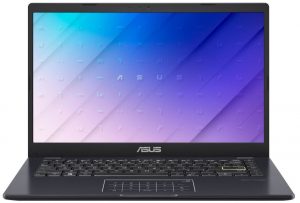


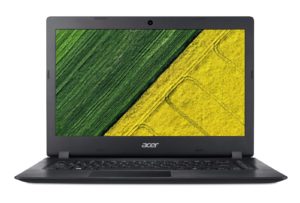
For every test like this, we use the same video in HD.