ASUS ROG Zephyrus G14 GA402 (2023) review – vapor chamber cooling combined with metal build and high performance
Design and construction
As we already said, the look of this device is really close to the 2022 predecessor. The dimensions are unchanged. The starting weight is 1.65 kilos for the non-AniMe Matrix laptops and 1.72 kg for the ones with the fancy lid lighting. Depending on the hardware under the bonnet, the profile thickness can be 18.5 – 19.5 mm or 19.5 – 20.5 mm.
The sturdiness of the metal build is good. The base is very solid but the lid can be bent in the middle and it’s also a bit flexible. Still, the unit isn’t too spongy so we can call it a day.
It opens with a single hand and the bezels around the display are thin. Thanks to that the notebook looks up to date. If you don’t opt for the optional lid, the machines’s visual representation will not be too gamer-ish.
When the angle of opening reaches the 90-degree mark, the 180-degree ErgoLift hinge lifts the back of the device which provides more airflow to the internals and enhances the ergonomics while typing. The cooling fans also draw air through the keyboard deck which is a clever solution. As you can see the laptop can lay fully flat on your desk.
The top bezel houses a 1080p Web camera with an IR face recognition sensor.
On the base, we can spot a set of four media buttons on the top, and two speaker cutouts for the tweeters. The backlit of the chiclet keyboard can be customized via the Armory crate app. The board features large keycaps with long key travel and clicky feedback – pretty comfortable for both typing and gaming. On the other hand, the Arrow keys are half-sized and expectedly, there is no NumPad section. The big touchpad is a real treasure, it’s smooth, fast, and accurate.
The bottom plate is the home of two long rubber feet, two speaker cutouts for the woofers, and a huge ventilation grill. The heat is being exhausted through four vents – two on the sides and two on the back. Sadly, a large amount of hot air is blown directly at the display during heavy loads.
Ports
On the left, there is an HDMI 2.1, a USB4 (with DisplayPort 1.4 and Power Delivery support), and a 3.5mm Audio jack. The connectors on the other side are the following – two USB Type-A 3.2 (Gen. 2) ports, a USB Type-C 3.2 (Gen. 2) port with DisplayPort 1.4 functionality, and a MicroSD card slot (UHS-II).







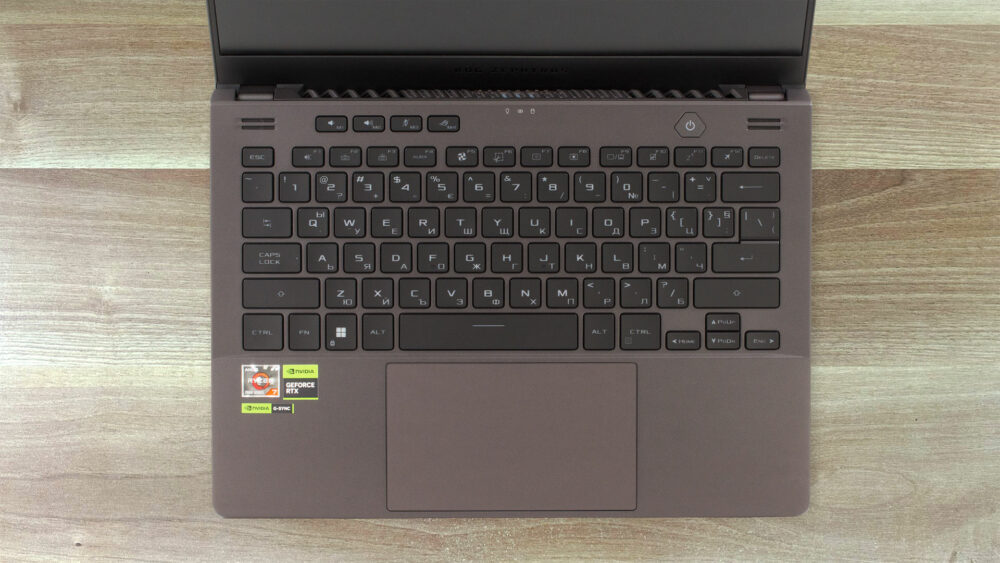













you are lieing. 10 hours battery life watching videos
We do the battery test at 120 nits brightness (rather low) and only VLC running, so if you are using the laptop with other programs and at higher brightness, you should expect less battery life.