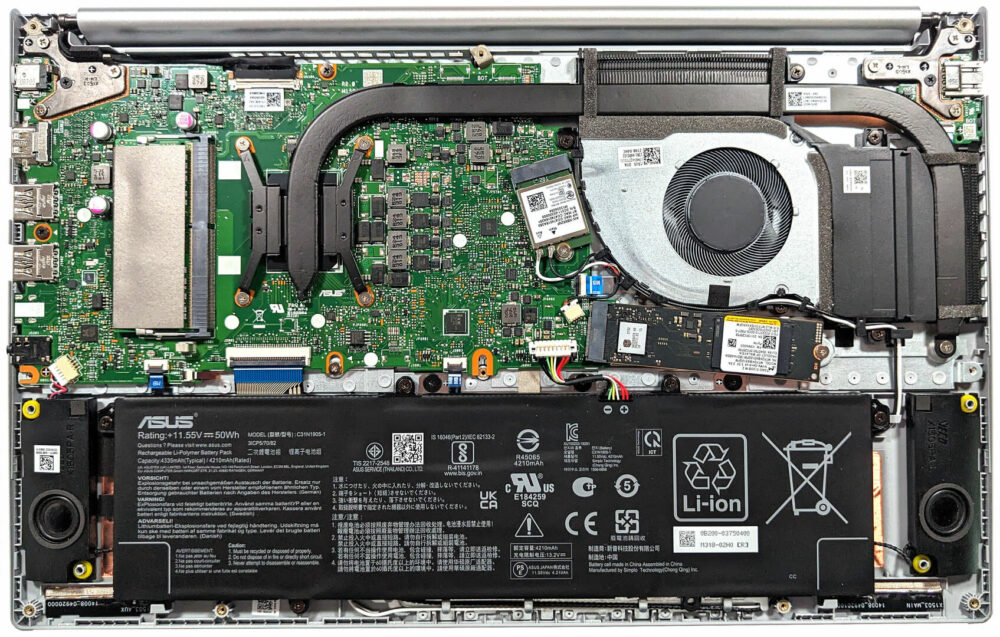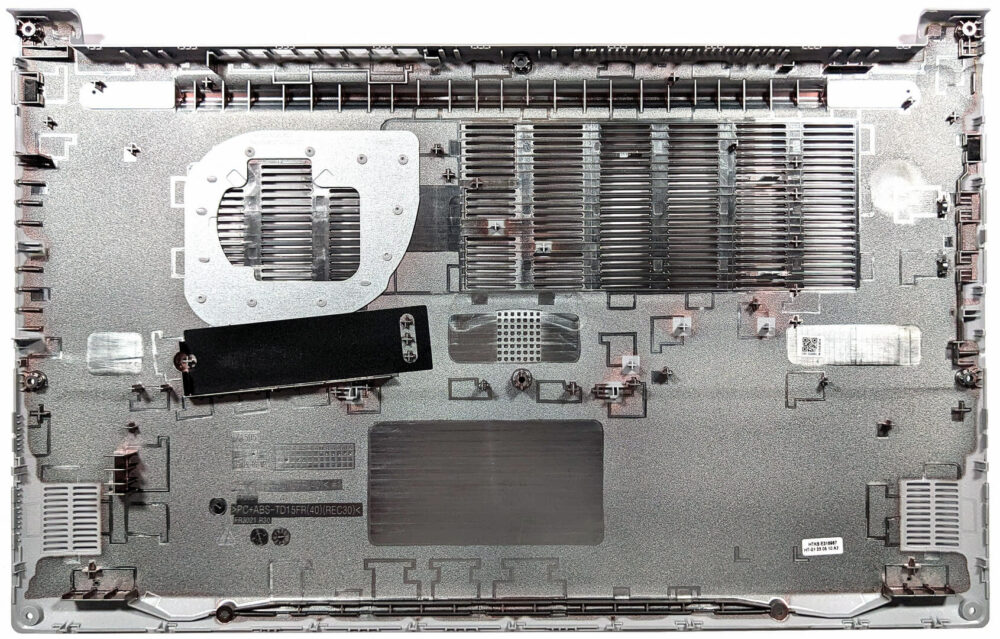ASUS Vivobook 15 OLED (M1505) review – great OLED display plus long battery life thanks to the efficient AMD CPU
Disassembly, Upgrade options, and Maintenance
To gain access to the internals, you have to undo 10 Phillips-head screws. After that, raise the bottom plate close to one of the top two corners to create a gap. Then, you can begin popping the panel with a thin plastic tool.
Here’s how the bottom plate looks on the inside.
Here, we have a 50Wh battery. To take it out, detach the connector from the mainboard and undo the 5 Phillips-head screws that fix the unit to the chassis. The capacity is enough for 12 hours and 30 minutes of either Web browsing or video playback.
Unfortunately, 8 gigabytes of system memory are soldered. Luckily, there is one SODIMM for dual-channel mode. The max amount of RAM is 16GB of DDR4-3200MHz memory. Storage-wise, you can rely on a single M.2 slot compatible with 2280 Gen 3 SSDs.
The cooling looks okay for an iGPU-only laptop. It comprises a single fan, one long heat pipe, two heat sinks, and a heat spreader.