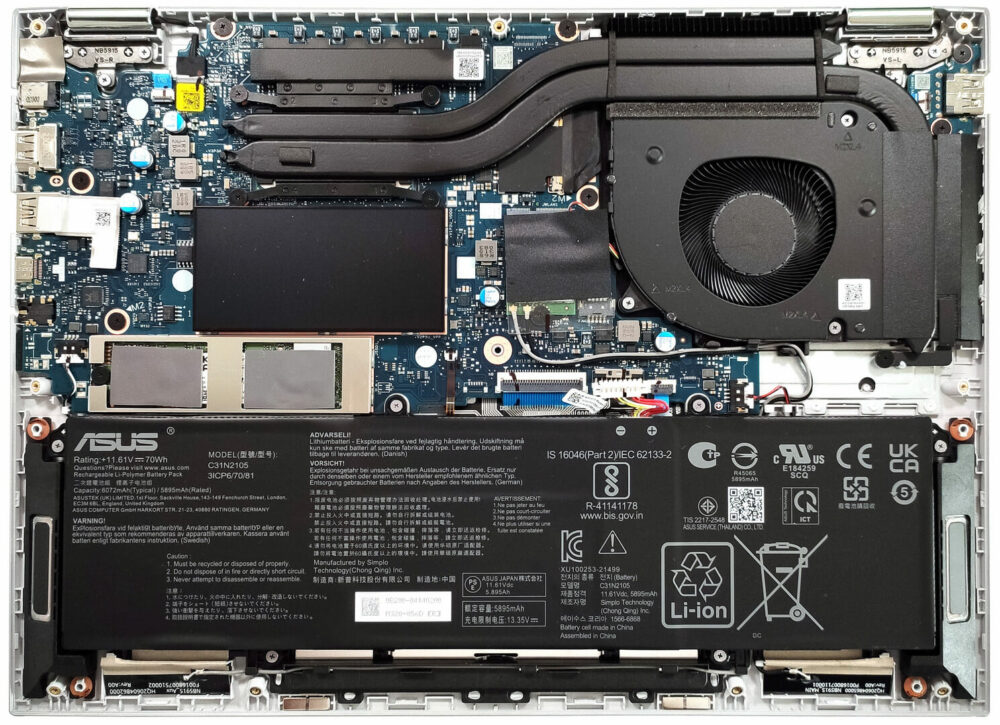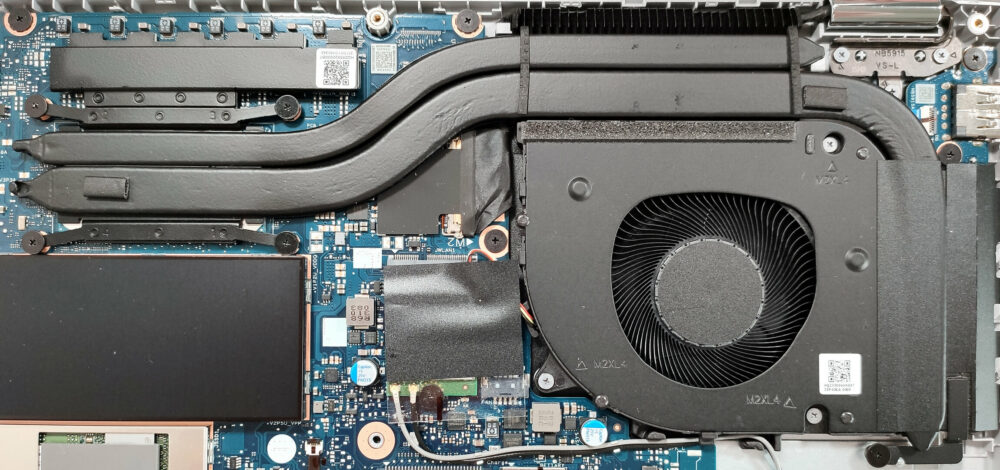ASUS Vivobook S 14 Flip OLED (TP3402) review – a 2-in-1 with a Stunning OLED Display
Disassembly, Upgrade options, and Maintenance
To open this device, you have to undo 10 Phillips-head screws. After that, raise one of the top two corners with a thin plastic tool to create a gap. Use a lever tool to pop the bottom plate in the zones behind the hinges. Then, fully pry the rear and work your way around the sides and the front.
On the inside of the bottom panel, there is a metal plate that makes contact with the thermal pads on the SSD.
The battery is a 70Wh model. To remove it, pull out the connector from the motherboard and undo the 6 Phillips-head screws that keep the unit in place. The capacity is enough for 12 hours and 30 minutes of Web browsing or 8 hours and 20 minutes of video playback.
The memory zone is covered by a metal plate and you can pop it with a lever tool or a spudger. The devices with 12th Gen CPUs have 4GB or 8GB of soldered memory. The laptops based on the 13th Gen CPU platform rely on 8GB of soldered RAM. Luckily, you get one SODIMM for dual-channel mode. According to ASUS, the RAM slot supports up to 8GB of DDR4-3200MHz RAM. However, since the CPU can support up to 96GB, this laptop likely wouldn’t have issues running a larger amount of memory than the official manufacturer’s specified limit.
For storage, you get one M.2 slot for 2280 Gen 3 SSDs. The preinstalled NVMe is covered by a metal housing that has two holes for the thermal pads.
The cooling has one large fan, two heat pipes, a pair of heat sinks, and a heat spreader.