ASUS Zenbook 15 OLED (UM3504) review – has a stunning display and light chassis
Verdict
 The ASUS Zenbook 15 OLED (UM3504) is a thin and light device with a great OLED panel. The 120Hz unit (Samsung ATNA56AC02-1 (SDC4180)) is definitely the main event – it has a 2.8K resolution as well as 100% sRGB and 99 DCI-P3 coverage. The pixel response times are super snappy so you can use the machine for light gaming because the hardware is powerful enough for popular and not-demanding titles. In CS:GO on Max details, the Radeon RX 680M can show around 139 FPS on average which is a great result for an iGPU.
The ASUS Zenbook 15 OLED (UM3504) is a thin and light device with a great OLED panel. The 120Hz unit (Samsung ATNA56AC02-1 (SDC4180)) is definitely the main event – it has a 2.8K resolution as well as 100% sRGB and 99 DCI-P3 coverage. The pixel response times are super snappy so you can use the machine for light gaming because the hardware is powerful enough for popular and not-demanding titles. In CS:GO on Max details, the Radeon RX 680M can show around 139 FPS on average which is a great result for an iGPU.
The build feels premium to the touch but it’s not perfect. The lid is averagely flexible and we spot some small bends here and there on the base. On the bright side, you can open the laptop with a single hand and it has a 180-degree hinge alongside narrow bezels around the panel. The antimicrobial layer that is applied to the frequently touched zones is a nice bonus for all users.
The input devices are comfortable. The spill-resistant keyboard has a long key travel, clicky feedback, a Numpad, and a backlight. The touchpad is big, smooth, and accurate. The I/O isn’t full of ports, but the selection is modern including three USB ports, two of which are Type-C’s.
In the MyASUS application, you’ll find options (such as “Pixel refresh” and taskbar transparency) that will prevent OLED burn-in.
The Ryzen 7 7735U can maintain high clocks in short and medium loads, and decent frequencies in prolonged periods of heavy stress. The two fans aren’t too noisy but they aren’t quiet either when the processor is doing the heavy lifting. On the flip side, the fans aren’t spinning if the CPU temperature is below ~52°C. So, the machine is dead silent in idle. The keyboard isn’t too hot when the hardware is pushed to its limits. The battery life isn’t bad at all – 9 hours and 5 minutes of Web browsing or 12 hours and 30 minutes of video playback on a single charge.
The upgrade options are the main con of this gadget and that’s not a surprise given the thin profile. The memory is soldered but you get up to 32GB of LPDDR5-6400MHz memory in dual-channel mode which is future-proof. In our case, the single M.2 slot is populated by a QLC SSD – that’s not good. It doesn’t impact the device’s snappiness during usage but the low TBW rating of the SSD is a con. The absence of a fingerprint reader and a privacy shutter for the Web camera is strange because the laptop isn’t cheap.
The ASUS Zenbook 15 OLED (UM3504) is a portable 15-incher that has a great OLED display, good battery life, up-to-date port selection, and a comfortable backlit keyboard.
You can check the prices and configurations in our Specs System: https://laptopmedia.com/series/asus-zenbook-15-oled-um3504/
Pros
- Good overall performance + fast iGPU
- Infinite contrast ratio (Samsung ATNA56AC02-1 (SDC4180))
- 2.8K resolution and a 120Hz refresh rate (Samsung ATNA56AC02-1 (SDC4180))
- 100% sRGB and 99% DCI-P3 coverage (Samsung ATNA56AC02-1 (SDC4180))
- 180-degree hinge
- Comfortable input devices
- Modern I/O + Type-C charging
- Good battery life
- The fans are turned off in idle state
- 1080p IR Web camera
- Quality Harman Kardon speakers
Cons
- PWM usage with a low filling coefficient up until 80 nits (Samsung ATNA56AC02-1 (SDC4180))
- The lid is kind of flexible
- QLC NVMe
- Lacks a privacy shutter for the Web camera and a fingerprint reader
- Soldered RAM and just one M.2 slot
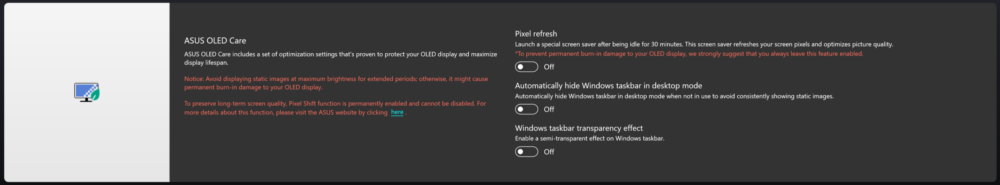
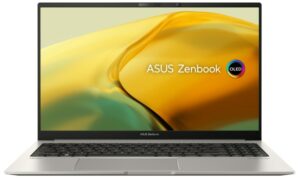








Hello, I would like to ask you a question about the thermal interface. What’s smeared there? And the second question is, what number of screwdriver did you use?