Lenovo Legion Slim 5i Gen 8 (16″ Intel, 2023) review – compact gaming device with powerful hardware
Disassembly, Upgrade options, and Maintenance
To remove the bottom panel, you have to undo 10 Phillips-head screws and after that, you can pry the bottom plate with a plastic tool.
On the internal side of the bottom plate, there are three thermal pads for additional cooling of the two NVMe slots and for the metal RAM shroud.
The battery here is an 80Wh unit. If you want to take it out, you must unplug the battery connector from the motherboard and the last thing is to undo the six Phillips-head screws that fixed the battery in place.
For memory upgrades, you can rely on two SODIMMs that support DDR5 RAM. The maximum possible amount of RAM is 32GB DDR5-5200MHz (by the way, the memory sticks are rated at 5600MHz but due to processor limitation the frequency is lower). The RAM section is covered with a metal shroud that has two thermal pads on the inside for lowering the memory temperature during any kind of load. For storage, you got two M.2 PCIe x4 slots, compatible with Gen 4 SSDs.
The cooling solution comprises three heat pipes shared for CPU and GPU cooling (note that the third one is extra thick which is good). The fourth heat pipe is dedicated to the graphics memory and the VRMs.
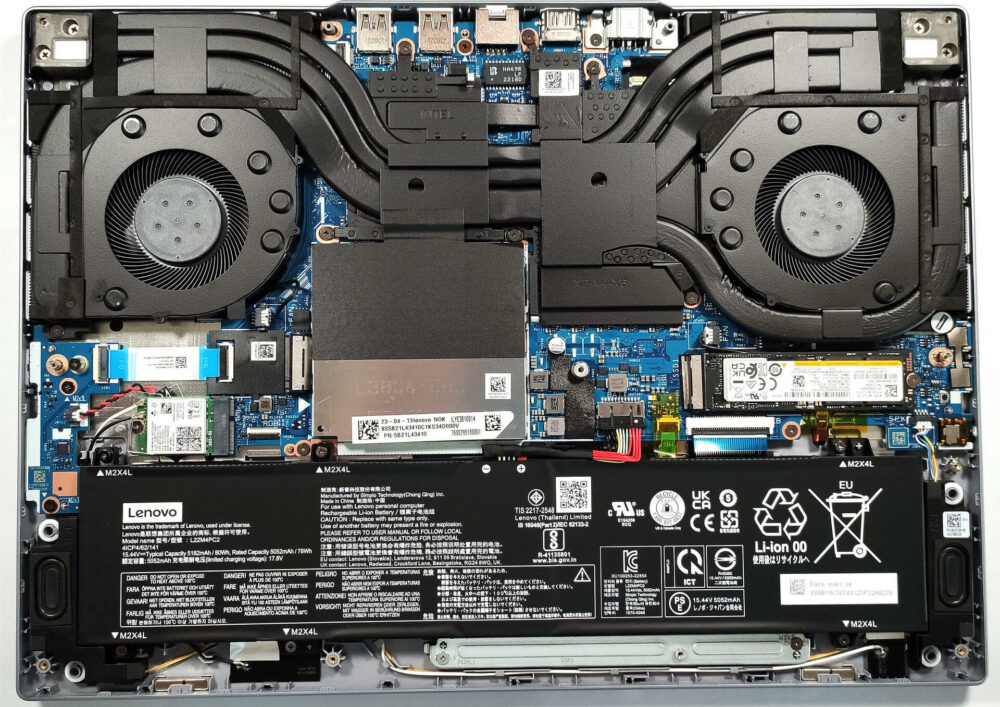












hi, may i know the thermal pad thickness and size, my laptop was only have 1 thermal pad on the left side , while the main ssd is losing it’s thermal pad 😀
I’m curious about the 60W GPU limit on this model. There are any possibility of Nvidia change this in a future update? Or this is something that Lenovo controls? Or they probably won’t change that? Seems insane you advertise the laptop with a up 140W and limit it to run at less than half of that.
Read the review, in particular the section on the Vantage software.