Lenovo ThinkPad T14s Gen 3 review – let’s talk about portable security
Verdict
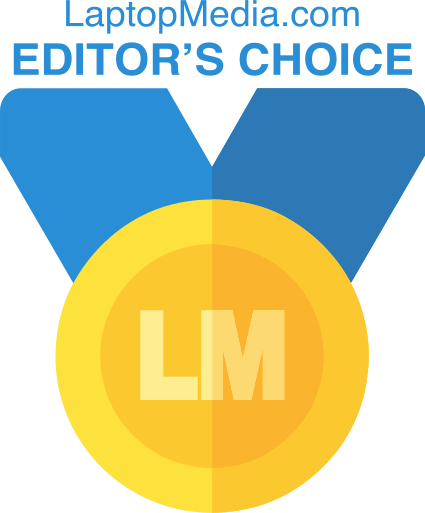 Price is often a deciding factor when buying pretty much anything in life. Laptops are no different, and right from the get-go, the ThinkPad T14s Gen 3 doesn’t start on good terms. Especially when you consider the fact, that perhaps most of this device’s users would be corporate employees, who have little to say.
Price is often a deciding factor when buying pretty much anything in life. Laptops are no different, and right from the get-go, the ThinkPad T14s Gen 3 doesn’t start on good terms. Especially when you consider the fact, that perhaps most of this device’s users would be corporate employees, who have little to say.
However, the ThinkPad T14s Gen 3 will always be a good choice. It features a pretty good battery life, which will last you through an entire workday worth of use. We got 11 hours of Web browsing, or 8 hours and 30 minutes of video playback.
The performance is also not bad. Yes, we could have gotten better, but the 28W Intel Alder Lake CPUs can be a pain in your… asparagus when it comes to cooling. And we all know that business notebooks have a key requirement – to be quiet.
Lenovo ThinkPad T14s Gen 3’s IPS panel has a WUXGA resolution, comfortable viewing angles, and a very good contrast ratio. It covers 97% of the sRGB color gamut, which makes the image really pop. In addition, the color accuracy of our Gaming and Web design profile is good-enough for professional work. Thankfully, the panel doesn’t use PWM for brightness adjustment.
Needless to say, the keyboard is one of the best on the market. The long key travel and clicky feedback combine for a great typing experience that will make emails or script writing easier.
We shouldn’t stay away from the fact that this is a super portable machine. It can be found in all-metal and metal-carbon combinations. That depends on the color – black is carbon and metal, while silver equates to only metal. We got the black version, and it is very light – 1.21 kg. Despite that, and the 16.9mm thickness, robustness is not compromised.
Unfortunately, the big thing that separates it from its non-“s” brother is the lack of memory upgradeability. Still, you can configure it with up to 32GB of RAM pre-purchase, and you get an M.2 PCIe x4 slot with Gen 4 support.
When we see the feature list, we can understand the relatively high price. The machine sports a fingerprint reader, a 1080p Web camera with a privacy shutter, and an IR face recognition sensor. On top of that, the keyboard is spill-resistant, and there is optional WWAN connectivity.
You can expect either a 4G, or 5G connection, but that depends on your WWAN card – Quectel EM05-G and Fibocom L860-GL-16 are CAT4 and CAT16 4G cards, while the Fibocom FM350-GL offers Sub-6 GHz 5G.
Speaking of connections, the port selection of this machine is pretty good too – there are two Thunderbolt 4 ports, an HDMI connector, two USB Type-A 3.2 (Gen. 1) ports, and optional Smart Card readers. Unfortunately, there is no sign of an SD card reader, but you can’t get everything.
So, if you don’t really care about the price tag, the ThinkPad T14s Gen 3 is a fantastic compact and feature-packed business notebook. We would definitely consider it for a workhorse enterprise unit.
You can check the prices and configurations in our Specs System: https://laptopmedia.com/series/lenovo-thinkpad-t14s-gen-3-intel/
Pros
- Its keyboard is comfortable, backlit, and spill-resistant
- Optional fingerprint reader and IR face recognition
- SIM card slot with optional 5G support
- M.2 PCIe x4 Gen 4 support
- Covers 97% of sRGB + accurate colors with our profiles (CSOT MNE007JA1-1 (LEN403A))
- No PWM (CSOT MNE007JA1-1 (LEN403A))
- Charges via Thunderbolt 4
- Quiet and reasonable performance
Cons
- Soldered memory
- Less powerful in long loads
- No SD card reader








