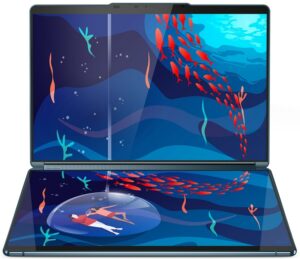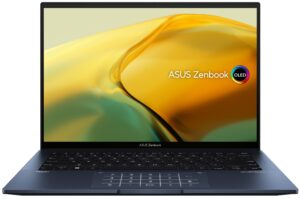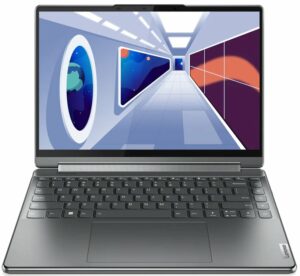Lenovo Yoga Book 9 (13IRU8) review – behold the king of all 2-in-1 laptops is here!
Temperatures and comfort, Battery Life
Max CPU load
In this test we use 100% on the CPU cores, monitoring their frequencies and chip temperature. The first column shows a computer’s reaction to a short load (2-10 seconds), the second column simulates a serious task (between 15 and 30 seconds), and the third column is a good indicator of how good the laptop is for long loads such as video rendering.
Average P-core frequency; Average E-core frequency; CPU temp.; Package Power
| Intel Core i7-1355U (15W TDP) | 0:02 – 0:10 sec | 0:15 – 0:30 sec | 10:00 – 15:00 min |
|---|---|---|---|
| Lenovo Yoga Book 9 (13IRU8) | 2.23 GHz @ 2.58 GHz @ 76°C @ 40W | 2.13 GHz @ 2.42 GHz @ 85°C @ 35W | 1.64 GHz @ 2.03 GHz @ 77°C @ 24W |
| ASUS Zenbook S 13 OLED (UX5304) | 3.46 GHz @ 2.47 GHz @ 80°C @ 41W | 3.06 GHz @ 2.24 GHz @ 91°C @ 31W | 2.36 GHz @ 1.68 GHz @ 75°C @ 21W |
The Lenovo Yoga Book 9 (13IRU8) doesn’t have a big ventilation grille on the bottom plate and above the motherboard is placed an OLED display with a glass cover which doesn’t sound like an optimal solution for heat dissipation and overall cooling. The E-cores of the Core i7-1355U are always boosting higher compared to the P cores which is a common way to deal with the heat that is coming from the CPU. Still, the clocks are decent as well as the thermals of the chip. The power limit is also higher than the 15W base value.
Comfort during full load
Correspondingly to the not-so-high CPU clocks, the comfort under load is shockingly good. The fan takes its time before spinning with an audible RPM speed which makes it almost quiet for short and medium loads, and near-silent in idle. Under heavy stress, you can slightly hear the fan but the noise isn’t loud at all. In this scenario, the upper part of the second screen feels worm but it’s comfortable for usage. This only applies during long 100% CPU stress with the “Extreme performance” preset turned on. If the processor is used for light tasks, the noise and the heat levels will be even lower (especially if you activate the “Intelligent Cooling” or the “Battery Saving modes). Yes, the Lenovo Yoga Book 9 (13IRU8) is definitely tuned for comfort over performance.
Battery
Now, we conduct the battery tests with the Windows Better performance setting turned on, screen brightness adjusted to 120 nits and all other apps turned off except for the one we are testing the notebook with. This device has an 80Wh battery pack. The capacity is enough for 16 hours and 40 minutes of Web browsing, or 14 hours and 17 minutes of video playback. Wow!
In order to simulate real-life conditions, we used our own script for automatic web browsing through over 70 websites.
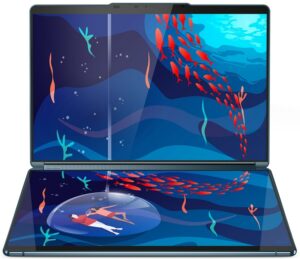



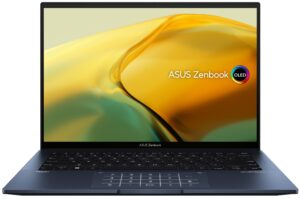



For every test like this, we use the same video in HD.