Microsoft Surface Laptop 5 (15.0) review – decent package of features and performance but it’s too expensive for what it is
Design and construction
The aluminum build feels premium and you can choose between two color options – Platinum and Matte Black. The laptop stops the scales at 1.56 kg and the profile thickness is 14.7 mm which is undoubtedly thin for a 15-incher. Thanks to that, the design is slick and stylish, with rounded edges and minimal branding. As you can see, we got the black color option here.
The lid is stable thanks to the Gorilla Glass 5 protection that covers the whole display.
The base isn’t a fingerprint magnet because of the matte finish. The aluminum feels smooth to the touch.
The lid can be opened with a single hand which is always well appreciated. Now, we can have a clear look at the display with a glossy surface and glass protection. The bezels are a bit on the thick side and this is the part where the device doesn’t look that premium. The top bezel houses a 720p Web camera with a Windows Hello Face Authentication feature.
As always, on the base, we can see the keyboard that has a backlight and there is no sign of a NumPad despite the fact that there is a lot of empty space around the keyboard deck. The key travel is kind of short while the feedback is decently clicky. Overall, the keyboard is okay for long typing sessions but we’ve seen way better units in other laptops that aren’t that expensive. The rigidness of the base is questionable, the whole area around the touchpad is kind of bendable while the rest is fine.
The touchpad is a bit small for our liking but it has a smooth surface that allows accurate tracking and good responsiveness. When you add the touchscreen panel to the mix, you can expect an effortless experience while working with the laptop. Unfortunately, the lid can’t be opened to a fully flat position which is a desirable option when you have a panel with a touch function.
The bottom panel looks so neat because the ventilation grill is on the back of the notebook and the speakers are hidden below the keyboard.
Ports
The I/O doesn’t offer a lot of ports. On the left, there is a USB Type-A 3.1 (Gen. 1) port, a Thunderbolt 4 connector, and an Audio jack. And on the right side, you can see the Surface Connect port. Oh, yes, and the 65W charger has an extra USB Type-A port that can be used for charging.




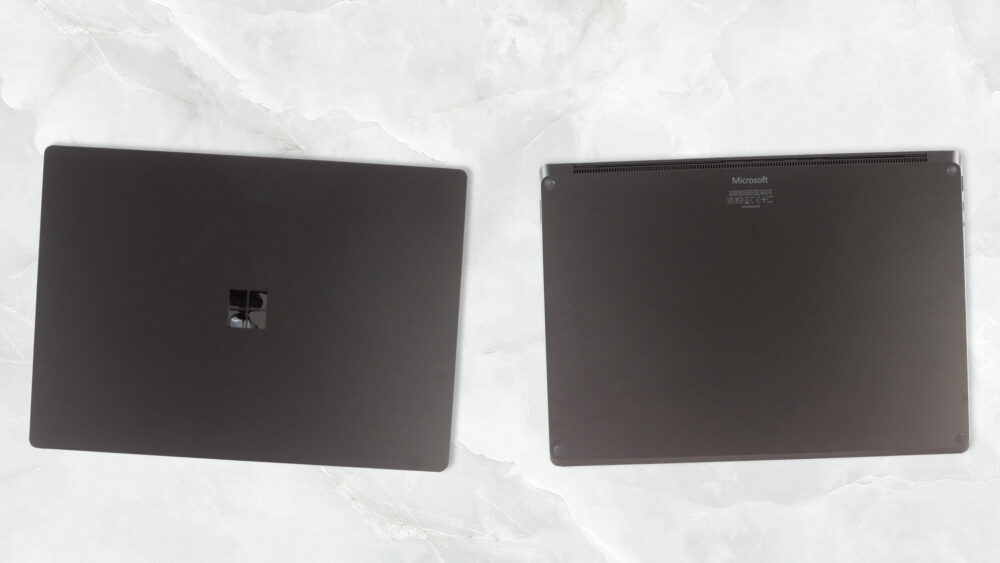










Good review. Well explained pros and cons. I just want to suggest that people who want this laptop, should buy it when it’s on sale, since prices tend to go down up to 50%. I’ve bought mine last September for only €799. It was down from €1599. Surface Laptop 4, i7-1065G7, 16GB RAM, 512GB SSD. Screen, speakers and touchpad are great, keyboard is ok, connectivity is very limiting (I use USB-C dock with mine), but the most annoying part is when the screen is fully opened (170 degrees I think), it creaks quite a bit. Also, mine version gets warm… Read more »