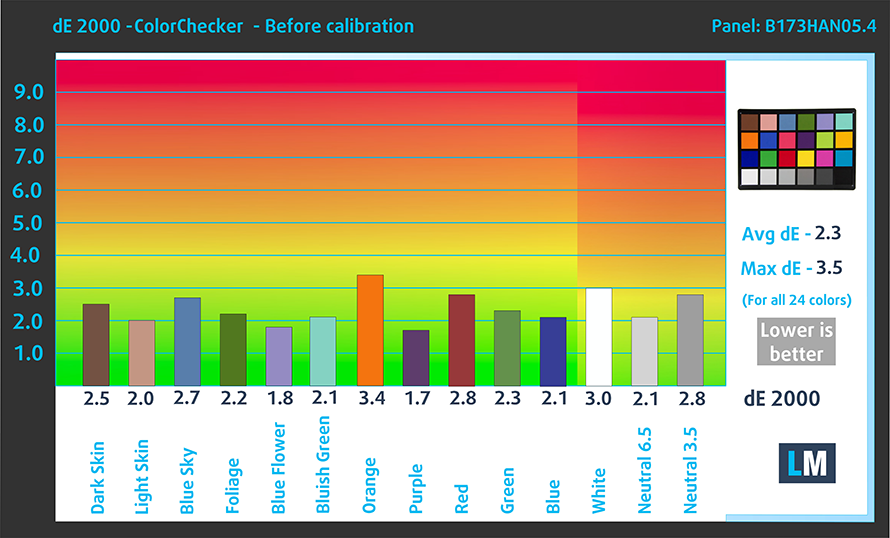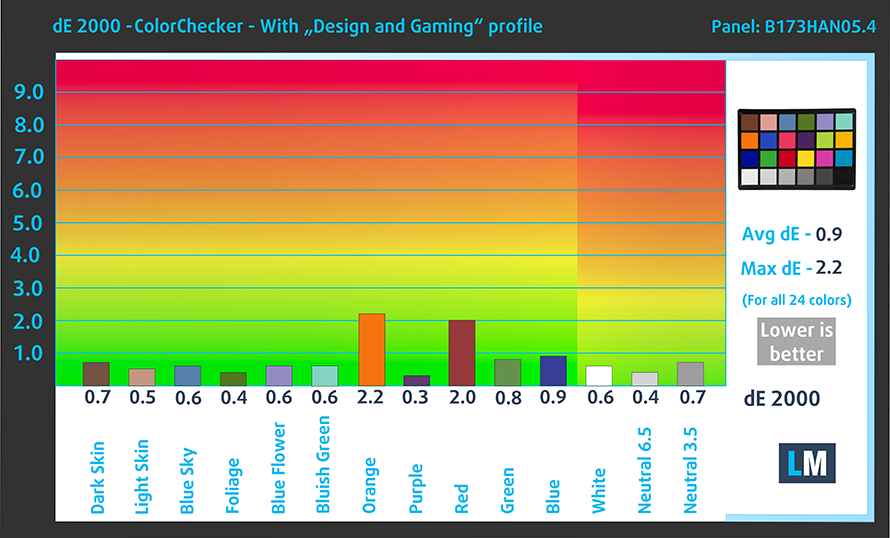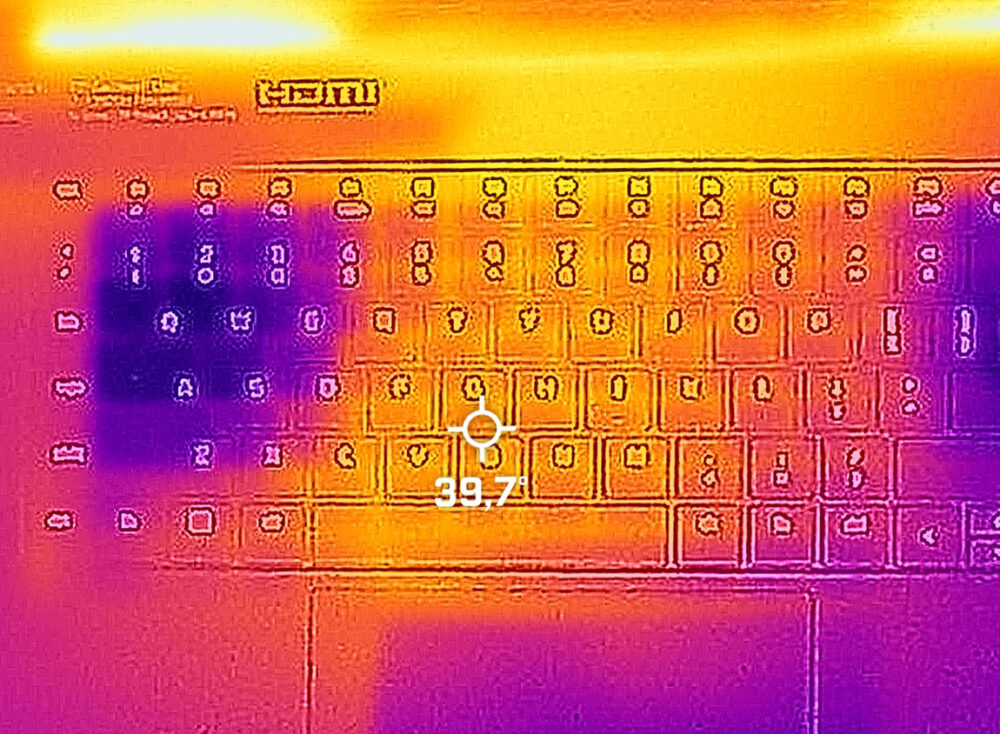Razer Blade 17 (Early 2022) – Top 5 Pros and Cons
 The most powerful laptop that Razer currently offers, the Blade 17 takes some very high-end hardware and puts in a sleek chassis that’s properly cooled and can perform out of this world. It’s a laptop that mixes gaming and content creation together, because, as it turns out, many content creators appreciate the power of gaming hardware, as well as having the ability to play games on the same machine. You also have a beautiful display selection full of very snappy panels with both high resolutions and a high refresh rate.
The most powerful laptop that Razer currently offers, the Blade 17 takes some very high-end hardware and puts in a sleek chassis that’s properly cooled and can perform out of this world. It’s a laptop that mixes gaming and content creation together, because, as it turns out, many content creators appreciate the power of gaming hardware, as well as having the ability to play games on the same machine. You also have a beautiful display selection full of very snappy panels with both high resolutions and a high refresh rate.
Today we’re presenting you with LaptopMedia’s top 5 picks about the Razer Blade 17 (Early 2022).
Razer Blade 17 (Early 2022): Full Specs / In-depth Review
4 reasons to BUY the Razer Blade 17 (Early 2022)
1. Upgradeability
It would be in poor taste to not have good upgradeability when it comes to a large 17-inch notebook. Hence, the Blade 17 offers two SODIMM slots that fit DDR5 memory, with a cap of 64GB. For storage, there are two M.2 slots that fit Gen 4 SSDs.
Here is our detailed teardown video, which shows how to access both the RAM and storage slots of the Blade 17.
2. Display quality
Now, there are several displays, which you can learn more about in our full review. For now, we’ll talk about the panel that we tested: a Full HD IPS panel with a 360Hz refresh rate, perfect for gamers that play a lot of esports titles and rely on precision to show off their skills. At 17.3 inches, you might start seeing some pixels, however, that’s why you have other options to choose from. The panel has excellent viewing angles and a peak brightness of 300 nits which is extremely uniform, with a max deviation of just 2%. It covers 99% of the sRGB gamut and 83% of the DCI-P3 gamut.
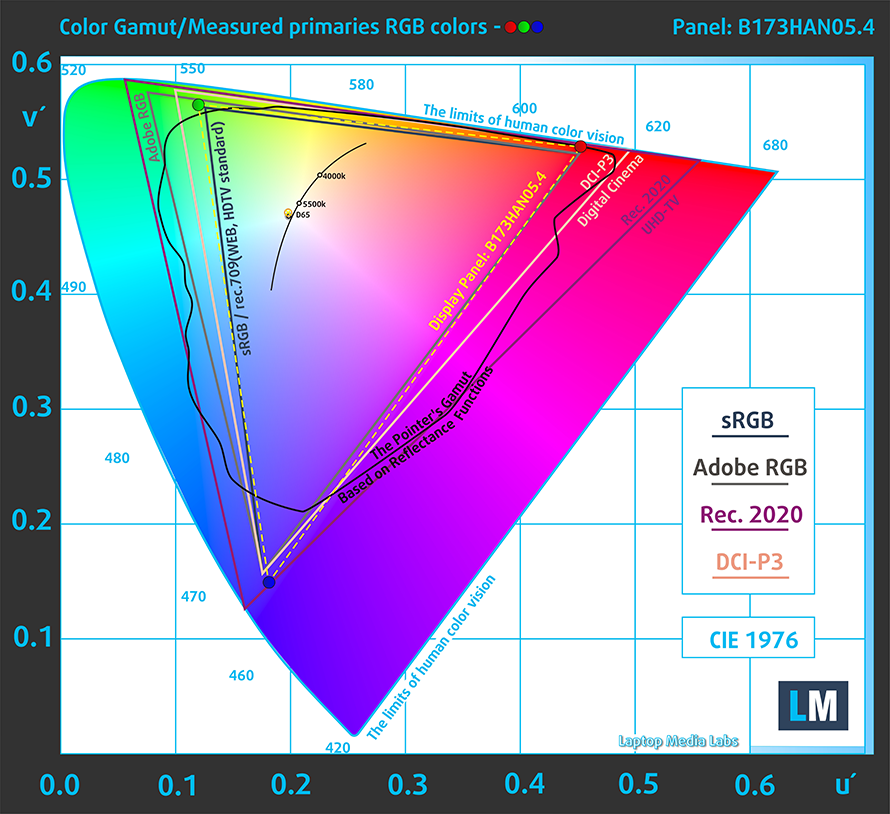
The colors on it are pretty close to accurate out of the box without any calibration, however, they really get into place once we apply our Design and Gaming profile. Here are the results of our test with the stock settings (left) and with our profile applied (right).
Buy our profiles
Since our profiles are tailored for each individual display model, this article and its respective profile package are meant for Razer Blade 17 configurations with 17.3″ AUO B173HAN05.4 (AUOE295) (1920 x 1080) IPS.
*Should you have problems with downloading the purchased file, try using a different browser to open the link you’ll receive via e-mail. If the download target is a .php file instead of an archive, change the file extension to .zip or contact us at [email protected].
Read more about the profiles HERE.
Naast het ontvangen van efficiënte en gezondheidsvriendelijke profielen, steunt u door het kopen van LaptopMedia's producten ook de ontwikkeling van onze laboratoria, waar wij apparaten testen om de meest objectieve beoordelingen mogelijk te maken.

Office Work
Office Work moet vooral worden gebruikt door gebruikers die de meeste tijd besteden aan het bekijken van stukken tekst, tabellen of gewoon surfen. Dit profiel is gericht op het leveren van een betere helderheid en duidelijkheid door het behouden van een vlakke gammacurve (2.20), native kleurtemperatuur en perceptueel accurate kleuren.

Ontwerp en spel
Dit profiel is gericht op ontwerpers die beroepsmatig met kleuren werken, en ook voor games en films. Design and Gaming brengt beeldschermen tot het uiterste en maakt ze zo nauwkeurig mogelijk in de sRGB IEC61966-2-1 standaard voor Web en HDTV, bij witpunt D65.

Health-Guard
Health-Guard elimineert de schadelijke Pulse-Width Modulation (PWM) en vermindert het negatieve Blauwe Licht dat onze ogen en ons lichaam aantast. Omdat het op maat is gemaakt voor elk paneel, slaagt het erin de kleuren perceptueel nauwkeurig te houden. Health-Guard simuleert papier zodat de druk op de ogen sterk wordt verminderd.
Krijg alle 3 de profielen met 33% korting
3. Cooling
Razer placed a massive vapor chamber on top of the Core i9-12800H and the RTX 3070 Ti, which delivers exceptional results in our stress test.
Max CPU load
| Intel Core i7-12800H (45W TDP) | 0:02 – 0:10 sec | 0:15 – 0:30 sec | 10:00 – 15:00 min |
|---|---|---|---|
| Razer Blade 17 (Early 2022) | 3.58 GHz @ 2.78 GHz @ 83°C @ 108W | 2.87 GHz @ 2.37 GHz @ 77°C @ 71W | 2.41 GHz @ 2.13 GHz @ 60°C @ 53W |
| Razer Blade 15 (Early 2022) | 3.18 GHz @ 2.69 GHz @ 76°C @ 90W | 3.18 GHz @ 2.67 GHz @ 83°C @ 90W | 2.32 GHz @ 2.30 GHz @ 70°C @ 55W |
| HP ZBook Studio G9 | 3.15 GHz @ 2.72 GHz @ 83°C @ 88W | 2.93 GHz @ 2.59 GHz @ 85°C @ 76W | 2.69 GHz @ 2.42 GHz @ 78°C @ 62W |
Compared to the Blade 15 and the ZBook Studio G9, laptops that also utilize vapor chambers, the Blade 17 sits at the bottom, in terms of clock speeds in long runs. On the other hand, it spikes its CPU higher than the rest in the first few seconds.
Real-life Gaming
| NVIDIA GeForce RTX 3070 Ti | GPU frequency/ Core temp (after 2 min) | GPU frequency/ Core temp (after 30 min) | GPU frequency/ Core temp (Max Fan) |
|---|---|---|---|
| Razer Blade 17 (Early 2022) | 1577 MHz @ 74°C @ 148W | 1577 MHz @ 75°C @ 149W | – |
| Acer Predator Helios 300 (PH317-56) | 1637 MHz @ 70°C @ 149W | 1628 MHz @ 72°C @ 149W | 1646 MHz @ 67°C @ 150W |
| Razer Blade 14 (Early 2022) | 1358 MHz @ 71°C @ 99W | 1356 MHz @ 72°C @ 100W | – |
| Razer Blade 15 (Early 2022) | 1403 MHz @ 74°C @ 105W | 1418 MHz @ 72°C @ 105W | – |
| MSI Stealth GS66 (12Ux) | 1277 MHz @ 71°C @ 92W | 1250 MHz @ 75°C @ 91W | 1314 MHz @ 64°C @ 92W |
| Acer Predator Triton 500 SE (PT516-52s) | 1270 MHz @ 87°C @ 115W | 1200 MHz @ 87°C @ 105W | 1320 MHz @ 87°C @ 113W |
The 3070 Ti inside gets very close to its 150W power limit, however, the Predator Helios 300 delivers higher clock speeds at lower temperatures.
Comfort during full load
What’s really surprising is the outside temperature and that it doesn’t go over 40°C. On the other hand, the two fans get noisy.
4. I/O
The port selection of the Blade 17 includes three USB Type-A 3.2 (Gen. 2) ports, two Thunderbolt 4 ports, a LAN port, an HDMI 2.1 port, an SD card reader, and a 3.5 mm audio jack.
1 reason NOT to buy the Razer Blade 17 (Early 2022)
1. Keyboard
Everything so far sounds great, but the main thing that you’d use to interact with the laptop is a letdown. The keyboard doesn’t have a NumPad, deciding to use the space for some pretty large speaker grills. It’s not suitable for gaming, with short key travel, but otherwise clicky feedback.