Вътрешност на ASUS ROG Strix G15 G513 – разглобяване и възможности за надграждане
Въпреки че възможността за ъпгрейд тук е на място, ние я виждаме като леко понижение в сравнение с миналата година.
Вижте всички цени и конфигурации на ASUS ROG Strix G15 G513 в нашата система с характеристики или прочетете повече в нашето подробно ревю.
1. Свалете долната плоча
За да свалите долния панел на това устройство, трябва да развиете 11 винта с глава Phillips. След това внимателно прокарайте път около панела и внимателно го повдигнете. Не бързайте обаче, защото трябва да откачите кабелите на лентата на светодиодната лента.
2. Батерия
Що се отнася до батерията, ASUS се е погрижила да получи същия пакет от 90Wh, който е поставен в по-големия 17-инчов модел.
3. Памет и съхранение
За щастие, възможността за надграждане тук е на ниво, с два слота за RAM SODIMM, които поддържат до 64GB DDR4 памет в двуканален режим. Освен това получавате два M.2 NVMe слота за съхранение.
4. Система за охлаждане
Поглеждайки към охладителната система, виждаме общо шест топлинни тръби. Една обща за CPU и GPU, още две за всеки от тях и по една, предназначена за VRM и графичната памет. Всички те отиват към четири топлинни разпределителя.
Вижте всички цени и конфигурации на ASUS ROG Strix G15 G513 в нашата система с характеристики или прочетете повече в нашето подробно ревю.
ASUS ROG Strix G15 (G513) детайлно ревю
Although it launched side by side with its 17-inch sibling, we were able to snatch a ROG Strix G15 G513 just now. And to be honest, it doesn't feel a whole lot different. In fact, it is a smaller version of the same laptop and packs pretty much the same features.This includes AMD's latest and greatest from the processor world, with the Zen 3 chips proving to be absolute units when it comes to sheer power. Also, there are some very capable variants of the RTX 3000 graphics cards, such as the 130W version of the RTX 3070, which we have on our unit.You see, this is not even the most grou[...]

Плюсове
- Good performance from the CPU with a very low temperature under stress (thanks to the pre-applied liquid metal)
- There are two M.2 PCIe slots, two RAM SODIMM slots (up to 64GB of RAM in total) + it supports Wi-Fi 6
- Covers 98% of the sRGB color gamut and has accurate color representation with our Gaming and Web design profile (Sharp LQ156M1JW25)
- Snappy 300Hz panel with quick response times (Sharp LQ156M1JW25)
- PWM-free
- RGB all around the place
- Very good battery life
Минуси
- Its GPU gets pretty toasty during gameplay
- Tiny Arrow keys
- No SD card slot and Thunderbolt support



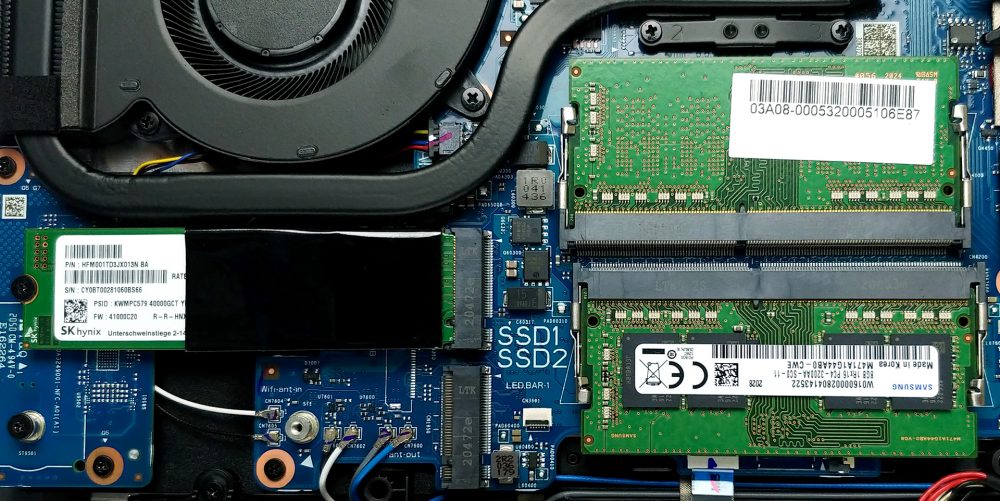









my laptops runs on 60 degree Celsius on idle, what should i do to make it 40 to 45 C
underclock it. simple.
Now I mentioned that screw 9 on the my cooling system misses. My laptop is new and this is a bit awkward. Would you tell me what type of the screw it is? (g513qm) I think it is better to put it back because that might cause problem with warranty cases.
hey quick question… Do you know where the Wifi card is located?
Under the first M.2 SSD
I’m trying to find the bios battery so I can hard reset but I can’t find it anywhere
same for me couldt not find it after i disasamble it compleetly
In some cases, the CMOS resets when you take out the main battery and keep it out for a couple of minutes. Did you try this?
usually removing the battery then holding down the power button for around 60 seconds drains all the electricity from the board.
I just got this laptop and don’t have the same performance any idea
it has optimus which has less performance unless you bypass it by using a external display hooked up to the usb-c port not the hdmi port becuase the usb-c port is connected directly to the rtx card.
Hello. If this model’s usb-c is not thunderbolt capable, why did they linked it to the graphics card? Do you know?
I need to replace the motherboard for this unit, how do i got about it?