Вътрешност на ASUS VivoBook 15 F512 (X512) – възможности за разглобяване и надграждане
VivoBook F512 (X512) е революционен бюджетен лаптоп. В него има някои интересни нововъведения и някои очаквани мерки за намаляване на разходите. Нека да влезем в него.
Вижте всички цени и конфигурации на ASUS VivoBook F512 (X512) в нашата система с характеристики или прочетете нашето подробно ревю.
1. Свалете долната плоча
Долният панел е фиксиран на мястото си с 10 винта с глава “Филипс”. Имайте предвид, че скобите на шасито са доста стегнати и се нуждаете от известно търпение, когато го издърпвате.
2. Батерия
Както винаги, първото нещо, което трябва да направите преди ъпгрейд, е да изключите конектора на батерията, за да не преминава ток през дънната платка. Самата батерия е с капацитет 37Wh и се държи на място с метална скоба, която трябва да отстраните, преди да можете да свалите батерията.
3. Памет и съхранение
Традиционно това е единствената част от лаптопа, която може да се надгражда. В случая с VivoBook F512 (X512) има само един RAM DIMM за надграждане, тъй като към дънната платка са запоени 4 GB памет. Освен това лаптопът е оборудван с M.2 NVMe слот.
4. Решение за охлаждане
В сегмента на охлаждането видяхме истинската иновация, ако можем да кажем. Лаптопът вече има нещо като топлинен разпределител, който се поставя (чакайте) на мястото, където би се намирал графичният процесор, ако лаптопът имаше такъв. В допълнение към това има топлинна тръба, която го свързва с процесора, и вентилатор, който духа към него. Интересно е, че долният панел е проектиран по такъв начин, че да насочва въздуха към топлинния разпределител.
Вижте всички цени и конфигурации на ASUS VivoBook F512 (X512) в нашата система с характеристики или прочетете нашето подробно ревю.


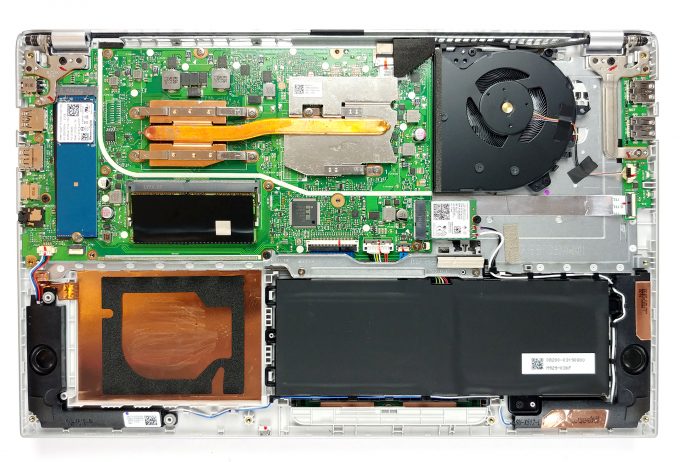

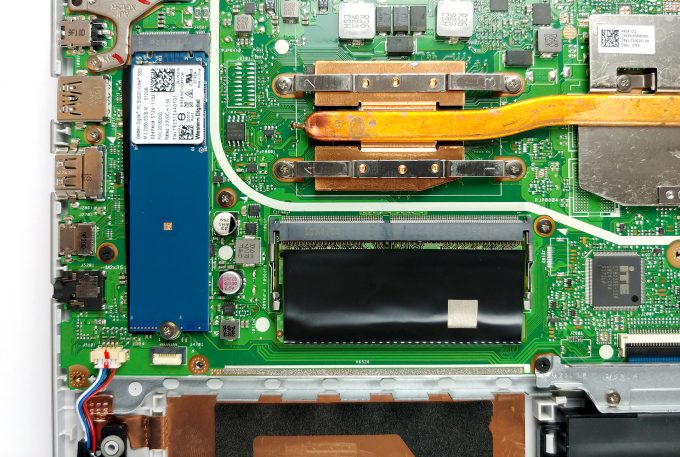









great article. well done.
I have this laptop. The cooling solution is not a inovation: it is a problem. How dumb ASUS have to be to not know that a physically connected heatpipe to the fan expelling air was a much better solution? The laptop heats up a lot, even doing light work. Tipically the side of the laptop where the heatsink is locatted is much hotter than the side where is the fan wich shows that the heat is not properly taken out. Also tho make things worst, the bottom of the laptop almost have no holes to let the hot air exit.… Прочети още »
Have same laptop. No problem with heat, i don´t know what are you doing when your notebook heats. This is a basic home/office device, with basic graphic acceleration , for basic game run. Don´t expect too much more.
i have this same laptop i love i do think they messed up with the lid covering the vents up the i am think there is a fan with heat pips connected i am sure there is a was to swap out fans and heat sink and get one hole part playing games like resident evil i could tell with vents being blocked the laptop does jump to all most 100c cooling pad with high cfm maybe mod the bottom with roto tool make it look clean and top it off with some liquid metal compound it would be cooler
I have I3 model of this laptop and it also have same design as you said.
I can feel the heat on right side of my laptop base and fan is on left side
I have this model:https://www.lojaasus.com.br/notebook-asus-vivobook-x512fj-ej551t-cinza-escuro.html Same heating problem on the right side of the laptop, over the palm rest with an Intel I7 and Nvidia GPU. The HDD, which is a WD WD10SPZX-80Z10T2, is located right below the palm rest. Could this heat issue somewhow be solved by removing it and placing a M2 NVME SSD? I hear the M2 SSDs cause heat as well, so that might not be effective. Also, I have created power plans with 99% and 20% of the processor maximum clock, but that made almost no difference.Today I’m planning to disable (or uninstall?) the onboard NVIDIA… Прочети още »
I have the AMD version of this laptop and have never dealt with any overheating.
But I also use it properly. In other words, I gave a small table for it to sit on while ai use it.
I have a question, i think my laptop’s speakers are damaged, can anyone tell how much would it cost to replace it?
What is that other M.2 on the right side? It is so small
The one below the fan? That’s the wireless card.
is this laptop support nvme
yeah that laptop comes with nvme m.2 ssd
Which type of ram should I install in it nd which how much 4gb or gb
Not worth it. My laptop is dead now I need a new motherboard for this.
The Intel AX201 wifi card works great on the F512JA the original intel wifi5 card 9462 has a throughput of 433/433 Mbps install the AX201 for a Gbps wifi6 boost. I am currently on a 1.2 Gbps connection and hit 1.6 Gbps peaks. purchased off of eBay for $9 is a very good investment.
I hate this laptop. Bought it during the first part of pandemic lockdown. The fan emits this high frequency noise that gives me headaches. Whenever I’m watching movies and it’s a silent moment—you can hear it —it’s so terrible and I haven’t the money to just go out and buy another one. The chick at Best Buy says” Oh we dont service them in house with our Geek squad anymore—we have to send it out for 6 weeks” I hate this laptop! But I hate Best Buy even more. I should have known better.
Can you upgrade the graphics on this laptop?
Nope,sorry. There are few laptops with even theoretically-upgradable graphics. (It’s usually not worth it, even in these cases.) Those laptops have a discrete GPU installed as an MXM module. (A removable package, as opposed to one permanently soldered to the motherboard like you find in other laptops.) But this VivoBook doesn’t have any separate GPU at all, it uses the integrated graphics processor in the main CPU. There’s nowhere to install an upgrade. Edit: Maybe I spoke too soon, apparently some VivoBook models do have a separate GPU, in which case it might be upgradable. But if you had a… Прочети още »
At how many MHz does the Ram memory that is installed on the board work (the one that can be removed)