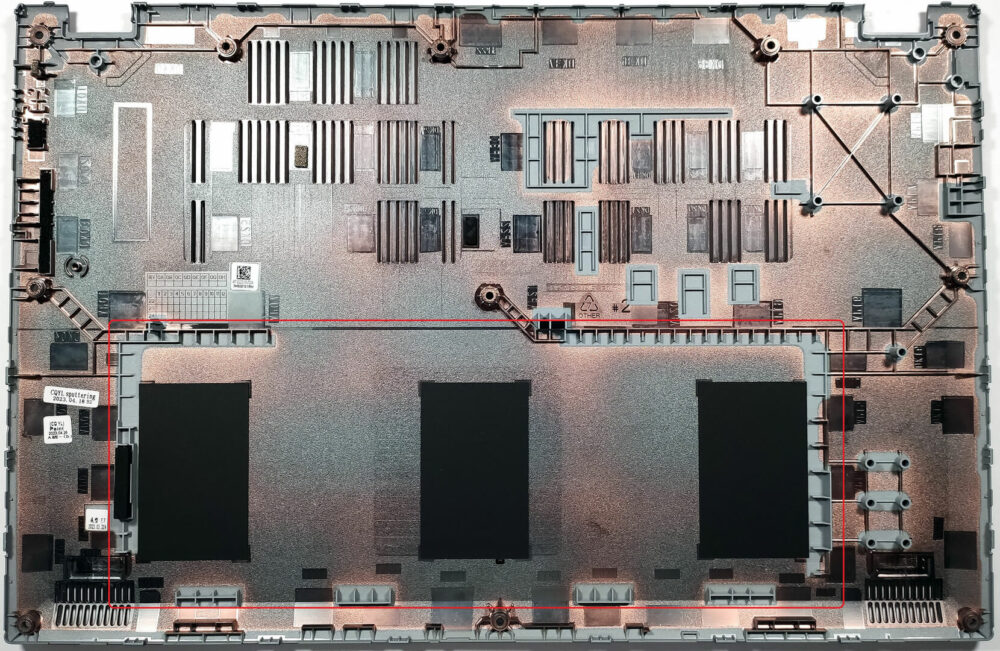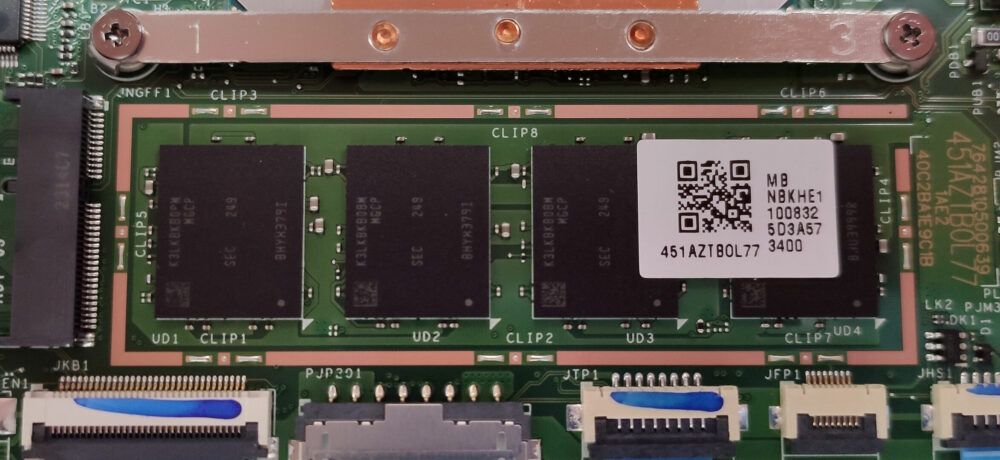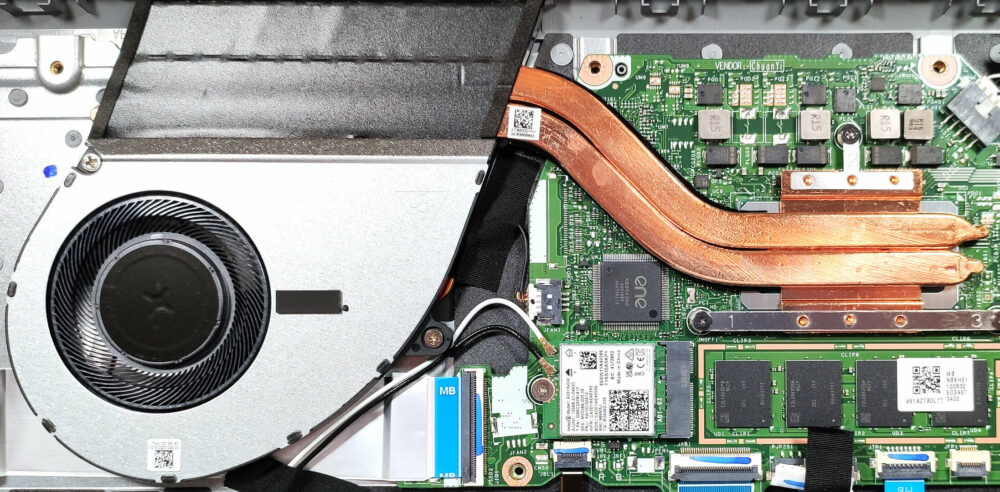Acer Aspire 5 (A515-58M) review – snappy device with very good display and low price
Disassembly, upgrade options, and maintenance
For removing the bottom panel, you have to unscrew 11 Phillips-head screws. Then, you can pry the plate with a plastic tool starting from one of the top two corners.
The battery is a 53Wh unit. Before taking it out, you have to detach the connector from the motherboard. After that, you have to unscrew just two Phillips-head screws. The capacity is enough for 12 hours and 30 minutes of Web browsing, or 8 hours and 20 minutes of video playback. Good!
On the inside of the bottom plate, there is a dedicated socket for the battery that keeps the unit in place.
This laptop has a soldered memory. However, the maximum amount of 32GB of LPDDR5-4800MHz RAM in dual-channel sounds plenty.
For storage, there is just one M.2 slot for Gen 4 SSDs.
The cooling looks modest. It comprises one fan, two heat pipes, one heat sink, and a heat spreader.