Acer Predator Helios Neo 16 (PHN16-71) review – clever blend between Nitro’s affordability and Predator’s power
Temperatures and comfort, Battery Life
Max CPU load
In this test we use 100% on the CPU cores, monitoring their frequencies and chip temperature. The first column shows a computer’s reaction to a short load (2-10 seconds), the second column simulates a serious task (between 15 and 30 seconds), and the third column is a good indicator of how good the laptop is for long loads such as video rendering.
Average P-core frequency; Average E-core frequency; CPU temp.; Package Power
| Intel Core i7-13700HX (55W TDP) | 0:02 – 0:10 sec | 0:15 – 0:30 sec | 10:00 – 15:00 min |
|---|---|---|---|
| Acer Predator Helios Neo 16 (PHN16-71) | 1.87 GHz @ 3.65 GHz @ 83°C @ 157W | 3.16 GHz @ 2.93 GHz @ 89°C @ 133W | 0.77 GHz @ 3.41 GHz @ 74°C @ 80W |
| Acer Nitro 17 (AN17-71) | 3.78 GHz @ 3.01 GHz @ 76°C @ 157W | 3.75 GHz @ 3.01 GHz @ 85°C @ 157W | 3.12 GHz @ 2.48 GHz @ 68°C @ 100W |
| Acer Predator Helios 16 (PH16-71) | 2.16 GHz @ 3.66 GHz @ 85°C @ 157W | 2.38 GHz @ 3.47 GHz @ 94°C @ 156W | 1.30 GHz @ 3.62 GHz @ 75°C @ 115W |
| HP Omen 17 (2023, 17-ck2000) | 3.49 GHz @ 2.86 GHz @ 66°C @ 130W | 3.48 GHz @ 2.80 GHz @ 74°C @ 130W | 3.10 GHz @ 2.44 GHz @ 76°C @ 100W |
Unfortunately, the Predator Helios Neo 16 (PHN16-71) performs really weirdly in the CPU temperature test. Similarly to the “regular” Helios 16, its Performance cores don’t really like the Prime95 stress load, while the E-cores are running pretty fast.
Real-life gaming
| NVIDIA GeForce RTX 4060 | GPU frequency/ Core temp (after 2 min) | GPU frequency/ Core temp (after 30 min) |
|---|---|---|
| Acer Predator Helios Neo 16 (PHN16-71) | 2475 MHz @ 76°C @ 96W | 2475 MHz @ 75°C @ 95W |
| Dell G16 7630 | 2520 MHz @ 71°C @ 107W | 2520 MHz @ 73°C @ 107W |
| Acer Nitro 17 (AN17-71) | 2610 MHz @ 68°C @ 100W | 2610 MHz @ 69°C @ 101W |
| ASUS Zenbook Pro 14 OLED (UX6404) | 2337 MHz @ 80°C @ 90W | 2327 MHz @ 82°C @ 90W |
| MSI Katana 17 (B12V) | 2246 MHz @ 74°C @ 83W | 2273 MHz @ 73°C @ 84W |
| ASUS ROG Strix G16 (G614, 2023) | 2490 MHz @ 68°C @ 99W | 2490 MHz @ 69°C @ 99W |
| Acer Predator Helios 16 (PH16-71) | 2550 MHz @ 68°C @ 98W | 2550 MHz @ 68°C @ 98W |
| Lenovo Legion Pro 5 (16″, 2023) | 2625 MHz @ 70°C @ 100W | 2625 MHz @ 74°C @ 99W |
As you can see, the Neo is also slightly behind its Helios 16 brother in gaming. Enabling the “Turbo” function equals the same results as the Helios 16, but the fan noise is extremely loud, and not very pleasant.
Gaming comfort
As you can see from the IR image below, the keyboard doesn’t get too warm. Its hotspot is right below the Arrow keys and sits at about 39°C. In addition, you can clearly see that the top vent is supplying plenty of air to the fans since it remains relatively cool at all times.
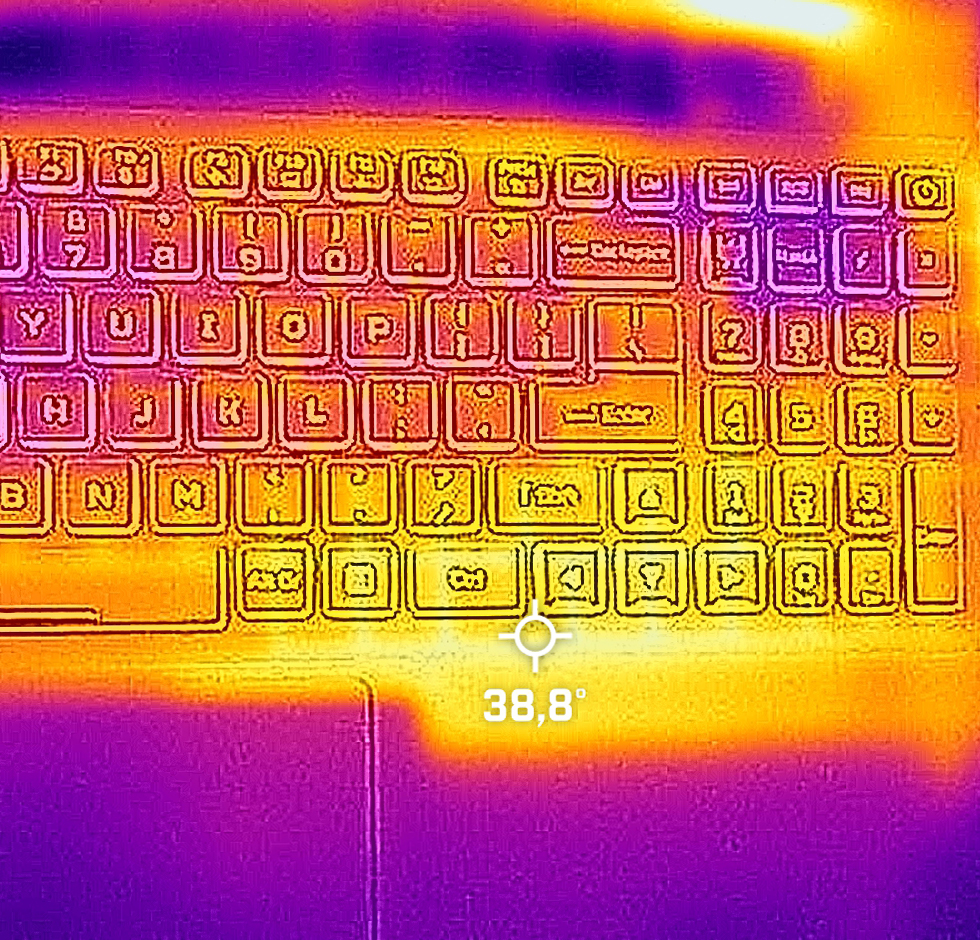
Battery
Now, we conduct the battery tests with the Windows Better performance setting turned on, screen brightness adjusted to 120 nits and all other programs turned off except for the one we are testing the notebook with. This device’s 90.6Wh battery pack lasts for 5 hours and 21 minutes of Web browsing, or 4 hours and 50 minutes of video playback on a single charge.
In order to simulate real-life conditions, we used our own script for automatic web browsing through over 70 websites.

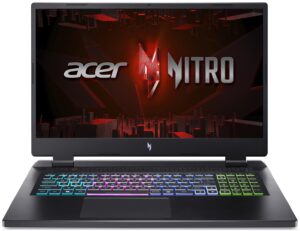


For every test like this, we use the same video in HD.

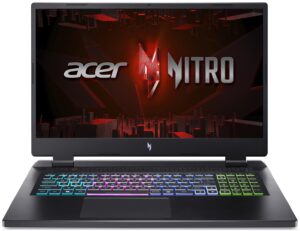


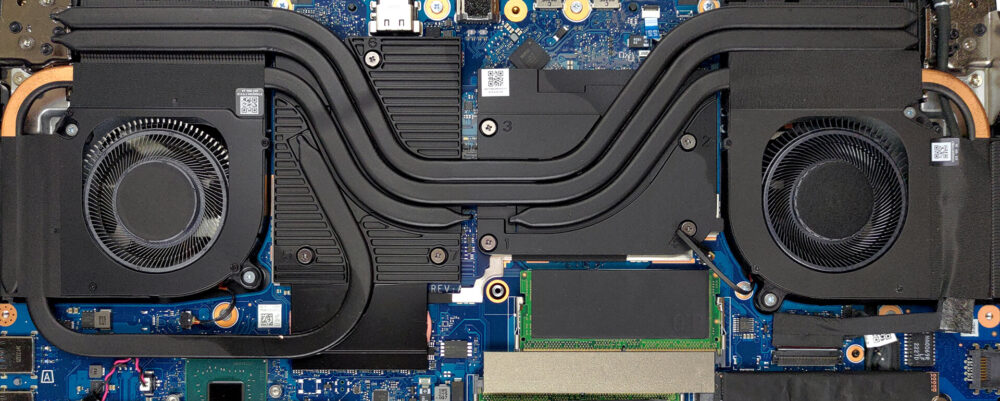










This has a 4060, not a 4050!
I find the upgrade option weak, 2 nmve, are both now filled what is the max capacity they will hold (some have what can only be described as bios limits), for that matter can they take 80mm? Also what about the RAM, what is the max speed or capacity. The only really upgradable parts of a laptop should be properly investigated. Thanks for the effort though
The page on best buys says the max ram is 32 gigs.