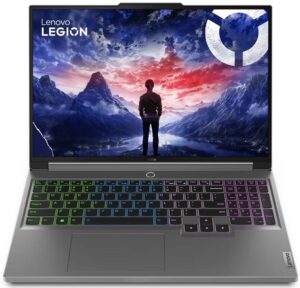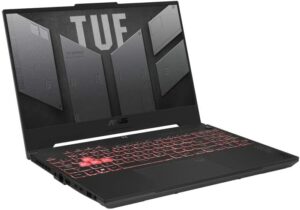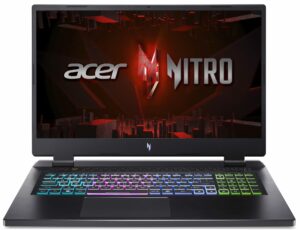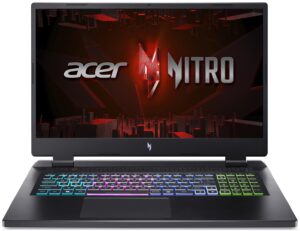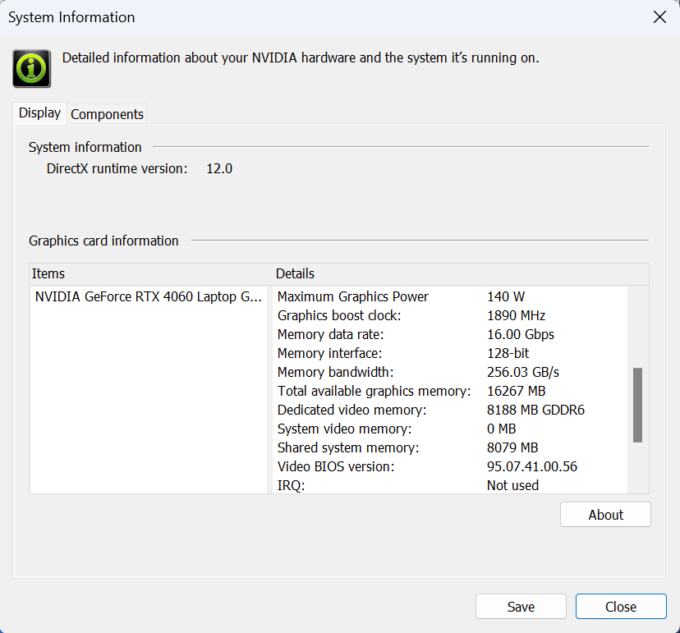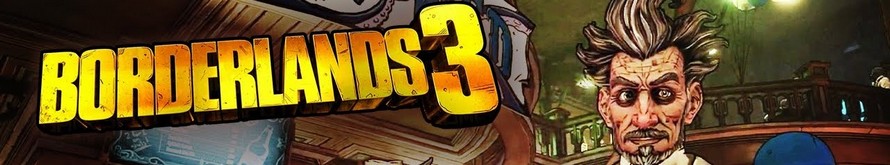Lenovo Legion 5i (16, Gen 9) review – It Crushes the Competition with a Record-Breaking Stress Test
Performance: CPU, GPU, Gaming Tests
All benchmarks and tests were conducted with the “Performance” profile activated plus the “GPU Overclock” function is turned on in the Lenovo Vantage app. Also, the “dGPU-only” mode is selected in the BIOS and in the Lenovo software. In addition, the “Best performance” preset is applied in the Windows “Power & Battery” menu.
CPU options
This machine can be found with Intel Core i5-13450HX, Core i7-13650HX, Core i7-14650HX, Core i7-14700HX, or Core i9-14900HX.
Results are from the Cinebench R23 CPU test (the higher the score, the better)
Results are from our Photoshop benchmark test (the lower the score, the better)
GPU options
These are the GPU options – NVIDIA GeForce RTX 4050 (Laptop, 140W), GeForce RTX 4060 (Laptop, 140W), and GeForce RTX 4070 (Laptop, 140W).
Results are from the 3DMark: Time Spy (Graphics) benchmark (higher the score, the better)
Results are from the 3DMark: Fire Strike (Graphics) benchmark (higher the score, the better)
Results are from the 3DMark: Wild Life benchmark (higher the score, the better)
Results are from the Unigine Superposition benchmark (higher the score, the better)
Gaming tests
| Assassin’s Creed Valhalla | Full HD, Low (Check settings) | Full HD, Medium (Check settings) | Full HD, High (Check settings) | Full HD, Ultra (Check settings) |
|---|---|---|---|---|
| Average FPS | 182 fps | 154 fps | 128 fps | 110 fps |
| Borderlands 3 | Full HD, V.Low (Check settings) | Full HD, Medium (Check settings) | Full HD, High (Check settings) | Full HD, Badass (Check settings) |
|---|---|---|---|---|
| Average FPS | 175 fps | 156 fps | 120 fps | 94 fps |
| Far Cry 6 | Full HD, Low (Check settings) | Full HD, High (Check settings) | Full HD, Ultra (Check settings) |
|---|---|---|---|
| Average FPS | 143 fps | 117 fps | 110 fps |
| Gears 5 | Full HD, Low (Check settings) | Full HD, Medium (Check settings) | Full HD, High (Check settings) | Full HD, Ultra (Check settings) |
|---|---|---|---|---|
| Average FPS | 245 fps | 188 fps | 168 fps | 136 fps |
The benchmark results of the 140W version of the GeForce RTX 4060 (Laptop) are looking great no matter the fact that our laptop has just one 16GB DDR5-4800MHz RAM module installed that works in a single-channel mode.