MSI Creator Z16 HX Studio (A13V) review – great device for content creation
Temperatures and comfort, Battery Life
Max CPU load
In this test we use 100% on the CPU cores, monitoring their frequencies and chip temperature. The first column shows a computer’s reaction to a short load (2-10 seconds), the second column simulates a serious task (between 15 and 30 seconds), and the third column is a good indicator of how good the laptop is for long loads such as video rendering.
Average P-core frequency; Average E-core frequency; CPU temp.; Package Power
| Intel Core i7-13700HX (55W TDP) | 0:02 – 0:10 sec | 0:15 – 0:30 sec | 10:00 – 15:00 min |
|---|---|---|---|
| MSI Creator Z16 HX Studio (A13V) | 4.36 GHz @ 2.55 GHz @ 87°C @ 159W | 4.07 GHz @ 2.44 GHz @ 88°C @ 135W | 3.79 GHz @ 2.34 GHz @ 88°C @ 115W |
| Acer Nitro 17 (AN17-71) | 3.78 GHz @ 3.01 GHz @ 76°C @ 157W | 3.75 GHz @ 3.01 GHz @ 85°C @ 157W | 3.12 GHz @ 2.48 GHz @ 68°C @ 100W |
| Acer Predator Helios 16 (PH16-71) | 2.16 GHz @ 3.66 GHz @ 85°C @ 157W | 2.38 GHz @ 3.47 GHz @ 94°C @ 156W | 1.30 GHz @ 3.62 GHz @ 75°C @ 115W |
| HP Omen 17 (2023, 17-ck2000) | 3.49 GHz @ 2.86 GHz @ 66°C @ 130W | 3.48 GHz @ 2.80 GHz @ 74°C @ 130W | 3.10 GHz @ 2.44 GHz @ 76°C @ 100W |
The Core i7-13700HX inside this laptop can maintain high CPU clocks and power limits even in long periods of heavy loads which is impressive. The temperatures are a bit on the high side but that’s expected considering the profile thickness of this MSI notebook.
Real-life gaming
| NVIDIA GeForce RTX 4060 | GPU frequency/ Core temp (after 2 min) | GPU frequency/ Core temp (after 30 min) |
|---|---|---|
| MSI Creator Z16 HX Studio (A13V) | 2280 MHz @ 72°C @ 90W | 2273 MHz @ 75°C @ 90W |
| Acer Nitro 17 (AN17-51) “Turbo” preset | 2520 MHz @ 78°C @ 112W | 2520 MHz @ 81°C @ 111W |
| Acer Nitro 17 (AN17-51) “Performance” preset | 2490 MHz @ 73°C @ 108W | 2490 MHz @ 73°C @ 108W |
| ASUS TUF Gaming A15 (FA507, 2023) | 2520 MHz @ 78°C @ 112W | 2520 MHz @ 81°C @ 111W |
| Lenovo ThinkBook 16p Gen 4 | 2475 MHz @ 76°C @ 107W | 2475 MHz @ 77°C @ 108W |
| HP Victus 16 (16-r0000) | 2520 MHz @ 77°C @ 107W | 2520 MHz @ 76°C @ 107W |
On the other hand, the thermals of the GPU are always in check. The video card can sustain 2273 MHz after half an hour of gaming – that’s fine for a 90W power limit.
Comfort during full load
In CPU-intensive tasks, the cooling fans are moderately loud. During gaming, the noise levels are lower (and acceptable for long hours of playing games). You can choose between four power modes and you also can manually control the fan curve. When the internals are heavily stressed, the center of the keyboard gets a bit warm but nothing serious.
During max processor load, the fan speed is around 4950 RPM. In idle or under very light usage, the fans are completely turned off.
The GPU performance will be much lower if you choose the “Balanced” mode. Then, the TGP is just ~48W while in “Extreme Performance”, the power limit is 90W.
You can have a look at the main menu of the BIOS.

Battery
Now, we conduct the battery tests with the Windows Better performance setting turned on, screen brightness adjusted to 120 nits and all other programs turned off except for the one we are testing the notebook with. This laptop’s 90Wh battery lasts for 5 hours and 53 minutes of Web browsing or 7 hours and 9 minutes of video playback. To achieve that, you have to apply the “Balanced” preset in the MSI Center. Also, the “Integrated Graphics Mode” has to be turned on (in order to use the iGPU) and the “Balanced” mode should be selected in the BIOS in the “User Scenario” section. The “Balanced” preset is activated in the Windows “Power & Battery” menu.
In order to simulate real-life conditions, we used our own script for automatic web browsing through over 70 websites.



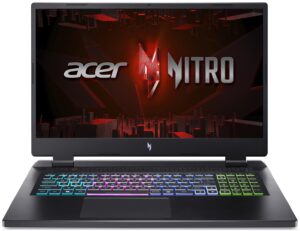

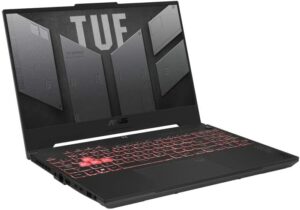
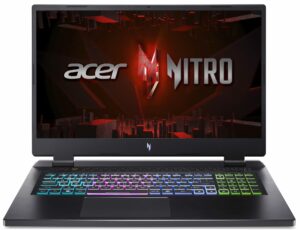
For every test like this, we use the same video in HD.



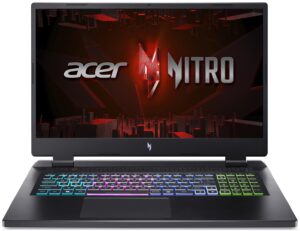

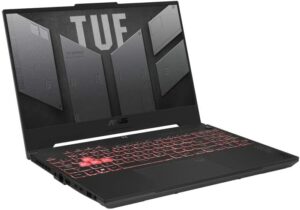
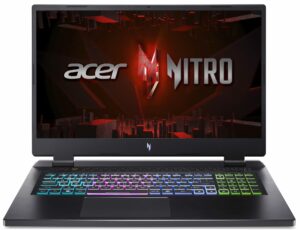

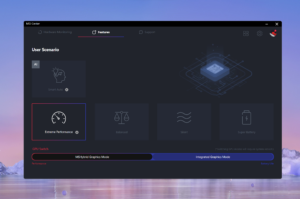 Presets
Presets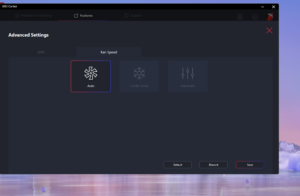 Auto Fan Speed
Auto Fan Speed Custom Fan Curve
Custom Fan Curve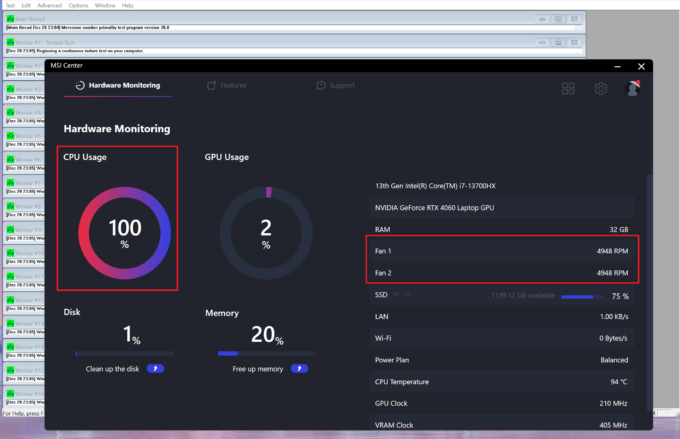 Max CPU Load Fan Speed
Max CPU Load Fan Speed Idle Fan Speed
Idle Fan Speed Gaming “Extreme Performance”
Gaming “Extreme Performance” Gaming “Balanced”
Gaming “Balanced”







