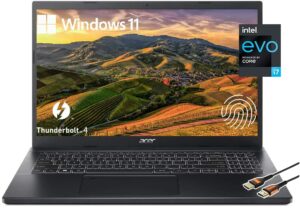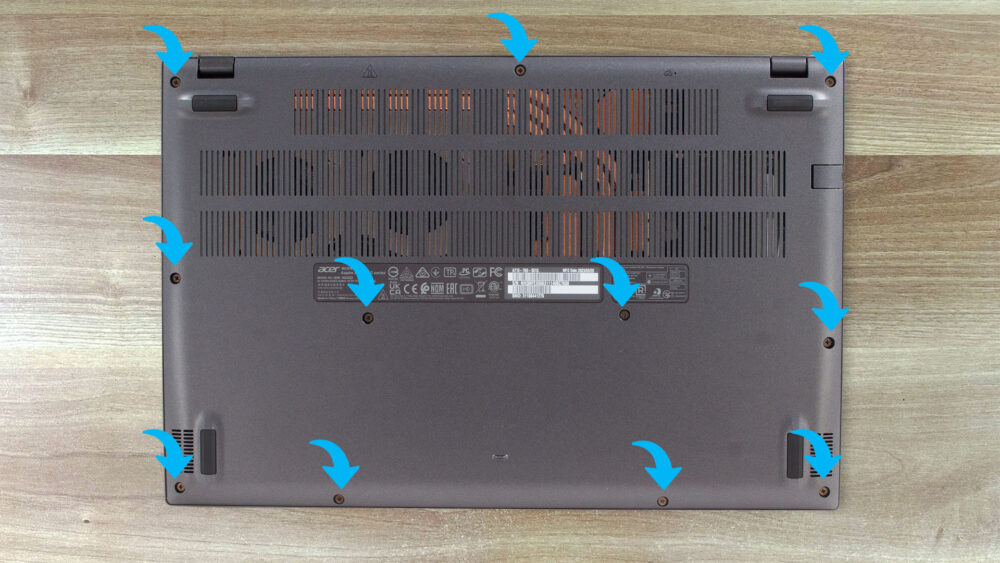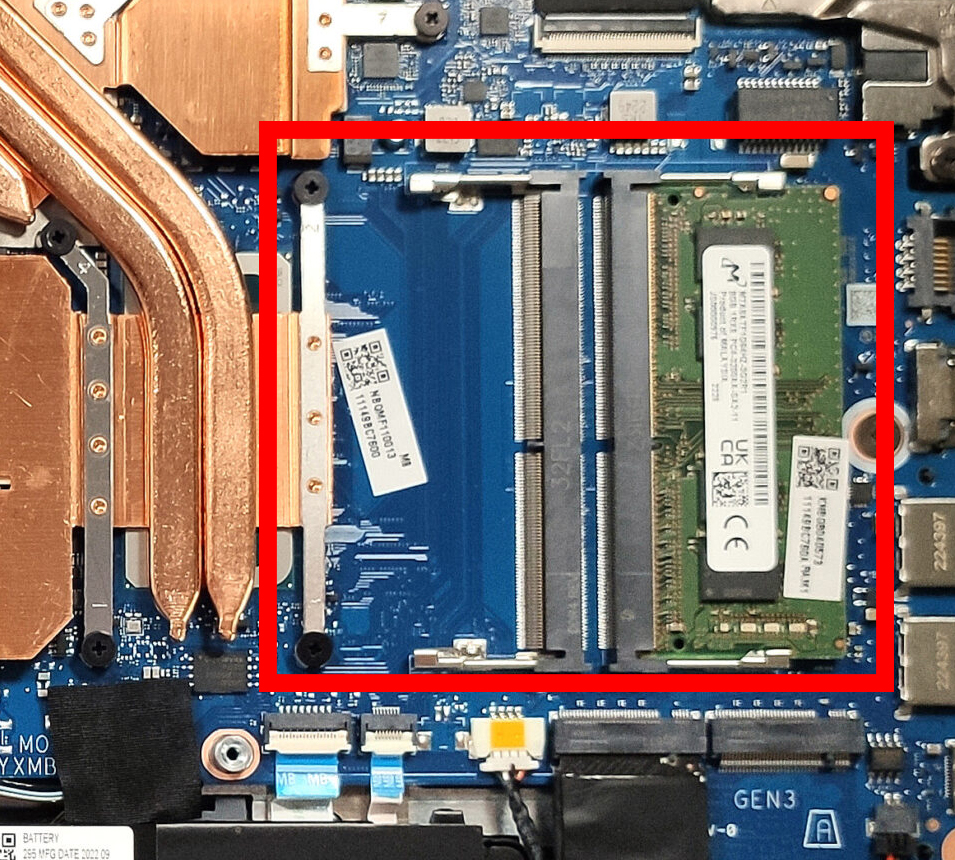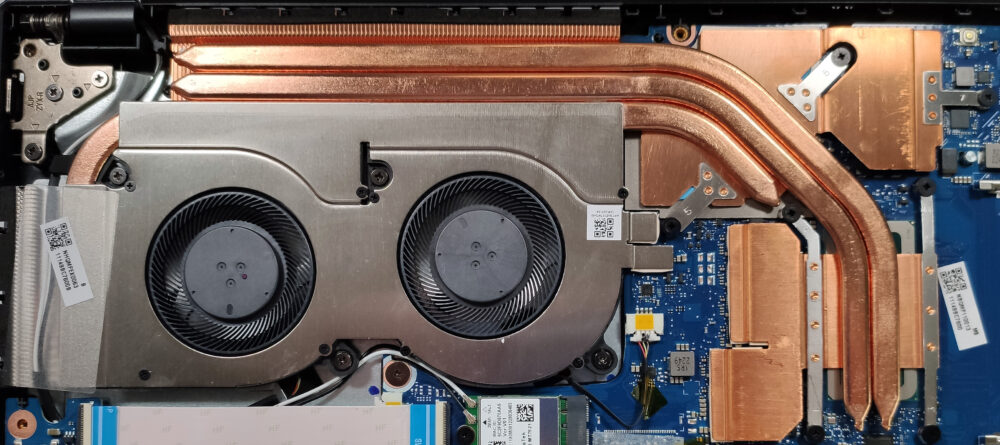如何打开宏碁 Aspire 7 (A715-76G) – 拆解和升级选项
1.卸下底部面板
– 开始之前,请确保关闭笔记本电脑电源并断开任何外部电源。
– 将笔记本电脑倒置,以接触底部面板。
– 使用十字头螺丝刀拧下底部的 11 颗螺丝。顶部的两颗螺丝是拴式的,这意味着即使拧下后,它们仍会固定在底部面板上。
– 使用塑料撬棍从顶部四角(拴住螺丝的地方)开始撬。轻轻撬动边缘,松开夹子。
– 小心抬起底部面板,以接触内部组件。
2.拆卸电池
– 电池不是用螺丝固定的。相反,底部面板上有一个橡胶元件将其固定并防止任何移动。
– 如果需要拆卸电池,首先要断开主板上的电池连接器。然后,您可以小心地将电池从电池盒中提起并取出。
3.内存(RAM)升级
– 宏碁 Aspire 7 有两个 SODIMM 内存插槽。这允许在双通道模式下升级高达 32GB 的 DDR4-3200MHz 内存。
– 要更换或添加内存,只需打开固定夹,取下现有模块,然后插入新模块,确保模块正确就位并被固定夹锁定。
4.存储升级
– 笔记本电脑配有两个 M.2 插槽。一个插槽支持第 4 代固态硬盘,另一个插槽兼容第 3 代 NVMe 固态硬盘。
– 要升级或更换固态硬盘,请卸下固定螺钉,然后拔出固态硬盘。插入新的固态硬盘,确保其稳固就位,然后拧紧固定螺钉。
5.冷却系统
– 在同类产品中,宏碁 Aspire 7 的散热系统非常强大。CPU 和 GPU 共用两根热管。第三根热管专门用于 GPU。此外,还有两个风扇、两个散热器和几个散热片。
– 定期维护(如清洁风扇和更换散热膏)有助于保持最佳散热性能。
注意:请务必小心处理组件,以避免任何损坏。如果您对拆卸过程没有信心或遇到任何困难,建议咨询专业人士或授权服务中心。
Acer Aspire 7 (A715-76 / A715-76G) 深入审查
If you need an all-purpose laptop that lacks the typical gaming design of modern machines, you don't have a lot of options. Especially if you don't want to pay a whole fortune for an office notebook that is going to be used for playing some games for an hour or two after work.In this scenario, the Acer Aspire 7 (A715-76G) is one of the possible solutions. The laptop doesn't cost much and it offers Intel Alder Lake-H CPU options and optional RTX 3000 and RTX 2000 dGPU variants. On top of that, you can configure it with a high refresh rate display and this will transform it into a pretty dec[...]

优点
- Great cooling, which provides surprisingly good performance
- Wi-Fi 6E + 2x SODIMM slots + 2x M.2 slots
- Decent battery life given the hardware
- PWM-free display (Innolux N156HCA-EAB (CMN15E7))
- Adequate pricing
- Aluminum lid and stable base for the most part
- Good I/O for the class
弊端
- No SD card reader
- Covers only 58% of the sRGB color gamut (Innolux N156HCA-EAB (CMN15E7))
- Noisy fans in "Performance mode"