如何打开 Acer Predator Helios 18 (PH18-71) – 拆解和升级选项
宏碁为其掠夺者 Helios 18(PH18-71)要价不菲,相信我们,它的价格不菲(您可以在我们的 “规格系统“中查看价格和可用性),但它确实提供了强大的 175W RTX 4080(请参阅我们的 “深度评测“中的性能)。不过,虽然性能至关重要,但它并不是游戏笔记本电脑的全部。如果内存或存储空间用完了,那就赶紧上谷歌找出升级方法吧。
这就是我们今天要做的,因为我们已经拆开了掠夺者 Helios 18 (PH18-71),没有什么比向你展示如何升级更重要的事情了。
1.拆下底部面板
与往常一样,这是进入大多数机器内部的第一步,即使是一些使用老式维修舱门的机器也不例外。宏碁在 Helios 18 上做得有点过头,用 14 颗 Torx 头螺丝将其固定到位。这些螺丝的长度都是一样的,所以只要把 14 颗螺丝都拧上就可以了。取出所有螺丝后,用塑料工具小心撬开面板,因为金属等硬物可能会被刮伤。以下是所有 14 颗螺丝的位置。感谢宏碁没有用无效保修贴纸覆盖任何一个螺丝。
取下底部面板后,Helios 18 的外观应该是这样的。
2.取出电池
进入机箱后,拆卸的第一步就是断开电源,在本例中就是 90 瓦时电池组。只需拔下连接器即可继续拆卸。否则,系统将面临电流通过的风险,这是您不希望看到的。
3.升级内存和存储
在内存方面,有两个 SODIMM 插槽。它们使用频率为 5600MHz 的 DDR5 内存,根据宏碁的说法,最大支持 32GB 内存。存储方面,有两个 M.2 PCIe x4 插槽,支持第 4 代固态硬盘。内存条可以徒手安装,而 M.2 硬盘则需要螺丝刀。
4.冷却系统
最后,散热系统配备了 5 根热导管,与 4 个散热片和 2 个 Aeroblade 风扇相连。此外,在背面和侧面的四个通风口处还有一些散热片。该装置由额外的螺丝固定,因此如果你想重新粘贴笔记本电脑,就必须卸下螺丝,将散热装置抬起,然后清理旧的粘贴/液态金属,再自己涂上新的化合物。
在我们的规格系统中查看所有宏碁掠夺者 Helios 18 (PH18-71) 的价格和配置,或在我们的深入评测中阅读更多内容。
Acer Predator Helios 18 (PH18-71) 深入审查
Recently some manufacturers started breaking the norms of screen sizes across the board. This is how the 16-inch form factor bought its way into the world, ruled by 13, 14, 15, and 17-inch computers.Now, the time has come for yet another intervention in the matrix. And this one seems even bolder than the transition from 15 to 16-inch devices. Brace yourselves for the 18-inch gaming notebook trend, starting with the Acer Predator Helios 18 (PH18-71). Add the weird 250Hz Mini LED WQXGA panel option, and you get a very interesting gaming machine.But praising this device for its large dis[...]

优点
- 2x DDR5 SODIMM + 2x M.2 PCIe x4 Gen 4 slots
- Lowkey design
- MUX switch
- Wi-Fi 6E, 2.5G Ethernet + 2x Thunderbolt 4
- Covers 99% of the DCI-P3 color gamut and has accurate color representation with our Gaming and Web design profile (BOE NE180QDM-NZ2 (BOE0B79))
- Fast panel with quick response times (BOE NE180QDM-NZ2 (BOE0B79))
- PWM-free (BOE NE180QDM-NZ2 (BOE0B79))
弊端
- Gets a bit loud during long gaming sessions
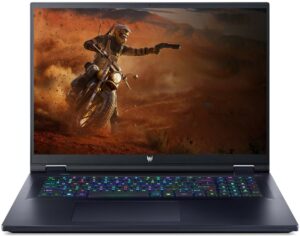
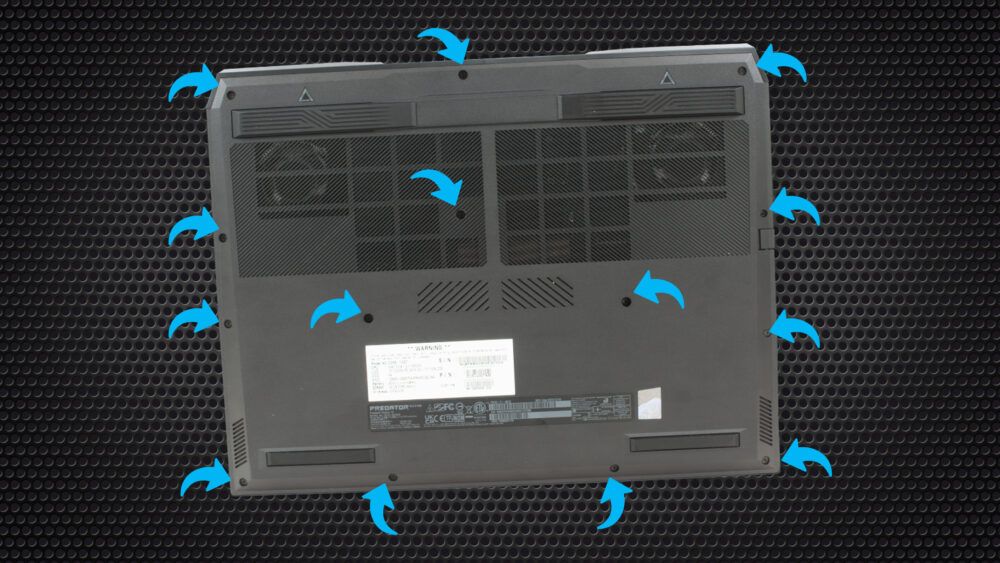


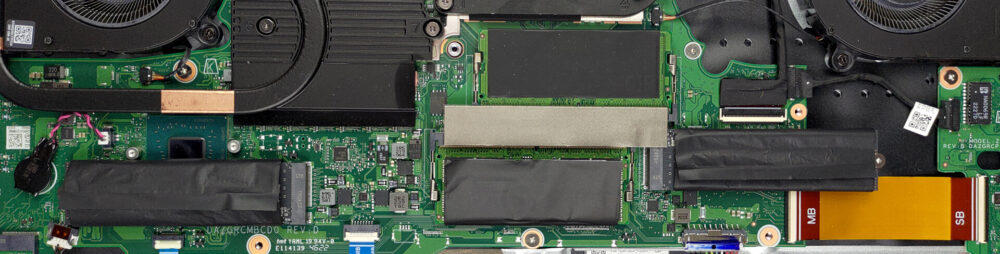
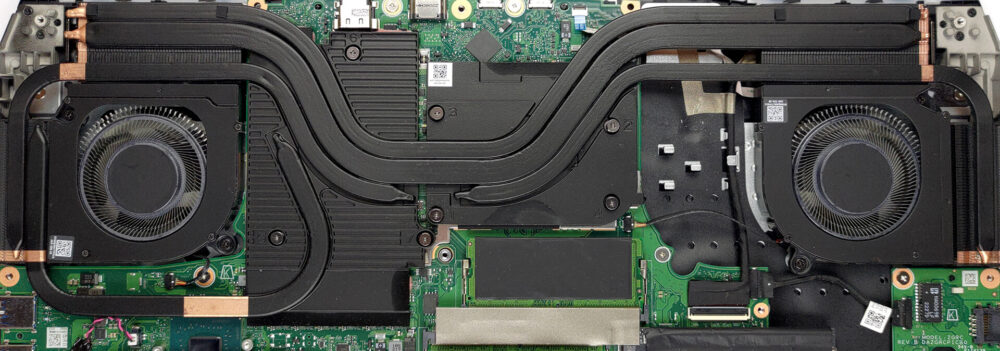








So the PH18-71-756U has 2x NVME slots, with 1x 1TB SSD in it? I couldn’t get a straight answer even out of ACER on this!!
Yes, this is common practice. You get one free slot so if you have to upgrade you don’t need to migrate all your data.