How to open Acer Predator Helios 18 (PH18-71) – disassembly and upgrade options
For all the money that Acer is asking for its Predator Helios 18 (PH18-71), and believe us, it’s quite a lot (you can check prices and availability in our Specs System), it sure delivers a beastly 175W RTX 4080 (see how it performs in our In-depth Review). However, while vital, performance is not the be-all, end-all of a gaming laptop. God forbid you ever run out of RAM or Storage, in which case you’ll be quick to get on Google and figure out how to upgrade your machine.
That’s what we’re here to do today, as we’ve already taken apart the Predator Helios 18 (PH18-71) and have nothing more important to do than show you how it’s done.
1. Remove the bottom panel
As always, this is the first step of getting inside most machines, even some who use the good old service hatch. Acer has overdone it a bit with the Helios 18, securing it in place with 14 Torx-head screws. They are all the same length, so as long as you keep all 14, it doesn’t matter where exactly you screw them in. After you take them all out, carefully pry the panel away with a plastic tool, as anything harder like metal can get scratched. Here are the positions of all 14 screws. Props to Acer for not covering any of them with void-warranty stickers.
After taking the bottom panel off, the Helios 18 should look a little something like this.
2. Remove the battery
Once inside, the first step in any disassembly is to always disconnect the power source, in this case, the 90Wh battery pack. Simply unplug the connector to continue with the teardown. Otherwise, you risk running current through the system, which is something you don’t want.
3. Upgrade memory and storage
In terms of memory, there are two SODIMM slots. They work with DDR5 RAM that runs at 5600MHz, and according to Acer, the maximum supported memory is 32GB. As for storage, you get two M.2 PCIe x4 slots, which support Gen 4 SSDs. The RAM sticks can be installed with just your bare hands, while you’ll need a screwdriver for the M.2 drives.
4. Cooling system
Lastly, the cooling system comes with 5 heat pipes, which connect to four heat sinks and two Aeroblade fans. There are also some heat spreaders, located at the four vents on the back and the sides. The setup is held by additional screws, so if you ever want to repaste the laptop, you’ll have to remove them, lift the cooling up, and then clean the old paste/liquid metal and apply the new compound yourself.
Check out all Acer Predator Helios 18 (PH18-71) prices and configurations in our Specs System, or read more in our In-Depth review.
Acer Predator Helios 18 (PH18-71) in-depth review
Recently some manufacturers started breaking the norms of screen sizes across the board. This is how the 16-inch form factor bought its way into the world, ruled by 13, 14, 15, and 17-inch computers.Now, the time has come for yet another intervention in the matrix. And this one seems even bolder than the transition from 15 to 16-inch devices. Brace yourselves for the 18-inch gaming notebook trend, starting with the Acer Predator Helios 18 (PH18-71). Add the weird 250Hz Mini LED WQXGA panel option, and you get a very interesting gaming machine.But praising this device for its large dis[...]

Pros
- 2x DDR5 SODIMM + 2x M.2 PCIe x4 Gen 4 slots
- Lowkey design
- MUX switch
- Wi-Fi 6E, 2.5G Ethernet + 2x Thunderbolt 4
- Covers 99% of the DCI-P3 color gamut and has accurate color representation with our Gaming and Web design profile (BOE NE180QDM-NZ2 (BOE0B79))
- Fast panel with quick response times (BOE NE180QDM-NZ2 (BOE0B79))
- PWM-free (BOE NE180QDM-NZ2 (BOE0B79))
Cons
- Gets a bit loud during long gaming sessions
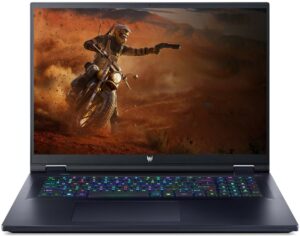
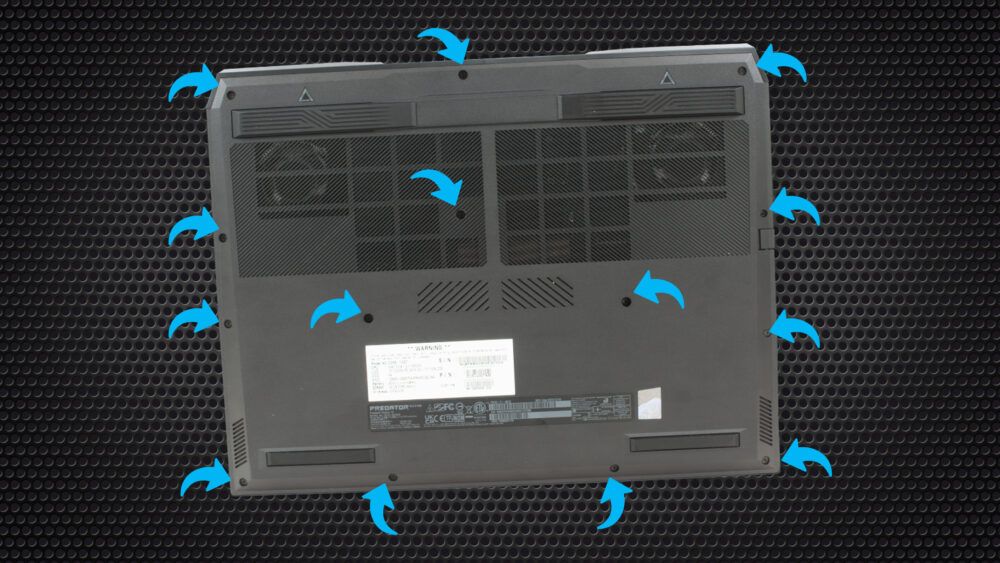


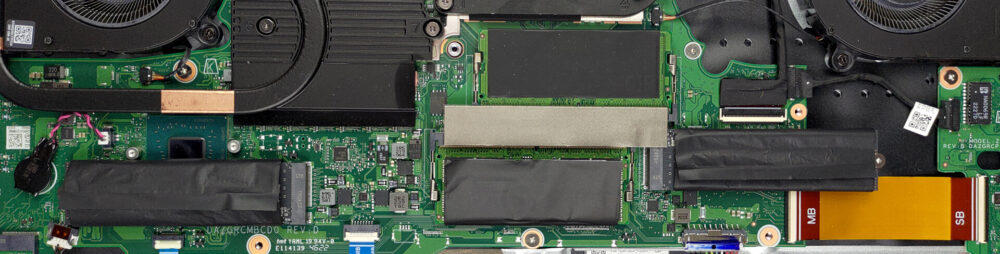
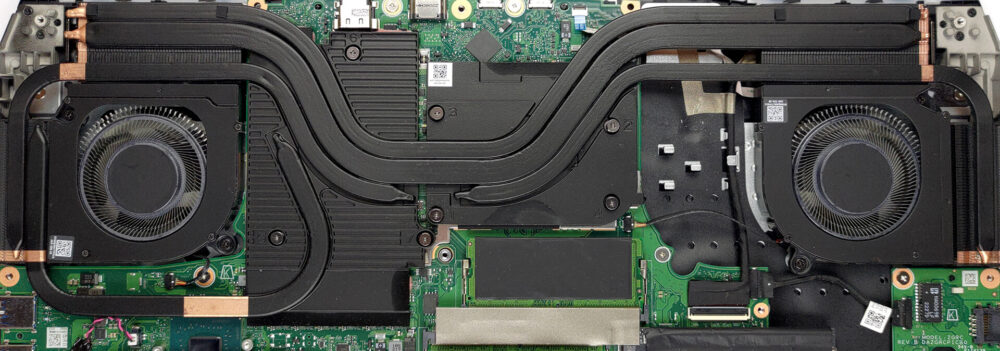








So the PH18-71-756U has 2x NVME slots, with 1x 1TB SSD in it? I couldn’t get a straight answer even out of ACER on this!!
Yes, this is common practice. You get one free slot so if you have to upgrade you don’t need to migrate all your data.