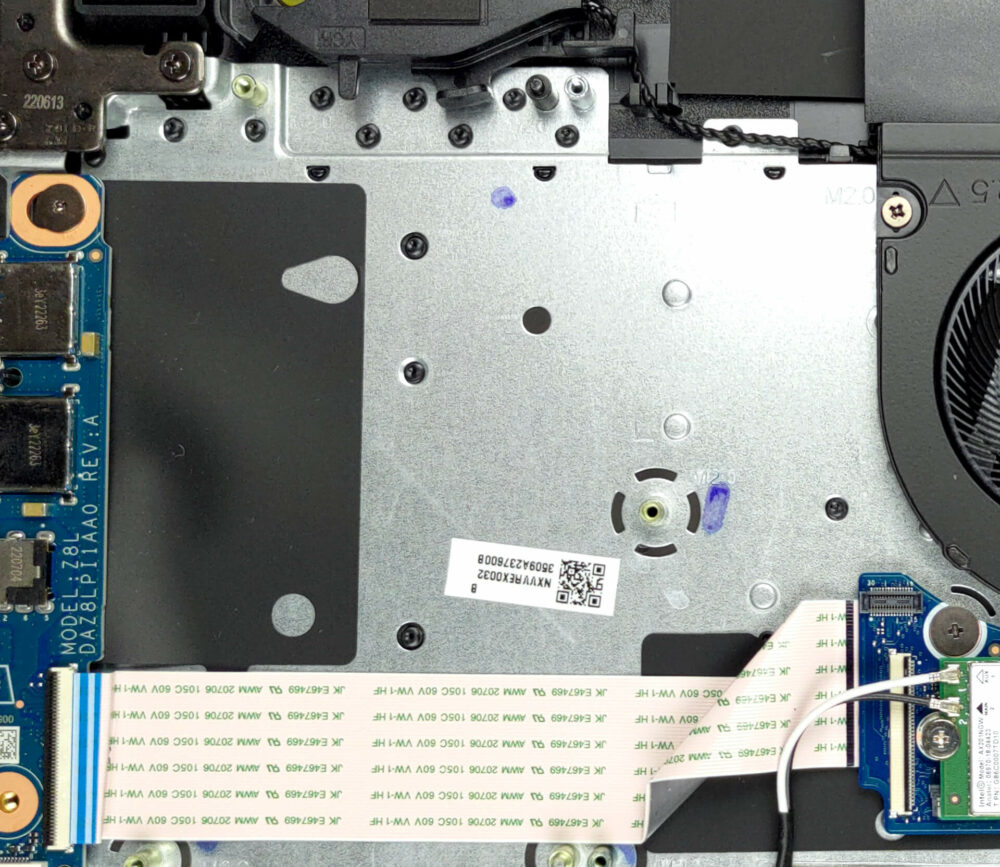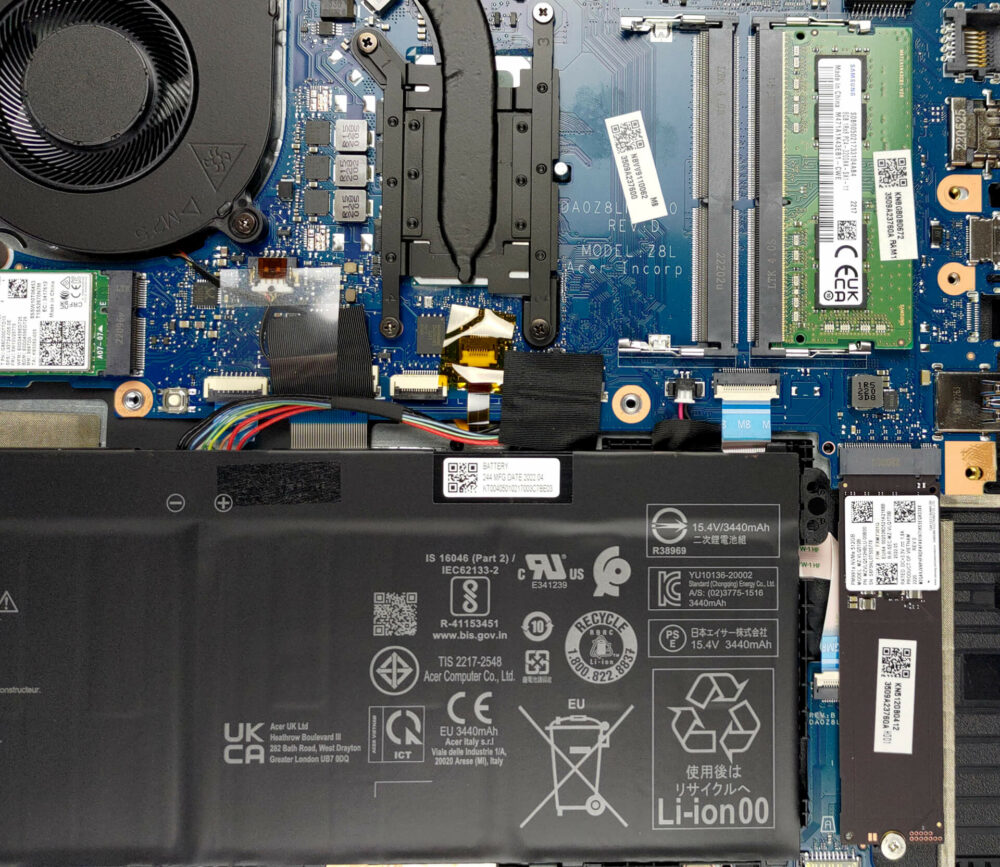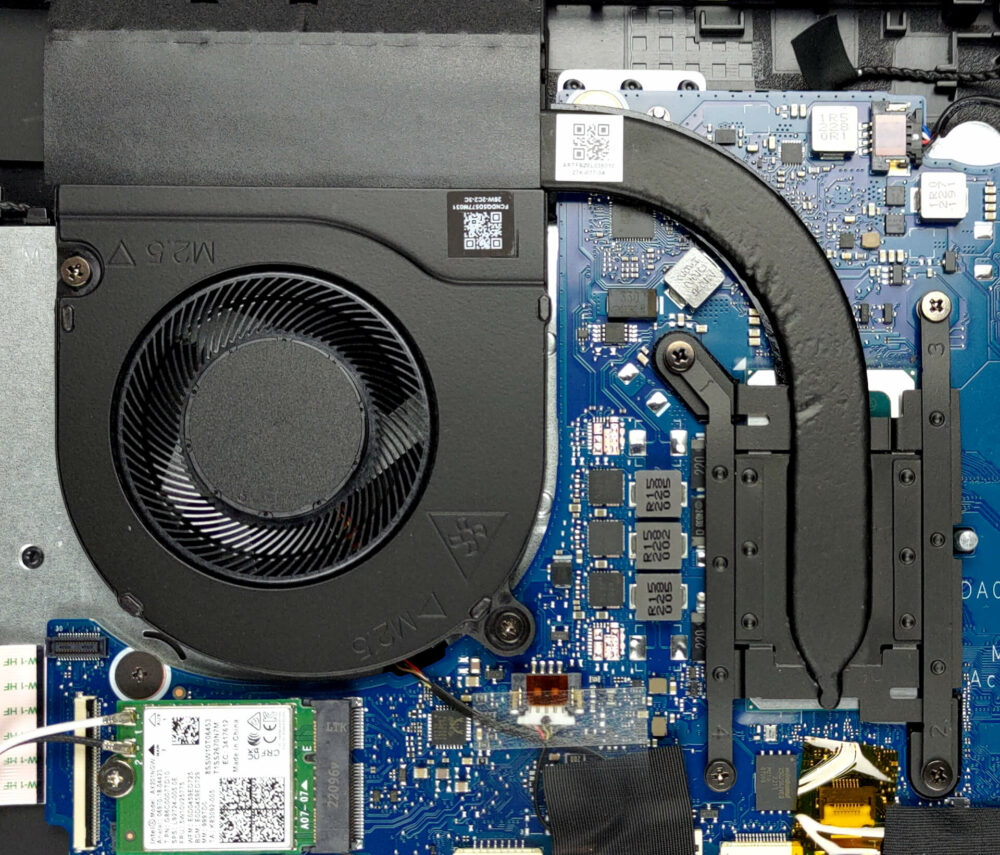如何打开宏碁TravelMate P2 (TMP215-54) – 拆卸和升级方案
好吧,这几乎是你能从一个商务笔记本中得到的所有东西。它有两个内存插槽,一个用于快速固态硬盘的M.2 PCIe x4插槽,以及一个2.5英寸SATA驱动器插槽,并提供安装配件。现在,我们将向你展示如何访问所有这些。
在我们的规格系统中查看所有宏碁TravelMate P2 (TMP215-54)的价格和配置,或在我们的深入评论中阅读更多内容。
1.拆下底板
要拆开这个设备,你需要解开13颗十字头螺钉。然后,用塑料工具撬开底板,将其从机箱中取出即可。
2.卸下电池
在笔记本内部,我们发现一个54.6Wh的电池组。它可以持续10小时30分钟的网络浏览,或7小时30分钟的视频播放。要取下它,你只需要从主板上拔下它的插头。
3.升级内存和存储
在这里,你有两个SODIMM插槽,可以使用DDR4内存。存储方面,有一个M.2 PCIe x4插槽,以及一个2.5英寸SATA驱动器插槽。值得庆幸的是,宏碁提供了所有需要的配件和电缆来安装这样一个驱动器。
4.冷却系统
该设备的冷却包括一根热管、一个散热器和一个风扇。
在我们的规格系统中查看所有宏碁TravelMate P2 (TMP215-54)的价格和配置,或在我们的深入评论中阅读更多内容。
Acer TravelMate P2 (TMP215-54) 深入审查
Acer's TravelMate lineup is often being overlooked by business customers in favor of the ThinkPads of Lenovo and Latitudes of Dell. However, in our opinion, this is purely out of popularity and image, and not because of the lack of quality from the Acer devices.Today, we're going to review the TravelMate P2 (TMP215-54). It is a 15-inch business notebook, which sits at the bottom end of the price spectrum. Acer sells it with Alder Lake-U processors.Ultimately, there is nothing too shiny about its design. This means that the manufacturer is looking for something flashy. Instead, they wa[...]

优点
- Good upgradability with two SODIMMs, M.2, and SATA ports
- Great keyboard and touchpad
- No PWM (Innolux N156HCA-EAB (CMN15E7))
- Optional fingerprint reader + IR face recognition scanner
- Decent performance (despite 45W charger)
- Wide port selection with Thunderbolt 4 connector and MicroSD card slot
弊端
- Covers only 52% of sRGB (Innolux N156HCA-EAB (CMN15E7))
- Low-budget build