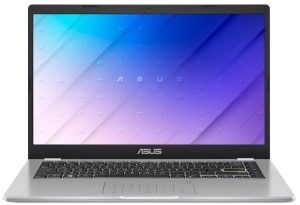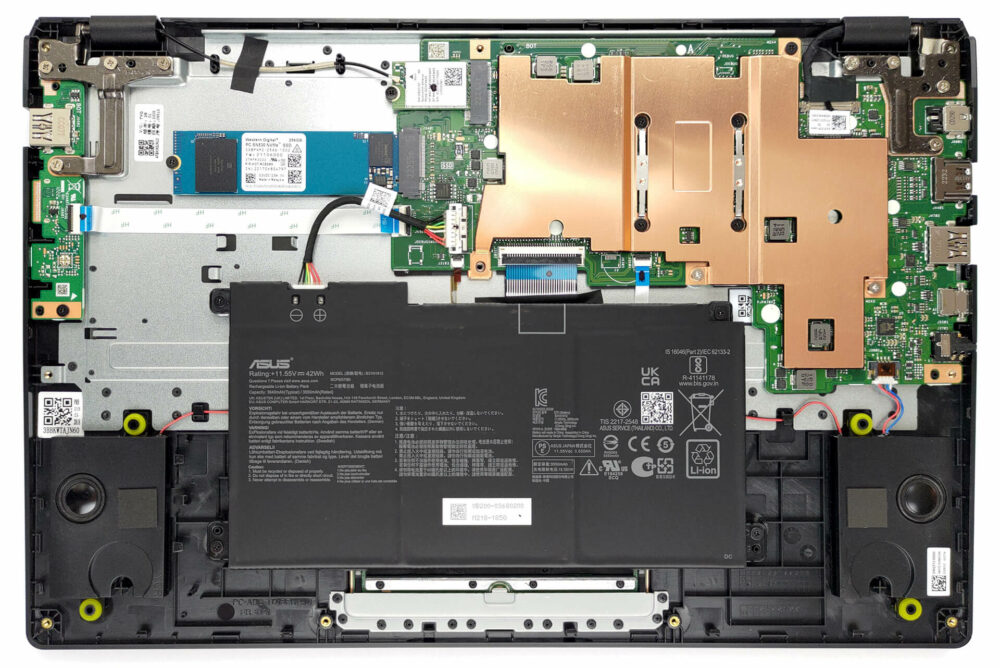可能没有任何意外,华硕E410并没有提供良好的可升级性。你必须知道,有些机型采用eMMC闪存,可能根本没有SSD插槽。
在我们的规格系统中查看所有华硕E410的价格和配置,或在我们的深入审查中阅读更多内容。
1.拆除底板
要打开这个设备,你需要解开10个十字头的螺丝。然后,用塑料工具撬开底板,从前面几个角开始。
2.取出电池
在里面,我们看到一个42Wh的电池组。要取下它,请拔下电池连接器,并解开将电池固定在机箱上的四个十字头螺钉。
3.升级内存和存储
在这里,内存被焊接到主板上。最大的可用容量是8GB的DDR4内存。至于存储,你有一个M.2 PCIe x4插槽,适合第三代固态硬盘。一些型号将采用闪存,而不是SSD。
4.冷却系统
冷却方面,有一个相当薄的金属散热器。由于没有风扇,无论工作负荷如何,你都可以期待没有噪音。
在我们的规格系统中查看所有华硕E410的价格和配置,或在我们的深入审查中阅读更多信息。
ASUS E410 (L410) 深入审查
Right at the start of this review, we have to tell you that you need to adjust your expectations with the price tag of this notebook. The ASUS E410 is not your average Zenbook or ROG device. Instead, it is aimed at people, who need a first laptop (including children), or individuals, who cannot afford to spend lots of money on the bare minimum.One would think that this is the easiest notebook to make in a manufacturer's lineup. However, we would argue that it is the hardest one - premium devices and heavy-duty gaming machines require a lot of R&D money, but at the end of the day, they[...]
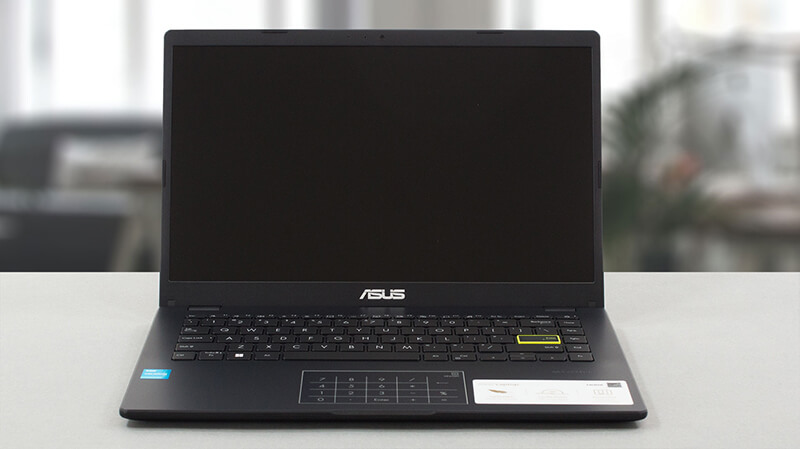
优点
- Very affordable
- 1x M.2 NVMe slot
- Silent during any workload
- No PWM (BOE NT140FHM-N44 (BOE07F6))
- NumberPad touchpad and backlit keyboard
弊端
- No MicroSD card slot
- Covers only 53% of the sRGB gamut (BOE NT140FHM-N44 (BOE07F6))
- Narrow viewing angles and poor contrast ratio (BOE NT140FHM-N44 (BOE07F6))
- Celeron CPUs are really slow