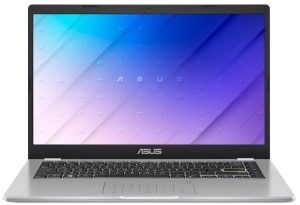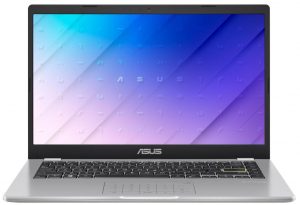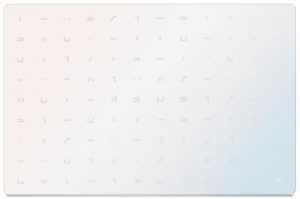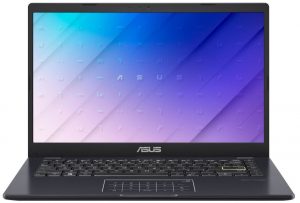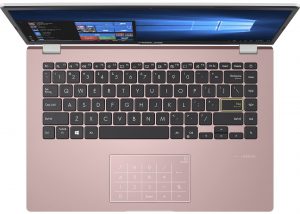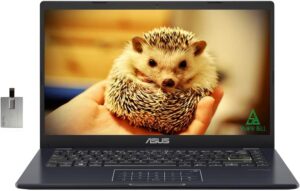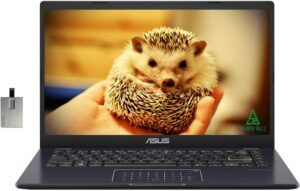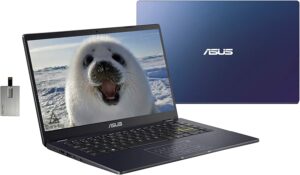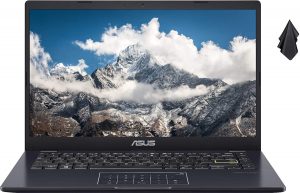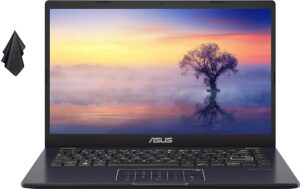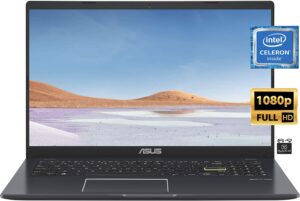ASUS E410 review – battles the impracticality of affordable notebooks
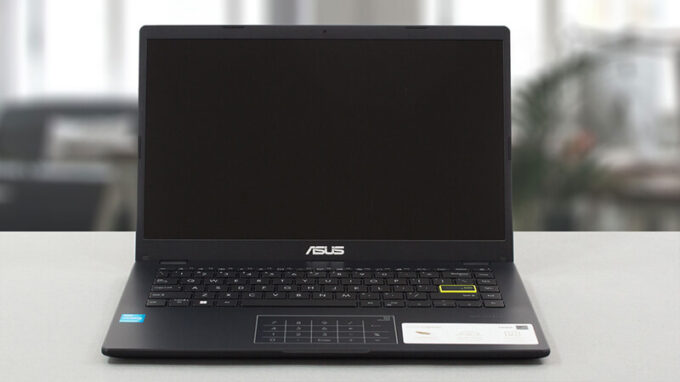 Right at the start of this review, we have to tell you that you need to adjust your expectations with the price tag of this notebook. The ASUS E410 is not your average Zenbook or ROG device. Instead, it is aimed at people, who need a first laptop (including children), or individuals, who cannot afford to spend lots of money on the bare minimum.
Right at the start of this review, we have to tell you that you need to adjust your expectations with the price tag of this notebook. The ASUS E410 is not your average Zenbook or ROG device. Instead, it is aimed at people, who need a first laptop (including children), or individuals, who cannot afford to spend lots of money on the bare minimum.
One would think that this is the easiest notebook to make in a manufacturer’s lineup. However, we would argue that it is the hardest one – premium devices and heavy-duty gaming machines require a lot of R&D money, but at the end of the day, they allow for high margins, whereas here – the bar is really low.
This means that ASUS (in this case), needs to make the best it can do with the said budget, and then, multiply it by millions of sold units. Honestly, this is one of the reasons you get Celeron and Pentium CPUs to choose from. What is the other reason? You don’t really need a ton of power.
In our experience, the Pentiums are to be preferred, but we got ourselves a Celeron N4500 in order to check the usability of the ASUS E410.
Thankfully, there is a 1080p IPS panel up for grabs. As you can imagine, such an affordable product would have a TN option – in this case two. One with a 768p, and one with a 1080p resolution.
You can check the prices and configurations in our Specs System: https://laptopmedia.com/series/asus-e410/
Contents
Specs, Drivers, What’s in the box
- HDD/SSD
- up to 640GB SSD
- M.2 Slot
- 1x 2280 M.2 NVMe slot See photo
- RAM
- up to 8GB
- OS
- Windows 11 Home, Windows 10 Home, Windows 10 S, No OS, Windows 11 Pro
- Battery
- 42Wh, 3-cell, 42Wh
- Body material
- Plastic / Polycarbonate
- Dimensions
- 325 x 217 x 18.4 mm (12.80" x 8.54" x 0.72")
- Weight
- 1.30 kg (2.9 lbs)
- Ports and connectivity
- 1x USB Type-A
- 2.0
- 1x USB Type-A
- 3.2 Gen 1 (5 Gbps)
- 1x USB Type-C
- 3.2 Gen 1 (5 Gbps)
- HDMI
- 1.4
- Card reader
- n/ mSD, mSDHC, mSDXC
- Wi-Fi
- 802.11ac
- Audio jack
- 3.5 Combo Jack
- Features
- Fingerprint reader
- Web camera
- VGA
- Backlit keyboard
- optional
- Microphone
- Speakers
- 2x 2W, ASUS Sonicmaster
- Optical drive
All ASUS E410 (L410) configurations
Drivers
All drivers and utilities for this notebook can be found here: https://www.asus.com/laptops/for-home/all-series/asus-e410/helpdesk_service_guide/?model2Name=ASUS-E410
What’s in the box?
Besides the mandatory paperwork and the 33W charger, this notebook is offered with a bundled carrying bag.