如何打开华硕ROG Strix G18 (G814, 2023) – 拆卸和升级方案
在2023年,大多数中高阶的游戏笔记本提供了相当类似的升级选项。值得庆幸的是,这意味着ROG Strix G18(G814,2023)提供了两个用于DDR5内存的SODIMM插槽和两个用于第四代固态硬盘的M.2 PCIe x4存储插槽。看看如何访问它的内部结构。
在我们的规格系统中查看所有华硕ROG Strix G18 (G814, 2023)的价格和配置,或在我们的深入审查中阅读更多内容。
1.拆除底板
要打开这台机器,你需要解开11颗十字头螺钉。右下角的那颗是固定的,可以抬起面板的边缘,所以你可以从这里开始撬动。
2.移除电池
在里面,我们发现一个90Wh的电池组。要把它拿出来,你首先需要把机箱风扇拆下来。它是由两个十字头螺钉固定的。然后,从主板上拔下风扇和电池的连接器,并解开四个十字头螺钉,将电池固定在设备上。
3.升级内存和存储
内存方面,你有两个SODIMM插槽,可以使用DDR5内存。至于存储方面,有两个M.2 PCIe x4插槽。它们同时支持第三代和第四代固态硬盘。
4.冷却系统
在冷却方面,你有两条热管,在CPU和GPU之间共享,还有一条专门用于它们。此外,你还得到一根用于显存的热管和一根用于VRM的热管。三个风扇将热量从机箱中吹走,而五个散热片则将热量散去。
在我们的规格系统中查看所有华硕ROG Strix G18(G814,2023)的价格和配置,或在我们的深入审查中阅读更多内容。
ASUS ROG Strix G18 (G814, 2023) 深入审查
Since we recently reviewed the 16-inch version of this laptop, we kind of know what to expect from this one. However, there is always room for surprises, and let's hope that the ASUS ROG Strix G18 (G814, 2023) can give us some of the good ones.For starters, let's talk about this notebook's appeal to gamers. The Strix series has always been one of the top choices when it comes to this segment of the market. Considering the fact that the brand also has the SCAR version to think about, it comes naturally to make the Strix G-series a bit more lackluster. However, we definitely don't observe t[...]

优点
- Low GPU temperatures
- 2x M.2 PCIe x4 Gen 4 slots, 2x DDR5 RAM SODIMM slots in dual channel, Wi-Fi 6E
- Covers 98% of the sRGB color gamut and has accurate color representation (BOE NE180WUM-NY1 (BOE0B2C))
- Snappy panel with quick response times (BOE NE180WUM-NY1 (BOE0B2C))
- No PWM (BOE NE180WUM-NY1 (BOE0B2C))
- MUX switch
- Wide port selection
- Great keyboard and touchpad
- The keyboard remains cool after long gaming sessions
- Good build quality
- Decent battery life
弊端
- No SD card slot
- A bit chunky (normal for this screen size)



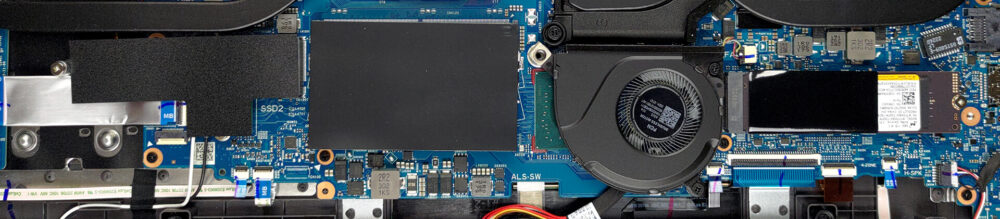









should i disconnect the battery before upgrading the ram and ssd?
yes